Programming in Java
- 1. JAVA BUZZWORDS (Features) The most striking feature of the language is that it is PLATFORM- NEUTRAL language. Is the FIRST programming language that is not tied to any particular hardware or OS. JAVA programs can be executed anywhere on any system. BUZZWORDS. Compiled & Interpreted Multi-Threaded Platform-Independent & Portable Object-Oriented Simple High Performance Safe (Secure) & Robust Dynamically Linked Garbage Collected. Distributed
- 2. PROGRAMMING IN JAVA -Ankita Karia
- 3. JAVA ENVIRONMENT JAVA ENVIRONMENT DEVELOPMENT TOOLS CLASSES AND METHODS. Are part of JSL (Java Standard are part of the system known as JDK Library), also known as API (Java Development Kit). (Application Programming Interface) Collection of tools used for developing and running JAVA programs
- 4. JAVA DEVELOPMENT KIT java –This tool is an interpreter and can interpret the class files generated by the javac compiler javac – the compiler, which converts source code into Java bytecode javadoc – the documentation generator, which automatically generates documentation from source code jdb – the debugger javap – the class file disassembler appletviewer– this tool can be used to run and debug Java applets without a web browser
- 5. EXECUTION STEPS IN JAVA To create a program in JAVA, we need to create a source code file using a text editor. The source code is then compiled using the JAVA COMPLIER javac And then the program is executed using JAVA interpreter java. TEXT EDITOR Compile source code into bytecode JAVA SOURCE JAVA PROGRAM CODE OUTPUT INTERPRETER javac JAVA CLASS java FILE
- 6. HOW TO WRITE A JAVA PROGRAM????? C++ program JAVA Program class First { void main() public static void main( String args[]) { { cout<< “ My first C++ System.out.println(“My first JAVA program”; program”); getch(); } } } Since, JAVA is a true OO Language, Everything must be placed inside a class.
- 7. WHERE TO WRITE JAVA PROGRAM TEXT EDITOR IS USED to write JAVA program
- 8. NEXT WHAT?????????? Save your program with file name same as class name. Extension of the file is java (eg:- first.java)
- 9. NEXT WHAT?????????? Compile your program using javac compiler. For that go to DOS prompt; Go to drive where your java file is stored
- 12. Compiling USING javac compiler
- 13. EXECUTION OF BYTECODE USING JAVA INTERPRETER
- 14. EXPLANATION OF PROGRAM public Is an ACCESS SPECIFIER that declares main as unprotected & thus is accessible to all classes static Declares the method as one that belongs to entire class void Means main does not returns value args Contains an array of objects of the class type String System.out.println is similar to “cout” of C++ println Is a method and it is a member of out object out Is a static data member of System class. System Is a class
- 15. MORE ON BASICS OF JAVA OUTOUT STATEMENTS: println(name); prints out what is stored in name, then goes to a new line print(name); prints out what is stored in name, but does not start a new line print("My name is " + name); put text in quotes use + to print more than one item. COMMENTS: JAVA permits both single-line and multi-line comments. Single-line comments starts with // Multi-line comments starts with /* and ends with */
- 16. MORE ON BASICS OF JAVA Every JAVA statement must end with a semicolon. JAVA is case-sensitive. Thus, Main is different from main in JAVA. CASCADING IN JAVA + is used to print more than one item. E.g.:- System.out.println(“GOOD MORNING”); System.out.println(“FE6”); System.out.println(“CP II Lecture”); OR System.out.println(“GOOD MORNING”+”n FE6”+”t CP II Lecture”);
- 18. HOW TO CREATE BYTECODE javap –c first FILE NAME

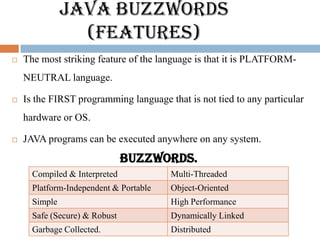




![HOW TO WRITE
A
JAVA PROGRAM?????
C++ program JAVA Program
class First
{
void main() public static void main( String args[])
{ {
cout<< “ My first C++ System.out.println(“My first JAVA
program”; program”);
getch(); }
} }
Since, JAVA is a true OO Language,
Everything must be placed inside a class.](https://image.slidesharecdn.com/lec2-120125095143-phpapp02/85/Programming-in-Java-6-320.jpg)











