Java Networking
- 2. ADVANCE JAVA Classified e-Material 2 NETWORK PROGRAMMING java.net PACKAGE
- 3. ADVANCE JAVA Author Profile Ankit Desai Ph.D. Scholar, IET, Ahmedabad University Education: M. Tech. (C.E.), B. E. (I. T.) Experience: 8 years (Academic and Research) Research Interest: IoT, Big Data Analytics, Machine Learning, Data Mining, Algorithms. Classified e-Material 3
- 4. ADVANCE JAVA Classified e-Material 4 InetAddress CLASS The Inetaddress class provides you with a limited interface to DNS for doing both forward and reverse internet address lookups An InetAddress class method corresponds to a DNS request
- 5. ADVANCE JAVA Classified e-Material 5 InetAddress CLASS No public constructor Static methods: static InetAddress[] getAllByName (String host) Static method used to retrieve all the addresses for the host name passed as a parameter. static InetAddress getByAddress(byte[] addr) Returns an InetAddress object given the raw IP address . static InetAddress getByAddress (String host, byte[] addr) Create an InetAddress based on the provided host name and IP address No name service is checked for the validity of the address.
- 6. ADVANCE JAVA Classified e-Material 6 static InetAddress getByName(String) Static method used to retrieve the address for the host name passed as the parameter. static InetAddress getLocalHost( ) Static method used to retrieve the address for the current, or local, host.
- 7. ADVANCE JAVA Classified e-Material 7 InetAddress Class Additional “getter” methods byte[ ] getAddress() Returns the IP address. String getHostAddress() Returns the IP address as a string. String getHostName() Returns the host name.
- 8. ADVANCE JAVA Classified e-Material 8 InetAddress Examples try { InetAddress host = InetAddress.getLocalHost(); System.out.println(host.getHostName()); byte ip[] = host.getAddress(); for (int i=0; i<ip.length; i++) { if (i > 0) { System.out.print("."); } System.out.print(ip[i] & 0xff); } } catch (UnknownHostException e) { // Exception handling here. }
- 9. ADVANCE JAVA Classified e-Material 9 TCP Sockets Once a TCP socket connection is made, a virtual stream is in place. Java’s IO model is that of a stream, therefore the models are consistent; all you need to do connect a TCP socket to a stream and read and write the streams.
- 10. ADVANCE JAVA Classified e-Material 10 JAVA TCP Sockets In Package java.net java.net.Socket Implements client sockets (also called just “sockets”). An endpoint for communication between two machines. Constructor and Methods Socket(String host, int port): Creates a stream socket and connects it to the specified port number on the named host. InputStream getInputStream() OutputStream getOutputStream() close()
- 11. ADVANCE JAVA Classified e-Material 11 java.net.ServerSocket Implements server sockets. Waits for requests to come in over the network. Performs some operation based on the request. Constructor and Methods ServerSocket(int port) Socket Accept(): Listens for a connection to be made to this socket and accepts it. This method blocks until a connection is made.
- 12. ADVANCE JAVA Classified e-Material 12 Socket Class - TCP Client sockets Socket(String ip, int port) Creates a streaming socket and binds it to the host and port specified as parameters. Socket(String ip, int port, boolean TCPorUDP) Creates a socket and binds it to the host and port specified as parameters. The last parameter is used to indicate whether the socket should be a stream or datagram socket. Socket(InetAddress ia, int port) Creates a streaming socket connected to the specified host and port. Socket(InetAddress ia, int port, boolean TCPorUDP) Creates a socket connected to the specified host and port. The last parameter specifies whether the socket should be a stream or datagram socket.
- 13. ADVANCE JAVA Classified e-Material 13 Client Sockets (Methods) InetAddress getInetAddress( ) Returns the address to which the socket is connected int getPort( ) Returns the port number on the remote host for this socket InetAddress getLocalAddress( ) Gets the local address to which the socket is bound. int getLocalPort( ) Returns the port number on the local host for this socket. InputStream getInputStream( ) Returns an input stream for the socket. OutputStream getOutputStream( ) Returns an output stream for the socket. void close() Closes the socket.
- 14. ADVANCE JAVA Classified e-Material 14 Client Sockets (Methods) int GetSoLinger() void setSoLinger(boolean on, int linger) This option sets how long a socket is remain open after a close() method has been invoked and data remains to be sent over the socket public int getSoTimeout() public void setSoTimeout(int timeout) this option set to a non-zero timeout, a read() call on the InputStream associated with this Socket will block for only this amount of time
- 15. ADVANCE JAVA Classified e-Material 15 Client Sockets (Methods) public void setTcpNoDelay(boolean on) public boolean getTcpNoDelay() Option is used to specify Nagle’s algorithm should be used to buffer data that is sent over a socket connection.
- 16. ADVANCE JAVA Classified e-Material 16 ServerSocket class- Constructors public ServerSocket(int port) throws IOException Creates a server socket, bound to the specified port. public ServerSocket(int port, int backlog) throws IOException Creates a server socket and binds it to the specified local port number, with the specified backlog. public ServerSocket(int port, int backlog, InetAddress networkInterface) throws IOException Create a server with the specified port, listen backlog, and local IP address to bind to.
- 17. ADVANCE JAVA Classified e-Material 17 ServerSocket class- Methods public Socket accept() throws IOException Listens for a connection to be made to this socket and accepts it. The method blocks until a connection is made public void close() throws IOException Closes this socket. Any thread currently blocked in accept() will throw a SocketException public InetAddress getInetAddress() Returns the local address of this server socket public void bind(SocketAddress endpoint) throws IOException Binds the ServerSocket to a specific address (IP address and port number)
- 18. ADVANCE JAVA Classified e-Material 18 ServerSocket class- Methods public int getLocalPort() Returns the port on which this socket is listening. public SocketAddress getLocalSocketAddress() Returns the address of the endpoint this socket is bound to, or null if it is not bound yet. protected final void implAccept(Socket s) throws IOException Subclasses of ServerSocket use this method to override accept() to return their own subclass of socket. public boolean isBound() Returns the binding state of the ServerSocket. public boolean isClosed() Returns the closed state of the ServerSocket
- 19. ADVANCE JAVA Classified e-Material 19 ServerSocket class- Methods public void setSoTimeout(int timeout) throws SocketException Enable/disable SO_TIMEOUT with the specified timeout, in milliseconds. With this option set to a non-zero timeout, a call to accept() for this ServerSocket will block for only this amount of time. If the timeout expires, a java.net.SocketTimeoutException is raised, though the ServerSocket is still valid public int getSoTimeout() throws IOException Retrive setting for SO_TIMEOUT. 0 returns implies that the option is disabled public void setReuseAddress(boolean on) throws SocketException Enable/disable the SO_REUSEADDR socket option
- 20. ADVANCE JAVA Classified e-Material 20 public boolean getReuseAddress() throws SocketException Tests if SO_REUSEADDR is enabled
- 21. ADVANCE JAVA Classified e-Material 21 Implementing a Server 1. Open the Server Socket: ServerSocket server; DataOutputStream os; DataInputStream is; server = new ServerSocket( PORT ); 2. Wait for the Client Request: Socket client = server.accept(); 3. Create I/O streams for communicating to the client is = new DataInputStream( client.getInputStream()); os = new DataOutputStream( client.getOutputStream()); 4. Perform communication with client Receive from client: String line = is.readLine(); Send to client: os.writeBytes("Hellon"); 5. Close sockets: client.close();
- 22. ADVANCE JAVA Classified e-Material 22 For multithreaded server: while(true) { i. wait for client requests (step 2 above) ii. create a thread with “client” socket as parameter (the thread creates streams (as in step (3) and does communication as stated in (4). Remove thread once service is provided. }
- 23. ADVANCE JAVA Classified e-Material 23 Implementing a Client 1. Create a Socket Object: client = new Socket( server, port_id ); 2. Create I/O streams for communicating with the server: is = new DataInputStream(client.getInputStream() ); os = new DataOutputStream(client.getOutputStream() ); 3. Perform I/O or communication with the server: Receive data from the server: String line = is.readLine(); Send data to the server: os.writeBytes("Hellon"); 4. Close the socket when done: client.close();
- 24. ADVANCE JAVA Classified e-Material 24 TCPClient.java import java.io.*; import java.net.*; class TCPClient { public static void main(String argv[]) throws Exception { String sentence; String modifiedSentence; BufferedReader inFrom = new BufferedReader(new InputStreamReader(argv[0])); Socket clientSock = new Socket("hostname", 6789); DataOutputStream outTo = new DataOutputStream(clientSock.getOutputStream()); BufferedReader inFromServer = new BufferedReader(new InputStreamReader(clientSocket.getInputStream())); sentence = inFrom.readLine(); outToServer.writeBytes(sentence + 'n'); modifiedSentence = inFrom.readLine(); System.out.println("FROM SERVER: " + modifiedSentence); clientSock.close(); } }
- 25. ADVANCE JAVA Classified e-Material 25 TCPServer.java import java.io.*; import java.net.*; class TCPServer { public static void main(String argv[]) throws Exception { String clientSentence; String capitalizedSentence; ServerSocket welcomeSocket = new ServerSocket(6789); while(true) { Socket connectionSocket = welcomeSocket.accept(); BufferedReader inFromClient = new BufferedReader(new InputStreamReader(connectionSocket.getInputStream())); DataOutputStream outToClient = new DataOutputStream(connectionSocket.getOutputStream()); clientSentence = inFromClient.readLine(); capitalizedSentence = clientSentence.toUpperCase() + 'n'; outToClient.writeBytes(capitalizedSentence); } } }
- 26. ADVANCE JAVA Classified e-Material 26 UDP Sockets Since UDP is a connectionless protocol; there is no virtual stream between the hosts so streams are not used for IO. UDP applications are not thought of in terms of clients and servers, but rather in terms of senders and receivers. For conversational applications both ends (sender and receiver) will be changing states from sender to receiver and back again Many UDP based applications are simple send a request then receive the data (sender’s perspective), like a DNS request. The receiver’s perspective is to ‘listen’ for a request, send the response, listen for more requests.
- 27. ADVANCE JAVA Classified e-Material 27 DatagramPacket Class UDP sockets send and receive Datagrams Constructors: two for receiving, four for sending DatagramPacket( byte[ ] buff , int len) Constructs a DatagramPacket for receiving packets of length len. DatagramPacket(byte[] buf, int off, int len) Constructs a DatagramPacket for receiving packets of length len, specifying an offset of off bytes into the buffer. DatagramPacket((byte[] buf, int len, InetAddress addr, int port) Constructs a datagram packet for sending packets of length len to the specified port number on the specified host.
- 28. ADVANCE JAVA Classified e-Material 28 DatagramPacket(byte[] buf, int off, int len, SocketAddress addr) Constructs a datagram packet for sending packets of length len with offset off to the specified port number on the specified host. DatagramPacker(byte[] buf, int off, int len, InetAddress addr, int port) Constructs a datagram packet for sending packets of length len with offset off to the specified port number on the specified host.
- 29. ADVANCE JAVA Classified e-Material 29 DatagramPacket Class- Methods public InetAddress getAddress() Returns the IP address of the machine to which this datagram is being sent or from which the datagram was received. public int getPort() Returns the port number on the remote host to which this datagram is being sent or from which the datagram was received. public byte[] getData() Returns the data buffer. The data received or the data to be sent starts from the offset in the buffer, and runs for length long. public int getOffset() Returns the offset of the data to be sent or the offset of the data received.
- 30. ADVANCE JAVA Classified e-Material 30 DatagramPacket Class- Methods public int getLength() Returns the length of the data to be sent or the length of the data received. public void setData(byte[] buf, int offset, int length) Set the data buffer for this packet. This sets the data, length and offset of the packet. public void setAddress(InetAddress iaddr) Sets the IP address of the machine to which this datagram is being sent. public void setPort(int iport) Sets the port number on the remote host to which this datagram is being sent.
- 31. ADVANCE JAVA Classified e-Material 31 DatagramPacket Class- Methods public void setSocketAddress(SocketAddress address) Sets the SocketAddress (usually IP address + port number) of the remote host to which this datagram is being sent. public SocketAddress getSocketAddress() Gets the SocketAddress (usually IP address + port number) of the remote host that this packet is being sent to or is coming from. public void setData(byte[] buf) Set the data buffer for this packet. With the offset of this DatagramPacket set to 0, and the length set to the length of buf.
- 32. ADVANCE JAVA Classified e-Material 32 public void setLength(int length) Set the length for this packet. The length of the packet is the number of bytes from the packet's data buffer that will be sent, or the number of bytes of the packet's data buffer that will be used for receiving data. The length must be lesser or equal to the offset plus the length of the packet's buffer.
- 33. ADVANCE JAVA Classified e-Material 33 DatagramSocket Class – UDP Sockets Constructors DatagramSocket() Constructs a datagram socket and binds it to any available port on the local host. DatagramSocket(DatagramSocketImpl impl) Creates an unbound datagram socket with the specified DatagramSocketImpl. DatagramSocket(int port) Constructs a datagram socket and binds it to the specified port on the local host. DatagramSocket(int port, InetAddress iaddr) Creates a datagram socket, bound to the specified local address. DatagramSocket(SocketAddress bindaddr) Creates a datagram socket, bound to the specified local socket address.
- 34. ADVANCE JAVA Classified e-Material 34 DatagramSocket Class –Methods public void bind(SocketAddress addr) throws SocketException Binds this DatagramSocket to a specific address & port. public void connect(InetAddress address, int port) Connects the socket to a remote address for this socket. public void connect(SocketAddress addr) throws SocketException Connects this socket to a remote socket address (IP address + port number). public void disconnect() Disconnects the socket. This does nothing if the socket is not connected.
- 35. ADVANCE JAVA Classified e-Material 35 DatagramSocket Class –Methods public boolean isBound() Returns the binding state of the socket. public boolean isConnected() Returns the connection state of the socket. public InetAddress getInetAddress() Returns the address to which this socket is connected. Returns null if the socket is not connected. public int getPort() Returns the port for this socket. Returns -1 if the socket is not connected.
- 36. ADVANCE JAVA Classified e-Material 36 DatagramSocket Class –Methods public SocketAddress getRemoteSocketAddress() Returns the address of the endpoint this socket is connected to, or null if it is unconnected. public SocketAddress getLocalSocketAddress() Returns the address of the endpoint this socket is bound to, or null if it is not bound yet. public void send(DatagramPacket p) throws IOException Sends a datagram packet from this socket. public void receive(DatagramPacket p) throws IOException Receives a datagram packet from this socket.
- 37. ADVANCE JAVA Classified e-Material 37 DatagramSocket Class –Methods public InetAddress getLocalAddress() Gets the local address to which the socket is bound public int getLocalPort() Returns the port number on the local host to which this socket is bound public void setSoTimeout(int timeout) throws SocketException Enable/disable SO_TIMEOUT with the specified timeout, in milliseconds public int getSoTimeout() throws SocketException Retrive setting for SO_TIMEOUT. 0 returns implies that the option is disabled
- 38. ADVANCE JAVA Classified e-Material 38 DatagramSocket Class –Methods public void setSendBufferSize(int size) throws SocketException Sets the SO_SNDBUF option to the specified value for this DatagramSocket public int getSendBufferSize() throws SocketException Get value of the SO_SNDBUF option for this DatagramSocket, that is the buffer size used by the platform for output on this DatagramSocket public void setReceiveBufferSize(int size) throws SocketException Sets the SO_RCVBUF option to the specified value for this DatagramSocket public int getReceiveBufferSize() throws SocketException Get value of the SO_RCVBUF option for this DatagramSocket, that is the buffer size used by the platform for input on this DatagramSocket
- 39. ADVANCE JAVA Classified e-Material 39 Multicast Example DatagramSocket socket = new DatagramSocket(); byte[] b = new byte[DGRAM_LENGTH]; DatagramPacket dgram; dgram = new DatagramPacket(b, b.length, InetAddress.getByName(MCAST_ADDR), DEST_PORT); System.err.println("Sending " + b.length + " bytes to " + dgram.getAddress() + ':' + dgram.getPort()); while(true) { System.err.print("."); socket.send(dgram); Thread.sleep(1000); }
- 40. ADVANCE JAVA Classified e-Material 40 Multicast Example byte[] b = new byte[BUFFER_LENGTH]; DatagramPacket dgram = new DatagramPacket(b, b.length); MulticastSocket socket = new MulticastSocket(DEST_PORT); // must bind receive side socket.joinGroup(InetAddress.getByName(MCAST_ADDR)); while(true) { socket.receive(dgram); // blocks until a datagram is received System.err.println("Received " + dgram.getLength() + " bytes from " + dgram.getAddress()); dgram.setLength(b.length); // must reset length field! }
- 41. ADVANCE JAVA Classified e-Material 41 URL Class Represents a Uniform Resource Locator, a pointer to a "resource" on the World Wide Web. Consist of a protocol, host name, path and file name. Example: http://archive.ncsa.uiuc.edu/SDG/Software/Mosaic/Demo/ It may contains either relative or absolute path of file.
- 42. ADVANCE JAVA Classified e-Material 42 URL Class - Constructors URL(String spec) Creates a URL object from the String representation URL(String protocol, String host, int port, String file) Creates a URL object from the specified protocol, host, port number, and file URL(String protocol, String host, int port, String file, URLStreamHandler handler) Creates a URL object from the specified protocol, host, port number, file, and handler.
- 43. ADVANCE JAVA Classified e-Material 43 URL(String protocol, String host, String file) Creates a URL from the specified protocol name, host name, and file name URL(URL context, String spec) Creates a URL by parsing the given spec within a specified context URL(URL context, String spec, URLStreamHandler handler) Creates a URL by parsing the given spec with the specified handler within a specified context.
- 44. ADVANCE JAVA Classified e-Material 44 URL Class - Methods Object getContent() Gets the contents of this URL. Int getDefaultPort() Gets the default port number of the protocol associated with this URL. String getFile() Gets the file name of this URL String getHost() Gets the host name of this URL, if applicable. String getPath() Gets the path part of this URL.
- 45. ADVANCE JAVA Classified e-Material 45 URL Class - Methods int getPort() Gets the port number of this URL. String getProtocol() Gets the protocol name of this URL. String getQuery() Gets the query part of this URL InputStream openStream() Opens a connection to this URL and returns an InputStream for reading from that connection. protected void set(String protocol, String host, int port, String file, String ref) Sets the fields of the URL. protected void set(String protocol, String host, int port, String authority, String userInfo, String path, String query, String ref) Sets the specified 8 fields of the URL.
- 46. ADVANCE JAVA Classified e-Material 46 URL Class - example import java.lang.System; import java.net.URL; import java.net.MalformedURLException; import java.io.*; public class GetURLApp { public static void main(String args[]){ try{ if(args.length!=1) error("Usage: java GetURLApp URL"); System.out.println("Fetching URL: "+args[0]); URL url = new URL(args[0]); BufferedReader inStream = new BufferedReader( new InputStreamReader(url.openStream()));
- 47. ADVANCE JAVA Classified e-Material 47 String line; while ((line = inStream.readLine())!= null) { System.out.println(line); } inStream.close(); }catch (MalformedURLException ex){ error("Bad URL"); }catch (IOException ex){ error("IOException occurred."); } } public static void error(String s){ System.out.println(s); System.exit(1); } }
- 48. ADVANCE JAVA Classified e-Material 48 URLConnection and HTTPURLConnection class URLConnection It is an abstract class. It gives information about the web object, connection to web object. It provides the way to interact with the web object. Example URL url = new URL ("http://www.google.com/"); InputStream inputStream = url.openStream (); OR URL url = new URL ("http://www.google.com/"); URLConnection urlConnection = url.openConnection (); InputStream inputStream = urlConnection.getInput Stream ();
- 49. ADVANCE JAVA Classified e-Material 49 URLConnection The URL is constructed. The URL’s openConnection() method creates the URLConnection object. The parameters for the connection and the request properties that the client sends to the server are set up. The connect() method makes the connection to the server. (optional) The response header information is read using getHeaderField().
- 50. ADVANCE JAVA Classified e-Material 50 Header Viewer Example import java.net.URL; import java.net.URLConnection; import java.util.Date; public class MainClass { public static void main(String args[]) throws Excep tion { URL u = new URL("http://www.java2s.com"); URLConnection uc = u.openConnection(); System.out.println("Content- type: " + uc.getContentType()); System.out.println("Content- encoding: " + uc.getContentEncoding()); System.out.println("Date: " + new Date(uc.getD ate()));
- 51. ADVANCE JAVA Classified e-Material 51 System.out.println("Last modified: " + new Date(uc.g etLastModified())); System.out.println("Expiration date: " + new Date( uc.getExpiration())); System.out.println("Content- length: " + uc.getContentLength()); }} Output: Content-type: text/html Content-encoding: null Date: Thu May 24 18:41:00 PDT 2007 Last modified: Fri May 18 08:20:08 PDT 2007 Expiration date: Wed Dec 31 16:00:00 PST 1969 Content-length: 345648
- 52. ADVANCE JAVA Classified e-Material 52 Writing to a Web server import java.io.PrintWriter; import java.net.URL; import java.net.URLConnection; public class MainClass { public static void main(String[] a)throws Exception { URL url = new URL("http://www.yourdomain.com /form.jsp"); URLConnection connection = url.openConnection() ; connection.setDoOutput(true); PrintWriter out = new PrintWriter(connection.getO utputStream()); out.println("firstName=Joe"); out.println("lastName=Average"); out.close(); } }
- 53. ADVANCE JAVA Classified e-Material ©Copyrights Charotar Institute of 53 URLEncoder class Alphanumeric ASCII characters (a-z, A-Z, and 0-9) and the $-_.!*'(), punctuation symbols are left unchanged. The space character is converted into a plus sign (+). Other characters (e.g. &, =, ^, #, %, ^, {, and so on) are translated into a percent sign followed by the two hexadecimal digits corresponding to their numeric value. Example: The comma is ASCII character 44 (decimal) or 2C (hex). Therefore if the comma appears as part of a URL it is encoded as %2C. The query string "Author=Sadie, Julie&Title=Women Composers" is encoded as: Author=Sadie %2C+Julie&Title=Women+Composers
- 54. ADVANCE JAVA Classified e-Material 54 URLEncoder methods URLEncoder.encode(String s) URLEncoder.decode(String s)
- 55. ADVANCE JAVA Classified e-Material 55 Example String qs = "Author=Sadie, Julie&Title=Women Composers"; String eqs = URLEncoder.encode(qs); System.out.println(eqs); Prints: Author%3dSadie%2c+Julie%26Title %3dWomen+Composers String eqs = "Author=" + URLEncoder.encode("Sadie, Julie"); eqs += "&"; eqs += "Title="; eqs += URLEncoder.encode("Women Composers"); Prints: Author=Sadie%2c+Julie&Title=Women+Composers
- 56. ADVANCE JAVA Classified e-Material 56 MIME MIME is an acronym for "Multipurpose Internet Mail Extensions". An Internet standard defined in RFCs 2045 through 2049 Originally intended for use with email messages, but has been been adopted for use in HTTP.
- 57. ADVANCE JAVA Classified e-Material 57 Browser Request MIME Header When the browser sends a request to a web server, it also sends a MIME header. MIME headers contain name-value pairs, essentially a name followed by a colon and a space, followed by a value. Connection: Keep-Alive User-Agent: Mozilla/3.01 (Macintosh; I; PPC) Host: www.digitalthink.com:80 Accept: image/gif, image/x-xbitmap, image/jpeg, image/pjpeg, */*
- 58. ADVANCE JAVA Classified e-Material 58 Server Response MIME Header When a web server responds to a web browser it sends a response message and a MIME header along with the response that looks something like this: HTTP/1.0 200 OK Server: Netscape-Enterprise/2.01 Date: Sat, 02 Aug 1997 07:52:46 GMT Accept-ranges: bytes Last-modified: Tue, 29 Jul 1997 15:06:46 GMT Content-length: 2810 Content-type: text/html



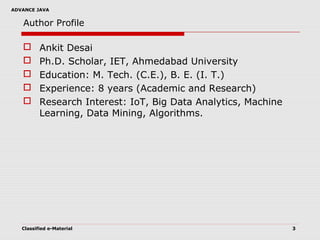

![ADVANCE JAVA
Classified e-Material 5
InetAddress CLASS
No public constructor
Static methods:
static InetAddress[] getAllByName (String host)
Static method used to retrieve all the addresses for the
host name passed as a parameter.
static InetAddress getByAddress(byte[] addr)
Returns an InetAddress object given the raw IP address .
static InetAddress getByAddress (String host,
byte[] addr)
Create an InetAddress based on the provided host name
and IP address No name service is checked for the validity
of the address.](https://image.slidesharecdn.com/myjavanetworking-160101073518/85/Java-Networking-5-320.jpg)
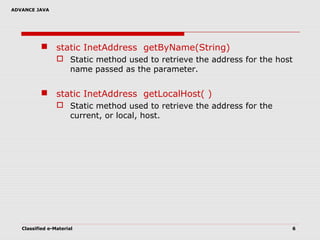
![ADVANCE JAVA
Classified e-Material 7
InetAddress Class
Additional “getter” methods
byte[ ] getAddress()
Returns the IP address.
String getHostAddress()
Returns the IP address as a string.
String getHostName()
Returns the host name.](https://image.slidesharecdn.com/myjavanetworking-160101073518/85/Java-Networking-7-320.jpg)
![ADVANCE JAVA
Classified e-Material 8
InetAddress Examples
try
{
InetAddress host = InetAddress.getLocalHost();
System.out.println(host.getHostName());
byte ip[] = host.getAddress();
for (int i=0; i<ip.length; i++) {
if (i > 0) {
System.out.print(".");
}
System.out.print(ip[i] & 0xff);
}
}
catch (UnknownHostException e)
{ // Exception handling here. }](https://image.slidesharecdn.com/myjavanetworking-160101073518/85/Java-Networking-8-320.jpg)
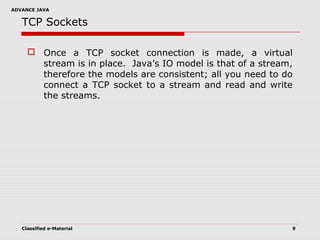



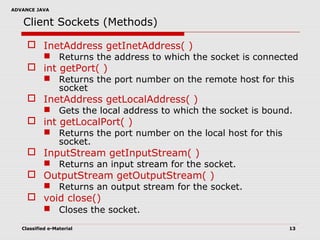

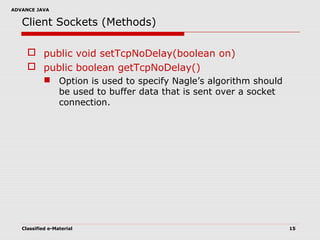








![ADVANCE JAVA
Classified e-Material 24
TCPClient.java
import java.io.*;
import java.net.*;
class TCPClient {
public static void main(String argv[]) throws Exception
{
String sentence;
String modifiedSentence;
BufferedReader inFrom = new BufferedReader(new InputStreamReader(argv[0]));
Socket clientSock = new Socket("hostname", 6789);
DataOutputStream outTo = new DataOutputStream(clientSock.getOutputStream());
BufferedReader inFromServer = new BufferedReader(new
InputStreamReader(clientSocket.getInputStream()));
sentence = inFrom.readLine();
outToServer.writeBytes(sentence + 'n');
modifiedSentence = inFrom.readLine();
System.out.println("FROM SERVER: " + modifiedSentence);
clientSock.close();
}
}](https://image.slidesharecdn.com/myjavanetworking-160101073518/85/Java-Networking-24-320.jpg)
![ADVANCE JAVA
Classified e-Material 25
TCPServer.java
import java.io.*;
import java.net.*;
class TCPServer {
public static void main(String argv[]) throws Exception
{
String clientSentence;
String capitalizedSentence;
ServerSocket welcomeSocket = new ServerSocket(6789);
while(true) {
Socket connectionSocket = welcomeSocket.accept();
BufferedReader inFromClient = new BufferedReader(new
InputStreamReader(connectionSocket.getInputStream()));
DataOutputStream outToClient =
new DataOutputStream(connectionSocket.getOutputStream());
clientSentence = inFromClient.readLine();
capitalizedSentence = clientSentence.toUpperCase() + 'n';
outToClient.writeBytes(capitalizedSentence);
} } }](https://image.slidesharecdn.com/myjavanetworking-160101073518/85/Java-Networking-25-320.jpg)
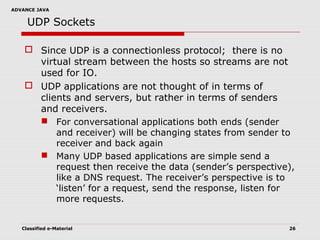
![ADVANCE JAVA
Classified e-Material 27
DatagramPacket Class
UDP sockets send and receive Datagrams
Constructors: two for receiving, four for sending
DatagramPacket( byte[ ] buff , int len)
Constructs a DatagramPacket for receiving packets of
length len.
DatagramPacket(byte[] buf, int off, int len)
Constructs a DatagramPacket for receiving packets of
length len, specifying an offset of off bytes into the buffer.
DatagramPacket((byte[] buf, int len, InetAddress addr,
int port)
Constructs a datagram packet for sending packets of
length len to the specified port number on the specified
host.](https://image.slidesharecdn.com/myjavanetworking-160101073518/85/Java-Networking-27-320.jpg)
![ADVANCE JAVA
Classified e-Material 28
DatagramPacket(byte[] buf, int off, int len,
SocketAddress addr)
Constructs a datagram packet for sending packets of
length len with offset off to the specified port number
on the specified host.
DatagramPacker(byte[] buf, int off, int len,
InetAddress addr, int port)
Constructs a datagram packet for sending packets of
length len with offset off to the specified port number
on the specified host.](https://image.slidesharecdn.com/myjavanetworking-160101073518/85/Java-Networking-28-320.jpg)
![ADVANCE JAVA
Classified e-Material 29
DatagramPacket Class- Methods
public InetAddress getAddress()
Returns the IP address of the machine to which this
datagram is being sent or from which the datagram
was received.
public int getPort()
Returns the port number on the remote host to which
this datagram is being sent or from which the
datagram was received.
public byte[] getData()
Returns the data buffer. The data received or the data
to be sent starts from the offset in the buffer, and runs
for length long.
public int getOffset()
Returns the offset of the data to be sent or the offset
of the data received.](https://image.slidesharecdn.com/myjavanetworking-160101073518/85/Java-Networking-29-320.jpg)
![ADVANCE JAVA
Classified e-Material 30
DatagramPacket Class- Methods
public int getLength()
Returns the length of the data to be sent or the
length of the data received.
public void setData(byte[] buf, int offset, int length)
Set the data buffer for this packet. This sets the
data, length and offset of the packet.
public void setAddress(InetAddress iaddr)
Sets the IP address of the machine to which this
datagram is being sent.
public void setPort(int iport)
Sets the port number on the remote host to which
this datagram is being sent.](https://image.slidesharecdn.com/myjavanetworking-160101073518/85/Java-Networking-30-320.jpg)
![ADVANCE JAVA
Classified e-Material 31
DatagramPacket Class- Methods
public void
setSocketAddress(SocketAddress address)
Sets the SocketAddress (usually IP address + port
number) of the remote host to which this datagram
is being sent.
public SocketAddress getSocketAddress()
Gets the SocketAddress (usually IP address + port
number) of the remote host that this packet is
being sent to or is coming from.
public void setData(byte[] buf)
Set the data buffer for this packet. With the offset
of this DatagramPacket set to 0, and the length set
to the length of buf.](https://image.slidesharecdn.com/myjavanetworking-160101073518/85/Java-Networking-31-320.jpg)
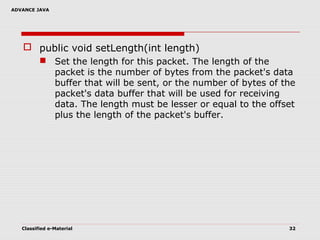






![ADVANCE JAVA
Classified e-Material 39
Multicast Example
DatagramSocket socket = new DatagramSocket();
byte[] b = new byte[DGRAM_LENGTH];
DatagramPacket dgram;
dgram = new DatagramPacket(b, b.length,
InetAddress.getByName(MCAST_ADDR), DEST_PORT);
System.err.println("Sending " + b.length + " bytes to " +
dgram.getAddress() + ':' + dgram.getPort());
while(true) {
System.err.print(".");
socket.send(dgram);
Thread.sleep(1000);
}](https://image.slidesharecdn.com/myjavanetworking-160101073518/85/Java-Networking-39-320.jpg)
![ADVANCE JAVA
Classified e-Material 40
Multicast Example
byte[] b = new byte[BUFFER_LENGTH];
DatagramPacket dgram = new DatagramPacket(b,
b.length);
MulticastSocket socket = new
MulticastSocket(DEST_PORT); // must bind receive side
socket.joinGroup(InetAddress.getByName(MCAST_ADDR));
while(true) {
socket.receive(dgram); // blocks until a datagram is
received System.err.println("Received " +
dgram.getLength() + " bytes from " +
dgram.getAddress());
dgram.setLength(b.length); // must reset length field!
}](https://image.slidesharecdn.com/myjavanetworking-160101073518/85/Java-Networking-40-320.jpg)





![ADVANCE JAVA
Classified e-Material 46
URL Class - example
import java.lang.System;
import java.net.URL;
import java.net.MalformedURLException;
import java.io.*;
public class GetURLApp {
public static void main(String args[]){
try{ if(args.length!=1) error("Usage: java GetURLApp
URL");
System.out.println("Fetching URL: "+args[0]);
URL url = new URL(args[0]);
BufferedReader inStream = new BufferedReader( new
InputStreamReader(url.openStream()));](https://image.slidesharecdn.com/myjavanetworking-160101073518/85/Java-Networking-46-320.jpg)



![ADVANCE JAVA
Classified e-Material 50
Header Viewer Example
import java.net.URL;
import java.net.URLConnection;
import java.util.Date;
public class MainClass {
public static void main(String args[]) throws Excep
tion {
URL u = new URL("http://www.java2s.com");
URLConnection uc = u.openConnection();
System.out.println("Content-
type: " + uc.getContentType());
System.out.println("Content-
encoding: " + uc.getContentEncoding());
System.out.println("Date: " + new Date(uc.getD
ate()));](https://image.slidesharecdn.com/myjavanetworking-160101073518/85/Java-Networking-50-320.jpg)

![ADVANCE JAVA
Classified e-Material 52
Writing to a Web server
import java.io.PrintWriter;
import java.net.URL;
import java.net.URLConnection;
public class MainClass {
public static void main(String[] a)throws Exception
{
URL url = new URL("http://www.yourdomain.com
/form.jsp");
URLConnection connection = url.openConnection()
;
connection.setDoOutput(true);
PrintWriter out = new PrintWriter(connection.getO
utputStream());
out.println("firstName=Joe");
out.println("lastName=Average");
out.close();
}
}](https://image.slidesharecdn.com/myjavanetworking-160101073518/85/Java-Networking-52-320.jpg)





