Java Programming Fundamentals: Complete Guide for Beginners
- 1. Unit 1. Programming in Java • Java Architecture • Java Buzzwords • Path and ClassPath variables • Sample Java Program • Compiling and Running Java Programs • User Input in java
- 3. What is Java? • Java is a popular programming language, created in 1995. • It is owned by Oracle, and more than 3 billion devices run Java. • It is used for: • Mobile applications (specially Android apps) • Desktop applications • Web applications • Web servers and application servers • Games • Database connection Java is a high-level, object-oriented programming language known for its "Write Once, Run Anywhere“ (WORA) capability due to its platform-independent nature.
- 4. • Java is a programming language and computing platform first released by Sun Microsystems in 1995. • It has evolved from humble beginnings to power a large share of today’s digital world, by providing the reliable platform upon which many services and applications are built. New, innovative products and digital services designed for the future continue to rely on Java, as well. • While most modern Java applications combine the Java runtime and application together, there are still many applications and even some websites that will not function unless you have a desktop Java installed
- 5. Why Use Java? • Java works on different platforms (Windows, Mac, Linux, Raspberry Pi, etc.) • It is one of the most popular programming languages in the world • It has a large demand in the current job market • It is easy to learn and simple to use • It is open-source and free • It is secure, fast and powerful • It has huge community support (tens of millions of developers) • Java is an object oriented language which gives a clear structure to programs and allows code to be reused, lowering development costs • As Java is close to C++ and C#, it makes it easy for programmers to switch to Java or vice versa
- 6. Java Components: • Java Development Kit (JDK) – Contains tools for developing, debugging, and monitoring Java applications. – Includes Java Compiler (javac), Java Runtime Environment (JRE), and other utilities. • Java Runtime Environment (JRE) – Provides the libraries and Java Virtual Machine (JVM) required to run Java programs. • Java Virtual Machine (JVM) – Executes Java bytecode. – Provides platform independence by converting bytecode into machine-specific instructions.
- 7. How Java Works? • Write Java code (.java file). • Compile using javac to generate bytecode (.class file). • Execute bytecode using java command, which runs on JVM.
- 9. Java Buzzwords (Key Features) Java is known for its core features: • Simple (Easy to learn, no pointers, automatic memory management) • Object-Oriented (Supports encapsulation, inheritance, polymorphism, abstraction) • Platform-Independent (Bytecode runs on any JVM) • Robust (Strong memory management, exception handling) • Secure (No explicit pointers, bytecode verification) • Multithreaded (Supports concurrent execution) • Portable (WORA – Write Once, Run Anywhere) • High Performance (Just-In-Time compilation) • Distributed (Supports networking capabilities) • Dynamic (Supports dynamic class loading)
- 10. Environment Setup To run Java programs, we need to set up JDK and configure Path and ClassPath. • Steps to Install Java: • Download JDK from Oracle’s official website. • Install JDK (Follow installation steps for your OS). • Set Environment Variables: – JAVA_HOME: Points to the JDK installation directory. – Path: Allows running java and javac from any directory. – ClassPath: Specifies where JVM should look for .class files.
- 11. Setting Path (Windows) • Open System Properties → Environment Variables. • Under System Variables, add: – JAVA_HOME = C:Program FilesJavajdk- <version> – Edit Path → Add %JAVA_HOME%bin
- 13. Basic Structure of a Java Program A simple Java program consists of: // Class Declaration public class HelloWorld { // Main Method (Entry Point) public static void main(String[] args) { // Print Statement System.out.println("Hello, World!"); } } • Class Name → Must match the filename (HelloWorld.java). • main() Method → Execution starts here. • System.out.println() → Prints output to console. javac HelloWorld.java // Generates HelloWorld.class java HelloWorld // Executes the program (No .class extension)
- 14. How to Get Input from User in Java ? In Java, there are several ways to accept user input. The most common methods are: • Using Scanner class (Recommended for beginners) • Using BufferedReader class (Efficient for large inputs) • Using Console class (For password input, but less common)
- 15. Using Scanner Class (Most Common) • The Scanner class (from java.util package) is the easiest way to read input. Steps: 1) Import Scanner – import java.util.Scanner; 2) Create a Scanner object – Scanner scanner = new Scanner(System.in); 3) Read Input – next() → Reads a single word (stops at space) – nextLine() → Reads entire line (including spaces) – nextInt(), nextDouble(), etc. → Reads numbers
- 16. import java.util.Scanner; public class UserInputExample { public static void main(String[] args) { Scanner scanner = new Scanner(System.in); System.out.print("Enter your name: "); String name = scanner.nextLine(); // Reads full line System.out.print("Enter your age: "); int age = scanner.nextInt(); // Reads integer System.out.println("Hello, " + name + "! You are " + age + " years old."); scanner.close(); // Close scanner to avoid resource leaks } } Enter your name: John Doe Enter your age: 25 Hello, John Doe! You are 25 years old.
- 17. Using BufferedReader (Faster for Large Inputs) BufferedReader (from java.io package) is more efficient but requires more code. Steps: 1) Import BufferedReader and InputStreamReader – import java.io.BufferedReader; import java.io.InputStreamReader; import java.io.IOException; 2) Create a BufferedReader object – BufferedReader reader = new BufferedReader(new InputStreamReader(System.in)); 3) Read Input – readLine() → Reads a line as String – Convert to numbers using Integer.parseInt(), Double.parseDouble(), etc.
- 18. import java.io.BufferedReader; import java.io.IOException; import java.io.InputStreamReader; public class BufferedReaderExample { public static void main(String[] args) throws IOException { BufferedReader reader = new BufferedReader(new InputStreamReader(System.in)); System.out.print("Enter your name: "); String name = reader.readLine(); // Reads full line System.out.print("Enter your age: "); int age = Integer.parseInt(reader.readLine()); // Converts String to int System.out.println("Hello, " + name + "! You are " + age + " years old."); reader.close(); // Close reader } } Enter your name: Alice Enter your age: 30 Hello, Alice! You are 30 years old.
- 19. Using Console Class (For Password Input) The Console class (from java.io) is useful for reading passwords securely (input is hidden).
- 20. import java.io.Console; public class ConsoleExample { public static void main(String[] args) { Console console = System.console(); if (console == null) { System.out.println("Consolenot available!"); return; } System.out.print("Enter username: "); String username = console.readLine(); System.out.print("Enter password: "); char[] password = console.readPassword(); // Password is hidden System.out.println("Username: " + username); System.out.println("Password: " + new String(password)); // Not recommended in real apps } } Enter username: admin Enter password: (hidden input) Username: admin Password: secret123




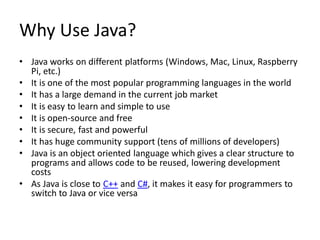



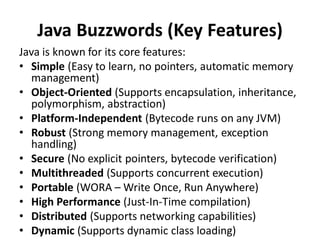



![Basic Structure of a Java Program
A simple Java program consists of:
// Class Declaration
public class HelloWorld {
// Main Method (Entry Point)
public static void main(String[] args) {
// Print Statement
System.out.println("Hello, World!");
}
}
• Class Name → Must match the filename (HelloWorld.java).
• main() Method → Execution starts here.
• System.out.println() → Prints output to console.
javac HelloWorld.java // Generates HelloWorld.class
java HelloWorld // Executes the program (No .class extension)](https://image.slidesharecdn.com/javaarchitecture-250403165518-9180ce5a/85/Java-Programming-Fundamentals-Complete-Guide-for-Beginners-13-320.jpg)


![import java.util.Scanner;
public class UserInputExample {
public static void main(String[] args) {
Scanner scanner = new Scanner(System.in);
System.out.print("Enter your name: ");
String name = scanner.nextLine(); // Reads full line
System.out.print("Enter your age: ");
int age = scanner.nextInt(); // Reads integer
System.out.println("Hello, " + name + "! You are " + age + " years old.");
scanner.close(); // Close scanner to avoid resource leaks
}
}
Enter your name: John Doe
Enter your age: 25
Hello, John Doe! You are 25 years old.](https://image.slidesharecdn.com/javaarchitecture-250403165518-9180ce5a/85/Java-Programming-Fundamentals-Complete-Guide-for-Beginners-16-320.jpg)

![import java.io.BufferedReader;
import java.io.IOException;
import java.io.InputStreamReader;
public class BufferedReaderExample {
public static void main(String[] args) throws IOException {
BufferedReader reader = new BufferedReader(new InputStreamReader(System.in));
System.out.print("Enter your name: ");
String name = reader.readLine(); // Reads full line
System.out.print("Enter your age: ");
int age = Integer.parseInt(reader.readLine()); // Converts String to int
System.out.println("Hello, " + name + "! You are " + age + " years old.");
reader.close(); // Close reader
}
}
Enter your name: Alice
Enter your age: 30
Hello, Alice! You are 30 years old.](https://image.slidesharecdn.com/javaarchitecture-250403165518-9180ce5a/85/Java-Programming-Fundamentals-Complete-Guide-for-Beginners-18-320.jpg)

![import java.io.Console;
public class ConsoleExample {
public static void main(String[] args) {
Console console = System.console();
if (console == null) {
System.out.println("Consolenot available!");
return;
}
System.out.print("Enter username: ");
String username = console.readLine();
System.out.print("Enter password: ");
char[] password = console.readPassword(); // Password is hidden
System.out.println("Username: " + username);
System.out.println("Password: " + new String(password)); // Not recommended in real apps
}
}
Enter username: admin
Enter password: (hidden input)
Username: admin
Password: secret123](https://image.slidesharecdn.com/javaarchitecture-250403165518-9180ce5a/85/Java-Programming-Fundamentals-Complete-Guide-for-Beginners-20-320.jpg)

