Java Swing JFC
- 2. GUI Basic Unit Basic unit of Graphical User Interface (GUI) is a Window. A window is called Frame in AWT or Swing. Frame is the top container of all Visual Graphical Controls. www.SunilOS.com 2
- 3. www.SunilOS.com 3 Graphical User Interface Components MENU Status Bar User ID Password SubmitSubmit Frame Panel Label Text Field Button
- 5. www.SunilOS.com 5 GUI – Dialog Window MENU Status Bar User ID Password SubmitSubmitAre you sure you want to exit? Yes No
- 6. www.SunilOS.com 6 Swing Components Top Level Container o JFrame o JDialog o JApplet
- 8. www.SunilOS.com 8 Components Hierarchy Object Component Container JComponent JMenuBar JPopupMenu JAbstractButton JSeparater
- 10. www.SunilOS.com 10 Create A Window public static void main(String[] args) { JFrame frame = new JFrame(“My First Window"); JPanel pan = (JPanel)frame.getContentPane(); JButton b = new JButton("Click Me"); pan.add(b); frame.setDefaultCloseOperation(JFrame.EXIT_ON_CLOSE); //Close window when click on ‘x’ frame.pack(); //frame.setSize(400, 200); frame.setVisible(true); }
- 11. www.SunilOS.com 11 Create a Window by Extending JFrame public class Loginform extends JFrame{ public Loginform(){ o super(“Login Form"); o JPanel pan = (JPanel)getContentPane(); o Jlabel lab1 = new Jlabel(“User ID”); o pan.add(lab1); o JtextField fl1 = new JTextField(); o pan.add(fl1); o JButton button = new JButton(“Go"); o pan.add(button); o setDefaultCloseOperation(JFrame.EXIT_ON_CLOSE); }
- 12. www.SunilOS.com 12 Create an object of extended JFrame public static void main(String[] args) { o Loginform frame = new Loginform (); o frame.pack(); o frame.setVisible(true); } }
- 13. www.SunilOS.com 13 Layout Management Arrange widgets display order java.awt.FlowLayout java.awt.BorderLayout (Default) java.awt.GridLayout java.awt.GridBagLayout javax.swing.BoxLayout GridLayout layout = new GridLayout(2,2); frame.setLayout(layout);
- 14. www.SunilOS.com 14 Flow Layout – java.awt.FlowLayout Button1Button1 Button2Button2 Button3Button3 Button4Button4 Button5Button5 Button6Button6 Button7Button7
- 15. www.SunilOS.com 15 Border Layout – java.awt.BorderLayout WestButtonWestButton Center ButtonCenter Button NorthButtonNorthButton EastButtonEastButton SouthButtonSouthButton
- 16. www.SunilOS.com 16 Grid Layout – java.awt.GridLayout Button1Button1 Button2Button2 Button3Button3 Button4Button4 Button5Button5 Button6Button6 Button7Button7 Button8Button8 Button9Button9 Button10Button10 Button11Button11 Button12Button12
- 17. www.SunilOS.com 17 GridBag Layout – java.awt.GridBagLayout Button1Button1 Button2Button2 Button3Button3 Button4Button4 Button7Button7 Button8Button8 Button9Button9 Button10Button10 Button11Button11
- 18. www.SunilOS.com 18 Messenger Rohit to Dinesh>Hi Dinesh to Rohit>Hi, Can you tell me about JDBC. Rohit to Dinesh>Why? Dinesh to Rohit>I was absent yesterday. Nakul to Dinesh>Don’t worry I am here to help you. Sheetal to Nakul>I would also like to learn. Rohit Dinesh Nakul Ajhar Pradeep Saveeta Nidhi Sheetal Enter Message Here SendSend Rohit LogoutLogout
- 19. www.SunilOS.com 19 Messenger Rohit to Dinesh > Hi Dinesh to Rohit > Hi, Can tell me about JDBC Rohit to Dinesh > Why Dinesh to Rohit > I was absent Nakul to Dinesh > Don’t worry I am here to Help you Sheetal to Nakul > I also would like to Learn. Rohit Dinesh Nakul Ajhar Pradeep Saveeta Nidhi Sheetal Enter Message Here SendSend Rohit LogoutLogout
- 20. www.SunilOS.com 20 Flow Layout JFrame frame = new JFrame(“Flow L Window"); FlowLayout layout = new FlowLayout(); //FlowLayout layout = new FlowLayout(FlowLayout.RIGHT); //FlowLayout layout = new FlowLayout(FlowLayout.LEFT); frame.setLayout(layout); JPanel pan = (JPanel)frame.getContentPane(); JButton b1 = new JButton("Button1"); pan.add(b1); JTextField text = new JTextField("Enter Text"); pan.add(text); JCheckBox cb = new JCheckBox("Select Here"); pan.add(cb); JButton b2 = new JButton("Button2"); pan.add(b2); frame.setDefaultCloseOperation(JFrame.EXIT_ON_CLOSE); frame.setSize(400, 200); frame.setVisible(true);
- 21. www.SunilOS.com 21 BorderLayout public static void main(String[] args) { JFrame frame = new JFrame("MyFirstWindow"); frame.setLayout(new BorderLayout()); JPanel pan = (JPanel)frame.getContentPane(); JButton b1 = new JButton("North"); pan.add(b1,BorderLayout.NORTH); JButton b2 = new JButton("South"); pan.add(b2, BorderLayout.SOUTH); JButton b3 = new JButton("Right"); pan.add(b3, BorderLayout.EAST); JButton b4 = new JButton("West"); pan.add(b4, BorderLayout.WEST); JButton b5 = new JButton("Center"); pan.add(b5); frame.setDefaultCloseOperation(JFrame.EXIT_ON_CLOSE); frame.pack(); frame.setVisible(true); }
- 22. www.SunilOS.com 22 GridLayout public static void main(String[] args) { JFrame frame = new JFrame("Meri First Window"); JPanel pan = (JPanel)frame.getContentPane(); pan.setLayout(new GridLayout(3,2)); JButton b1 = new JButton("Button1"); pan.add(b1); JButton b2 = new JButton("Button2"); pan.add(b2); JButton b3 = new JButton("Button3"); pan.add(b3); JButton b4 = new JButton("Button4"); pan.add(b4); JButton b5 = new JButton("Button5"); pan.add(b5); frame.setDefaultCloseOperation(JFrame.EXIT_ON_CLOSE); frame.setSize(400, 200); frame.setVisible(true); }
- 23. www.SunilOS.com 23 BoxLayout JFrame frame = new JFrame("My Box Layout Window"); JPanel pan = (JPanel) frame.getContentPane(); BoxLayout layout = new BoxLayout(pan, BoxLayout.X_AXIS); // BoxLayout layout =new BoxLayout(pan, BoxLayout.Y_AXIS); pan.setLayout(layout); JButton b1 = new JButton("Button1"); pan.add(b1); JTextField text = new JTextField("Enter Text"); pan.add(text); JButton b2 = new JButton("Button2"); pan.add(b2); JButton b3 = new JButton("Button3"); pan.add(b3); frame.setDefaultCloseOperation(JFrame.EXIT_ON_CLOSE); frame.pack(); frame.setVisible(true);
- 24. www.SunilOS.com 24 Absolute Position public static void main(String[] args) { JFrame frame = new JFrame("Meri First Window"); JPanel pan = (JPanel)frame.getContentPane(); pan.setLayout(null); JButton b1 = new JButton("Button1"); b1.setSize(100,30); b1.setLocation(10,10); pan.add(b1); JButton b2 = new JButton("Button2"); b2.setSize(100,30); b2.setLocation(10,50); pan.add(b2); frame.setDefaultCloseOperation(JFrame.EXIT_ON_CLOSE); frame.setSize(400, 200); frame.setVisible(true); }
- 26. www.SunilOS.com 26 Event Listeners Some Events and Their Associated Event Listeners Act that Results in the Event Listener Type User clicks a button, presses Enter key while typing in a text field, or chooses a menu item ActionListener User closes a frame (main window) WindowListener User presses a mouse button while the cursor is over a component MouseListener User moves the mouse over a component MouseMotionListener Component becomes visible ComponentListener Component gets the keyboard focus FocusListener Table or list selection changes ListSelectionListener Any property in a component changes such as the text on a label PropertyChangeListener
- 27. www.SunilOS.com 27 Event Object Hierarchy Java.lang.Object o Java.util.EventObject o Java.awt.AWTEvent • Java.awt.event.ActionEvent • Java.awt.event.ItemEvent • Java.awt.event.AdjustmentEvent • Java.awt.event.TextEvent • Java.awt.event.ComponentEvent • Java.awt.event.InputEvent + Java.awt.event.KeyEvent + Java.awt.event.MouseEvent • Java.awt.event.FocusEvent • Java.awt.event.ContainerEvent • Java.awt.event.WindowEvent
- 28. www.SunilOS.com 28 SimpleButtonHandler public class SimpleButtonHandler implements ActionListener { public void actionPerformed(ActionEvent event) { o JButton b = (JButton) event.getSource(); o String label = b.getText(); o if (label.equals("Click Me")) { • b.setText("Don't Click Me"); o } else if (label.equals("Don't Click Me")) { • b.setText("Click Me"); o } else { • System.out.println("Button is Clicked"); o } } }
- 29. www.SunilOS.com 29 Mouse Listner using Adapter public class MouseHandler extends MouseAdapter { o public void mouseEntered(MouseEvent event) { o System.out.println("Mouse Enetred"); o } o public void mouseExited(MouseEvent event) { o System.out.println("Mouse Exit"); o } }
- 30. www.SunilOS.com 30 Apply Action Listner public class ButtonClickEvent { public static void main(String[] args) { JFrame frame = new JFrame("Meri First Window"); JPanel pan = (JPanel)frame.getContentPane(); pan.setLayout(new FlowLayout()); JButton button = new JButton("Click Me"); SimpleButtonHandler handler = new SimpleButtonHandler(); button.addActionListener(handler); pan.add(button); JButton b = new JButton("Click Me & See Console"); b.addActionListener(handler); pan.add(b); b.addMouseListener(new MouseHandler();); frame.setDefaultCloseOperation(JFrame.EXIT_ON_CLOSE); frame.pack(); frame.setVisible(true); } }
- 31. www.SunilOS.com 31 WindowHandler public class WindowHandler implements WindowListener { public void windowActivated(WindowEvent e) { System.out.println("windowActivated"); } public void windowClosed(WindowEvent e) { System.out.println("windowClosed"); } public void windowClosing(WindowEvent e) { System.out.println("windowClosing"); } public void windowDeactivated(WindowEvent e) { System.out.println("windowDeactivated"); } public void windowDeiconified(WindowEvent e) { System.out.println("windowDeiconified"); } public void windowIconified(WindowEvent e) { System.out.println("windowIconified"); } public void windowOpened(WindowEvent e) { System.out.println("windowOpened"); } }
- 32. www.SunilOS.com 32 TestWindowListner public class TestWindowListner { public static void main(String[] args) { JFrame f = new JFrame("Test Window Events"); WindowHandler wh = new WindowHandler(); f.addWindowListener(wh); JPanel p = (JPanel) f.getContentPane(); p.setLayout(new FlowLayout(FlowLayout.LEFT)); JButton b = new JButton("Send"); p.add(b); JButton login = new JButton("Login"); p.add(login); JTextField t = new JTextField("Enter TExt Here"); p.add(t); f.setSize(300, 200); f.setDefaultCloseOperation(JFrame.EXIT_ON_CLOSE); f.setVisible(true); } } 1. windowActivated 2. windowOpened 3. windowIconified 4. windowDeactivated 5. windowDeiconified 6. windowActivated 7. windowClosing
- 34. www.SunilOS.com 34 MyWindow.java public class MyWindow extends JFrame { … } ButtonHandler.java public class ButtonHandler implements ActionListener{ … } MyWindow.class ButtonHandler.class MyWindow.java public class MyWindow extends JFrame { … } class ButtonHandler implements ActionListener{ … } MyWindow.class ButtonHandler.class 1 Class = 1 File 1 File – n Class ButtonHandler handler = new ButtonHandler()
- 35. www.SunilOS.com 35 MyWindow.java public class MyWindow extends JFrame { … public class ButtonHandler implements ActionListener{ … }//ButtonHandler }//MyWindow MyWindow.class MyWindow$ButtonHandler .class Inner Class Private Inner Class MyWindow w = new MyWindow(); w.ButtonHandler h = w.new ButtonHandler(); MyWindow.java public class MyWindow extends JFrame { … private class ButtonHandler implements ActionListener{ … }//ButtonHandler }//MyWindow MyWindow.class MyWindow$ButtonHandler .class
- 36. www.SunilOS.com 36 MyWindow.java public class MyWindow extends JFrame { … public static class ButtonHandler implements ActionListener{ … } } MyWindow.class MyWindow$ButtonHandler.cla ss Inner class can be public protected (Default) private static Mainly used in Event handling Static Inner Class MyWindow.ButtonHandler h = new MyWindow.ButtonHandler();
- 37. www.SunilOS.com 37 Inner Class - TestFocusListner public class TestFocusListner { o private class InnFocusHandler implements FocusListner { • public void focusGained(FocusEvent e) { + JButton b = (JButton) e.getSource(); + System.out.println("Focus Gained " + b.getText()); • } • public void focusLost(FocusEvent e) { + JButton b = (JButton) e.getSource(); + System.out.println("Focus lost " + b.getText());} o }
- 38. www.SunilOS.com 38 Inner Class – TestFocusListner (Cont..) public static void main(String[] args) { JFrame f = new JFrame("Test Focus List Win"); JPanel p = (JPanel) f.getContentPane(); p.setLayout(new FlowLayout(FlowLayout.LEFT)); TestFocusListner tOuterClass = new TestFocusListner(); InnFocusHandler innFl = tOuterClass.new InnFocusHandler(); JButton b = new JButton("Send"); b.addFocusListener(innFl); p.add(b); JButton login = new JButton("Login"); login.addFocusListener(innFl); p.add(login); f.setSize(300, 200); f.setDefaultCloseOperation(JFrame.EXIT_ON_CLOSE); f.setVisible(true); }
- 39. www.SunilOS.com 39 Event Adapters Interfaces Adapter Classes FocusListener FocusAdapter MouseListner MouseAdapter WindowListner WindowAdapter
- 40. www.SunilOS.com 40 Adapter vs Interface private static class MyFocHandler extends FocusAdapter { public void focusGained(FocusEvent arg0) { System.out.println("Got Focus"); } } private static class MyFocHandler implements FocusListner { public void focusGained(FocusEvent a) { System.out.println("Got Focus"); } public void focusLost(FocusEvent a) { } }
- 41. www.SunilOS.com 41 Anonymous Classes JButton b = new JButton(“Click Me"); FocusAdapter fa= new FocusAdapter(); b.addFocusListener(fa); OR JButton b = new JButton(“Click Me"); b.addFocusListener(new FocusAdapter());
- 42. www.SunilOS.com 42 Anonymous Classes JButton b = new JButton(“Click Me"); b.addFocusListener( o new FocusAdapter(){ o public void focusGained(FocusEvent e) { + JButton b = (JButton)e.getSource(); + b.setBackground(Color.BLUE); • } o public void focusLost(FocusEvent e) { • JButton b = (JButton)e.getSource(); • b.setBackground(Color.GRAY); o } o } );
- 43. www.SunilOS.com 43 Enum An enum type is a datatype whose fields are fixed set of constants The enum declaration defines a class The enum class body can include methods and other fields It has a static values() method that returns an array containing all of the values All enums implicitly extend java.lang.Enum. enum cannot extend any other class.
- 44. www.SunilOS.com 44 public enum <name> package com.sunrays.enumpk; public enum Day { SUNDAY, MONDAY, TUESDAY, WEDNESDAY, THURSDAY, FRIDAY, SATURDAY; public int getWeekDay() { o switch (this) { • case MONDAY: • return 0; o } } }
- 45. www.SunilOS.com 45 TestEnum.java public static void main(String[] args) { Day d; d = Day.SATURDAY; System.out.println(d.getWeekDay()); switch (d) { o case MONDAY: o System.out.println("Mondays are bad."); o break; o case FRIDAY: o System.out.println("Fridays are better."); o break; }
- 46. www.SunilOS.com 46 ENUM with Constructor public enum Human { KID(10), MAN(50), OLDMAN(70); private final int weight; Human(int w) { this.weight = w; } public void display() { System.out.println(weight); } }
- 47. www.SunilOS.com 47 TestHuman public static void main(String[] args) { //Human h = new Human()//Incorrect Human h = Human.KID; h.display(); }
- 48. www.SunilOS.com 48 TestHuman public static void main(String[] args) { Human[] h = Human.values(); For(int i=0;i<h.length;i++){ o S.o.p(h[i]); }
- 49. Disclaimer This is an educational presentation to enhance the skill of computer science students. This presentation is available for free to computer science students. Some internet images from different URLs are used in this presentation to simplify technical examples and correlate examples with the real world. We are grateful to owners of these URLs and pictures. www.SunilOS.com 49









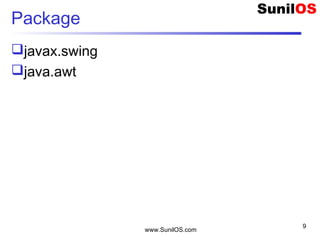
![www.SunilOS.com
10
Create A Window
public static void main(String[] args) {
JFrame frame = new JFrame(“My First Window");
JPanel pan = (JPanel)frame.getContentPane();
JButton b = new JButton("Click Me");
pan.add(b);
frame.setDefaultCloseOperation(JFrame.EXIT_ON_CLOSE);
//Close window when click on ‘x’
frame.pack();
//frame.setSize(400, 200);
frame.setVisible(true);
}](https://image.slidesharecdn.com/swingv2-151225121940/85/Java-Swing-JFC-10-320.jpg)

![www.SunilOS.com
12
Create an object of extended JFrame
public static void main(String[] args) {
o Loginform frame = new Loginform ();
o frame.pack();
o frame.setVisible(true);
}
}](https://image.slidesharecdn.com/swingv2-151225121940/85/Java-Swing-JFC-12-320.jpg)








![www.SunilOS.com
21
BorderLayout
public static void main(String[] args) {
JFrame frame = new JFrame("MyFirstWindow");
frame.setLayout(new BorderLayout());
JPanel pan = (JPanel)frame.getContentPane();
JButton b1 = new JButton("North"); pan.add(b1,BorderLayout.NORTH);
JButton b2 = new JButton("South"); pan.add(b2, BorderLayout.SOUTH);
JButton b3 = new JButton("Right"); pan.add(b3, BorderLayout.EAST);
JButton b4 = new JButton("West"); pan.add(b4, BorderLayout.WEST);
JButton b5 = new JButton("Center"); pan.add(b5);
frame.setDefaultCloseOperation(JFrame.EXIT_ON_CLOSE);
frame.pack();
frame.setVisible(true);
}](https://image.slidesharecdn.com/swingv2-151225121940/85/Java-Swing-JFC-21-320.jpg)
![www.SunilOS.com
22
GridLayout
public static void main(String[] args) {
JFrame frame = new JFrame("Meri First Window");
JPanel pan = (JPanel)frame.getContentPane();
pan.setLayout(new GridLayout(3,2));
JButton b1 = new JButton("Button1"); pan.add(b1);
JButton b2 = new JButton("Button2"); pan.add(b2);
JButton b3 = new JButton("Button3"); pan.add(b3);
JButton b4 = new JButton("Button4"); pan.add(b4);
JButton b5 = new JButton("Button5"); pan.add(b5);
frame.setDefaultCloseOperation(JFrame.EXIT_ON_CLOSE);
frame.setSize(400, 200);
frame.setVisible(true);
}](https://image.slidesharecdn.com/swingv2-151225121940/85/Java-Swing-JFC-22-320.jpg)

![www.SunilOS.com
24
Absolute Position
public static void main(String[] args) {
JFrame frame = new JFrame("Meri First Window");
JPanel pan = (JPanel)frame.getContentPane();
pan.setLayout(null);
JButton b1 = new JButton("Button1");
b1.setSize(100,30);
b1.setLocation(10,10);
pan.add(b1);
JButton b2 = new JButton("Button2");
b2.setSize(100,30);
b2.setLocation(10,50);
pan.add(b2);
frame.setDefaultCloseOperation(JFrame.EXIT_ON_CLOSE);
frame.setSize(400, 200);
frame.setVisible(true);
}](https://image.slidesharecdn.com/swingv2-151225121940/85/Java-Swing-JFC-24-320.jpg)





![www.SunilOS.com
30
Apply Action Listner
public class ButtonClickEvent {
public static void main(String[] args) {
JFrame frame = new JFrame("Meri First Window");
JPanel pan = (JPanel)frame.getContentPane();
pan.setLayout(new FlowLayout());
JButton button = new JButton("Click Me");
SimpleButtonHandler handler = new SimpleButtonHandler();
button.addActionListener(handler); pan.add(button);
JButton b = new JButton("Click Me & See Console");
b.addActionListener(handler); pan.add(b);
b.addMouseListener(new MouseHandler(););
frame.setDefaultCloseOperation(JFrame.EXIT_ON_CLOSE);
frame.pack();
frame.setVisible(true);
}
}](https://image.slidesharecdn.com/swingv2-151225121940/85/Java-Swing-JFC-30-320.jpg)

![www.SunilOS.com
32
TestWindowListner
public class TestWindowListner {
public static void main(String[] args) {
JFrame f = new JFrame("Test Window Events");
WindowHandler wh = new WindowHandler(); f.addWindowListener(wh);
JPanel p = (JPanel) f.getContentPane();
p.setLayout(new FlowLayout(FlowLayout.LEFT));
JButton b = new JButton("Send"); p.add(b);
JButton login = new JButton("Login"); p.add(login);
JTextField t = new JTextField("Enter TExt Here"); p.add(t);
f.setSize(300, 200);
f.setDefaultCloseOperation(JFrame.EXIT_ON_CLOSE);
f.setVisible(true);
}
}
1. windowActivated
2. windowOpened
3. windowIconified
4. windowDeactivated
5. windowDeiconified
6. windowActivated
7. windowClosing](https://image.slidesharecdn.com/swingv2-151225121940/85/Java-Swing-JFC-32-320.jpg)





![www.SunilOS.com
38
Inner Class – TestFocusListner (Cont..)
public static void main(String[] args) {
JFrame f = new JFrame("Test Focus List Win");
JPanel p = (JPanel) f.getContentPane();
p.setLayout(new FlowLayout(FlowLayout.LEFT));
TestFocusListner tOuterClass = new TestFocusListner();
InnFocusHandler innFl = tOuterClass.new InnFocusHandler();
JButton b = new JButton("Send");
b.addFocusListener(innFl); p.add(b);
JButton login = new JButton("Login");
login.addFocusListener(innFl); p.add(login);
f.setSize(300, 200);
f.setDefaultCloseOperation(JFrame.EXIT_ON_CLOSE);
f.setVisible(true);
}](https://image.slidesharecdn.com/swingv2-151225121940/85/Java-Swing-JFC-38-320.jpg)

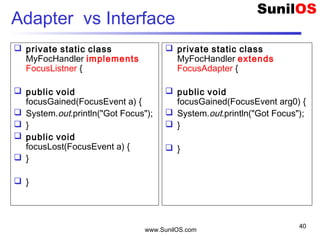




![www.SunilOS.com
45
TestEnum.java
public static void main(String[] args) {
Day d;
d = Day.SATURDAY;
System.out.println(d.getWeekDay());
switch (d) {
o case MONDAY:
o System.out.println("Mondays are bad.");
o break;
o case FRIDAY:
o System.out.println("Fridays are better.");
o break;
}](https://image.slidesharecdn.com/swingv2-151225121940/85/Java-Swing-JFC-45-320.jpg)

![www.SunilOS.com
47
TestHuman
public static void main(String[] args) {
//Human h = new Human()//Incorrect
Human h = Human.KID;
h.display();
}](https://image.slidesharecdn.com/swingv2-151225121940/85/Java-Swing-JFC-47-320.jpg)
![www.SunilOS.com
48
TestHuman
public static void main(String[] args) {
Human[] h = Human.values();
For(int i=0;i<h.length;i++){
o S.o.p(h[i]);
}](https://image.slidesharecdn.com/swingv2-151225121940/85/Java-Swing-JFC-48-320.jpg)

