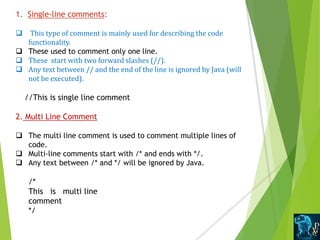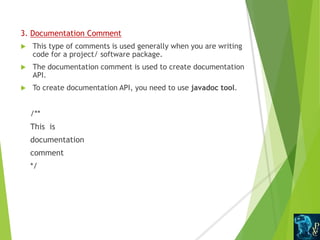Java Tokens
- 2. Topics for Today’s Session Object Oriented Programming JAVA TOKENS COMMENTS keywords Constants Operators Separators Identifiers
- 3. Initially developed by James Gosling at Sun Microsystems and released in 1995. JAVA
- 4. Object Oriented Programming Object oriented Programming is a modern programming method to design a program using Classes and Objects Objects Real world entities that has their own properties and behaviours such as Book, Chair, Car, Pen, Table, etc., Class A class is a blueprint or prototype from which objects are created. Major objective is to eliminate unfavorable features encountered in Procedural approach
- 5. What is Java? Java is a computing platform for application development and an object-oriented, Java is Class-based and Concurrent programming language It means the code can be executed by multiple processes at the same time. Java can run on all platforms and free to access. Java is Simple, Secure, Robust, Complete Object oriented and Platform Independent High level Language It is Portable and Multi-thread technology gives High Performance.
- 8. Java Tokens A Java Program contains number of classes Classes contains number of statements and methods Methods contains various expressions and statements. which describes the actions carried out on data. Smallest individual units in a program are called “Tokens” Token is basically smallest element, which is identified by the Compiler. Java compiler uses tokens for constructing expressions and statements.
- 9. Keywords Identifier Constants Operators Separators Types of Tokens Java Tokens are classified into
- 10. Keywords Keywords are essential part of a language definition. These are pre-defined or Reserved words in a programming language. Keywords are standard identifiers and their functions is predefined by the Compiler. Each keyword is assigned a special task cannot be changed by the user. These cannot be used as identifiers. These are, a part of Java syntax . A keyword should always be written in lowercase as Java is a case sensitive language. Java has reserved 50 words as Keywords.
- 11. List of Java Keywords
- 12. Java Identifiers Identifiers are Programmer designed tokens. These are used for identification purposes. Identifiers are the names, which are assigned to classes, Objects, Labels, Variables, Methods, Packages and Interfaces. For Example: words which are in red are identifiers like int num=2; String str=“Hello”; Class Fruit ( /* class members*/ Void function() {/* method body */ int sum() {/* method body*/
- 13. Points To Remember Regarding Identifiers 1. We can use uppercase letters (A to Z), lowercase letters ( a to b), dollar symbol ($), numerals (0 to 9) and underscore (_) only while creating an Identifier. 2. Identifiers must begin with a letter, dollar sign or underscore. But not with numbers. 3. Identifiers cannot be a keyword. 4. Identifiers are case-sensitive. 5. It's a convention to start an identifier with a letter rather and $ or _. 6. After the first character, Identifier can have any combination of characters 7. Whitespaces are not allowed. 8. Similarly, you cannot use symbols such as @, #, and so on. Example: (Valid identifiers) : $xy, _name,ab12 Example: (Invalid identifiers) : *a,-h4,12num,%sd, float
- 14. Constants/ Literals Constants are also like normal variables. But their values can not be modified by the program once they are defined. Constants refers to fixed values. They are also called as literals. Any constant value which can be assigned to the variable is called as literal/constant. Constants are expressions with a immutable value. These are defined by users and can belong to any data type. Java supports five types of literals which are as follows: 1. Integer 2. Floating Point 3. Character 4. String 5. Boolean Example: int a1 = 782; // Int literal float c2 = 451.40; // Float literal char c = “Hello” // char literal String name = “Harsha"; // String literal boolean x = true; // Boolean literal
- 15. Operators An operator is a symbol that represents a mathematical or non- mathematical operation. Operators are used to perform operations on variables and values. Java divides the operators into the following : 1. Arithmetic operators 2. Assignment operators 3. Relational / Comparison operators 4. Logical operators 5. Unary Operators ( Increment , Decrement Operators) 6. Bitwise operators 7. Conditional Operators 8. Special Operators
- 16. Separator is a token used to separate two individual tokens used in a Java program. These are Special symbols used to indicate where a groups of code are divided and arranged. These are few characters which have special meaning known to Java compiler and cannot be used for any other purpose. Separators are also known as Punctuators Separators Symbol Description Brackets [] These are used as an array element reference and also indicates single and multidimensional subscripts Parentheses() These indicate a function call along with function parameters Braces{} Define the beginning and end of a block of code for Classes, Methods and local scopes Comma ( , ) To separate variable declarations, also helps in separating more than one statement in an expression Semi-Colon (;) This is used to invoke an initialization list and also to separate statements Asterisk (*) This is used to create a pointer variable in Java Period(.) To separate package names from sub packages and classes and also used to separate a variable or method from a reference variable.
- 17. Comments Comments in Java are often are non-executable statements, used to understand the code better. Comments make the program more readable. Comments are ignored by the compiler while compiling a code. Comments are the statements that are not executed by the compiler and interpreter. The comments can be used to provide information or explanation about the variable, method, class or any statement. Types of Java Comments: There are three types of comments : 1. Single Line Comment 2. Multi Line Comment 3. Documentation Comment
- 18. 1. Single-line comments: This type of comment is mainly used for describing the code functionality. These used to comment only one line. These start with two forward slashes (//). Any text between // and the end of the line is ignored by Java (will not be executed). //This is single line comment 2. Multi Line Comment The multi line comment is used to comment multiple lines of code. Multi-line comments start with /* and ends with */. Any text between /* and */ will be ignored by Java. /* This is multi line comment */
- 19. 3. Documentation Comment This type of comments is used generally when you are writing code for a project/ software package. The documentation comment is used to create documentation API. To create documentation API, you need to use javadoc tool. /** This is documentation comment */
- 20. Conclusion In this lesson you learnt about Object Oriented Programming What is Java? Java Tokens Comments















![ Separator is a token used to separate two individual tokens used in a Java
program.
These are Special symbols used to indicate where a groups of code are divided
and arranged.
These are few characters which have special meaning known to Java
compiler and cannot be used for any other purpose.
Separators are also known as Punctuators
Separators
Symbol Description
Brackets []
These are used as an array element reference and also indicates single
and multidimensional subscripts
Parentheses() These indicate a function call along with function parameters
Braces{}
Define the beginning and end of a block of code for Classes, Methods
and local scopes
Comma ( , )
To separate variable declarations, also helps in separating more than one
statement in an expression
Semi-Colon (;)
This is used to invoke an initialization list and also to separate
statements
Asterisk (*) This is used to create a pointer variable in Java
Period(.)
To separate package names from sub packages and classes and also
used to separate a variable or method from a reference variable.](https://image.slidesharecdn.com/java-tokens-ss-200916102803/85/Java-Tokens-16-320.jpg)