JavaScript and DOM
- 1. Document Object Model and JavaScript Jussi Pohjolainen Tampere University of Applied Sciences
- 2. W3C DOM • DOM – Document Object Model – cross-‐ plaDorm and language-‐independent convenFon for interacFng with objects in HTML and in XML. • With DOM you can manipulate html/xml document! Dynamic html! • Public interface available: hPp://www.w3.org/ DOM/DOMTR
- 3. W3C DOM Levels • ( DOM Level 0 and Intermediate DOM ) – Not W3C Standards, used in Netscape 2 (Level 0) and Netscape 4 (Intermediate DOM) • DOM Level 1 – 1998: Ability to change enFre HTML or XML document • DOM Level 2 – 2001: Introduces “getElementById” funcFon, event model and support for XML namespaces • DOM Level 3 – 2004: XPath, keyboard event handling
- 5. DOM Programming Intro • DOM is a model that describes how all elements in an html page are related to topmost structure: document itself • Can influence the document – See: hPp://www.w3.org/TR/REC-‐DOM-‐Level-‐1/ introducFon.html • Possible to read, modify and delete tags
- 6. Node • In DOM, each object is Node • In this – <p>Hello</p> • You have two nodes – 1) element node -‐ p – 2) text node -‐ "Hello" • Text node is child node of p element. P element is parent node of the text node
- 7. Node Example <p>This is a <strong>paragraph</strong></p> <p> | -------------- | | This is a <strong> | | paragraph
- 8. APribute Node <a href=“http://www.tamk.fi”>TAMK</a> <a> ----------------- | | TAMK href | http://www.tamk.fi
- 9. Different Nodes • Element node: p, img, a • Text node: sometext • APribute node: src
- 10. DOM Level 1: To Access DOM tree • X can be some node – var parent = x.parentNode; – var firstchild = x.childNodes[0]; • How to get reference to x?
- 11. Document object
- 12. Access var title = document.firstChild.firstChild.lastChild; // document.html.head.title var title = document.firstChild.childNodes[0].childNodes[ 0];
- 13. Gelng Element Easier Way var x = document.getElementsByTagName(‘strong')[0] var x = document.getElementById('hereweare');
- 14. Changing the Node // <a href=“” id=“someId”>Link</p> var x = document.getElementById(’someId'); x.firstChild.nodeValue = “Hello!”; x.setAttribute(“href”, “http:/…”);
- 15. Inner HTML // <a href=“” id=“someId”>Link</p> var x = document.getElementById(’someId'); x.innerHTML = “Hello!”; // innerHTML is NOT W3C Standard and it’s // slower…
- 16. CreaFng and Removing Nodes var x = document.createElement(’hr'); document.getElementById('inserthrhere').appendChild(x); var node = document.getElementById('inserthrhere') node.removeChild(node.childNodes[0]); var x = document.createTextNode(’SomeText'); document.getElementById('hereweare').appendChild(x);
- 17. <!DOCTYPE html PUBLIC "-//W3C//DTD XHTML 1.0 Strict//EN" "http://www.w3.org/TR/xhtml1/DTD/xhtml1-strict.dtd"> <html xmlns="http://www.w3.org/1999/xhtml"> <head> <title></title> <meta http-equiv="content-type" content="application/xhtml+xml; charset=utf-8" /> <script type="text/javascript"> //<![CDATA[ function change() { // Get list of ALL <h1> - elements var listOfHeading1 = window.document.getElementsByTagName("h1"); // Find the first <h1> - element in the list var heading1 = listOfHeading1[0]; // Get the child - element of the first <h1> - element (Text) var text = heading1.firstChild; // Replace the text text.data = "Hello from JS!"; } //]]> </script> </head> <body> <h1>Title</h1> <input type="submit" onClick="change();" value="click!"/> </body> </html>
- 18. <!DOCTYPE html PUBLIC "-//W3C//DTD XHTML 1.0 Strict//EN" "http://www.w3.org/TR/xhtml1/DTD/xhtml1-strict.dtd"> <html xmlns="http://www.w3.org/1999/xhtml"> <head> <title></title> <meta http-equiv="content-type" content="application/xhtml+xml; charset=utf-8" /> <script type="text/javascript"> //<![CDATA[ function change() { // Reference to the table - element var table = document.getElementById("mytable"); var tr = document.createElement("tr"); // <tr> var td1 = document.createElement("td"); // <td> var td1Text = document.createTextNode("New Cell"); // "New Cell" td1.appendChild(td1Text); // <td>New Cell</td> var td2 = document.createElement("td"); // <td> var td2Text = document.createTextNode("New Cell"); // "New Cell" td2.appendChild(td2Text); // <td>New Cell</td> tr.appendChild(td1); tr.appendChild(td2); table.appendChild(tr); } //]]> </script> </head> <body> <table id="mytable" border="1"> <tr><td> </td><td> </td></tr> <tr><td> </td><td> </td></tr> <tr><td> </td><td> </td></tr> </table> <input type="submit" onClick="change();" value="Add Row"/> </body> </html>
Editor's Notes
- #5: See:http://en.wikipedia.org/wiki/Comparison_of_layout_engines_(Document_Object_Model)Trident: IE 4.0 ->Tasman: IE For MacPresto: Opera







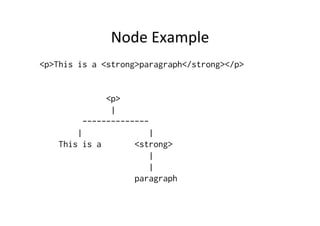


![DOM
Level
1:
To
Access
DOM
tree
• X
can
be
some
node
– var parent = x.parentNode;
– var firstchild = x.childNodes[0];
• How
to
get
reference
to
x?](https://image.slidesharecdn.com/js-dom-120318052245-phpapp01/85/JavaScript-and-DOM-10-320.jpg)

![Access
var title =
document.firstChild.firstChild.lastChild;
// document.html.head.title
var title =
document.firstChild.childNodes[0].childNodes[
0];](https://image.slidesharecdn.com/js-dom-120318052245-phpapp01/85/JavaScript-and-DOM-12-320.jpg)
![Gelng
Element
Easier
Way
var x =
document.getElementsByTagName(‘strong')[0]
var x = document.getElementById('hereweare');](https://image.slidesharecdn.com/js-dom-120318052245-phpapp01/85/JavaScript-and-DOM-13-320.jpg)


![CreaFng
and
Removing
Nodes
var x = document.createElement(’hr');
document.getElementById('inserthrhere').appendChild(x);
var node = document.getElementById('inserthrhere')
node.removeChild(node.childNodes[0]);
var x = document.createTextNode(’SomeText');
document.getElementById('hereweare').appendChild(x);](https://image.slidesharecdn.com/js-dom-120318052245-phpapp01/85/JavaScript-and-DOM-16-320.jpg)
![<!DOCTYPE html PUBLIC "-//W3C//DTD XHTML 1.0 Strict//EN"
"http://www.w3.org/TR/xhtml1/DTD/xhtml1-strict.dtd">
<html xmlns="http://www.w3.org/1999/xhtml">
<head>
<title></title>
<meta http-equiv="content-type" content="application/xhtml+xml; charset=utf-8" />
<script type="text/javascript">
//<![CDATA[
function change()
{
// Get list of ALL <h1> - elements
var listOfHeading1 = window.document.getElementsByTagName("h1");
// Find the first <h1> - element in the list
var heading1 = listOfHeading1[0];
// Get the child - element of the first <h1> - element (Text)
var text = heading1.firstChild;
// Replace the text
text.data = "Hello from JS!";
}
//]]>
</script>
</head>
<body>
<h1>Title</h1>
<input type="submit" onClick="change();" value="click!"/>
</body>
</html>](https://image.slidesharecdn.com/js-dom-120318052245-phpapp01/85/JavaScript-and-DOM-17-320.jpg)
![<!DOCTYPE html PUBLIC "-//W3C//DTD XHTML 1.0 Strict//EN"
"http://www.w3.org/TR/xhtml1/DTD/xhtml1-strict.dtd">
<html xmlns="http://www.w3.org/1999/xhtml">
<head>
<title></title>
<meta http-equiv="content-type" content="application/xhtml+xml; charset=utf-8" />
<script type="text/javascript">
//<![CDATA[
function change()
{
// Reference to the table - element
var table = document.getElementById("mytable");
var tr = document.createElement("tr"); // <tr>
var td1 = document.createElement("td"); // <td>
var td1Text = document.createTextNode("New Cell"); // "New Cell"
td1.appendChild(td1Text); // <td>New Cell</td>
var td2 = document.createElement("td"); // <td>
var td2Text = document.createTextNode("New Cell"); // "New Cell"
td2.appendChild(td2Text); // <td>New Cell</td>
tr.appendChild(td1);
tr.appendChild(td2);
table.appendChild(tr);
}
//]]>
</script>
</head>
<body>
<table id="mytable" border="1">
<tr><td> </td><td> </td></tr>
<tr><td> </td><td> </td></tr>
<tr><td> </td><td> </td></tr>
</table>
<input type="submit" onClick="change();" value="Add Row"/>
</body>
</html>](https://image.slidesharecdn.com/js-dom-120318052245-phpapp01/85/JavaScript-and-DOM-18-320.jpg)