JavaScript Essentials in 1 Hour (2018)
- 1. QUICK COURSE: JAVASCRIPT ESSENTIALS IN 1 HOUR (2018) JS Ahmed Ibrahim Full Stack Engineer
- 2. JAVASCRIPT OVERVIEW JavaScript is not Java. JavaScript is a programming language for the web. provide dynamic interactivity on websites. Add new HTML Elements and CSS Selectors to the Web pages. User interface enhancements such as menus and dialog boxes, animations, graphics, ……and many more. It Works on The Client Side and The Server Side.
- 3. TOOLS Text Editors (Visual Studio Code, Atom, Sublime Text, Notepad++) Online Editors (plunkr, jsfiddle, jsbin, codepen) IDE (Visual Studio, Aptana Studio, WebStorm, Netbeans) Browsers (Chrome, Firefox, Opera, IE)
- 4. IMPORTANT Is Case Sensitive ( firstMessage != firstmessage ) ( while not While or WHILE ) camelCase ( camelCaseMethod ) Semicolon ; Required: statements are on the same line. Example: let i = 1; i++ ; Optional: After statements . Example: let i = 7; & let myName = “Ahmed”; Rejected: after Curly Brackets . Example: if () { } & else { } & for () { } & while () { } & function (arg) { }
- 5. INTERNAL & EXTERNAL JAVASCRIPT Internal Scripts <!DOCTYPE HTML> <html> <head> <title> First Program </title> </head> <body> <h1>First Heading</h1> <script> alert( “ Hi, I’m JavaScript! “ ); </script> <p>First Paragraph </p> </body> </html> External Scripts <!DOCTYPE HTML> <html> <head> <title> First Program </title> </head> <body> <h1>First Heading</h1> <p>First Paragraph </p> <script src=“script.js” ></script> </body> </html>
- 6. COMMENTS // This is one-line comment. /* This is a multiline comment. */
- 7. VARIABLES let let myVariable = “Ahmed”; console.log(myVariable); // ”Ahmed” let myVariable = 4+3; Console.log(myVariable); // 7 const const MY_VARIABLE = 8; console.log(MY_VARIABLE); // 8
- 8. DATA TYPES String ( let myVariable = “Ahmed” ; ) Number ( let myVariable = 7 ; ) Boolean ( let myVariable = false; ) Arrays ( let myArr = [1, true, “name”] ) Objects ( let myObj = { firstName: “name”, age: 35 } )
- 9. LOOPS & CONDITIONAL STATEMENTS o Conditional Statements Ternary Operator If switch oLoops While For Do While
- 10. TERNARY OPERTATOR let yourAge = 18; let acceptedAge = (yourAge > 20) ? true : false; console.log(acceptedAge); // false
- 11. IF STATEMENT let myVar = 4; if (myVar < 4) { console.log(“It’s less than Four”); } else if (myVar > 4) { console.log( “It’s Four”); } else { console.log( “It’s Four” ); } // “It’s Four”
- 12. WHILE let i = 1; while (i < 4) { console.log(i); i++; } // 1, 2, 3
- 13. DO WHILE let i = 1; do { console.log(i); i++; } while (i < 4); // 1, 2, 3
- 14. FOR for (let i = 0; i < 4; i++) { console.log(i); } // 1, 2, 3
- 15. SWITCH let x = 2; switch (x) { case 1: console.log(“case 1”); break; case 2: console.log( “case 2” ); break; default: console.log( “default case" ); } // “case 2”
- 16. ARRAYS let myArray = [1, 2, 3, 4]; console.log(myArray[0]) // 1 myArray.push(“Ahmed”); Console.log(myArray) // [1, 2, 3, 4, “Ahmed”] let removedItem = myArray.splice(pos, 1); // [2, 3, 4 , “Ahmed”] pop, push, shift, unshift, length, ………
- 17. OBJECTS let newPerson = { firstName: “Ahmed”, lastName: “Ibrahim”, address: “123” } console.log(newPerson.firstName); // “Ahmed”
- 18. FUNCTIONS function addition(x, y) { let result = x + y; return result; } console.log(addition(2,3)); // 5 console.log(addition(7,1)); // 8
- 19. CLOSURES A closure is a function having access to the parent scope, even after the parent function has closed. function newFunc() { let name = “Ahmed”; function display() { console.log(name); } return display; } var myFunc = newFunc(); myFunc();
- 20. DOM (DOCUMENT OBJECT MODEL) o DOM Methods document.getElementById() document.getElementsByTagName() document.getElementsByClassName() document.querySelectorAll() document.querySelector() addEventListener() setAttribute() getAttribute()
- 21. DOM (DOCUMENT OBJECT MODEL) o EVENTS onmousemown occurs when a user presses a mouse button over an element. onclick occurs when the user clicks on an element onblur occurs when an object loses focus. onmouseover occurs when the pointer is moved onto an element onmouseout occurs when a user moves the mouse pointer out of an element onmousemove occurs when the pointer is moving while it is over an element. onfocus occurs when an element gets focus onload occurs when an object has loaded
- 22. REGULAR EXPRESSIONS o FORMAT let RegEx = /patterns/modifiers; let reg1 = new RegExp("abc"); let reg2 = /abc/; o CHARACTERS ^ Start of string. $ End of string. a* Zero or more of a. a+ One or more of a. a{2} Exactly 2 of a. a{2,} 2 or more of a. a{2,5} Between 2 and 5 of a.
- 23. REGULAR EXPRESSIONS d Any digit character. w An alphanumeric character (“word character”). s Any whitespace character (space, tab, newline, and similar). D A character that is not a digit. W A nonalphanumeric character. t Matches a horizontal tab. S A nonwhitespace character. 0 Matches a NUL character. . Any character except for newline.
- 24. REGULAR EXPRESSIONS o RegEx MODIFIERS /g Global matching /i Case insensitive /u Unicode; treat pattern as a sequence of Unicode code points /s Single line mode /m Multi line mode
- 25. REGULAR EXPRESSIONS METHODS search test replace exec split match







![DATA TYPES
String ( let myVariable = “Ahmed” ; )
Number ( let myVariable = 7 ; )
Boolean ( let myVariable = false; )
Arrays ( let myArr = [1, true, “name”] )
Objects ( let myObj = { firstName: “name”, age: 35 } )](https://image.slidesharecdn.com/javascriptessentials-180526163804/85/JavaScript-Essentials-in-1-Hour-2018-8-320.jpg)





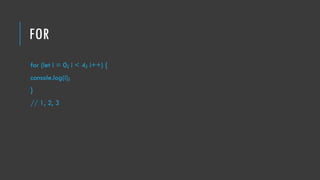

![ARRAYS
let myArray = [1, 2, 3, 4];
console.log(myArray[0]) // 1
myArray.push(“Ahmed”);
Console.log(myArray) // [1, 2, 3, 4, “Ahmed”]
let removedItem = myArray.splice(pos, 1); // [2, 3, 4 , “Ahmed”]
pop, push, shift, unshift, length, ………](https://image.slidesharecdn.com/javascriptessentials-180526163804/85/JavaScript-Essentials-in-1-Hour-2018-16-320.jpg)








