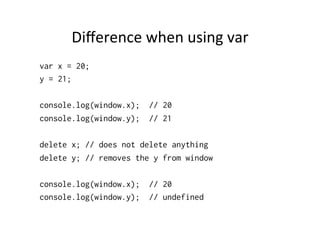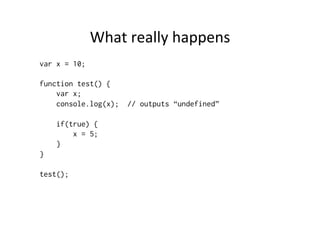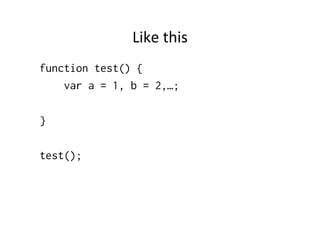JavaScript Good Practices
- 1. JS Good Prac+ses Jussi Pohjolainen Tampere University of Applied Sciences
- 2. JS and OO • Javascript is an object-‐oriented language! • Only five primi+ve types: number, string, boolean, null, undefined – Object wrappers for number, string and boolean available • Object is just a collec+on of named proper+es, a list of key-‐value pairs – Some of the proper+es can be func+ons! • No classes!
- 3. Object types • Na+ve (Core Javascript) – ECMAScript standard: Array, Date.. • Host – The host environment, for example browser: window, DOM objects
- 4. EcmaScript • The core JS programming language – Does not include DOM, BOM • Version 5: Strict mode – Removes features from the language! Raises errors that were okay in non strict mode – Backward compa+ble – Add “use strict”, in func+on or global scope • In future strict mode is the one to go…
- 5. Rhino (JavaScript Engine) • Open Source JS Engine developed in Java – Mozilla Founda+on • No built in support for web browser objects • Has Rhino shell for running JS in command line • Is bundled in Java SE 6
- 7. Any problems in the code? function sum (a, b) { s = a + b; return s; } x = sum(5,5); // Rhino's way to print to console print (x);
- 8. JSLint • JSLint is JS code quality tool – h_p://jslint.com • Inspects and warns about poten+al problems • “Will hurt your feelings” • Excepts that your code is in “strict mode” • Can be used via website or command line (installa+on required) • Command line tool (Java wrapper for JSLint) – h_p://code.google.com/p/jslint4java/
- 10. JSLint in Command Line • JSLint4java – Java wrapper for the JSLint – h_p://code.google.com/p/jslint4java/ • To use it: – java -‐jar jslint4java-‐1.4.jar applica+on.js
- 12. Aeer some modifica+ons function sum(a, b) { "use strict"; var s = a + b; return s; } var x = sum(5, 5); // Rhino's way to print to console print(x);
- 17. Prin+ng to Console • Debugging in Browsers: use console – object • Firefox – Firebug extension • Safari – Enable developer mode • How? – console.log(“Hello World!”);
- 19. Global Variables • Every JS environment has a global object • Every global variable becomes a property of the global object – In browser environment: window is the global object itself
- 20. Declaring Global variable // global object, window, will get a new property! variable = "hi there!"; console.log(variable); // And different ways to access the variable console.log(window.variable); console.log(window.variable); console.log(window["variable"]); console.log(this.variable); console.log(window);
- 21. Window proper+es
- 22. Problems • Global variables shared among all the code • What if you use some third party JavaScript Library like JQuery or Modernizr? Name collision! • Avoid Globals!
- 23. Problem 1 function something() { // window object now has variable property! variable = "hi there!"; } something(); // prints "hi there!" console.log(variable);
- 24. Problem 2 function something() { // window object now has z property! var x = z = "hello"; } something(); // prints "hello" console.log(z);
- 25. Difference when using var var x = 20; y = 21; console.log(window.x); // 20 console.log(window.y); // 21 delete x; // does not delete anything delete y; // removes the y from window console.log(window.x); // 20 console.log(window.y); // undefined
- 26. Using var • Use always var! • In strict mode, assignments to undeclared variables will throw an error!
- 27. Func+ons and Variable Declaring var x = 10; function test() { console.log(x); // outputs what? if(true) { var x = 5; } } test();
- 28. What really happens var x = 10; function test() { var x; console.log(x); // outputs “undefined” if(true) { x = 5; } } test();
- 29. Variable Hois+ng • When you declare a variable inside a func+on, it acts like it was declared at the top of the func+on! • Declare always your variables at the top!
- 30. Like this function test() { var a = 1, b = 2,…; } test();
- 31. For loops for(var i = 0; i < somearray.length; i++) { doSomething(); } ó var max = somearray.length; for(var i = 0; i < max; i++) { doSomething() }
- 32. Comparison false == 0 => true “” == 0 => true Use false === 0 => false “” === 0 => false
- 33. eval() • eval() func+on takes JS (string) and executes it. • Security issues: don’t use it! • To parse JSON objects, use JSON.parse();
- 34. Code Style • Indenta+on: 4 spaces (default for JSLint) • Use always curly braces • Naming conven+ons: – Use capital le_er in constructor func+ons: – var jack = new Person();
- 35. Documen+ng your code • It’s possible to generate documenta+on from your comments (like Javadoc in Java) • Free tools like – JSDoc toolkit • h_p://code.google.com/p/jsdoc-‐toolkit/ – YUIDoc • h_p://yuilibrary.com/projects/yuidoc/
- 36. Minimizing your code • The Closure Compiler is a tool for making JavaScript download and run faster • Google Closure Compiler – h_ps://developers.google.com/closure/compiler/ • Can be user by command line or web – h_p://closure-‐compiler.appspot.com/home




















![Declaring
Global
variable
//
global
object,
window,
will
get
a
new
property!
variable
=
"hi
there!";
console.log(variable);
//
And
different
ways
to
access
the
variable
console.log(window.variable);
console.log(window.variable);
console.log(window["variable"]);
console.log(this.variable);
console.log(window);](https://image.slidesharecdn.com/js-good-practices-120401043349-phpapp02/85/JavaScript-Good-Practices-20-320.jpg)