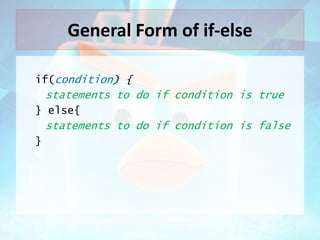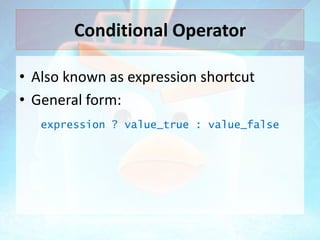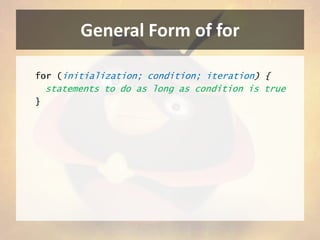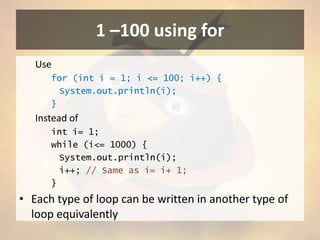JPC#8 Introduction to Java Programming
- 1. Introduction to Java Programming Junior Programmer Camp #8
- 2. Chapter 1: Elementary Programming
- 3. What is Java? • A high-level programming language • Useful for developing business applications • Java Development Kit download: http://www.oracle.com/technetwork/java/jav ase/downloads/index.html • Case sensitive
- 4. What is DrJava? • A programming tool used for writing code in Java • Can be downloaded from www.drjava.org • Simple and easy to use for beginners
- 5. DrJava
- 6. Typical Java Code Skeleton public class Program{ public static void main(String[] args) { // your main code goes here
- 7. Comments • Sometimes you may want to add some notes to your Java code, without any effect to the code. • In this case, you can write comments. Two ways: – System.out.println("test"); // print a test string – /* This is a multiple-line comment. More line Even more line Blah blah */
- 8. Simple Program public class Program { public static void main(String[] args) { System.out.println(“Hello!! JPC#8"); } } OUTPUT: Hello!! JPC#8
- 9. Basic Arithmetics public class Program { public static void main(String[] args) { System.out.println(1 + 2); } } OUTPUT: 3
- 10. Basic Arithmetics • • • • • Addition: 2 + 3 Subtraction: 4 - 5 Multiplication: 6 * 7 Division: 8 / 4 Remainder: 5 % 3 How about 2 + 3 * 4 ? • Does precedence matter? • Can we solve precedence with parentheses?
- 11. Variable Types • • • • • Integers: byte, short, int, long Floating-point numbers: float, double Single character: char Text: String True/False: boolean
- 12. Floating-Point Numbers • You can also use numbers with decimal points: 2.3, –1.5 • Integers: …, -3, -2, -1, 0, 1, 2, 3, … • Real numbers: 0.0, 3.14, -2.4, 327.8
- 13. Floating-Point Numbers • What is 3.0 / 4.0 in Java? • How about 3 / 4 ?
- 14. Declaring and Using Variables Name of variables - Not preserve words - Must begin with letters or ‘_’ or ‘$’ <data_type> <variable name>; - Example: int x ; double pi_1 ; char ch2 boolean a ;
- 15. Declaring and Using Variables Assignment - Variable or numeric primitive type - Combination of values and/or variable with numeric operators <variable_name> = <variable or value> - Example: x = 10 ; pi = 3.14159 + 0.11 ; char a = „b‟ ; y = x ;
- 16. Declaring and Using Variables int x; int y; int z; x = 2; y = 5; z = x + y; System.out.println(x + " + “ + y + " = “ + z); OUTPUT: 2 + 5 = 7
- 17. Multiple Variable Declarations Instead of int x; int y; int z; You can also use int x, y, z; to declare multiple variables all at once.
- 18. Variable Initialization Instead of int x; int y; x = 2; y = 5; You can also use int x = 2, y = 5;
- 19. Shorthand Operators Operator += -= *= /= %= Example i += 8 i -= 8.0 i *= 8 i /= 8 i %= 8 Equivalent i=i+8 i = i - 8.0 i=i*8 i=i/8 i=i%8
- 20. Shorthand Operators • ++var • var++ • --var • var--
- 21. Shorthand Operators Example: ++var int x = 3; System.out.print(x); // 3 System.out.print(++x); // 4 System.out.print(x) // 4
- 22. Shorthand Operators Example: var++ int x = 3; System.out.print(x); // 3 System.out.print(x++); // 3 System.out.print(x) // 4
- 23. Type conversion Use only primitive data type except boolean - (<type>)<expression> casting = Ex. int i = „a‟; // i a x y = = = = i = 97 (int)‟B‟; // i = 66 (char)80 ; // a = „P‟ (int)1.2 ; // x = 1 (double)2; // y = 2.0 • The variable to keep converted type value must be the type that can keep the value.
- 24. Character and String • Use char type to keep an ASCII character • Use String type to keep characters (text) • char type is capable with arithmetic operator Example: char ch = „B‟; System.out.println((char)(ch + 1)); // „C‟ String s = “This is a sentence.”;
- 25. Getting Inputs from the User import java.util.Scanner; public class Program { public static void main(String[] args) { Scanner sc = new Scanner(System.in); int x = sc.nextInt(); x = x * 2; System.out.println(x); } } INPUT: 5 OUTPUT: 10
- 26. Multiple Inputs import java.util.Scanner; public class Program { public static void main(String[] args) { Scanner sc = new Scanner(System.in); int x = sc.nextInt(); int y = sc.nextInt(); System.out.println(x); System.out.println(y); } } INPUT: 1 OUTPUT: 1 2 2
- 27. Inputting Text import java.util.Scanner; public class Program { public static void main(String[] args) { Scanner sc = new Scanner(System.in); System.out.print("Enter your name: "); String name = sc.nextLine(); System.out.println("Hello, "+ name + "!"); } } INPUT: John OUTPUT: Hello, John!
- 28. Give it a try! • Write a program to get 2 numbers from the user and output the sum, the difference, the product, and the quotient of those 2 numbers. • Hint: Follow the previous example. INPUT: OUTPUT: 7 5 7 7 7 7 + * / 5 5 5 5 = = = = 12 2 35 1.4
- 29. Programming Errors • Most common for us. • Syntax error, Runtime error, Logic error
- 31. Introducing boolean Data Type • Normally you can use int to store integer numbers, double to store floating-point numbers. • What if all you want is to store a truth value: either true or false? Answer: use boolean data type
- 32. Boolean Expressions • Expression that return boolean value (True/False) • Operators: - < -! <= - && > - || >= -^ == (not same with one = the assignment operator) != • Precedence matters.
- 33. Do/Don’t? • Sometimes you will want your program to decide whether to do something or not based on some conditions.
- 34. General Form of if if(condition) { statements to do if condition is true }
- 35. If This Then Do That if (1 == 2) { System.out.println("1 is equal to 2"); if (1 != 2) { System.out.println("1 is not equal to 2"); OUTPUT: 1 is not equal to 2
- 36. General Form of if-else if(condition) { statements to do if condition is true } else{ statements to do if condition is false }
- 37. Do This or That if (1 == 2) { System.out.println("1 is equal to 2"); } else { System.out.println("1 is not equal to 2"); } OUTPUT: 1 is not equal to 2
- 38. General Form of if-elseif-else if(condition 1) { statements to do if condition 1 is true } else if (condition 2) { statements to do if condition 2 is true } else if (condition 3) { statements to do if condition 3 is true } else{ statements to do if none of the conditions is true } // You can have as many conditions as you like!
- 39. Do This or This, otherwise That if (3 < 2) { System.out.println("3 is less than 2"); } else if (3 > 2) { System.out.println("3 is greater than 2"); } else{ System.out.println("3 is equal to 2"); } OUTPUT: 3 is greater than 2
- 40. Using boolean Data Type boolean check = (1 < 2); if(check) { System.out.println("1 < 2"); } else{ System.out.println("1 >= 2"); } • The condition part of the if statement can be a boolean expression (1 < 2) or a boolean variable (check)!
- 41. Condition with Multiple Cases • In some cases, you may need multiple condition statements to achieve your goals. • Writing them as multiple else-if statements can be tedious. • Use of switch statement is recommended (with some exceptions).
- 42. General Form of switch switch (expression) { // expression can be int, char, or boolean case value1: statements to do when expression == value1 break; case value2: statements to do when expression == value2 break; // add more cases as needed default: statements to do when nothing above matches }
- 43. Example Usage of switch // imported Scanner and instantiated one System.out.print("Enter a number between 1 –3: "); int x = sc.nextInt(); switch (x) { case 1 : System.out.println("Entered 1"); break; case 2 : System.out.println("Entered 2"); break; case 3 : System.out.println("Entered 3"); break; default: System.out.println("Entered else..."); }
- 44. Conditional Operator • Also known as expression shortcut • General form: expression ? value_true : value_false
- 45. Conditional Operator Instead of writing int x = 0; int y; if(x == 0) { y = 0; } else { y = x; } You can also use this: int x = 0; int y = x == 0 ? 0 : x;
- 46. Give it a try! • Write a program to get 3 numbers: x, y, and z. The program should output whether x + y = z or not. • Can you do this with a switch statement? INPUT: 3 4 8 OUTPUT: 3 + 4 != 8
- 47. Chapter 3: Repetition, Iteration, Loops
- 48. Iteration Fundamentals • Sometimes you need to do certain things over and over again, probably in the same or similar manner. • Writing 1000 Java statements to display numbers 1 to 1000 is not feasible: you wouldn't want to try to copy-and-paste the code thousand times. • In this case, you can make use of the iteration feature of Java instead.
- 49. General Form of while while (condition) { statements to do while the condition is true }
- 50. Example While 1-100 int i= 1; while (i<= 100) { System.out.println(i); i= i+ 1; } OUTPUT: 1 2 3 … 100
- 51. Infinite Loop • Get stuck in an infinite loop because condition to exit the loop is tend to never met. • Should use condition that can exit the loop. (e.g.: exit when a value of variable exceed max, when the value hit 0 or something)
- 52. General Form of do-while do{ statements to do, and to continue to do while the condition is true } while (condition);
- 53. Example Do-while 1-100 int i= 1; do { System.out.println(i); i= i+ 1; } while (i <= 100); OUTPUT: 1 2 3 … 100
- 54. While and do-while differences • For the while loop, the condition is checked before any statement is executed. Therefore, if the condition is false in the first place, no statement in the loop will be executed. • For the do-while loop, in contrast, the statements in the loop are executed once at first. Then, for each iteration, the condition is checked in the same way as in the while loop.
- 55. General Form of for for (initialization; condition; iteration) { statements to do as long as condition is true }
- 56. 1 –100 using for Use for (int i = 1; i <= 100; i++) { System.out.println(i); } Instead of int i= 1; while (i<= 1000) { System.out.println(i); i++; // Same as i= i+ 1; } • Each type of loop can be written in another type of loop equivalently
- 57. Give it a try! • Write a game that let the player "guess" a random number generated by the computer between 1 and 100. Each turn, display whether the input number is less than or greater than the random one. Game ends when the player guesses correctly. Otherwise, keep asking for another number. • To random a number between 5 to 70: – int x = (int) (Math.random() * (70 – 5 + 1) + 5); • Optional features: – The allowed min and max should change accordingly for each turn. For example, if the random number is 40, and the user guesses 50, the game should now allow only numbers between 1 and 49 in the next turn.






![Typical Java Code Skeleton
public class Program{
public static void main(String[] args) {
// your main code goes here](https://image.slidesharecdn.com/slidej-140121015106-phpapp02/85/JPC-8-Introduction-to-Java-Programming-6-320.jpg)

![Simple Program
public class Program {
public static void main(String[] args) {
System.out.println(“Hello!! JPC#8");
}
}
OUTPUT:
Hello!! JPC#8](https://image.slidesharecdn.com/slidej-140121015106-phpapp02/85/JPC-8-Introduction-to-Java-Programming-8-320.jpg)
![Basic Arithmetics
public class Program {
public static void main(String[] args) {
System.out.println(1 + 2);
}
}
OUTPUT:
3](https://image.slidesharecdn.com/slidej-140121015106-phpapp02/85/JPC-8-Introduction-to-Java-Programming-9-320.jpg)















![Getting Inputs from the User
import java.util.Scanner;
public class Program {
public static void main(String[] args) {
Scanner sc = new Scanner(System.in);
int x = sc.nextInt();
x = x * 2;
System.out.println(x);
}
}
INPUT:
5
OUTPUT: 10](https://image.slidesharecdn.com/slidej-140121015106-phpapp02/85/JPC-8-Introduction-to-Java-Programming-25-320.jpg)
![Multiple Inputs
import java.util.Scanner;
public class Program {
public static void main(String[] args) {
Scanner sc = new Scanner(System.in);
int x = sc.nextInt();
int y = sc.nextInt();
System.out.println(x);
System.out.println(y);
}
}
INPUT:
1
OUTPUT:
1
2
2](https://image.slidesharecdn.com/slidej-140121015106-phpapp02/85/JPC-8-Introduction-to-Java-Programming-26-320.jpg)
![Inputting Text
import java.util.Scanner;
public class Program {
public static void main(String[] args) {
Scanner sc = new Scanner(System.in);
System.out.print("Enter your name: ");
String name = sc.nextLine();
System.out.println("Hello, "+ name + "!");
}
}
INPUT:
John
OUTPUT: Hello, John!](https://image.slidesharecdn.com/slidej-140121015106-phpapp02/85/JPC-8-Introduction-to-Java-Programming-27-320.jpg)