jQuery Mobile
- 1. 利用 JQUERY MOBILE 架 構產生跨平台的 APP JQUERY MOBILE + THEMEROLLER + CODIQA + ELECTRICPLUM + WEINRE divaka / 2012/05/28
- 2. 專案說明 電動車電池監控平台 Web Based System 需具備管理功能 App 監控資訊用
- 3. 專案開始了.. 反正網站都已 經做了, 客戶又 要求 APP, 不如 再花點時間做 給它吧 !
- 4. APP 開發環境 開發人數:1 開發架構:軟硬整合專案 開發時間:未知 ~ 3個月 專案涉及四個跨國團隊 開發 Device:尚未採購,先用老闆的..
- 5. 這…
- 6. 專案 Demo Web http://124.9.6.27:8080/sbma/entrance.jsp APP http://124.9.6.27:8080/sbma/mobile/index.html
- 9. 不過.. 跟實際 iOS Device 的設備還是不太一樣 iOS Device Touch Behavior No Scrollbar Re-render Component 所以還是搞台 iPad, iPhone 來比較實際一點..
- 11. jQuery Mobile 簡介 A unified, HTML5-based user interface system for all popular mobile device platforms, built on the rock-solid jQuery and jQuery UI foundation. Its lightweight code is built with progressive enhancement, and has a flexible, easily themeable design.
- 12. jQuery Mobile 優點 jQuery 延伸, 學習成本較低 免費, Open-Source, 輕量 可與電腦共用程式碼 不需開發者帳戶即可測試 跨平台 跨 Device (跨瀏覽器解析度) Responsive Design
- 13. Responsive Design 自動根據瀏覽的 Device 呈現最佳瀏 覽體驗
- 14. jQuery Mobile 缺點 效率較原生 Code 差 維護與效率的 Trade-off 無法操作手機硬體 此部份可靠 phoneGap 等架構補強 必須連上網路 較難商品化 效適用於內容型 App
- 15. jQuery Mobile 案例 http://www.jqmgallery.com/
- 16. jQuery UI Component http://jquerymobile.com/test/
- 17. jQuery Mobile 相關資源 官方 Forum Blog Resources Tutorial jQuery Mobile Tutorial: Creating a Restaurant Picker Web App http://msdn.microsoft.com/zh-tw/hh875190 文章 使用 jQuery Mobile 与 HTML5 开发 Web App ——开发原则 簡報 jQuery Mobile Mobile Web & HTML5 Performance Optimization
- 18. JQUERY MOBILE LET’S DO IT http://kuro.tw/blog/2012/02/15/hello-jquery- mobile-jquery-mobile-2
- 19. jQuery Mobile Let’s do it Download jQuery Mobile Library http://jquerymobile.com/download/ 或引入以下程式碼 (CDN) <link rel="stylesheet" href="http://code.jquery.com/mobile/1.0.1/jquery.mobile- 1.0.1.min.css" /> <script src="http://code.jquery.com/jquery-1.6.4.min.js"></script> <script src="http://code.jquery.com/mobile/1.0.1/jquery.mobile-1.0.1.min.js"></script> Download Basic Project (dropbox) https://www.dropbox.com/home/front_end_study/20 12_05_28%20(%E4%B8%80)/divaka
- 20. Step1 產生基本架構 (List-View) 主要是用 data-role 來定義各種樣式 <div data-role="page" id="page-01"> <div data-role="header"> <h1>My Title</h1> </div><!-- /header --> <div data-role="content"> </div><!-- /content --> <div data-role="footer"> <h4>Footer content</h4> </div><!-- /footer --> </div><!-- /page -->
- 21. Step2 建立資料清單與標頭 <div data-role="content"> <ul data-role="listview"> <li data-role="list-divider">Overview</li> <li>ITEM</li> <li>ITEM</li> <li>ITEM</li> <li>ITEM</li> <li>ITEM</li> </ul> </div><!-- /content -->
- 22. Step3 建立圓弧群組分類 <div data-role="content"> <ul data-role="listview" data-inset="true"> <li data-role="list-divider">Overview</li> <li>ITEM</li> <li>ITEM</li> <li>ITEM</li> <li>ITEM</li> <li>ITEM</li> </ul> </div><!-- /content -->
- 23. Step4 多層清單 (Nested list) <ul> 是無序清單 , <ol> 是有序清單 <div data-role="content"> <ul data-role="listview" data-inset="true"> <li data-role="list-divider">Overview</li> <li>ITEM A <ol> <li>A-1</li> <li>A-2</li> <li>A-3</li> </ol> </li> </ul> </div><!-- /content -->
- 24. Step5 加入圖片 (Thumbnails) 在每個 li 的一開始加上一個 <img> , jQuery Mobile 就會自動把它放在最左邊當做縮圖。 <li> <img src="icon/ADOBE - Photoshop_48x48-32.png" /> <h1>Photoshop</h1> <p>Description</p> </li>
- 25. Step6 加入 Split Button 將 list 內的資料利用 <a> 標籤拆成兩組 data-icon=“gear“ 是內建的 iconSet (參考這) <li> <a href="#" oncilck=“#">ITEM A</a> <a href="#" data-icon="gear"></a> </li>
- 26. Step7 加入超連結 (HyperLink) 到另一頁 Data-transition 是指定動畫方式 (樣式可參考這裡) <li> <a href="#page-02">page2</a> </li> <div data-role="page" id="page-02"> <div data-role="content"> <ul data-role="listview" data-inset="true" id="another"> <li data-role="list-divider">another View</li> <li><a href=“page-01" data-transition="slidedown"> view2 </a> </li> </ul> </div><!-- /content --> </div>
- 27. 小技巧 覆蓋原本的 CSS 打開 FireFox 查看該元素的 class 直接另寫 CSS 定義 隱藏工具列 & 網址列 請參見以下討論串 http://stackoverflow.com/questions/9798158/how- does-jquery-mobile-hide-mobile-safaris- addressbar
- 29. 簡介 類似 jQuery UI 的 Mobile 版 自訂 font, corner radius, header, toolbar, content 的 CSS
- 31. Let’s See
- 32. 但是.. 編輯器 BUG 還很多 自動產生的程式碼有點怪 只用來產生最初的骨架用 原本的 library 只有純 JS code
- 33. WEINRE HTTP://PEOPLE.APACHE.ORG/~PMUELLR/WEINRE/ 手機版瀏覽器的 FireBug (追蹤 Mobile JavaScript)
- 34. DEMO //下載 Library http://nodejs.org/#download //在目標網頁加入以下 script , 記得換 IP <script src="http://localhost:8080/target/target-script-min.js#anonymous" ></script> //執行 weinre server cmd > node weinre //開啟以下 IP,再點開要 debug 的 Browser APP http://localhost:8080/client/#anonymous //會看到以下畫面,代表連線成功 http://kuro.tw/sites/default/files/images/weinre-6.png
- 35. 請參考以下文章 [教學]Node.js 安裝教學. node.JS install 使用 Weinre 遠端 Debug 你的手機版網頁 (Mobile Web)
- 36. 測試工具列表 http://www.mobilexweb.com/emulators
- 37. FUTURE WORK PhoneGap 使用 Web Code 操作手機底層硬 體




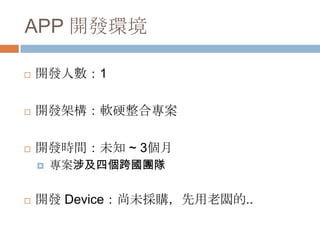


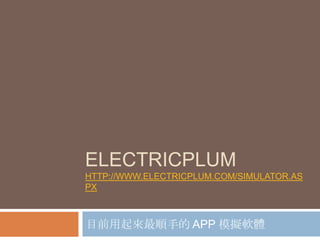
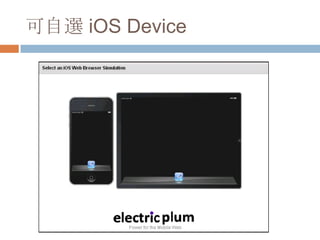

















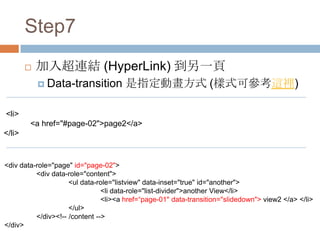








![請參考以下文章
[教學]Node.js 安裝教學. node.JS install
使用 Weinre 遠端 Debug 你的手機版網頁
(Mobile Web)](https://image.slidesharecdn.com/20120528jquerymobile-120529104446-phpapp01/85/jQuery-Mobile-35-320.jpg)

