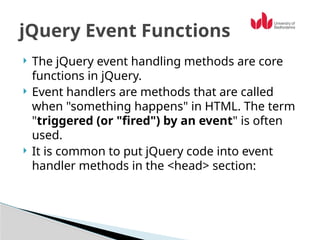Jquery PPT_Finalfgfgdfgdr5tryeujkhdwappt
- 2. jQuery is a library of JavaScript Functions. jQuery is a lightweight "write less, do more" JavaScript library. The jQuery library contains the following features: ◦ HTML element selections ◦ HTML element manipulation ◦ CSS manipulation ◦ HTML event functions ◦ JavaScript Effects and animations ◦ HTML DOM traversal and modification ◦ AJAX ◦ Utilities What is jQuery?
- 3. jQuery is the most popular JavaScript framework. jQuery is designed to change the way that you write JavaScript (jQuery website http://jquery.com/) jQuery is a fast and concise JavaScript Library that simplifies HTML document traversing, event handling, animating, and Ajax interactions for rapid web development. What is jQuery?
- 4. You write less code - what would take 20 lines or more of JavaScript can be achieved in just two or three lines of jQuery. The same code runs in all browsers - there's no need to write special code for Internet Explorer. It uses CSS selectors, leveraging knowledge that most web designers already have. What is jQuery?
- 5. jQuery is a JavaScript Library. jQuery greatly simplifies JavaScript programming. jQuery is easy to learn. What is jQuery?
- 6. The jQuery library is stored as a single JavaScript file, containing all the jQuery methods. It can be added to a web page with the following mark-up: <head> <script type="text/javascript" src="jquery.js"></script> </head> Adding the jQuery Library to Your Pages
- 7. Adobe Dreamweaver has full code hinting for jQuery, making it even easier to use. jQuery and DreamWeaver
- 8. jQuery Mobile (https://jquerymobile.com/) Backbone.js (http://backbonejs.org/) Node.js (https://nodejs.org/en/) Express.js (http://expressjs.com/en/index.html) Underscore.js (http://underscorejs.org/) AngularJS (https://angularjs.org/) CoffeeScript (http://coffeescript.org/) Prototype (http://www.prototypejs.org/) Dojo Toolkit (http://dojotoolkit.org/) Moo Tools (http://mootools.net/) Yahoo! UI Library (http://yuilibrary.com/) Adobe Spry framework (http://labs.adobe.com/technologies/spry/) Other JavaScript Libraries
- 9. jQuery works in all current browsers, including Internet Explorer 6+, Firefox 2+, Safari 3+, Chrome, and Opera 9+. It's free, open source code dual-licensed under the MIT License and GNU General Public License. Why jQuery?
- 10. It's estimated that three out of every four websites that use a JavaScript library have adopted jQuery. Leading companies that use jQuery include Amazon.com, Bank of America, BBC, and Twitter. It's relatively easy to learn. Why jQuery?
- 11. Link to the latest version of the library hosted on a content distribution network (CDN). Download a copy of the library and store it with the files in your own site. Details of both methods can be found at jQuery docs ( http://docs.jquery.com/Downloading_jQuery) How to get jQuery
- 12. <p>This paragraph is part of the original HTML markup.</p> <script type="text/javascript" src="js/jquery- 2.1.4.min.js"></script> </body> Linking to JQuery Library
- 13. <script type="text/javascript“ src="jquery.js"></script> $(function() { }); </script> Document Ready Handler Short Version
- 14. <script type="text/javascript" src="jquery.js"></script> $(document).ready(function(){ }); </script> Document Ready Handler Long Version
- 15. <html> <head> <script type="text/javascript" src="jquery.js"></script> <script type="text/javascript"> $(document).ready(function(){ $("p").click(function(){ $(this).hide(); }); }); </script> </head> <body> <p>If you click on me, I will disappear.</p> </body> </html> Try it yourself Example 1
- 16. <html> <head> <script type="text/javascript" src="jquery.js"></script> <script type="text/javascript"> $(document).ready(function(){ $("button").click(function(){ $("p").hide(); }); }); </script> </head> <body> <h2>This is a heading</h2> <p>This is a paragraph.</p> <p>This is another paragraph.</p> <button>Click me</button> </body> </html> Basic jQuery Example Example 2
- 17. Two versions of jQuery are available for downloading: one minimalised and one uncompressed (for debugging or reading). Both versions can be downloaded from jQuery.com Downloading jQuery
- 18. If you don't want to store the jQuery library on your own computer, you can use the hosted jQuery library from Google or Microsoft. Google <head> <script type="text/javascript" src="http://ajax.googleapis.com/ajax/libs/jq uery/1.4.2/jquery.min.js"></script> </head> Alternatives to Downloading
- 20. The jQuery syntax is tailor made for selecting HTML elements and perform some action on the element(s). Basic syntax is: $(selector).action() ◦ A dollar sign to define jQuery ◦ A (selector) to "query (or find)" HTML elements ◦ A jQuery action() to be performed on the element(s) jQuery Syntax
- 21. Examples: $(this).hide() - hides current element. $("p").hide() - hides all paragraphs $("p.test").hide() - hides all paragraphs with class="test" $("#test").hide() - hides the element with id="test” jQuery Syntax
- 22. All jQuery methods are inside a document.ready() function: ◦ $(document).ready(function(){ // jQuery functions go here... }) This is to prevent any jQuery code from running before the document is finished loading (is ready). The Document Ready Function
- 23. Here are some examples of actions that can fail if functions are run before the document is fully loaded: ◦ Trying to hide an element that doesn't exist ◦ Trying to get the size of an image that is not loaded The Document Ready Function
- 24. jQuery selectors allow you to select and manipulate HTML elements as a group or as a single element. jQuery selectors are required at every step while using jQuery. Selectors allow you to get the exact element/attribute you want from your HTML document. jQuery supports the existing CSS Selectors, and in addition, it has some own custom selectors. All type of selectors in jQuery, start with the dollar sign and parentheses: $(). jQuery Selectors
- 25. $("*") selects all elements $("p") selects all <p> elements $("p.intro") selects all <p> elements with class="intro" $("p#intro") selects the first <p> elements with id="intro" $(":animated") selects all elements that are currently animated $(":button") selects all <button> elements and <input> elements of type="button" $(":even") selects even elements $(":odd") selects odd elements Examples of jQuery Selectors
- 26. The jQuery event handling methods are core functions in jQuery. Event handlers are methods that are called when "something happens" in HTML. The term "triggered (or "fired") by an event" is often used. It is common to put jQuery code into event handler methods in the <head> section: jQuery Event Functions
- 27. <html> <head> <script type="text/javascript" src="jquery.js"></script> <script type="text/javascript"> $(document).ready(function(){ $("button").click(function(){ $("p").hide(); }); }); </script> </head> <body> <h2>This is a heading</h2> <p>This is a paragraph.</p> <p>This is another paragraph.</p> <button>Click me</button> </body> </html> jQuery Event Functions
- 28. In the example above, a function is called when the click event for the button is triggered: $("button").click(function() {..some code... } ) The method hides all <p> elements: $("p").hide(); jQuery Event Functions
- 29. If your website contains a lot of pages, and you want your jQuery functions to be easy to maintain, put your jQuery functions in a separate .js file: <head> <script type="text/javascript" src="jquery.js"></script> <script type="text/javascript" src="my_jquery_functions.js"></script> </head> Functions In a Separate File