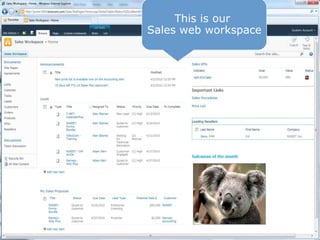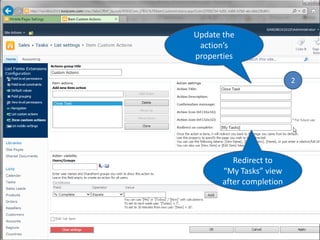SharePoint Mobile Extensions - improving efficiency of mobile workforce
- 1. SharePoint Mobile Extensions Improving efficiency of the mobile workforce Nimrod Geva Product Group Manager [email protected]
- 2. KWizCom Corporation • Founded in 2005 • Headquartered in Toronto • Global vendor of SharePoint Add-Ons • 5000+ customers worldwide
- 3. Choose a mobile experience What are your mobile usability requirements? What is the level of interaction a user needs? Support for all devices (BYOD) or just a specific device? Deployment & maintenance: Server solution vs. App End-user solution vs. Dev. framework
- 4. What do mobile users need ?
- 5. Demo Closing a follow-up task right after a meeting with a customer…
- 7. 1
- 8. 2
- 9. 3
- 10. 4
- 11. 5
- 12. 6
- 13. We did it! Took us “only”: 5 clicks 3 page post-backs 7
- 14. What if we had a “Close Task” action? Single click!
- 15. At the office I can enjoy the “portal experience” 15
- 16. But when I am out of the office… I don’t need our entire portal inside my smartphone!
- 17. I don’t need a long list of all the libraries and lists in my site!
- 18. I do Not need a Portal while I am on the road!
- 22. Smart, Context-Sensitive Interface Behave differently according to the current situation (context)
- 23. Focused Interface SharePoint Mobile Extensions Smart, focused interface for productive mobile users Context-Sensitive Different Menus Different Fields Different Permissions Task-Oriented Less is Better! The exact Actions that I Need!
- 25. SharePoint Mobile Extensions Smart, focused interface for productive mobile users
- 26. SharePoint Mobile Extensions Smart, focused interface for productive mobile users
- 27. SharePoint Mobile Extensions Smart, focused interface for productive mobile users Server solution
- 28. Demo Creating a custom-tailored Sales mobile workspace
- 29. This is our Sales web workspace 30
- 30. This is how it looks using SharePoint 2010 mobile view 31
- 31. This is what I really need while I am out of the office
- 32. This is the default mobile UI after KWizCom’s Mobile Extension Feature is installed
- 33. So, how do we create this “custom mobile page”? 1 Create mobile page 2 Create page parts 3 Create custom actions
- 34. Let’s create a new custom mobile page
- 35. 1 2 36
- 36. Type page name and click “Add Page”
- 37. Page added, let’s preview it
- 38. DEMO Let’s create a KPI page part
- 39. Type the page part’s name and click “Add Page Part”
- 40. Page part added. Now let’s connect it to the KPI list.
- 42. Select the requested list and view (Can be a remote list) Let’s click “Apply” and preview the result mobile page
- 43. Create “Actions” page part and four custom actions 44
- 44. Type the page part’s name and click Create “Actions” “Add Page Part”page part 1
- 46. Now let’s start adding the actions
- 48. Select View or Action for that list
- 49. Select icon for the action And click “Add” to add the action to the page part
- 50. The action has been added Let’s click “Apply” and preview the result mobile page
- 52. Create the next action same way, just connect to the “Products” list
- 53. Let’s click Apply and preview the result UI
- 54. Preview result (Actions grid) Preview result (Actions list)
- 55. So far, we used OOTB actions that simply display views. Let’s create a Custom Action, called: “New urgent task”
- 56. Create a custom list action: “New urgent task” “%complete”, “Status” fields are hidden with defined defaults “Assigned to” by default will be the creator (Impossible to do with SharePoint OOTB) “Start Date” = Today “Due Date” = Tomorrow Priority = High (Do not show these fields)
- 57. 2 1
- 58. Let’s add a list custom action to the Tasks list
- 59. Add the action 1
- 61. Define who should see this action 3 Define in which views the action should be visible 4
- 62. Check to create a new task item 5
- 63. Configure the fields that will be auto-updated in the new created follow-up task 6 Workflows to trigger after item has been created What item fields should be displayed 7 8
- 64. Going back to our custom mobile settings page Let’s add the “New urgent task” Custom action to the Actions page part.
- 65. Now this custom action is available for us to use
- 66. After adding this custom action, let’s save settings and see how it works…
- 67. Only the fields that requires user-input appears, all other are auto-updated Let’s click to create a new urgent task √ Less data entry, less mistakes √ Less page post-backs √ Faster update time
- 68. Create an item custom action: “Close Task” Should be available only to the task’s owner Set status = Completed Set %Complete=100% Redirect to “My Tasks” view
- 69. 2 1
- 70. Let’s add a item custom action to the Tasks list
- 71. Add the action 1
- 72. Update the action’s properties 2 Redirect to “My Tasks” view after completion
- 73. Define who should see this action (Static permissions) 3 Define dynamic conditions for the action’s visibility 4
- 74. Check to update the item’s properties 5 6 Configure the fields that will be auto-updated Let’s click “OK” and browse the Tasks list to see the results
- 75. Let’s view one of the tasks Viewing the Tasks list as an administrator
- 76. Let’s click the “Actions” menu The task is Not assigned to me
- 77. The “Close Task” custom action is not available (I am not the task’s owner) Let’s login as testclient1 user…
- 79. The “Close Task” custom action is now available (I am the task’s owner) Let’s click to close the task
- 80. We are redirected to the “My Tasks” view, as configured Let’s click to view this task again
- 81. Now the task is completed If we click the “Actions” button again…
- 82. The “Close Task” is no longer available. because it is not relevant to the current context.
- 83. SharePoint Mobile Extensions Easily configure a custom mobile solutions Exactly the pages & menus that your business users need! Less clicks, less page refreshes Work FASTER Easy-to-use mobile solutions
- 84. Layers of a “smart” mobile interface Mobile Rendering Custom List/Item Menus Render interface according to the type of device Customizable mobile pages with “page parts” Custom-tailored actions for lists and for list items Dynamic action visibility rules Integration of actions with workflows Field-level dynamic permissions Smart Forms Dynamic default values Dynamic field constraints Field-grouping SharePoint Server / Foundation (2007 / 2010 / 2013)
- 85. SharePoint Mobile Extensions True BYOD support! Supports all leading devices Zero device installations/deployment Easily customize/brand using CSS
- 86. SharePoint Mobile Extensions Product web page: www.kwizcom.com/sharepoint-add-ons/sharepoint-mobile-extensions Download FREE trial version: www.kwizcom.com/sharepoint-add-ons/sharepoint-mobileextensions/download/
- 87. Questions? Nimrod Geva Product Group Manager, KWizCom [email protected]
Editor's Notes
- #5: I am on the roadI am in a hurryI need to get/update specific information right nowDon’t have office working conditions
- #20: Show meexactly what I need toaccomplish my tasks!
- #24: Behave differently according to the current situation:Who I am, Where I amType of informationState of the current record