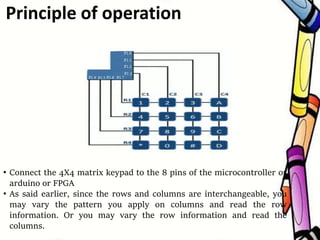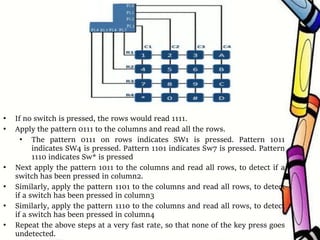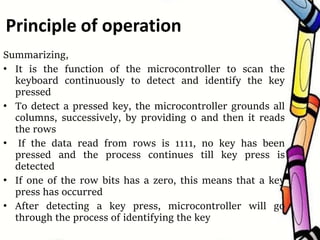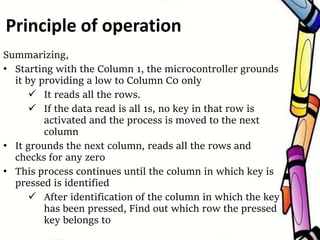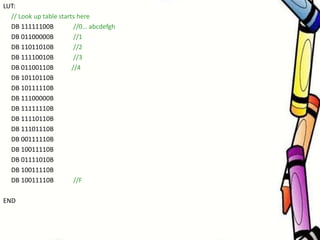Keypad Interfacing with 8051 Microcontroller
- 1. Keypad Interfacing with 8051 Sudhanshu Janwadkar S. V. National Institute of Technology Lecture Notes: 9-10th April 2018
- 2. Points to discuss • What is a matrix keypad? • Schematic of 4 X 4 Matrix Keypad • Principle of Operation – i.e How do we interface?
- 3. Introduction • A 4 X 4 matrix keypad is called so because, it is organized in matrix structure It has 4X4=16 switches (i.e. push buttons) • It can be used to give multiple inputs • Each input can have some significance. If we use two ports of microcontroller, we can connect 8X8 keypad. This can be used to give 64 inputs, which would have been only 16, if we connect switches directly. • A matrix keypad is Easy to interface Easy to procure
- 4. Introduction • Keyboards are organized in a matrix of rows and columns • The CPU accesses both rows and columns through ports • When a key is pressed, a row and a column make a contact • Otherwise, there is no connection between rows and columns
- 5. Schematic of a 4 X 4 Keypad • There are a total of 16 switches arranged in 4 rows and 4 columns • Each row and column has a switch, in between, strategically placed such that Each switch has the capability, if pressed, to short the particular row and column (and form a path) • The other paths would remain open
- 6. Schematic of a 4 X 4 Keypad • Each switch can actually generate a unique situation of rows and columns. • For example, say SW1 is pressed. This would form a path between Row1 and Column1. No other row and column would have a path.
- 7. Principle of operation • Connect all rows to VDD through pull-up resistors. This means anytime you read the logic level across rows, it would be ‘1111’. • Connect Column 1 is at Logic 0(Ground), column 2 to VDD , column 3 to VDD and column 4 to VDD • If the user presses switch SW1, only row 1 will be connected to Column 1 and it would be grounded. The other three rows would be at 5V. The row information would be read 0111. • Instead if the user presses, SW9, only Row3 would be grounded and remaining rows be at VDD; row information would be read as 1101. • If you have information about status of all the rows and column, you have enough information to deduce or calculate, which switch has been pressed.
- 8. Principle of operation • Note that, The rows and columns are just a convention and are absolutely interchangeable. This would necessarily mean that rows can behave as columns and columns can behave as rows. • Grounding column 1, connecting the other three columns to VDD and then reading row information would help you detect if any of the switches in Column1 has been pressed. • Extending the logic, to detect a switch press in Column2, you would have to ground Column2 and connect the other columns to VDD. Reading the row information would help you detect if SW2,SW6,SW10 or SW14 was pressed and so on • Lets build the general algorithm based on this information.
- 9. • Connect the 4X4 matrix keypad to the 8 pins of the microcontroller or arduino or FPGA • As said earlier, since the rows and columns are interchangeable, you may vary the pattern you apply on columns and read the row information. Or you may vary the row information and read the columns. Principle of operation
- 10. • If no switch is pressed, the rows would read 1111. • Apply the pattern 0111 to the columns and read all the rows. • The pattern 0111 on rows indicates SW1 is pressed. Pattern 1011 indicates SW4 is pressed. Pattern 1101 indicates Sw7 is pressed. Pattern 1110 indicates Sw* is pressed • Next apply the pattern 1011 to the columns and read all rows, to detect if a switch has been pressed in column2. • Similarly, apply the pattern 1101 to the columns and read all rows, to detect if a switch has been pressed in column3 • Similarly, apply the pattern 1110 to the columns and read all rows, to detect if a switch has been pressed in column4 • Repeat the above steps at a very fast rate, so that none of the key press goes undetected.
- 11. Summarizing, • It is the function of the microcontroller to scan the keyboard continuously to detect and identify the key pressed • To detect a pressed key, the microcontroller grounds all columns, successively, by providing 0 and then it reads the rows • If the data read from rows is 1111, no key has been pressed and the process continues till key press is detected • If one of the row bits has a zero, this means that a key press has occurred • After detecting a key press, microcontroller will go through the process of identifying the key Principle of operation
- 12. Summarizing, • Starting with the Column 1, the microcontroller grounds it by providing a low to Column C0 only It reads all the rows. If the data read is all 1s, no key in that row is activated and the process is moved to the next column • It grounds the next column, reads all the rows and checks for any zero • This process continues until the column in which key is pressed is identified After identification of the column in which the key has been pressed, Find out which row the pressed key belongs to Principle of operation
- 13. ORG 00H MOV DPTR, #LUT // The 7-segment codes of switch press detected are stored in Code memory MOV P0, #00000000B // initializes P0 as output port; 7-segment is connected to Port 0 ;------------CONNECTIONS------------------ ;P1.0 = Col 0, P1.1 = Col 1, P1.2 = Col 2, P1.3 = Col 3, ;P1.4 = Row 0, P1.5 =Row 1 P1.6 = Row 2, P1.7 = Row 3, BACK: CLR P1.0 // makes Column 0 low,; col 1, col2 and col3 = 1 JB P1.4,NEXT1 // checks whether Row 0 is low and jumps to NEXT1 if not low MOV A,#1D // Row0 =0 when Col 0 =0,indicates that SW1 has been pressed. Display 1 ACALL DISPLAY // calls DISPLAY subroutine NEXT1:JB P1.5,NEXT2 // checks whether Row 1 is low. Row 1 =0 indicates SW2 has been pressed. MOV A,#2D // Display 2 ACALL DISPLAY NEXT2:JB P1.6,NEXT3// Check whether Row2 is low MOV A,#3D //Display 3 ACALL DISPLAY NEXT3:JB P1.7,NEXT4//Check if Row 3 is low MOV A,#10 D //Display A ACALL DISPLAY ; This completed one set of Row checking With Col0 =0. Next make Col0 =1 and col1=0, Col2 =1 and col3=1, as earlier 1 4 7 D 2 5 8 E 3 6 9 F A B C 0 P1.0 P1.1 P1.2 P1.3 P1.4 P1.5 P1.6 P1.7 Each keypad would have same internal connections, But the numbers displayed on top might vary. This code will work only for the keypad display shown
- 14. ; column information = 1011, read rows NEXT4:SETB P1.0 CLR P1.1 JB P1.4,NEXT5 MOV A,#4D ACALL DISPLAY NEXT5:JB P1.5,NEXT6 MOV A,#5D ACALL DISPLAY NEXT6:JB P1.6,NEXT7 MOV A,#6D ACALL DISPLAY NEXT7:JB P1.7,NEXT8 MOV A,#11D ACALL DISPLAY ; column information = 1101, read rows NEXT8:SETB P1.1 CLR P1.2 JB P1.4,NEXT9 MOV A,#7D ACALL DISPLAY NEXT9:JB P1.5,NEXT10 MOV A,#8D ACALL DISPLAY NEXT10:JB P1.6,NEXT11 MOV A,#9D ACALL DISPLAY NEXT11:JB P1.7,NEXT12 MOV A,#12D ACALL DISPLAY 1 4 7 D 2 5 8 E 3 6 9 F A B C 0 P1.0 P1.1 P1.2 P1.3 P1.4 P1.5 P1.6 P1.7
- 15. ; column information = 1110, read rows NEXT12:SETB P1.2 CLR P1.3 JB P1.4,NEXT13 MOV A,#13D ACALL DISPLAY NEXT13:JB P1.5,NEXT14 MOV A,#14D ACALL DISPLAY NEXT14:JB P1.6,NEXT15 MOV A,#15D ACALL DISPLAY NEXT15:JB P1.7,BACK MOV A,#0D ACALL DISPLAY LJMP BACK ;DPTR points to first location of LUT. Accumulator contains the offset value to be added. Fetch the byte containing the Seven segment code from LUT (in Code memory) and display DISPLAY: MOVC A,@A+DPTR // MOV P0,A // puts corresponding digit drive pattern into P0 RET
- 16. LUT: // Look up table starts here DB 11111100B //0… abcdefgh DB 01100000B //1 DB 11011010B //2 DB 11110010B //3 DB 01100110B //4 DB 10110110B DB 10111110B DB 11100000B DB 11111110B DB 11110110B DB 11101110B DB 00111110B DB 10011110B DB 01111010B DB 10011110B DB 10011110B //F END