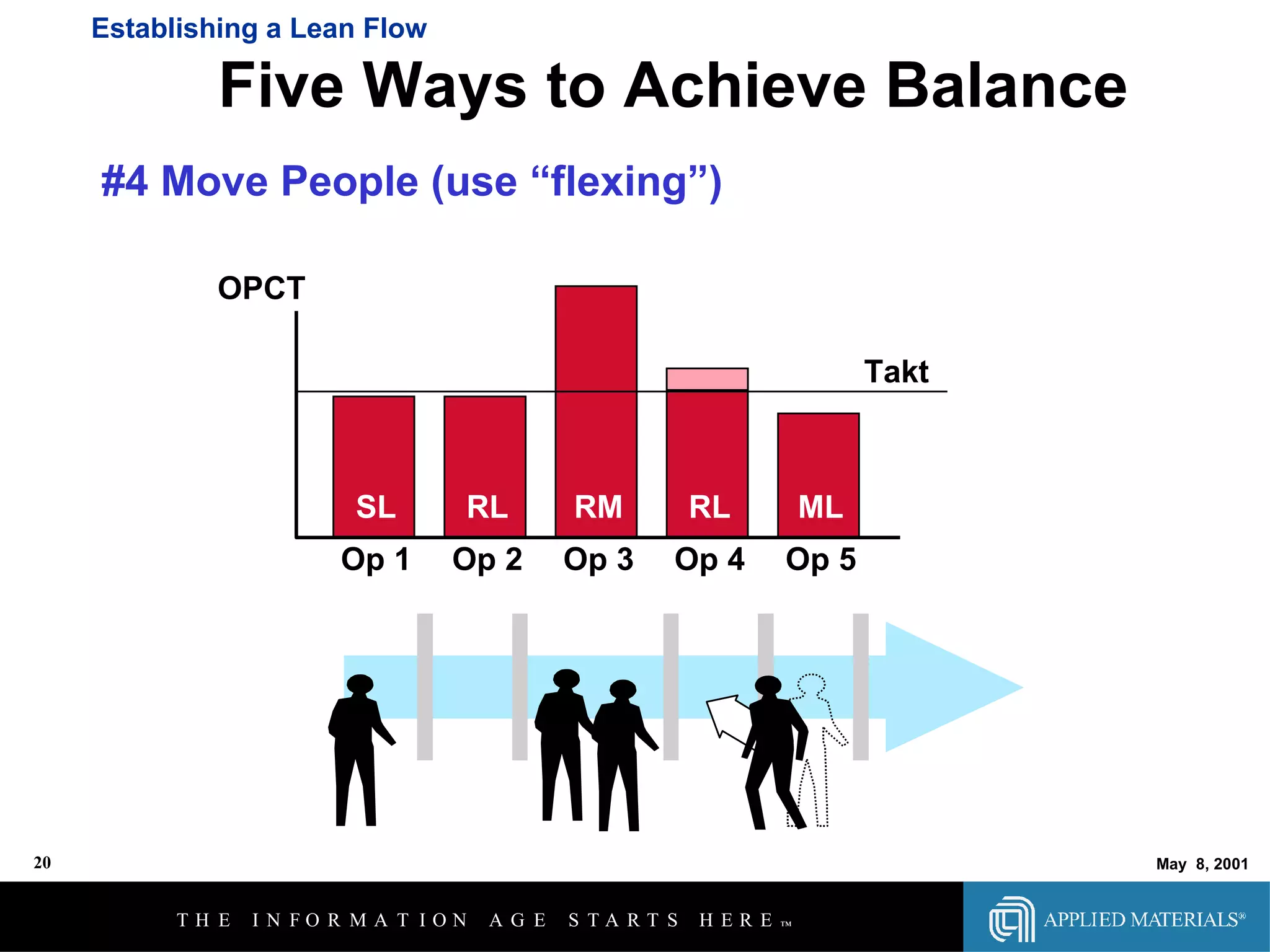This document provides an overview and summary of a Lean Fundamentals seminar presented by the Lean Supplier Association in Austin, Texas. The 3-page summary covers the following key points:
1. It introduces lean thinking principles like eliminating waste, specifying value from the customer perspective, and making products flow without interruption.
2. It describes tools used in lean like value stream mapping, the 5S methodology of sorting, setting in order, shining, standardizing, and sustaining workplace organization.
3. It emphasizes the importance of measurements and metrics in lean to establish baselines, monitor improvements, and ensure goals are being met. A hierarchy of measurements across different organizational levels is recommended.