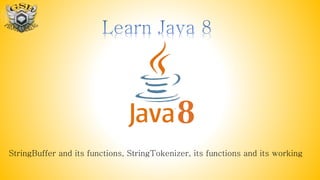Learn Java Part 7
- 1. StringBuffer and its functions, StringTokenizer, its functions and its working
- 2. A string buffer is like a String, but can be modified. At any point in time it contains some particular sequence of characters, but the length and content of the sequence can be changed through certain method calls. Creating object: StringBuffer sb=new StringBuffer(“Hello”); or String s=“Hello”; StringBuffer sb=new StringBuffer(s);
- 3. StringBuffer append(Any Data Type)- Appends the specified CharSequence to this sequence StringBuffer s=new StringBuffer(“Hello”); s.append(“ Java”); //s will be updated System.out.print(s); will print Hello Java System.out.print(s.append(123)); will print Hello123 s=s.append(5.69); //s will be updated System.out.print(s); will print Hello5.69
- 4. • int length()- returns the length of string StringBuffer s=new StringBuffer(“Hello”); int len=s.length(); System.out.print(len); will print 5 • char charAt(int index) – returns the character at given index StringBuffer s1=new StringBuffer(“ABCDEFG”); System.out.print(s1.charAt(3)); will print D • int indexOf(String str)- returns the first index from where given string starts int indexOf(String str,int fromIndex)- returns the first index from where given string starts after the fromIndex. fromIndex - the index from which to start the search StringBuffer s1=new StringBuffer(“ABCDEFABCDEF”); System.out.print(s1. indexOf(“BCD”)); will print 1 System.out.print(s1. indexOf(“B”,5)); will print 7
- 5. • int lastIndexOf (String str)- returns the last index from where given string starts int lastIndexOf(String str,int last)- returns the last index from where given string starts before the last index. last is included StringBuffer s1=new StringBuffer(“ABCDEFABCDEF”); System.out.print(s1. lastIndexOf(“BCD”)); will print 7 • StringBuffer reverse()- Causes this character sequence to be replaced by the reverse of the sequence. StringBuffer sb=new StringBuffer(“ABCDEFG”); sb.reverse(); System.out.print(sb); will print GFEDCBA A B C D E F A B C D E F 0 1 2 3 4 5 6 7 8 9 10 11
- 6. • Boolean equals(Object obj)- Indicates whether some other object obj is "equal to" this one StringBuffer sb=new StringBuffer("Hello"); StringBuffer s=new StringBuffer("Hello"); if(s.equals(sb)) System.out.println("True"); else System.out.println("false"); will print false because sb and s contains different references or you can say that both sb and s points to different objects(has different address). StringBuffer sb=new StringBuffer("Hello"); StringBuffer s=sb; if(s.equals(sb)) System.out.println("True"); else System.out.println("false"); will print true because sb and s contains same references or you can say that both sb and s points to same objects(has same address).
- 7. • String substring(int start)- Returns a new String that contains a subsequence of characters currently contained in this character sequence. The substring begins at the specified index and extends to the end of this sequence. ‘start’ is included. StringBuffer s1=new StringBuffer(“ABCDEF”); System.out.print(s1. substring(3)); will print DEF • String substring(int start,int end)- returns substring from ‘start’ index to ‘end’ index. ‘start’ is included while ‘end’ is excluded StringBuffer s1=new StringBuffer(“ABCDEF”); System.out.print(s1. substring(2,5)); will print CDE A B C D E F 0 1 2 3 4 5
- 8. • StringBuffer replace(int start, int end, String str)- Replaces the characters in a substring of this sequence with characters in the specified String. start - The beginning index, inclusive. end - The ending index, exclusive. str - String that will replace previous contents StringBuffer s1=new StringBuffer(“ABCDEF”); s1.replace(0,2,”Hello ”); System.out.print(s1); will print Hello CDEF • StringBuffer delete(int start,int end)- delete the string from index start to end-1 StringBuffer s1=new StringBuffer(“ABCDEF”); s1.delete(0,3); System.out.print(s1); will print DEF A B C D E F 0 1 2 3 4 5
- 9. • StringBuffer insert(int start, Any data Type)- insert the given type at index start and shifts forward the remaining characters start - The beginning index StringBuffer s1=new StringBuffer(“ABCDEF”); s1.insert(3,”Hello ”); System.out.print(s1); will print ABCHelloDEF • StringBuffer deleteCharAt(int index)- deletes the character at given index StringBuffer s1=new StringBuffer(“ABCDEF”); s1.deleteCharAt(3); System.out.print(s1); will print ABCEF A B C D E F 0 1 2 3 4 5
- 10. • StringBuffer setCharAt(int index, char ch)- set character at index to given character ch StringBuffer s1=new StringBuffer(“ABCDEF”); s1.setCharAt(3,’#’); System.out.print(s1); will print ABC#EF • String toString()- converts the given StringBuffer to String StringBuffer s1=new StringBuffer(“ABCDEF”); String s=s1.toString(); System.out.print(s); will print ABCDEF Now to convert the given String to StringBufffer you can use: String s=“hello”; StringBuffer sb=new StringBuffer(s); or StringBuffer sb=new StringBuffer(“Hello”); A B C D E F 0 1 2 3 4 5
- 11. The string tokenizer class allows an application to break a string into tokens. Creating object: StringTokenizer st=new StringTokenizer(“Hello this is GsbProgramming”); or String s=“Hello this is GsbProgramming”; StringTokenizer st=new StringTokenizer(s); The default delimiter(after which a new token will be started) is SPACE so, st has following tokens: 1. Hello 2. this 3. is 4. GsbProgramming You can specify your own delimiters also. For example: StringTokenizer st=new StringTokenizer(“Hello,this is,GsbProgramming”, “,”); Now delimiter will be comma(,)
- 12. Now st has following tokens: 1. Hello 2. this is 3. GsbProgramming StringTokenizer st=new StringTokenizer(“Hello,this is,GsbProgramming”, “”); will have only one token: 1. Hello,this is,Gsbprogramming Suppose if you want that delimiter will also be a token then you can make object like: StringTokenizer st=new StringTokenizer(“Hello,this is,GsbProgramming”, “,”,true); now st will have following tokens: 1. Hello 2. , 3. this is 4. , 5. GsbProgramming if you specify true then delimiters will also be counted as token, if you specify false delimiters will not be taken as a token
- 13. You can also specify more than one delimiters as: StringTokenizer st=new StringTokenizer(“Hello,this is,GsbProgramming”, “, ”); delimiters are comma(,) and space Here st will have following tokens: 1. Hello 2. this 3. is 4. Gsbprogramming StringTokenizer st=new StringTokenizer(“Hello,this is,GsbProgramming”, “, ”,true); now st will have following tokens: 1. Hello 2. , 3. this 4. (space) 5. is 6. , 7. GsbProgramming
- 14. • int countTokens()- returns the total tokens left at given time. StringTokenizer st=new StringTokenizer(“Hello this is GsbProgramming”); System.out.println(“Total Tokens: ”+st.countTokens()); will print Total Tokens: 4 • String nextToken()- returns the next token, and advances the pointer StringTokenizer st=new StringTokenizer(“Hello this is GsbProgramming”); System.out.println(“First Token: ”+st.nextToken()); will print: First Token: Hello • boolean hasMoreToken()- returns true if any token is left for processing otherwise returns false StringTokenizer st=new StringTokenizer(“Hello this is GsbProgramming”); if(st.hasMoreToken()) { System.out.print(“Token is Available”); } will print: Token is Available
- 15. StringTokenizer maintains a cursor or pointer that points to current token. For example: StringTokenizer st=new StringTokenizer(“Hello this is GsbProgramming”); when we write this statement it will convert the string “Hello this is Gsbprogramming” into tokens and place the pointer at first token Tokens: Current position of pointer So when we write st.countTokens() it will return 4 because total tokens after the pointer(including token at current position ) are 4 Therefore st.hasMoreToken() will return true Token 1 Token 2 Token 3 Token 4 Hello this is GsbProgramming
- 16. now if we write st.nextToken() it will return the token at current position of pointer, i.e. it will return Hello and advances the position of pointer as below: Current position of pointer So when we write st.countTokens() it will return 3 because total tokens after the pointer(including token at current position ) are 3 Therefore st.hasMoreToken() will return true Token 1 Token 2 Token 3 Token 4 Hello this is GsbProgramming
- 17. now if we again write st.nextToken() it will return the token at current position of pointer, i.e. it will return this and advances the position of pointer as below: Current position of pointer So when we write st.countTokens() it will return 2 because total tokens after the pointer(including token at current position ) are 2 Therefore st.hasMoreToken() will return true Token 1 Token 2 Token 3 Token 4 Hello this is GsbProgramming
- 18. now if we again write st.nextToken() it will return the token at current position of pointer, i.e. it will return is and advances the position of pointer as below: Current position of pointer So when we write st.countTokens() it will return 1 because total tokens after the pointer(including token at current position ) are 1 Therefore st.hasMoreToken() will return true Token 1 Token 2 Token 3 Token 4 Hello this is GsbProgramming
- 19. now if we again write st.nextToken() it will return the token at current position of pointer, i.e. it will return GsbProgramming and deletes pointer as below: So when we write st.countTokens() it will return 0 because there is no tokens after the pointer(including token at current position ) Therefore st.hasMoreToken() will return false Now if we write st.nextToken() it will generate an exception: NoSuchElementException Token 1 Token 2 Token 3 Token 4 Hello this is GsbProgramming