Learn perl in amc square learning
- 1. Learn Perl at AMC Square Learning
- 2. Perl • "Practical Extraction and Reporting Language" • written by Larry Wall and first released in 1987 • Perl has become a very large system of modules • name came first, then the acronym • designed to be a "glue" language to fill the gap between compiled programs (output of "gcc", etc.) and scripting languages • "Perl is a language for easily manipulating text, files and processes": originally aimed at systems administrators and developers
- 3. What is Perl? Perl is a High-level Scripting language Faster than sh or csh, slower than C No need for sed, awk, head, wc, tr, … Compiles at run-time Available for Unix, PC, Mac Best Regular Expressions on Earth
- 4. Executing Perl scripts •"bang path" convention for scripts: • can invoke Perl at the command line, or • add #!/public/bin/perl at the beginning of the script • exact value of path depends upon your platform (use "which perl" to find the path) •one execution method: % perl print "Hello, World!n"; CTRL-D Hello, World! •preferred method: set bang-path and ensure executable flag is set on the script file
- 5. Perl Basics Comment lines begin with: # File Naming Scheme • filename.pl (programs) • filename.pm (modules) Example prog: print “Hello, World!n”; Statements must end with semicolon $a = 0; Should call exit() function when finished Exit value of zero means success exit (0); # successful Exit value non-zero means failure exit (2); # failure
- 6. Data Types Integer • 25 750000 1_000_000_000 • 8#100 16#FFFF0000 Floating Point • 1.25 50.0 6.02e23 -1.6E-8 String • ‘hi there’ “hi there, $name” qq(tin can) • print “Text Utility, version $vern”; Boolean 0 0.0 “” "0" represent False all other values represent True
- 7. Variable Types Scalar • $num = 14; • $fullname = “John H. Smith”; • Variable Names are Case Sensitive • Underlines Allowed: $Program_Version = 1.0;
- 8. Scalars • usage of scalars: print ("pi is equal to: $pin"); print "pi is still equal to: ", $pi, "n"; $c = $a + $b • important! A scalar variable can be "used" before it is first assigned a value • result depends on context • either a blank string ("") or a zero (0) • this is a source of very subtle bugs • if variable name is mispelled — what should be the result? • do not let yourself get caught by this – use the "-w" flag in the bang path: #!/public/bin/perl -w
- 9. Operators Math • The usual suspects: + - * / % $total = $subtotal * (1 + $tax / 100.0); • Exponentiation: ** $cube = $value ** 3; $cuberoot = $value ** (1.0/3); • Bit-level Operations left-shift: << $val = $bits << 1; right-shift: >> $val = $bits >> 8; Assignments As usual: = += -= *= /= **= <<= >>= $value *= 5; $longword <<= 16; Increment: ++ $counter++ ++ $counter Decrement: -- $num_tries-- --$num_tries
- 10. Arithmetic • Perl operators are the same as in C and Java • these are only good for numbers • but beware: $b = "3" + "5"; print $b, "n"; # prints the number 8 • if a string can be interpreted as a number given arithmetic operators, it will be • what is the value of $b?: $b = "3" + "five" + 6? • Perl semantics can be tricky to completely understand
- 11. Conditionals Numeric string Equal: == eq Less/Greater Than: < > lt gt Less/Greater or equal: <= >=le ge Zero and empty-string means False All other values equate to True Comparison: <=> cmp Results in a value of -1, 0, or 1 Logical Not: ! if (! $done) { print “keep going”; }
- 12. Control Structures “if” statement - second style • statement if condition; print “$index is $index” if $DEBUG; • Single statements only • Simple expressions only •“unless” is a reverse “if” • statement unless condition; print “millenium is here!” unless $year < 2000;
- 13. Subroutines (Functions) Calling a Subroutine • &subname; # no args, no return value • &subname (args); • retval = &subname (args); • The “&” is optional so long as… subname is not a reserved word subroutine was defined before being called Passing Arguments Passes the value Lists are expanded @a = (5,10,15); @b = (20,25); &mysub(@a,@b); this passes five arguments: 5,10,15,20,25 mysub can receive them as 5 scalars, or one array
- 14. Command Line Args $0 = program name @ARGV array of arguments to program zero-based index (default for all arrays) Example • yourprog -a somefile $0 is “yourprog” $ARGV[0] is “-a” $ARGV[1] is “somefile”
- 15. Basic File I/O Reading a File • open (FILEHANDLE, “$filename”) || die “open of $filename failed: $!”; while (<FILEHANDLE>) { chomp $_; # or just: chomp; print “$_n”; } close FILEHANDLE; Writing a File open (FILEHANDLE, “>$filename”) || die “open of $filename failed: $!”; while (@data) { print FILEHANDLE “$_n”; # note, no comma! } close FILEHANDLE;
- 16. Debugging in Perl -w option is great! • #!/bin/perl -w • tells you about… misused variables using uninitialized data/varables identifiers that are used only once and more Debug mode: perl -d filename [args] Display Commands h Extended help h h Abbreviated help l (lowercase-L) list lines of code l sub list subroutine sub l 5 list line 5 l 3-6 list lines 3 through 6 inclusive l list next window of lines
- 17. Thank you




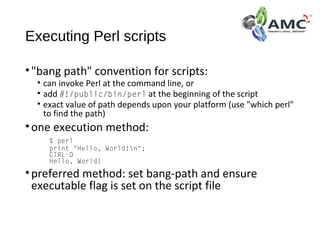









![Command Line Args
$0 = program name
@ARGV array of arguments to program
zero-based index (default for all arrays)
Example
• yourprog -a somefile
$0 is “yourprog”
$ARGV[0] is “-a”
$ARGV[1] is “somefile”](https://image.slidesharecdn.com/learnperlinamcsquarelearning-150602094503-lva1-app6891/85/Learn-perl-in-amc-square-learning-14-320.jpg)

![Debugging in Perl
-w option is great!
• #!/bin/perl -w
• tells you about…
misused variables
using uninitialized data/varables
identifiers that are used only once
and more
Debug mode: perl -d filename [args]
Display Commands
h
Extended help
h h
Abbreviated help
l (lowercase-L) list lines of code
l sub list subroutine sub
l 5 list line 5
l 3-6 list lines 3 through 6
inclusive
l list next
window of lines](https://image.slidesharecdn.com/learnperlinamcsquarelearning-150602094503-lva1-app6891/85/Learn-perl-in-amc-square-learning-16-320.jpg)
