Learn Python 3 for absolute beginners
- 1. Python in 30 minutes!* Fariz Darari * Recommended slide reading time unless otherwise specified
- 2. 2 Not this python, unfortunately
- 4. 4 But this Python! Programming Language
- 5. 5 But this Python! Programming Language Created in 1991 by Guido van Rossum
- 6. 6 But this Python! Cross Platform Programming Language Created in 1991 by Guido van Rossum
- 7. 7 But this Python! Programming Language Freely Usable Even for Commercial UseCreated in 1991 by Guido van Rossum Cross Platform
- 8. "Python is easy to use, powerful, and versatile, making it a great choice for beginners and experts alike." – codeschool.com 8 print("Python" + " is " + "cool!")
- 9. print("Python" + " is " + "cool!") "Python is easy to use, powerful, and versatile, making it a great choice for beginners and experts alike." – codeschool.com 9
- 10. print("Python" + " is " + "cool!") "Python is easy to use, powerful, and versatile, making it a great choice for beginners and experts alike." – codeschool.com 10 public class Main { public static void main(String[] args) { System.out.println("Hello world!"); } }
- 11. print("Python" + " is " + "cool!") "Python is easy to use, powerful, and versatile, making it a great choice for beginners and experts alike." – codeschool.com 11 public class Main { public static void main(String[] args) { System.out.println("Hello world!"); } } print("Hello world!")
- 12. "Python is easy to use, powerful, and versatile, making it a great choice for beginners and experts alike." – codeschool.com 12 print("Python" + " is " + "cool!")
- 13. 13 print("Python" + " is " + "cool!") "Python is easy to use, powerful, and versatile, making it a great choice for beginners and experts alike." – codeschool.com Big names using Python
- 14. "Python is easy to use, powerful, and versatile, making it a great choice for beginners and experts alike." – codeschool.com 14 print("Python" + " is " + "cool!") Image Processing using Python https://opencv.org/
- 15. "Python is easy to use, powerful, and versatile, making it a great choice for beginners and experts alike." – codeschool.com 15 print("Python" + " is " + "cool!") Game Development using Python https://www.pygame.org
- 16. "Python is easy to use, powerful, and versatile, making it a great choice for beginners and experts alike." – codeschool.com 16 print("Python" + " is " + "cool!") Data Science using Python https://matplotlib.org/
- 17. "Python is easy to use, powerful, and versatile, making it a great choice for beginners and experts alike." – codeschool.com 17 print("Python" + " is " + "cool!") Natural Language Processing (NLP) and Text Mining using Python https://github.com/amueller/word_cloud
- 18. 18 Let's now explore the Python universe!
- 19. How to install Python the Anaconda way 1. Download Anaconda (which includes Python): https://www.anaconda.com/download/ 2. Run the installer and follow the installation instructions 3. Run the Spyder editor and create your first Python program "helloworld.py" 19 Python Setup
- 20. • Variables store and give names to data values • Data values can be of various types: • int : -5, 0, 1000000 • float : -2.0, 3.14159 • bool : True, False • str : "Hello world!", "K3WL" • list : [1, 2, 3, 4], ["Hello", "world!"], [1, 2, "Hello"], [ ] • And many more! • In Python, variables do not have types! • Data values are assigned to variables using "=" 20 Variables and Data Types x = 1 # this is a Python comment x = x + 5 y = "Python" + " is " + "cool!"
- 21. 21 Variables and Data Types in Real Life
- 23. • Cores of programming! • Rely on boolean expressions which return either True or False • 1 < 2 : True • 1.5 >= 2.5 : False • answer == "Computer Science" : can be True or False depending on the value of variable answer • Boolean expressions can be combined with: and, or, not • 1 < 2 and 3 < 4 : True • 1.5 >= 2.5 or 2 == 2 : True • not 1.5 >= 2.5 : True 23 Conditionals and Loops
- 24. 24 Conditionals: Generic Form if boolean-expression-1: code-block-1 elif boolean-expression-2: code-block-2 (as many elif's as you want) else: code-block-last
- 25. 25 Conditionals: Usia SIM (Driving license age) age = 20 if age < 17: print("Belum bisa punya SIM!") else: print("OK, sudah bisa punya SIM.")
- 26. 26 Conditionals: Usia SIM dengan Input age = int(raw_input("Usia: ")) # use input() for Python 3 if age < 17: print("Belum bisa punya SIM!") else: print("OK, sudah bisa punya SIM.")
- 27. 27 Conditionals: Grading grade = int(raw_input("Numeric grade: ")) if grade >= 80: print("A") elif grade >= 65: print("B") elif grade >= 55: print("C") else: print("E")
- 28. • Useful for repeating code! • Two variants: 28 Loops while boolean-expression: code-block for element in collection: code-block
- 29. 29 While Loops while raw_input("Which is the best subject? ") != "Computer Science": print("Try again!") print("Of course it is!") while boolean-expression: code-block
- 30. So far, we have seen (briefly) two kinds of collections: string and list For loops can be used to visit each collection's element: 30 For Loops for element in collection: code-block for chr in "string": print(chr) for elem in [1,3,5]: print(elem)
- 31. Conditionals and Loops in Real Life 31
- 32. • Functions encapsulate (= membungkus) code blocks • Why functions? Modularization and reuse! • You actually have seen examples of functions: • print() • raw_input() • Generic form: 32 Functions def function-name(parameters): code-block return value
- 33. 33 Functions: Celcius to Fahrenheit def celsius_to_fahrenheit(celsius): fahrenheit = celsius * 1.8 + 32.0 return fahrenheit def function-name(parameters): code-block return value
- 34. 34 Functions: Default and Named Parameters def hello(name_man="Bro", name_woman="Sis"): print("Hello, " + name_man + " & " + name_woman + "!") >>> hello() Hello, Bro & Sis! >>> hello(name_woman="Lady") Hello, Bro & Lady! >>> hello(name_woman="Mbakyu",name_man="Mas") Hello, Mas & Mbakyu!
- 35. • Code made by other people shall be reused! • Two ways of importing modules (= Python files): • Generic form: import module_name import math print(math.sqrt(4)) • Generic form: from module_name import function_name from math import sqrt print(sqrt(4)) 35 Imports
- 36. Functions in Real Life 36
- 37. • String is a sequence of characters, like "Python is cool" • Each character has an index • Accessing a character: string[index] x = "Python is cool" print(x[10]) • Accessing a substring via slicing: string[start:finish] print(x[2:6]) 37 String P y t h o n i s c o o l 0 1 2 3 4 5 6 7 8 9 10 11 12 13
- 38. >>> x = "Python is cool" >>> "cool" in x # membership >>> len(x) # length of string x >>> x + "?" # concatenation >>> x.upper() # to upper case >>> x.replace("c", "k") # replace characters in a string 38 String Operations P y t h o n i s c o o l 0 1 2 3 4 5 6 7 8 9 10 11 12 13
- 39. >>> x = "Python is cool" >>> x.split(" ") 39 String Operations: Split P y t h o n i s c o o l 0 1 2 3 4 5 6 7 8 9 10 11 12 13 P y t h o n 0 1 2 3 4 5 i s 0 1 c o o l 0 1 2 3 x.split(" ")
- 40. >>> x = "Python is cool" >>> y = x.split(" ") >>> ",".join(y) 40 String Operations: Join P y t h o n , i s , c o o l 0 1 2 3 4 5 6 7 8 9 10 11 12 13 P y t h o n 0 1 2 3 4 5 i s 0 1 c o o l 0 1 2 3 ",".join(y)
- 41. Strings in Real Life 41
- 42. • Working with data heavily involves reading and writing! • Data come in two types: • Text: Human readable, encoded in ASCII/UTF-8, example: .txt, .csv • Binary: Machine readable, application-specific encoding, example: .mp3, .mp4, .jpg 42 Input/Output
- 43. python is cool 43 Input cool.txt x = open("cool.txt", "r") # read mode y = x.read() # read the whole print(y) x.close()
- 44. python is cool 44 Input cool.txt x = open("cool.txt", "r") # read line by line for line in x: line = line.replace("n","") print(line) x.close()
- 45. python is cool 45 Input cool.txt x = open("C:UsersFarizcool.txt", "r") # absolute location for line in x: line = line.replace("n","") print(line) x.close()
- 46. 46 Output # write mode x = open("carpe-diem.txt", "w") x.write("carpendiemn") x.close() # append mode x = open("carpe-diem.txt", "a") x.write("carpendiemn") x.close() Write mode overwrites files, while append mode does not overwrite files but instead appends at the end of the files' content
- 47. Input in Real Life 47
- 48. Output in Real Life 48
- 49. • If a string is a sequence of characters, then a list is a sequence of items! • List is usually enclosed by square brackets [ ] • As opposed to strings where the object is fixed (= immutable), we are free to modify lists (that is, lists are mutable). 49 Lists x = [1, 2, 3, 4] x[0] = 4 x.append(5) print(x) # [4, 2, 3, 4, 5]
- 50. 50 List Operations >>> x = [ "Python", "is", "cool" ] >>> x.sort() # sort elements in x >>> x[0:2] # slicing >>> len(x) # length of string x >>> x + ["!"] # concatenation >>> x[2] = "hot" # replace element at index 0 with "hot" >>> x.remove("Python") # remove the first occurrence of "Python" >>> x.pop(0) # remove the element at index 0
- 51. It is basically a cool way of generating a list 51 List Comprehension [expression for-clause condition] Example: [i*2 for i in [0,1,2,3,4] if i%2 == 0] [i.replace("o", "i") for i in ["Python", "is", "cool"] if len(i) >= 3]
- 52. • Like a list, but you cannot modify it (= immutable) • Tuple is usually (but not necessarily) enclosed by parentheses () • Everything that works with lists, works with tuples, except functions modifying the tuples' content • Example: 52 Tuples x = (0,1,2) y = 0,1,2 # same as x x[0] = 2 # this gives an error
- 53. List in Real Life 53
- 54. • As opposed to lists, in sets duplicates are removed and there is no order of elements! • Set is of the form { e1, e2, e3, ... } • Operations include: intersection, union, difference. • Example: 54 Sets x = [0,1,2,0,0,1,2,2] y = {0,1,2,0,0,1,2,2} print(x) print(y) print(y & {1,2,3}) # intersection print(y | {1,2,3}) # union print(y - {1,2,3}) # difference
- 55. 55 Dictionaries • Dictionaries map from keys to values! • Content in dictionaries is not ordered. • Dictionary is of the form { k1:v1, k2:v2, k3:v3, ... } • Example: x = {"indonesia":"jakarta", "germany":"berlin","italy":"rome"} print(x["indonesia"]) # get value from key x["japan"] = "tokyo" # add a new key-value pair to dictionary print(x) # {'italy': 'rome', 'indonesia': 'jakarta', 'germany': 'berlin', 'japan': 'tokyo'}
- 56. Dictionary in Real Life 56
- 57. • While in functions we encapsulate a set of instructions, in classes we encapsulate objects! • A class is a blueprint for objects, specifying: • Attributes for objects • Methods for objects • A class can use other classes as a base • Generic: 57 Classes class class-name(base): attribute-code-block method-code-block
- 58. class Person: def __init__(self, first, last): self.firstname = first self.lastname = last def describe(self): return self.firstname + " " + self.lastname guido = Person("Guido","Van Rossum") print(guido.describe()) 58 Classes: Person class class-name(base): attribute-code-block method-code-block
- 59. 59 Classes: Person & Employee class class-name(base): attribute-code-block method-code-block # first add code for class Person here class Employee(Person): def __init__(self, first, last, staffnum): Person.__init__(self, first, last) self.staffnum = staffnum def describe(self): return self.lastname + ", " + str(self.staffnum) guido = Employee("Guido", "Van Rossum", 123456) print(guido.describe())
- 60. Class in Real Life 60
- 62. 62 What's next?
- 63. 63 What's next? Keep learning! https://stackoverflow.com/questions/tagged/python https://docs.python.org http://greenteapress.com/wp/think-python-2e/Python Official Documentation Python on stackoverflow (QA website on programming) Free Python e-book
- 64. 64 Food pack is ready, enjoy your journey!








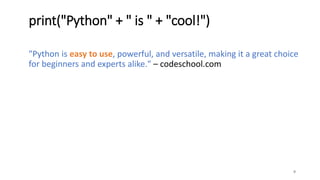
![print("Python" + " is " + "cool!")
"Python is easy to use, powerful, and versatile, making it a great choice
for beginners and experts alike." – codeschool.com
10
public class Main {
public static void main(String[] args) {
System.out.println("Hello world!");
}
}](https://image.slidesharecdn.com/pythoncrashcoursev1-180409164955-200702170118/85/Learn-Python-3-for-absolute-beginners-10-320.jpg)
![print("Python" + " is " + "cool!")
"Python is easy to use, powerful, and versatile, making it a great choice
for beginners and experts alike." – codeschool.com
11
public class Main {
public static void main(String[] args) {
System.out.println("Hello world!");
}
}
print("Hello world!")](https://image.slidesharecdn.com/pythoncrashcoursev1-180409164955-200702170118/85/Learn-Python-3-for-absolute-beginners-11-320.jpg)








![• Variables store and give names to data values
• Data values can be of various types:
• int : -5, 0, 1000000
• float : -2.0, 3.14159
• bool : True, False
• str : "Hello world!", "K3WL"
• list : [1, 2, 3, 4], ["Hello", "world!"], [1, 2, "Hello"], [ ]
• And many more!
• In Python, variables do not have types!
• Data values are assigned to variables using "="
20
Variables and Data Types
x = 1 # this is a Python comment
x = x + 5
y = "Python" + " is " + "cool!"](https://image.slidesharecdn.com/pythoncrashcoursev1-180409164955-200702170118/85/Learn-Python-3-for-absolute-beginners-20-320.jpg)





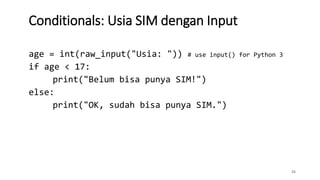



![So far, we have seen (briefly) two kinds of collections:
string and list
For loops can be used to visit each collection's element:
30
For Loops
for element in collection:
code-block
for chr in "string":
print(chr)
for elem in [1,3,5]:
print(elem)](https://image.slidesharecdn.com/pythoncrashcoursev1-180409164955-200702170118/85/Learn-Python-3-for-absolute-beginners-30-320.jpg)






![• String is a sequence of characters, like "Python is cool"
• Each character has an index
• Accessing a character: string[index]
x = "Python is cool"
print(x[10])
• Accessing a substring via slicing: string[start:finish]
print(x[2:6])
37
String
P y t h o n i s c o o l
0 1 2 3 4 5 6 7 8 9 10 11 12 13](https://image.slidesharecdn.com/pythoncrashcoursev1-180409164955-200702170118/85/Learn-Python-3-for-absolute-beginners-37-320.jpg)











![• If a string is a sequence of characters, then
a list is a sequence of items!
• List is usually enclosed by square brackets [ ]
• As opposed to strings where the object is fixed (= immutable),
we are free to modify lists (that is, lists are mutable).
49
Lists
x = [1, 2, 3, 4]
x[0] = 4
x.append(5)
print(x) # [4, 2, 3, 4, 5]](https://image.slidesharecdn.com/pythoncrashcoursev1-180409164955-200702170118/85/Learn-Python-3-for-absolute-beginners-49-320.jpg)
![50
List Operations
>>> x = [ "Python", "is", "cool" ]
>>> x.sort() # sort elements in x
>>> x[0:2] # slicing
>>> len(x) # length of string x
>>> x + ["!"] # concatenation
>>> x[2] = "hot" # replace element at index 0 with "hot"
>>> x.remove("Python") # remove the first occurrence of "Python"
>>> x.pop(0) # remove the element at index 0](https://image.slidesharecdn.com/pythoncrashcoursev1-180409164955-200702170118/85/Learn-Python-3-for-absolute-beginners-50-320.jpg)
![It is basically a cool way of generating a list
51
List Comprehension
[expression for-clause condition]
Example:
[i*2 for i in [0,1,2,3,4] if i%2 == 0]
[i.replace("o", "i") for i in ["Python", "is", "cool"] if len(i) >= 3]](https://image.slidesharecdn.com/pythoncrashcoursev1-180409164955-200702170118/85/Learn-Python-3-for-absolute-beginners-51-320.jpg)
![• Like a list, but you cannot modify it (= immutable)
• Tuple is usually (but not necessarily) enclosed by parentheses ()
• Everything that works with lists, works with tuples,
except functions modifying the tuples' content
• Example:
52
Tuples
x = (0,1,2)
y = 0,1,2 # same as x
x[0] = 2 # this gives an error](https://image.slidesharecdn.com/pythoncrashcoursev1-180409164955-200702170118/85/Learn-Python-3-for-absolute-beginners-52-320.jpg)

![• As opposed to lists, in sets duplicates are removed and
there is no order of elements!
• Set is of the form { e1, e2, e3, ... }
• Operations include: intersection, union, difference.
• Example:
54
Sets
x = [0,1,2,0,0,1,2,2]
y = {0,1,2,0,0,1,2,2}
print(x)
print(y)
print(y & {1,2,3}) # intersection
print(y | {1,2,3}) # union
print(y - {1,2,3}) # difference](https://image.slidesharecdn.com/pythoncrashcoursev1-180409164955-200702170118/85/Learn-Python-3-for-absolute-beginners-54-320.jpg)
![55
Dictionaries
• Dictionaries map from keys to values!
• Content in dictionaries is not ordered.
• Dictionary is of the form { k1:v1, k2:v2, k3:v3, ... }
• Example:
x = {"indonesia":"jakarta", "germany":"berlin","italy":"rome"}
print(x["indonesia"]) # get value from key
x["japan"] = "tokyo" # add a new key-value pair to dictionary
print(x) # {'italy': 'rome', 'indonesia': 'jakarta', 'germany': 'berlin', 'japan': 'tokyo'}](https://image.slidesharecdn.com/pythoncrashcoursev1-180409164955-200702170118/85/Learn-Python-3-for-absolute-beginners-55-320.jpg)








