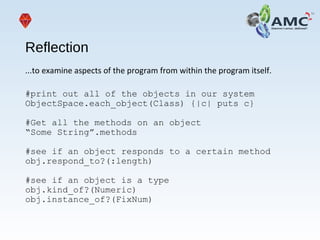Learn Ruby Programming in Amc Square Learning
- 1. Learn RUBY Programming at AMC Square Learning •An interpreted language • a.k.a dynamic, scripting • e.g., Perl •Object Oriented • Single inheritance •High level • Good support for system calls, regex and CGI •Relies heavily on convention for syntax
- 2. Hello World #!/usr/bin/env ruby puts “Hello world” $ chmod a+x helloWorld.rb $ helloWorld.rb Hello world $ • shell script directive to run ruby • Needed to run any shell script • Call to method puts to write out “Hello world” with CR • Make program executable
- 3. Basic Ruby •Everything is an object •Variables are not typed •Automatic memory allocation and garbage collection •Comments start with # and go to the end of the line • You have to escape # if you want them elsewhere •Carriage returns mark the end of statements •Methods marked with def … end
- 4. Control structures If…elsif…else…end case when <condition> then <value>… else… end unless <condition> … end while <condition>… end until <condition>… end #.times (e.g. 5.times()) #.upto(#) (e.g. 3.upto(6)) <collection>.each {block} • elsif keeps blocks at same level • case good for checks on multiple values of same expression; can use ranges grade = case score when 90..100 then “A” when 80..90 then “B” else “C” end • Looping constructs use end (same as class definitions) • Various iterators allow code blocks to be run multiple times
- 5. Ruby Naming Conventions • Initial characters • Local variables, method parameters, and method names lowercase letter or underscore • Global variable $ • Instance variable @ • Class variable @@ • Class names, module names, constants uppercase letter • Multi-word names • Instance variables separate words with underscores • Class names use MixedCase • End characters • ? Indicates method that returns true or false to a query • ! Indicates method that modifies the object in place rather than returning a copy (destructive, but usually more efficient)
- 6. Another Example class Temperature Factor = 5.0/9 def store_C(c) @celsius = c end def store_F(f) @celsius = (f - 32)*Factor end def as_C @celsius end def as_F (@celsius / Factor) + 32 end end # end of class definition Factor is a constant 5.0 makes it a float 4 methods that get/set an instance variable Last evaluated statement is considered the return value
- 7. Second Try class Temperature Factor = 5.0/9 attr_accessor :c def f=(f) @c = (f - 32) * Factor end def f (@c / Factor) + 32 end def initialize (c) @c = c end end t = Temperature.new(25) puts t.f # 77.0 t.f = 60 # invokes f=() puts t.c # 15.55 attr_accessor creates setter and getter methods automatically for a class variable initialize is the name for a classes’ constructor Don’t worry - you can always override these methods if you need to Calls to methods don’t need () if unambiguous
- 8. Input and Output - tsv files f = File.open ARGV[0] while ! f.eof? line = f.gets if line =~ /^#/ next elsif line =~ /^s*$/ next else puts line end end f.close ARGV is a special array holding the command- line tokens Gets a line If it’s not a comment or a blank line Print it
- 9. Processing TSV filesh = Hash.new f = File.open ARGV[0] while ! f.eof? line = f.gets.chomp if line =~ /^#/ next elsif line =~ /^s*$/ next else tokens = line.split /t/ h[tokens[2]] = tokens[1] end end f.close keys = h.keys.sort {|a,b| a <=> b} keys.each {|k| puts "#{k}t#{h[k]}" } Declare a hash table Get lines without n or rn - chomp split lines into fields delimited with tabs Store some data from each field into the hash Sort the keys - sort method takes a block of code as input each creates an iterator in which k is set to a value at each pass #{…} outputs the evaluated expression in the double quoted string
- 10. Blocks •Allow passing chunks of code in to methods •Receiving method uses “yield” command to call passed code (can call yield multiple times) •Single line blocks enclosed in {} •Multi-line blocks enclosed in do…end •Can use parameters [ 1, 3, 4, 7, 9 ].each {|i| puts i } Keys = h.keys.sort {|a,b| a <=> b }
- 11. Running system commands require 'find' Find.find('.') do |filename| if filename =~ /.txt$/i url_output = filename.gsub(/.txt$/i, ".html") url = `cat #{filename}`.chomp cmd = "curl #{url} -o #{url_output}"; puts cmd `#{cmd}` end end • require reads in another ruby file - in this case a module called Find • Find returns an array, we create an iterator filename to go thru its instances • We create a new variable to hold a new filename with the same base but different .html extension • We use backticks `` to run a system command and (optionally) save the output into a variable • curl is a command in mac os to retrieve a URL to a file, like wget in unix
- 12. CGI example require 'cgi' cgi = CGI.new("html3") size = cgi.params.size if size > 0 # processing form in = cgi.params['t'].first.untaint cgi.out { cgi.html { cgi.head cgi.body { "Welcome, #{in}!" } } } else puts <<FORM Content-type: text/html <HTML><BODY><FORM> Enter your name: <INPUT TYPE=TEXT NAME=t><INPUT TYPE=SUBMIT> </FORM></BODY></HTML> FORM end • CGI requires library • Create CGI object • If parameters passed • Process variable t • untaint variables if using them in commands • No parameters? • create form using here document “<<“
- 13. Reflection ...to examine aspects of the program from within the program itself. #print out all of the objects in our system ObjectSpace.each_object(Class) {|c| puts c} #Get all the methods on an object “Some String”.methods #see if an object responds to a certain method obj.respond_to?(:length) #see if an object is a type obj.kind_of?(Numeric) obj.instance_of?(FixNum)
- 14. Thank You





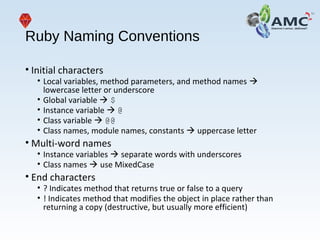
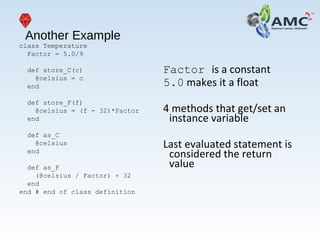

![Input and Output - tsv files
f = File.open ARGV[0]
while ! f.eof?
line = f.gets
if line =~ /^#/
next
elsif line =~ /^s*$/
next
else
puts line
end
end
f.close
ARGV is a special array
holding the command-
line tokens
Gets a line
If it’s not a comment or a
blank line
Print it](https://image.slidesharecdn.com/rubyprogrammingintroduction-150530130425-lva1-app6891/85/Learn-Ruby-Programming-in-Amc-Square-Learning-8-320.jpg)
![Processing TSV filesh = Hash.new
f = File.open ARGV[0]
while ! f.eof?
line = f.gets.chomp
if line =~ /^#/
next
elsif line =~ /^s*$/
next
else
tokens = line.split /t/
h[tokens[2]] = tokens[1]
end
end
f.close
keys =
h.keys.sort {|a,b| a <=> b}
keys.each {|k|
puts "#{k}t#{h[k]}" }
Declare a hash table
Get lines without n or rn - chomp
split lines into fields delimited with tabs
Store some data from each field into the
hash
Sort the keys - sort method takes a block
of code as input
each creates an iterator in which k is set
to a value at each pass
#{…} outputs the evaluated expression in
the double quoted string](https://image.slidesharecdn.com/rubyprogrammingintroduction-150530130425-lva1-app6891/85/Learn-Ruby-Programming-in-Amc-Square-Learning-9-320.jpg)
![Blocks
•Allow passing chunks of code in to methods
•Receiving method uses “yield” command to call
passed code (can call yield multiple times)
•Single line blocks enclosed in {}
•Multi-line blocks enclosed in do…end
•Can use parameters
[ 1, 3, 4, 7, 9 ].each {|i| puts i }
Keys = h.keys.sort {|a,b| a <=> b }](https://image.slidesharecdn.com/rubyprogrammingintroduction-150530130425-lva1-app6891/85/Learn-Ruby-Programming-in-Amc-Square-Learning-10-320.jpg)

![CGI example
require 'cgi'
cgi = CGI.new("html3")
size = cgi.params.size
if size > 0 # processing form
in = cgi.params['t'].first.untaint
cgi.out { cgi.html { cgi.head
cgi.body { "Welcome, #{in}!" }
} }
else
puts <<FORM
Content-type: text/html
<HTML><BODY><FORM>
Enter your name: <INPUT TYPE=TEXT
NAME=t><INPUT TYPE=SUBMIT>
</FORM></BODY></HTML>
FORM
end
• CGI requires library
• Create CGI object
• If parameters passed
• Process variable t
• untaint variables if using
them in commands
• No parameters?
• create form using here
document “<<“](https://image.slidesharecdn.com/rubyprogrammingintroduction-150530130425-lva1-app6891/85/Learn-Ruby-Programming-in-Amc-Square-Learning-12-320.jpg)