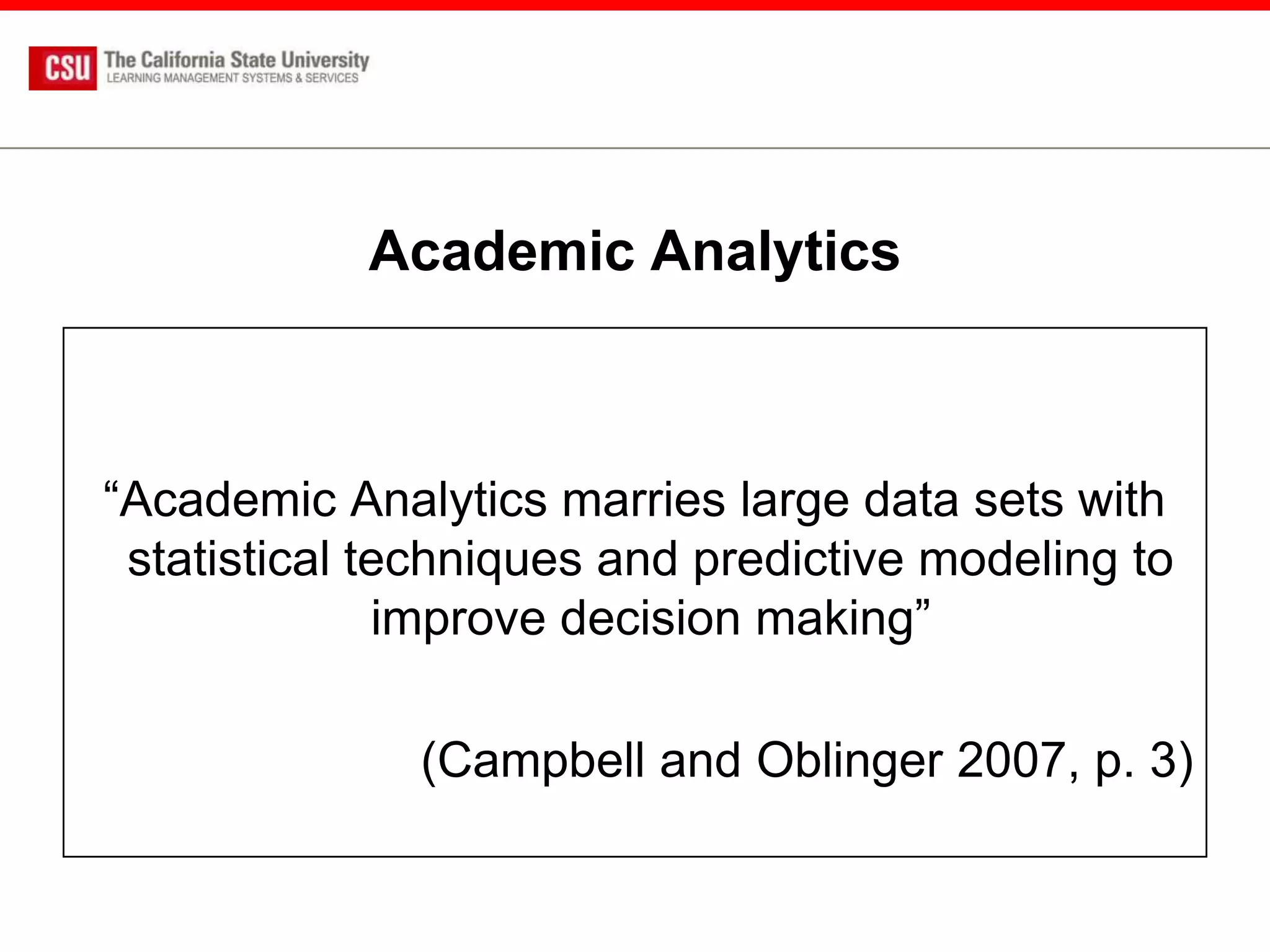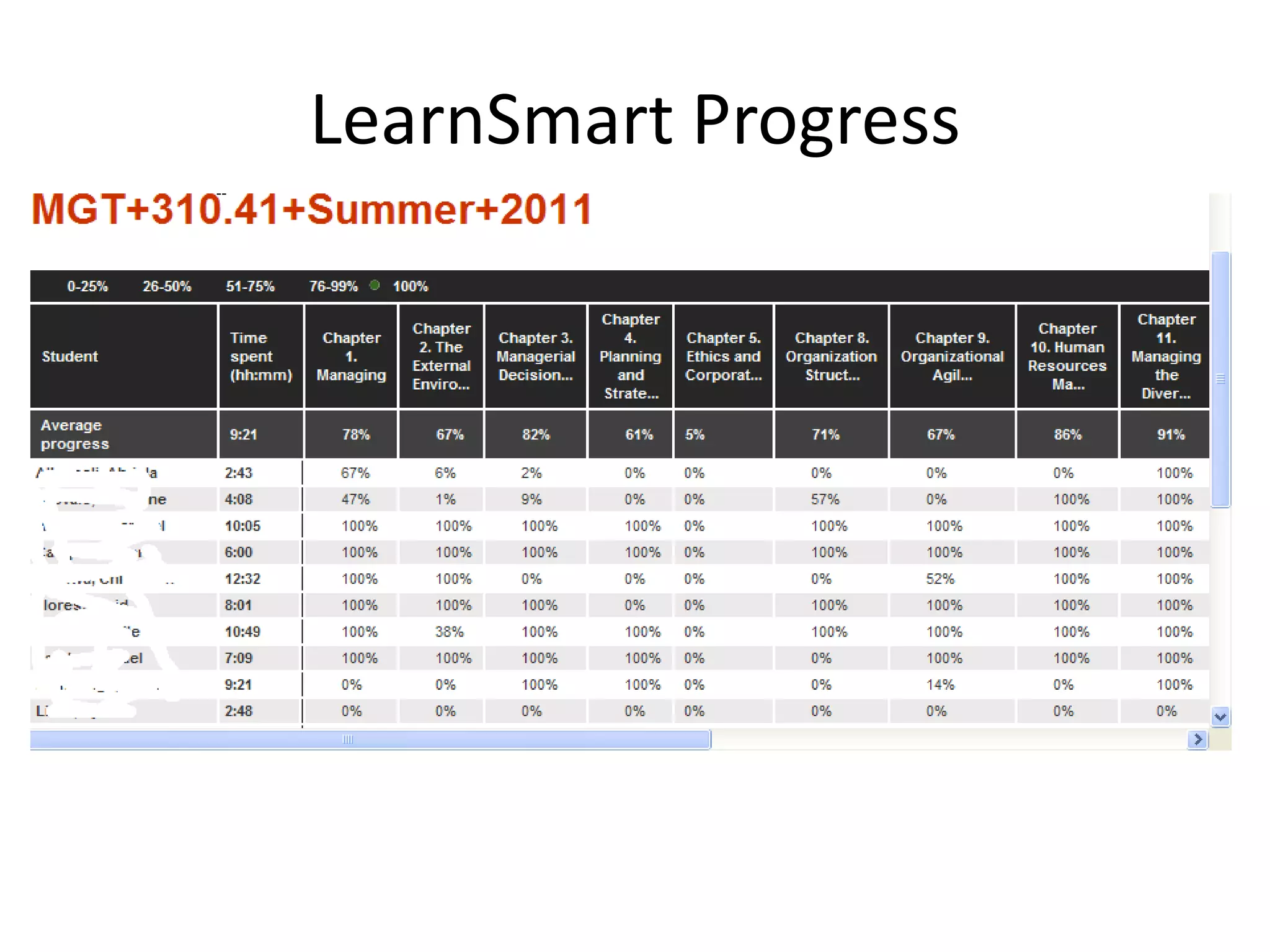This document discusses learner analytics and how they are being used at California State University (CSU) campuses. It begins with an overview of the promise of learner analytics, including how they can provide insights into student behavior and performance. Examples of learner analytics tools are presented, including Signals and SNAPP. The document then shares three case studies from CSU campuses: one discusses how analytics were used to help a teacher and student at CSU Northridge, another reviews the GISMO analytics tool at CSU Northridge, and a final case study describes how Vista analytics were used in a course at CSU Dominguez Hills. The presentation concludes with a call to action around increasing analytics reporting capabilities.