Visula C# Programming Lecture 2
- 1. Introduction to Visual Programming Lecture #2: C# Program Structure identifiers, variables, inc & dec
- 2. C# Program Structure Program specifications (optional) //========================================================== // // File: HelloWorld.cs CS112 Assignment 00 // // Author: Muhammad Adeel Abid Email: [email protected] // // Classes: HelloWorld // -------------------// This program prints a string called "Hello, World!” // //========================================================== Library imports using System; Class and namespace definitions class HelloWorld { static void Main(string[] args) { Console.WriteLine(“Hello, World!”); } } 2
- 3. Comments Comments Comments are ignored by the compiler: used only for human readers (i.e., inline documentation) Two types of comments • Single-line comments use //… // this comment runs to the end of the line • Multi-lines comments use /* … */ /* this comment runs to the terminating symbol, even across line breaks */ 3
- 4. Identifiers Identifiers are the words that a programmer uses in a program An identifier can be made up of letters, digits, and the underscore character They cannot begin with a digit C# is case sensitive, therefore args and Args are different identifiers Sometimes we choose identifiers ourselves when writing a program (such as HelloWorld) using System; class HelloWorld Sometimes we are using another { static void Main(string[] args) programmer's code, so we use { Console.WriteLine(“Hello World!”); the identifiers that they chose } (such as WriteLine) } 4
- 5. Identifiers: Keywords Often we use special identifiers called keywords that already have a predefined meaning in the language Example: class A keyword cannot be used in any other way C# Keywords abstract byte class delegate event fixed goto interface namespace out public sealed static throw ulong value as case const do explicit float if internal new override readonly set string true unchecked virtual base catch continue double extern for implicit is null params ref short struct try unsafe void bool char decimal else false foreach in lock object private return sizeof switch typeof ushort volatile break checked default enum finally get int long operator protected sbyte stackalloc this uint using while All C# keywords are lowercase! 5
- 6. C# Program Structure: Class // comments about the class class HelloWorld { class header class body Comments can be added almost anywhere } 6
- 7. C# Classes Each class name is an identifier • Can contain letters, digits, and underscores (_) • Cannot start with digits • Can start with the at symbol (@) Convention: Class names are capitalized, with each additional English word capitalized as well (e.g., MyFirstProgram ) Class bodies start with a left brace ({) Class bodies end with a right brace (}) 7
- 8. C# Program Structure: Method // comments about the class class HelloWorld { // comments about the method static void Main (string[] args) { Console.Write(“Hello World!”); Console.WriteLine(“This is from CS112!”); } } 8
- 9. Console Application vs. Window Application Console Application No visual component Only text input and output Run under Command Prompt or DOS Prompt Window Application Forms with many different input and output types Contains Graphical User Interfaces (GUI) GUIs make the input and output more user friendly! Message boxes • Within the System.Windows.Forms namespace • Used to prompt or display information to the user 9
- 10. Variables A variable is a typed name for a location in memory A variable must be declared, specifying the variable's name and the type of information that will be held in it data type variable name numberOfStudents: int numberOfStudents; … int total; … int average, max; 9200 total: 9204 9208 9212 9216 average: 9220 max: 9224 9228 9232 Which ones are valid variable names? myBigVar 99bottles VAR1 _test @test namespace It’s-all-over 10
- 11. Assignment An assignment statement changes the value of a variable The assignment operator is the = sign int total; … total = 55; The value on the right is stored in the variable on the left The value that was in total is overwritten You can only assign a value to a variable that is consistent with the variable's declared type (more later) You can declare and assign initial value to a variable at the same time, e.g., int total = 55; 11
- 12. Example static void Main(string[] args) { int total; total = 15; System.Console.Write(“total = “); System.Console.WriteLine(total); total = 55 + 5; System.Console.Write(“total = “); System.Console.WriteLine(total); } 12
- 13. Constants A constant is similar to a variable except that it holds one value for its entire existence The compiler will issue an error if you try to change a constant In C#, we use the constant modifier to declare a constant constant int numberOfStudents = 42; Why constants? give names to otherwise unclear literal values facilitate changes to the code prevent inadvertent errors 13
- 14. C# Data Types There are 15 data types in C# Eight of them represent integers: byte, sbyte, short, ushort, int, uint, long,ulong Two of them represent floating point numbers float, double One of them represents decimals: decimal One of them represents boolean values: bool One of them represents characters: char One of them represents strings: string One of them represents objects: object 14
- 15. Numeric Data Types The difference between the various numeric types is their size, and therefore the values they can store: Type Storage Range byte sbyte short ushort int uint long ulong 8 bits 8 bits 16 bits 16 bits 32 bits 32 bits 64 bits 64 bits 0 - 255 -128 - 127 -32,768 - 32767 0 - 65537 -2,147,483,648 – 2,147,483,647 0 – 4,294,967,295 -9×1018 to 9×1018 0 – 1.8×1019 decimal 128 bits ±1.0×10-28; ±7.9×1028 with 28-29 significant digits float double 32 bits 64 bits ±1.5×10-45; ±3.4×1038 with 7 significant digits ±5.0×10-324; ±1.7×10308 with 15-16 significant digits Question: you need a variable to represent world population. Which type do you use? 15
- 16. Examples of Numeric Variables int x = 1; short y = 10; float pi = 3.14f; // f denotes float float f3 = 7E-02f; // 0.07 double d1 = 7E-100; // use m to denote a decimal decimal microsoftStockPrice = 28.38m; Example: TestNumeric.cs 16
- 17. Boolean A bool value represents a true or false condition A boolean can also be used to represent any two states, such as a light bulb being on or off The reserved words true and false are the only valid values for a boolean type bool doAgain = true; 17
- 18. Characters A char is a single character from the a character set A character set is an ordered list of characters; each character is given a unique number C# uses the Unicode character set, a superset of ASCII Uses sixteen bits per character, allowing for 65,536 unique characters It is an international character set, containing symbols and characters from many languages Code chart can be found at: http://www.unicode.org/charts/ Character literals are represented in a program by delimiting with single quotes, e.g., 'a‘ 'X‘ '7' '$‘ ',‘ char response = ‘Y’; 18
- 19. Common Escape Sequences Escape sequence Description n Newline. Position the screen cursor to the beginning of the next line. t Horizontal tab. Move the screen cursor to the next tab stop. r Carriage return. Position the screen cursor to the beginning of the current line; do not advance to the next line. Any characters output after the carriage return overwrite the previous characters output on that line. ’ Used to print a single quote Backslash. Used to print a backslash character. " Double quote. Used to print a double quote (") character. 19
- 20. string A string represents a sequence of characters, e.g., string message = “Hello World”; 20
- 21. Data Input Console.ReadLine() Used to get a value from the user input Example string myString = Console.ReadLine(); Convert from string to the correct data type Int32.Parse() • Used to convert a string argument to an integer • Allows math to be preformed once the string is converted • Example: string myString = “1023”; int myInt = Int32.Parse( myString ); Double.Parse() Single.Parse() //for double type variable //for float type variable 21
- 22. Sample Input //for String String s; Console.Write("Enter a string ="); s = Console.ReadLine(); Console.WriteLine("You enter =" + s); //-----------------------------------//for int int a; Console.Write("Enter an integer ="); a = Int32.Parse(Console.ReadLine()); Console.WriteLine("You enter =" + a); //-----------------------------------//for float float flt; Console.Write("Enter float value ="); flt = Single.Parse(Console.ReadLine()); Console.WriteLine("You enter =" + flt); //-----------------------------------//for double double dbl; Console.Write("Enter Double type value ="); dbl = Double.Parse(Console.ReadLine()); Console.WriteLine("You enter =" + dbl); 22
- 23. Increment and Decrement ++ is used to denote Increment Prefix increment(++a) Postfix increment(a++) -- is used to denote Decrement Prefix decrement(--a) Postfix decrement(a--) 23

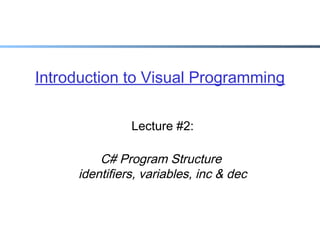
![C# Program Structure
Program specifications (optional)
//==========================================================
//
// File: HelloWorld.cs CS112 Assignment 00
//
// Author: Muhammad Adeel Abid
Email: m_adeel_dcs@yahoo.com
//
// Classes: HelloWorld
// -------------------// This program prints a string called "Hello, World!”
//
//==========================================================
Library imports
using System;
Class and namespace definitions
class HelloWorld
{
static void Main(string[] args)
{
Console.WriteLine(“Hello, World!”);
}
}
2](https://image.slidesharecdn.com/lecture02-131117075204-phpapp02/85/Visula-C-Programming-Lecture-2-2-320.jpg)

![Identifiers
Identifiers are the words that a programmer uses in a program
An identifier can be made up of letters, digits, and the underscore
character
They cannot begin with a digit
C# is case sensitive, therefore args and Args are different
identifiers
Sometimes we choose identifiers
ourselves when writing a program
(such as HelloWorld)
using System;
class HelloWorld
Sometimes we are using another {
static void Main(string[] args)
programmer's code, so we use
{
Console.WriteLine(“Hello World!”);
the identifiers that they chose
}
(such as WriteLine)
}
4](https://image.slidesharecdn.com/lecture02-131117075204-phpapp02/85/Visula-C-Programming-Lecture-2-4-320.jpg)



![C# Program Structure: Method
//
comments about the class
class HelloWorld
{
//
comments about the method
static void Main (string[] args)
{
Console.Write(“Hello World!”);
Console.WriteLine(“This is from CS112!”);
}
}
8](https://image.slidesharecdn.com/lecture02-131117075204-phpapp02/85/Visula-C-Programming-Lecture-2-8-320.jpg)
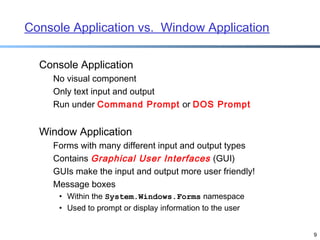


![Example
static void Main(string[] args)
{
int total;
total = 15;
System.Console.Write(“total = “);
System.Console.WriteLine(total);
total = 55 + 5;
System.Console.Write(“total = “);
System.Console.WriteLine(total);
}
12](https://image.slidesharecdn.com/lecture02-131117075204-phpapp02/85/Visula-C-Programming-Lecture-2-12-320.jpg)










