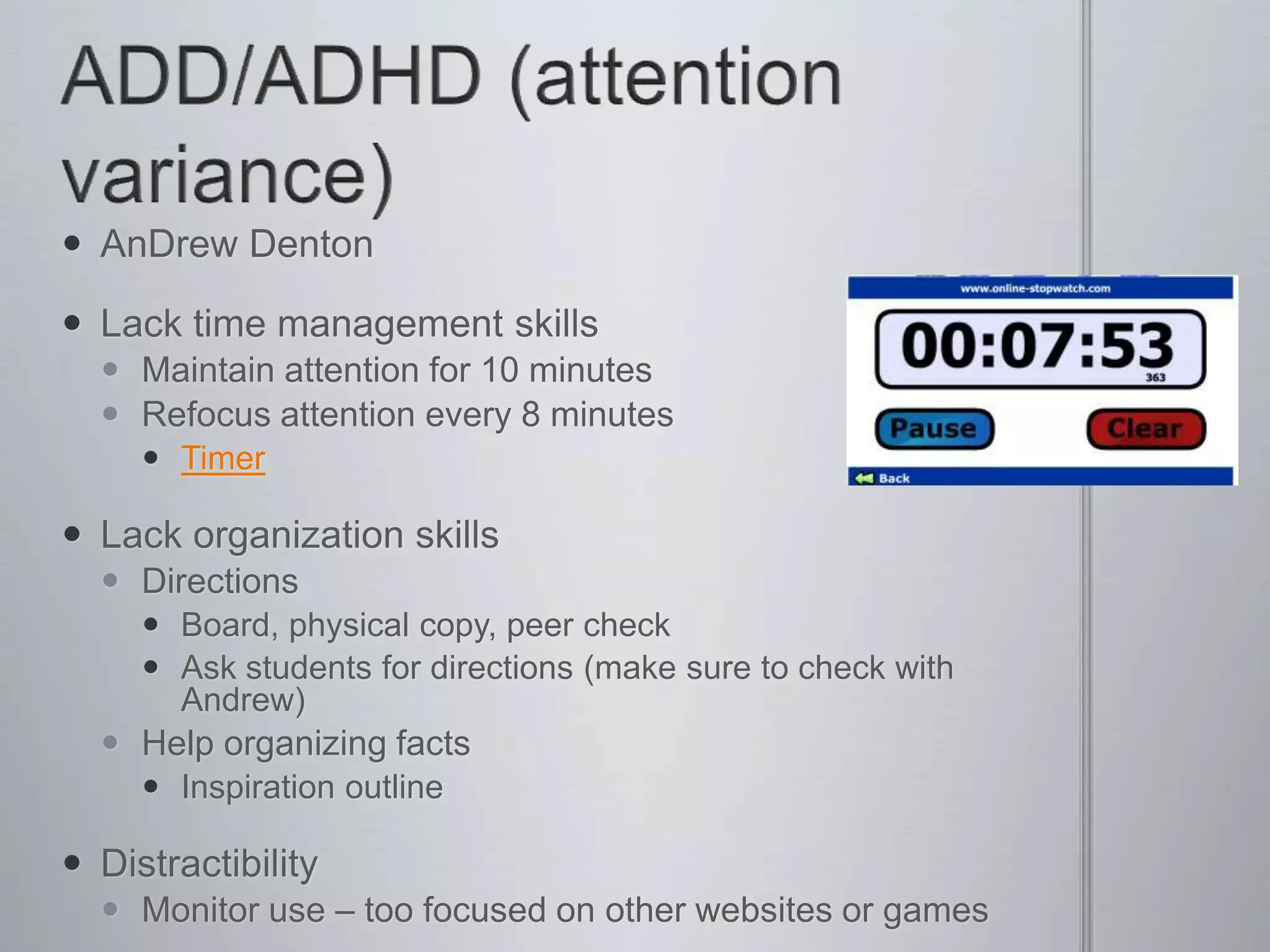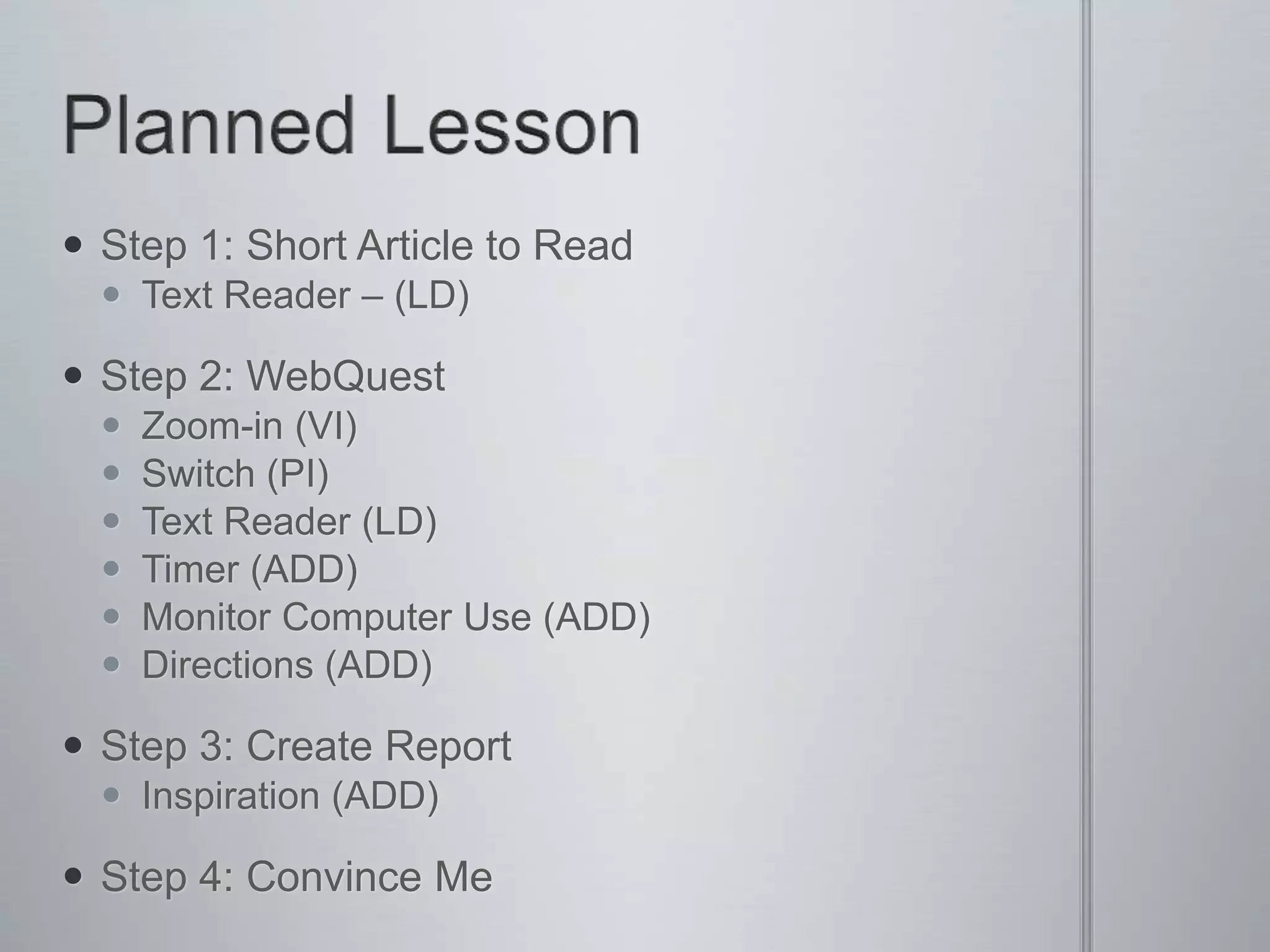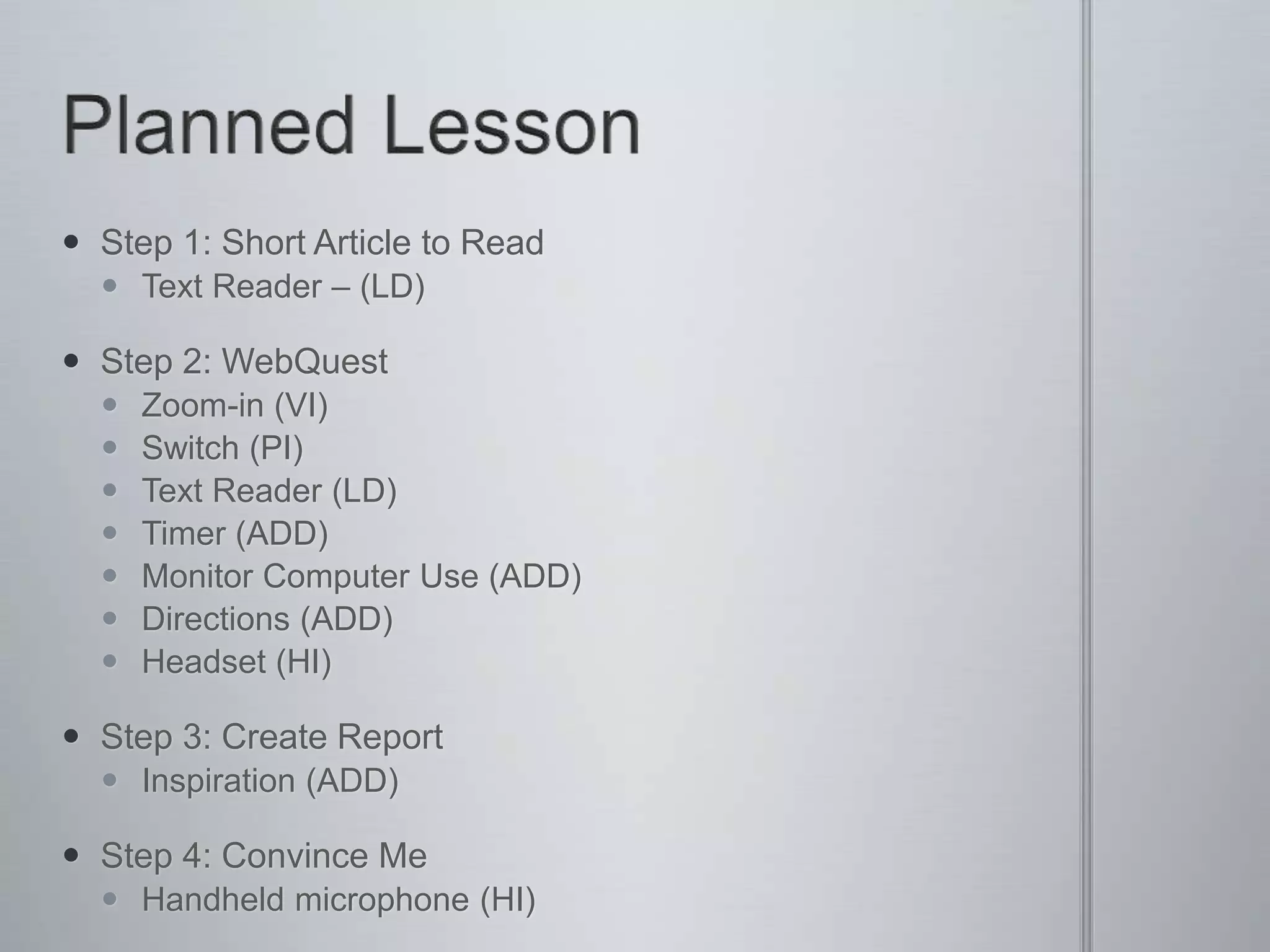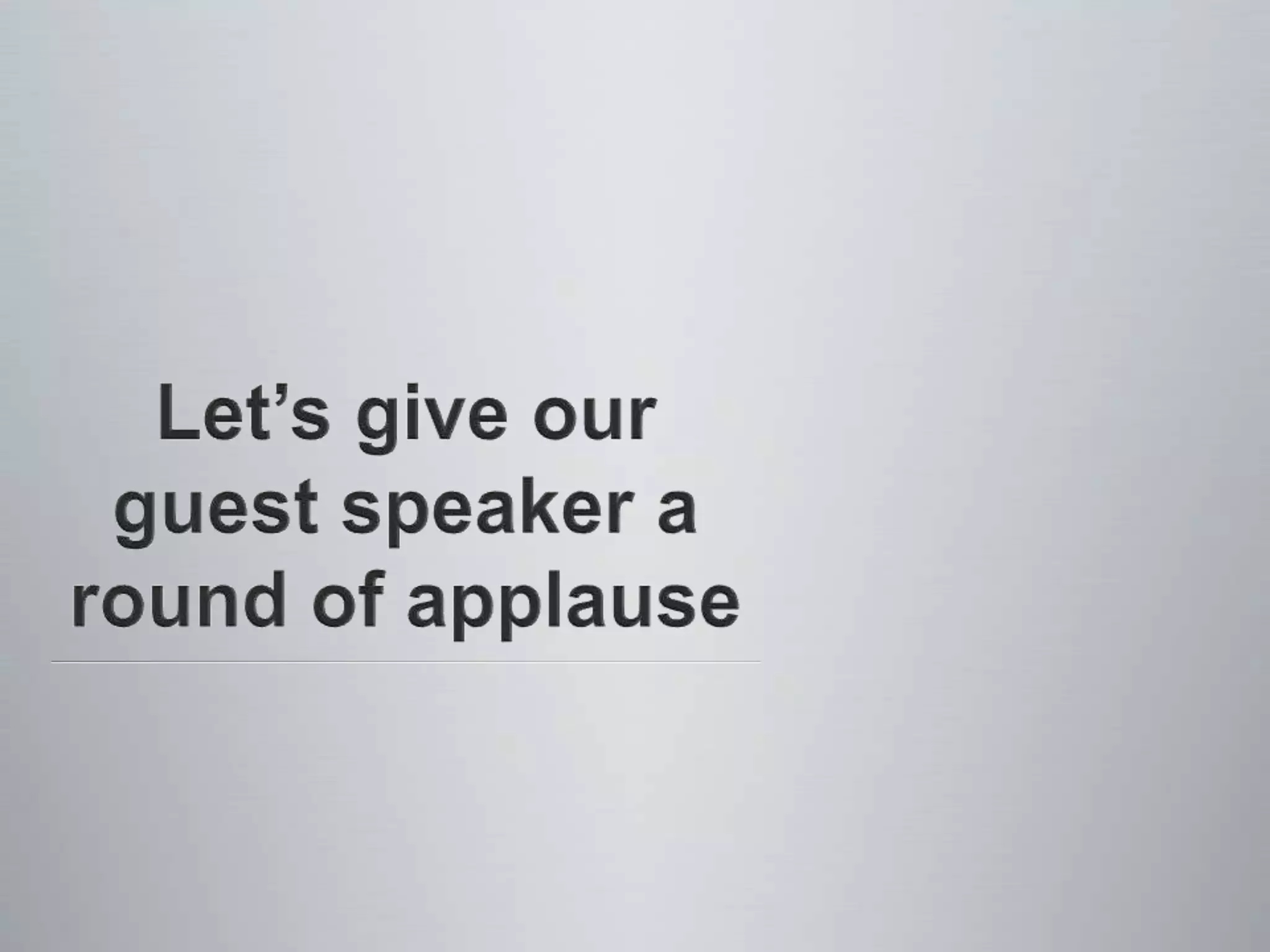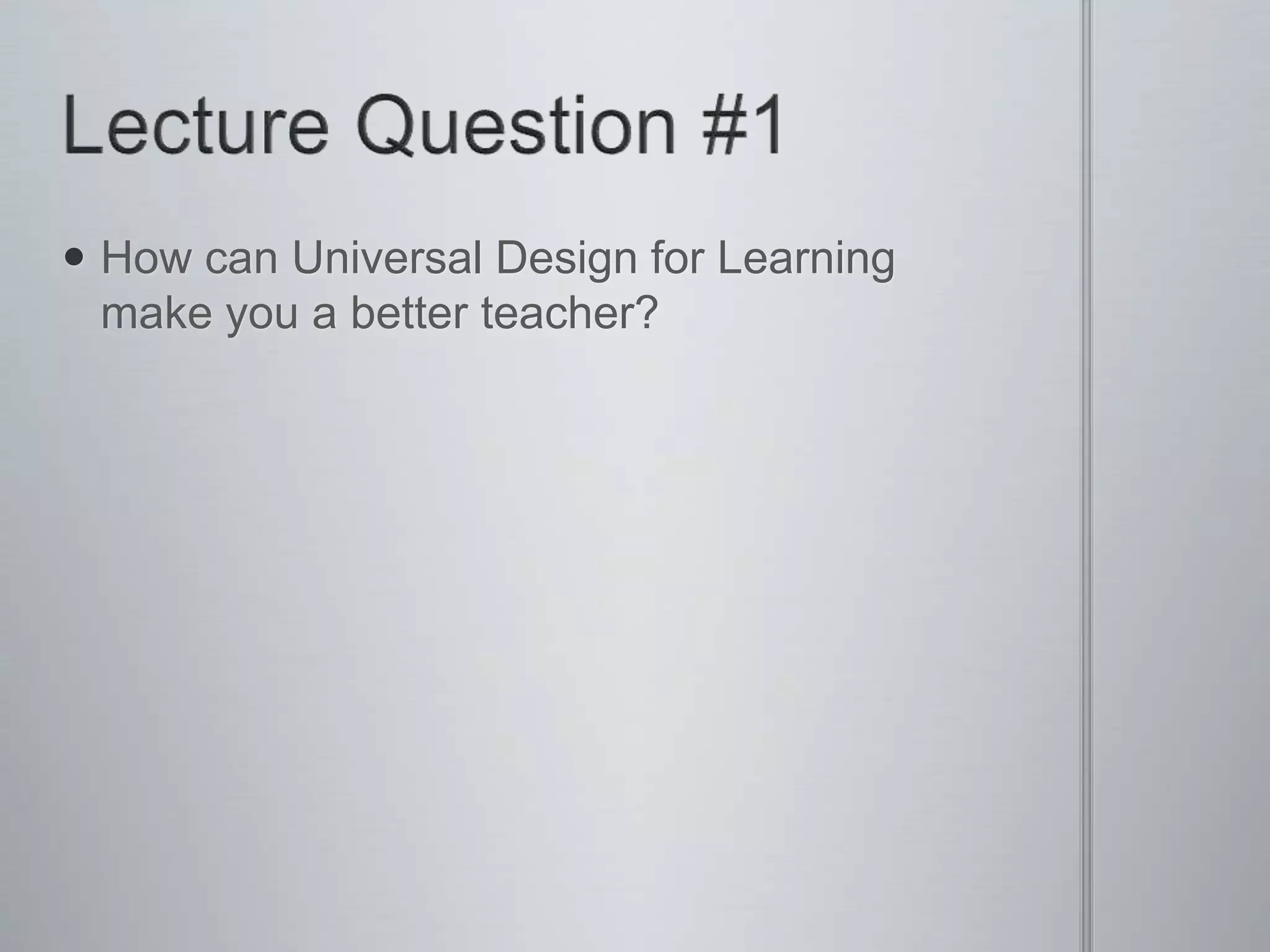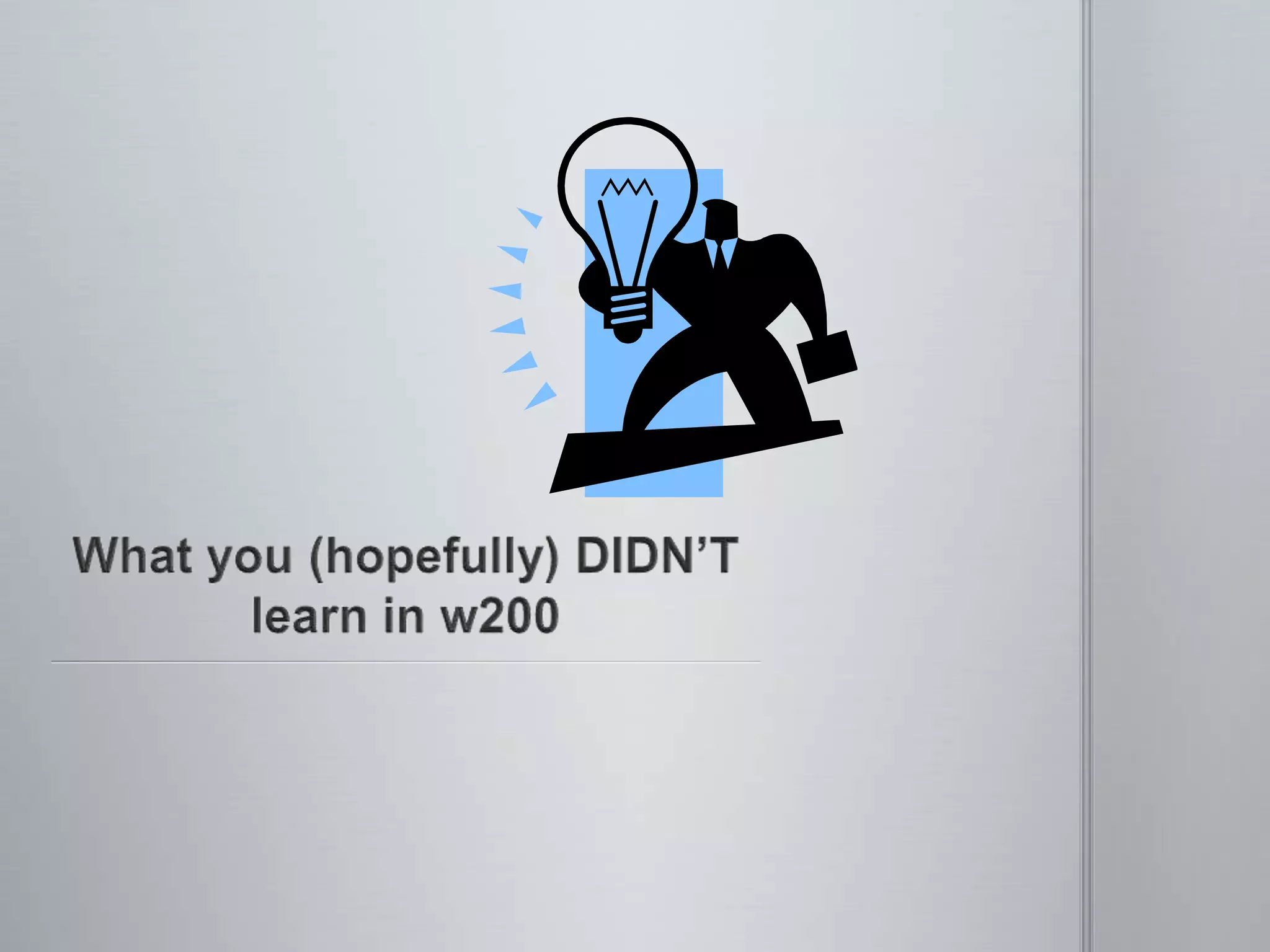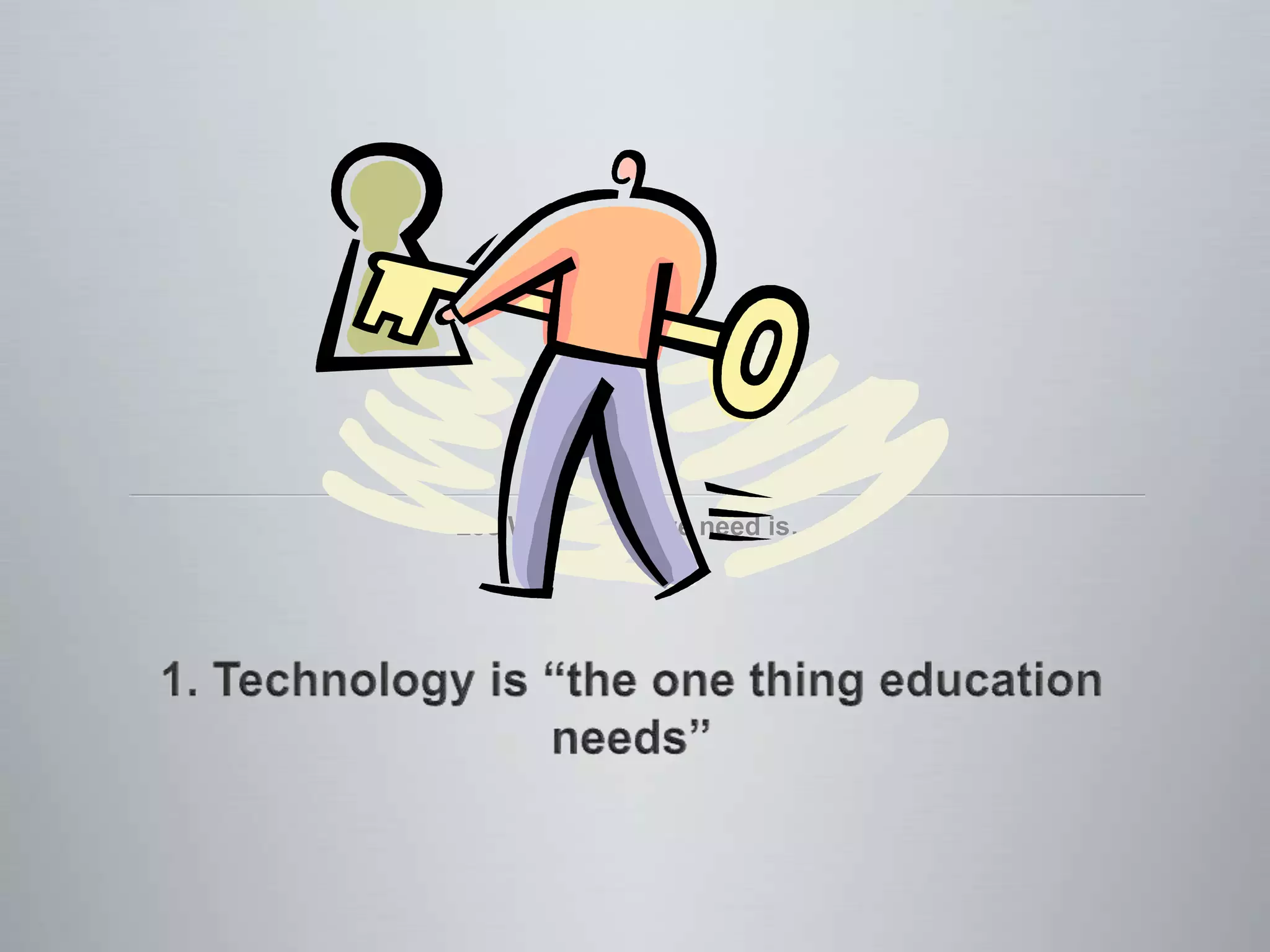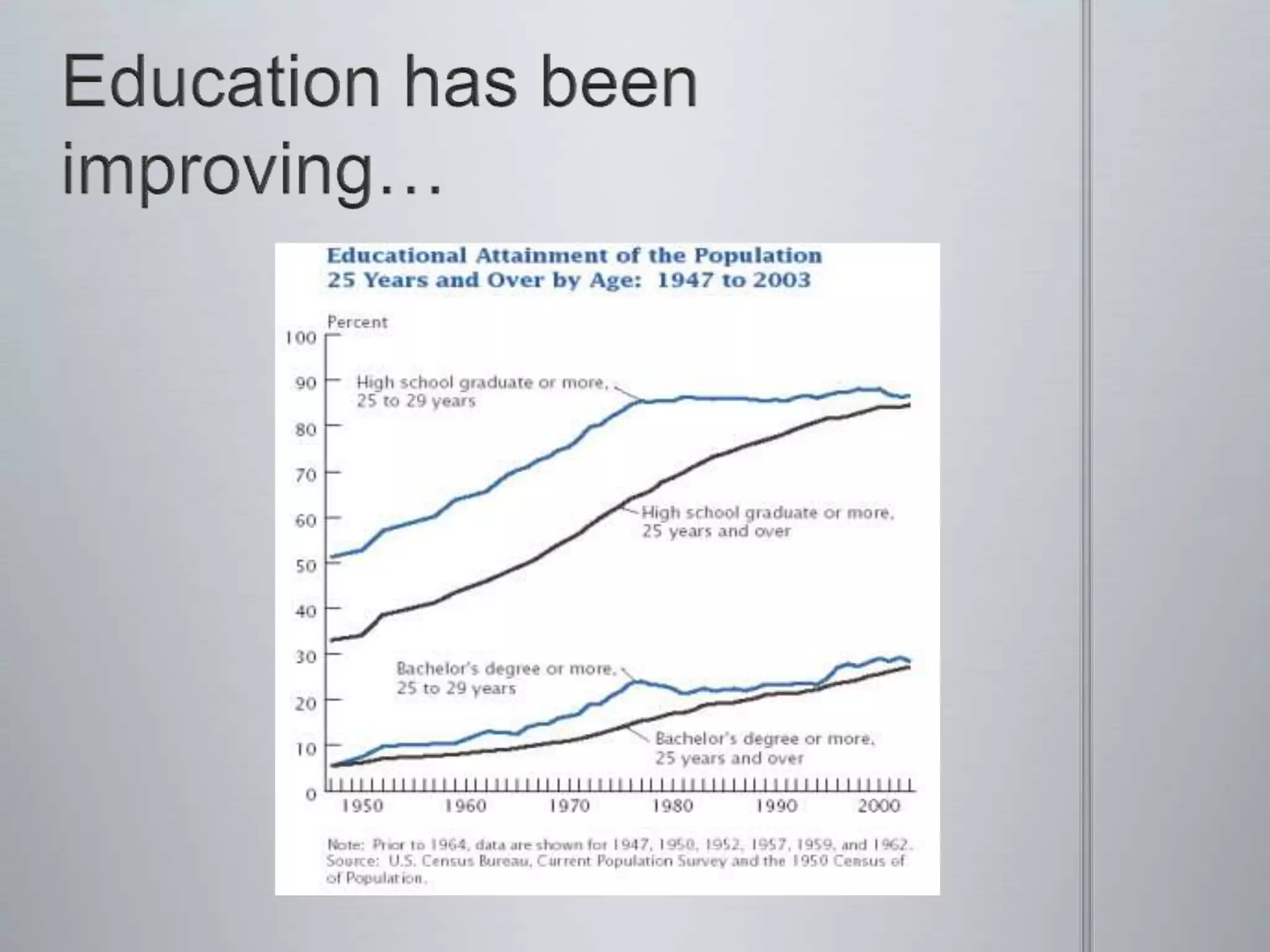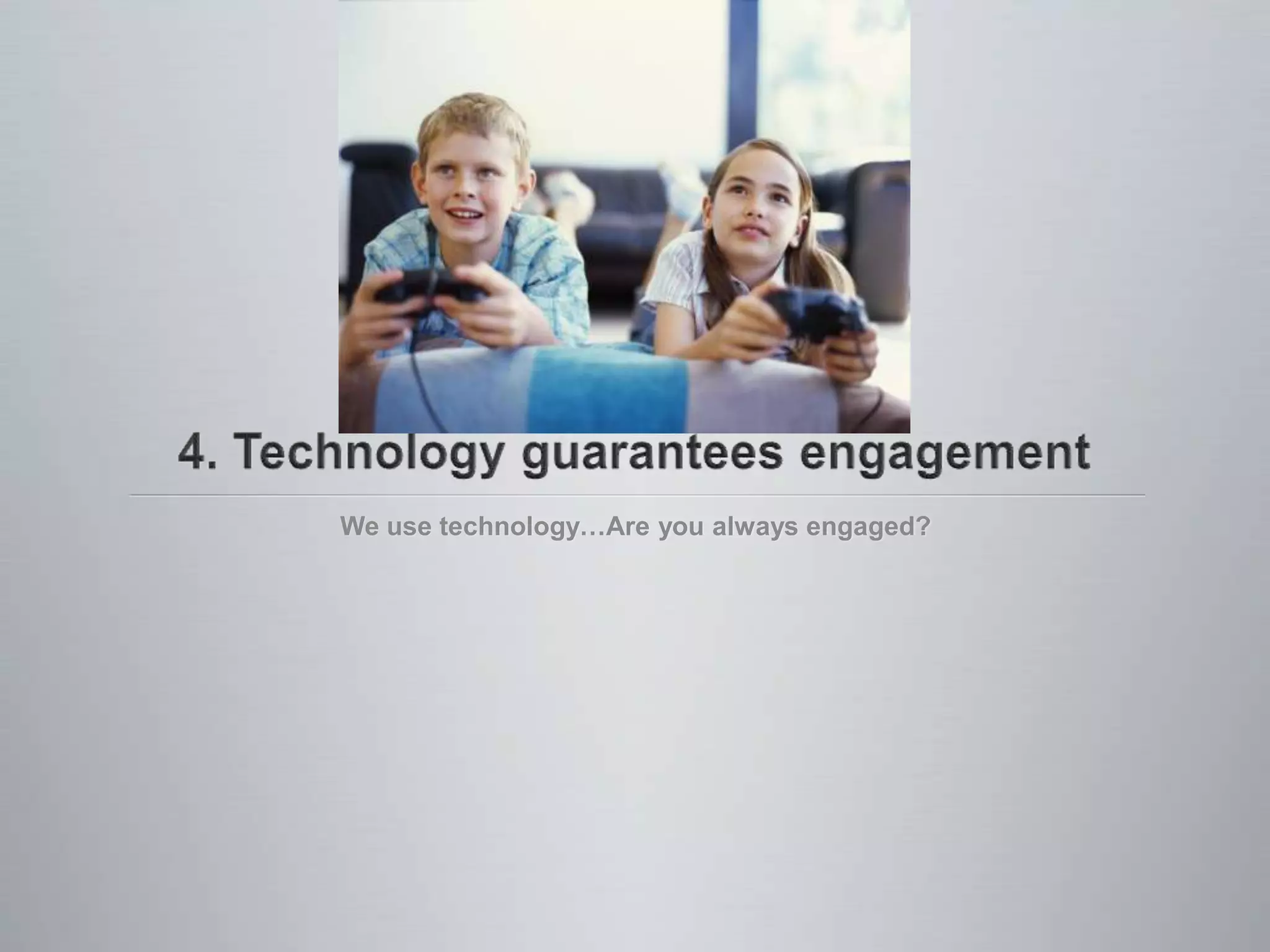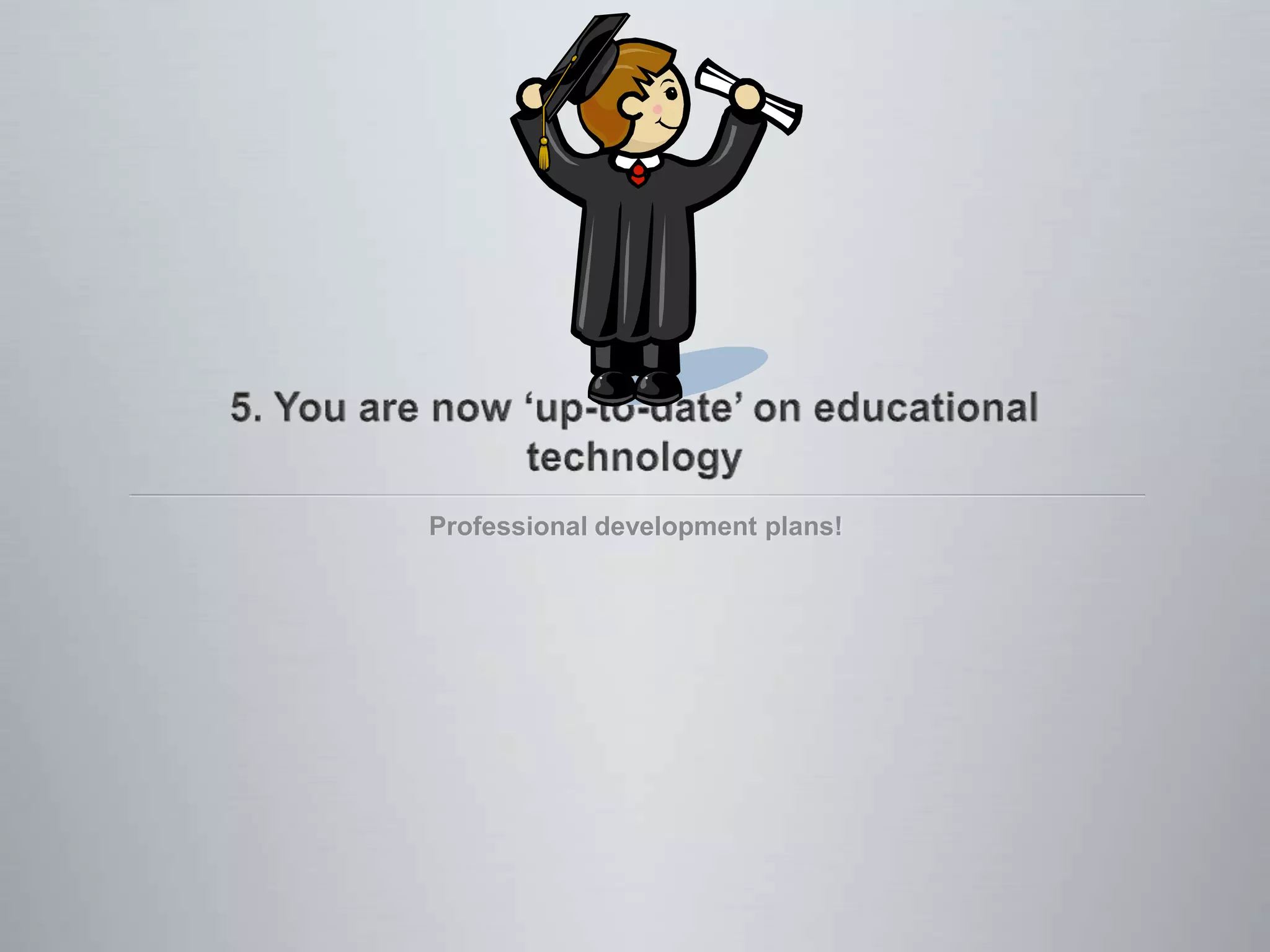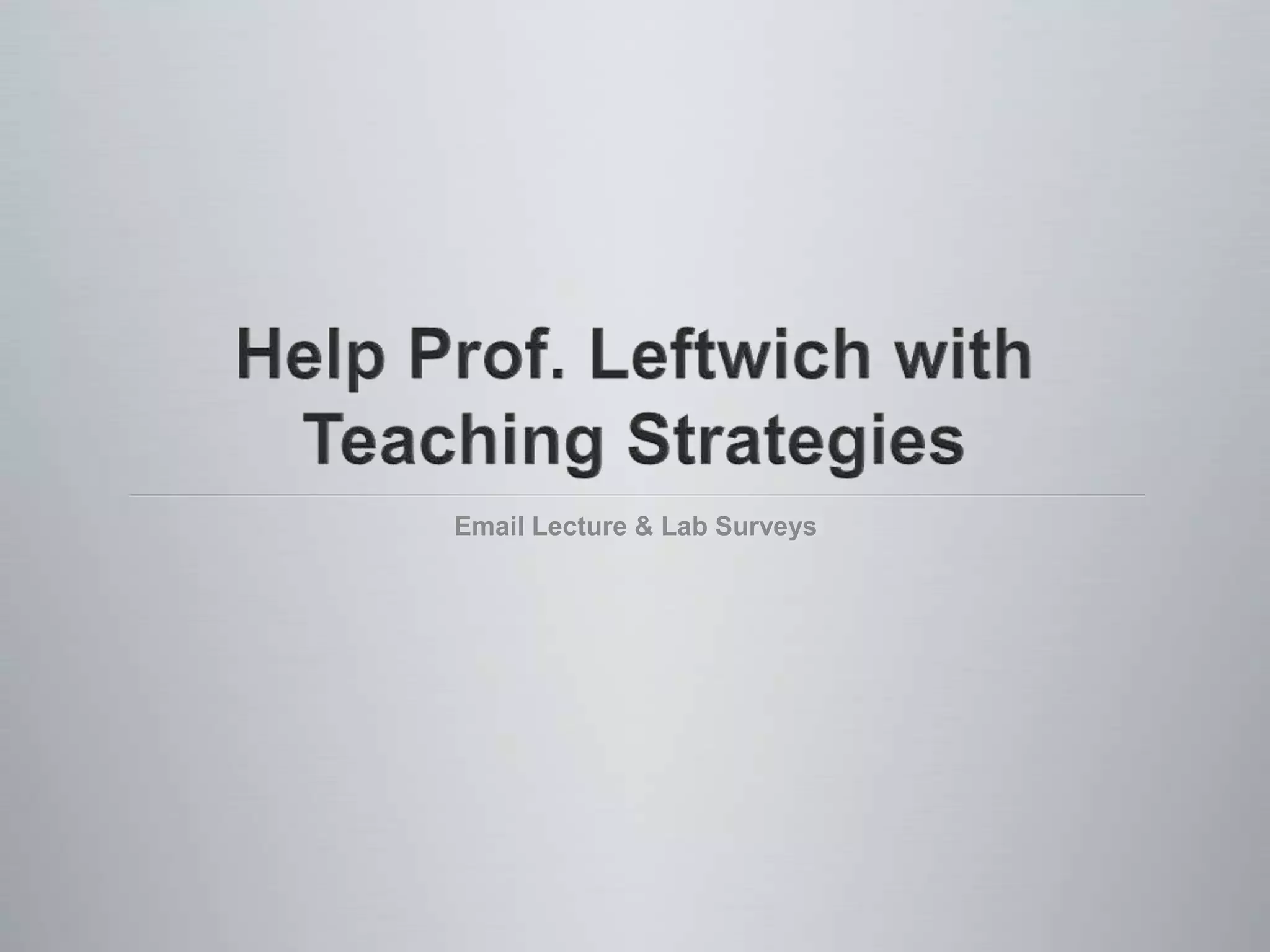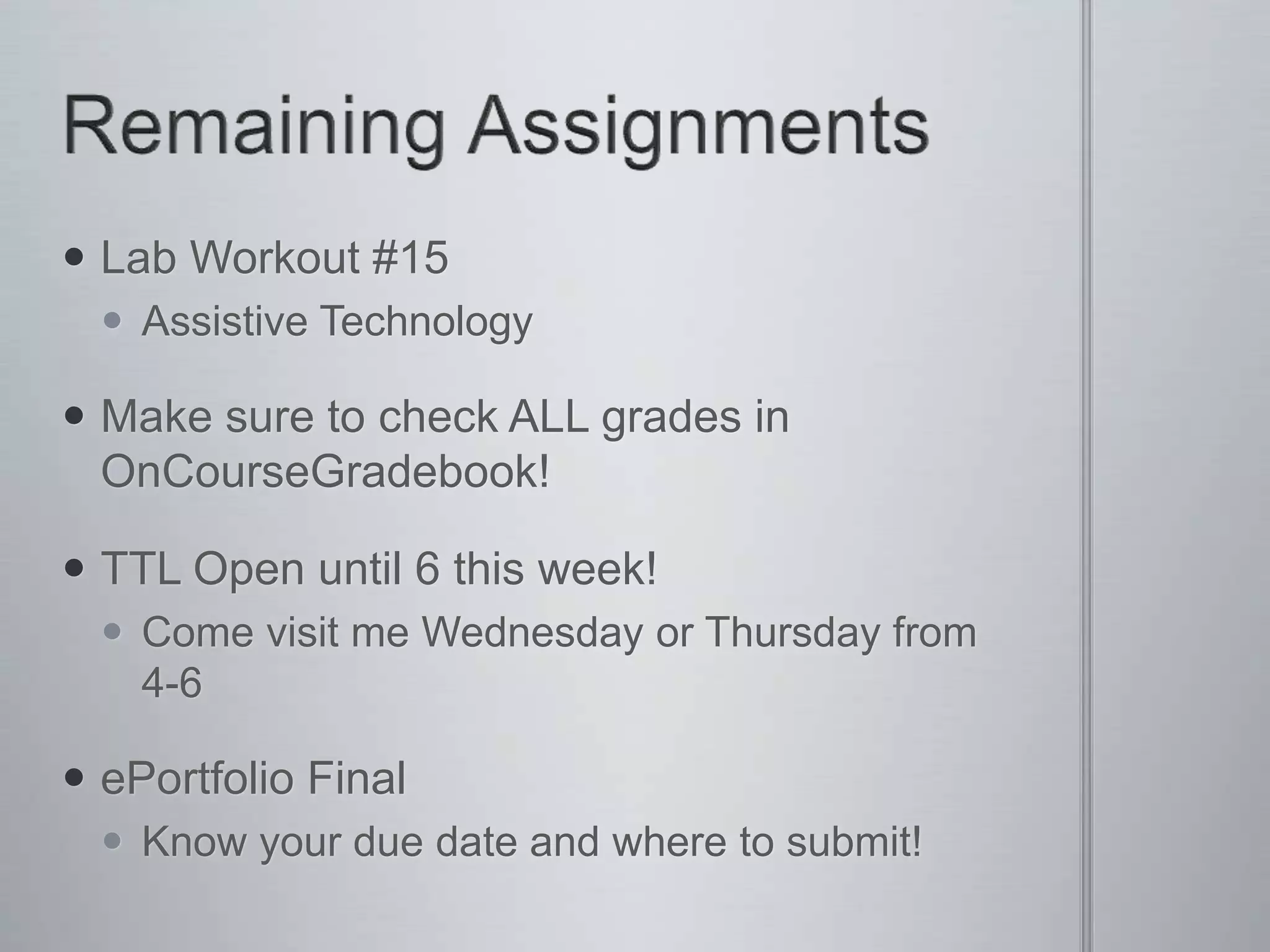This document discusses various assistive technologies that can help students with different disabilities access the curriculum. It outlines a sample lesson plan incorporating assistive technologies for students with cerebral palsy (switch access), visual impairments (zoom text), learning disabilities (text-to-speech), ADD (timers, monitoring software), and hearing impairments (headsets). Universal design principles are emphasized to make instruction accessible and engaging for all students, regardless of ability. The document also lists the most common assistive technologies and provides information on remaining course assignments.