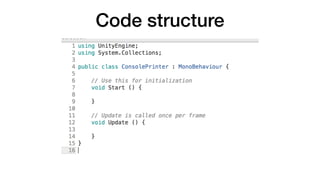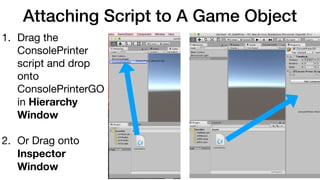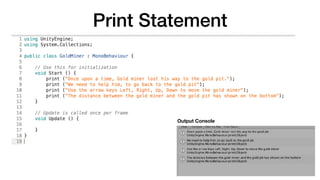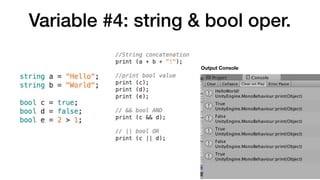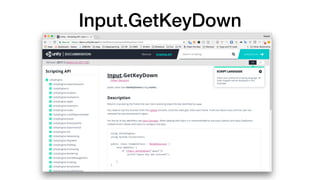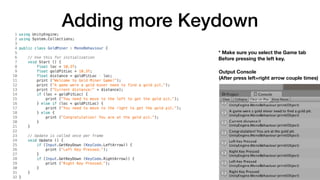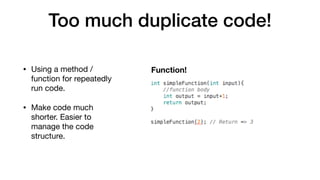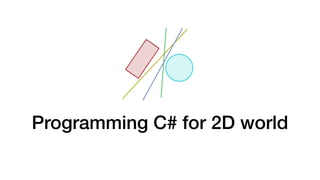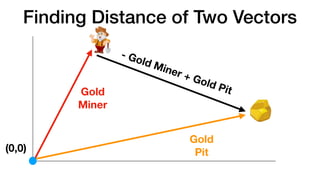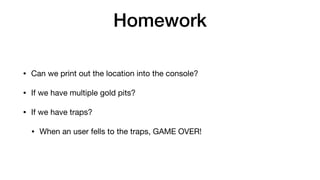Lecture 2: C# Programming for VR application in Unity
- 1. Lecture 2: C# Programming by Making Gold Miner Game Dr. Kobkrit Viriyayudhakorn iApp Technology Limited [email protected] ITS488 (Digital Content Creation with Unity - Game and VR Programming)
- 2. Troubleshooting • Confuse? Read a manual at https://docs.unity3d.com/2017.1/ Documentation/Manual/UnityManual.html • Get any problem? Google it: "DOING ANYTHING in unity"
- 3. Review: Writing Code in Unity Right click at Project Window Name it as "ConsolePrinter"
- 4. Start writing a code • Double Click at the ConsolePrinter.cs • The MonoDevelop-Unity IDE will be show up and you can make the first program.
- 6. Printing a Text Save and Go back to Unity
- 7. Create a New Game Object Right click Select Rename + Enter Inspect Window on the right.
- 8. Attaching Script to A Game Object 1. Drag the ConsolePrinter script and drop onto ConsolePrinterGO in Hierarchy Window 2. Or Drag onto Inspector Window
- 9. Start Running • Click on Run Button • Switch to Console Window, you will see "Hello World!" text.
- 11. Variable #1: int Output Console
- 12. Variable #2: int & float & string Output Console
- 13. Variable #3: int & float oper. Output Console
- 14. Variable #4: string & bool oper. Output Console
- 15. Type Represents Range Default Value bool Boolean value True or False FALSE byte 8-bit unsigned integer 0 to 255 0 char 16-bit Unicode character U +0000 to U +ffff '0’ decimal 128-bit precise decimal values with 28-29 significant digits (-7.9 x 1028 to 7.9 x 1028 ) / 100 to 28 0.0M double 64-bit double-precision floating point type (+/-)5.0 x 10-324 to (+/-)1.7 x 10308 0.0D float 32-bit single-precision floating point type -3.4 x 1038 to + 3.4 x 1038 0.0F int 32-bit signed integer type -2,147,483,648 to 2,147,483,647 0 long 64-bit signed integer type -9,223,372,036,854,775,808 to 9,223,372,036,854,775,807 0L sbyte 8-bit signed integer type -128 to 127 0 short 16-bit signed integer type -32,768 to 32,767 0 uint 32-bit unsigned integer type 0 to 4,294,967,295 0 ulong 64-bit unsigned integer type 0 to 18,446,744,073,709,551,615 0 ushort 16-bit unsigned integer type 0 to 65,535 0
- 17. Game Planning • You are a gold miner and you want to find a gold pit. • You can move up, down, left, and right. • Movement is a fixed distance. • After each turn, your distance from the gold pit is displayed. • You win when you get the gold pit. • Your score is how many turns it took.
- 18. Rough Pseudo Code • Set Start Location • Calculate distance from Gold pit. • Print the distance • Read player’s move • Update location from the Gold pit. • Repeat.
- 19. Start Writing a Game Logic Output Console
- 20. If we change loc = 10.3 Output Console
- 21. Rough Pseudo Code • Set Start Location • Calculate distance from Gold pit. • Print the distance • Read player’s move • Update location from the Gold pit. • Repeat.
- 22. Input.GetKeyDown
- 23. Reading User Input Output Console (After press left arrow couple times) Make sure you select the Game tab Before pressing the left key. ->
- 24. Adding more Keydown Output Console (After press left+right arrow couple times) * Make sure you select the Game tab Before pressing the left key.
- 26. Variable Scope: loc Scope of loc
- 27. Make it class variable Scope of loc Move the variable declaration from within "Start()" Method to within "GoldMiner" class. (Outer the "Start()" method) Output Console
- 28. Class variable assignment • Can not be the product from the computation. • Can be a constant or not assignment at all. • You can re-assign the class variable in any function body.
- 29. Do Distance Calculation when a key is pressed. Output Console Now it is playable!
- 30. Too much duplicate code! • Using a method / function for repeatedly run code. • Make code much shorter. Easier to manage the code structure. Function!
- 31. • Return nothing, just print the message out. • Use "void" return type. • Call it when you want to re-calculate the distance. • Call it when you want to print out the distance result. Create calculateDistance Function
- 32. Completed Game for 1D world. Keep pressing right arrow
- 33. Programming C# for 2D world
- 37. Finding Distance of Two Vectors Gold Miner (0,0) Gold Pit - Gold Miner + Gold Pit
- 38. Objects and Class Class Car Class = Template Object = Product new
- 40. Converting from 1d to 2d • Using the Vector2 instead of float (Don’t forget the new keyword) • Update distance to be pathToGoldPit Vector2 • Compute the distance by using Vector2 magnitude property. • Remove all non make-sense code (written for 1d world).
- 41. Converting from 1d to 2d the magnitude of vector = the length of the vector
- 42. Converting from 1d to 2d Since we could not compare less than and greater than in the Vector2 class, the code in the block need to be removed, otherwise, the complication errors.
- 43. Update the location in Vector2 X Y
- 44. Testing Haha! We forgot Up and Down button. We can not win!
- 45. Public variables Inspector Panel All public variable will be debuggable in the Inspector Panel. You can change the value and see the change in real time!
- 46. Exercise I • Implement Up and Down button, so the player can completed the game. • Starting code is located at https://github.com/kobkrit/vr2017class/blob/ master/exercise1.cs
- 47. Glossary 1 Name Meaning Example Value Numbers, text, etc. “Hello world”, 3.14f, 1 Type The “shape” of the value. int, float, string Variable The correctly typed box for the values. int anInteger; Statement A command to the computer. print("hello") Expression A command that evaluates to a value. homeLocation - location "Distance:" + distance
- 48. Glossary 2 Name Meaning Example Method A factory which something to input to get output. Input.GetKeyDown(...) Arguments The inputs to a method KeyCode.RightArrow Return value The output of a method if(Input.GetKeyDown(...)) Operation Like a method but with an operator rather than a name. Often ‘infix’. 1 + 2
- 49. Glossary 3 Name Meaning Example Object A collection of variables with values and methods that act on those variables. The actual house. Class The blueprint of the variables and methods. An architect's drawing of a house. Instantiation The process of making an object from a class. new Vector2(2.0f, 3.0f) Instance Same as an object. Often used to say “an instance of a class X”. The actual house according to drawings X.
- 50. Homework • Can we print out the location into the console? • If we have multiple gold pits? • If we have traps? • When an user fells to the traps, GAME OVER!