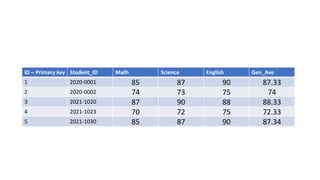LECTURE NOTES.pdf
- 1. Chrysler Panaguiton WEEK 7 – DAY 1
- 2. SQL Overview SQL is a programming language for Relational Databases. It is designed over relational algebra and tuple relational calculus. SQL comes as a package with all major distributions of RDBMS. SQL comprises both data definition and data manipulation languages. Using the data definition properties of SQL, one can design and modify database schema whereas data manipulation properties allows SQL to store and retrieve data from database. SQL is a standard language for storing, manipulating and retrieving data in databases.
- 3. MYSQL Database 2 tier Architecture
- 4. MYSQL Database 3 tier Architecture
- 5. Client program can be a MySQL command line client, GUI client, or a program written in any language such as C, Perl, PHP, Java that has an interface to the MySQL server.
- 10. What is XAMPP? XAMPP is a completely free, easy to install Apache distribution containing MariaDB, PHP, and Perl. The XAMPP open source package has been set up to be incredibly easy to install and to use
- 30. Create table example CREATE TABLE Persons ( PersonID int, LastName varchar(255), FirstName varchar(255), Address varchar(255), City varchar(255) );
- 31. CREATE TABLE WITH PRIMARY KEY CREATE TABLE Persons (Personid int NOT NULL AUTO_INCREMENT, LastName varchar(255) NOT NULL, FirstName varchar(255), Age int, PRIMARY KEY (Personid));
- 32. INSERT INTO STATEMENT INSERT INTO Persons (FirstName,LastName) VALUES ('Lars','Monsen');
- 33. Summary of CODES 1. mysql –u root –p = To connect to SQL server. 2. show databases; = To show all available and active databases. 3. Use databasename; = To use the database. 4. Show tables; = to check all table of the database used. 5. Create database databasename; = to create a database 6. Drop database databasename; = to delete or remove a database 7. Drop table tablename; = to delete an existing table 8. Use databasename; = to use an existing database 9. Show tables; = to show all tables from a database 10. Describe tablename; = to verify specification of a table 11. * = represents “all” 12. Exit = to go back in connecting to SQL Server
- 34. Create table Table Name: Customer Field name: CustomerID, Lastname, firstname,City,mobilenumber
- 35. UPDATE SYNTAX UPDATE table_name SET column1 = value1, column2 = value2, ... WHERE condition;
- 36. UPDATE EXAMPLE UPDATE Customers SET ContactName = 'Alfred Schmidt', City= 'Frankfurt' WHERE CustomerID = 1;
- 37. SELECT STATEMENT Syntax: Select * from tablename;
- 38. The SQL ORDER BY Keyword The ORDER BY keyword is used to sort the result-set in ascending or descending order. The ORDER BY keyword sorts the records in ascending order by default. T o sort the records in descending order, use the DESC keyword. SELECT * FROM Customers ORDER BY Country DESC; SELECT * FROM Customers ORDER BY Country ASC;
- 39. Select specific field of table SYNTAX: Select fieldname,fieldname from tablename;
- 40. SQL ALTER TABLE Statement The ALTER TABLE statement is used to add, delete, or modify columns in an existing table. The ALTER TABLE statement is also used to add and drop various constraints on an existing table. To add a column in a table, use the following syntax: ALTER TABLE table_name ADD column_name datatype; Example ALTER TABLE Customers ADD Email varchar(255);
- 41. BETWEEN OPERATOR
- 42. DELETE DATA INSIDE A TABLE
- 46. PERFORMANCE TASK DEADLINE MARCH 20, 2021 SATURDAY 5PM
- 47. ID – Primary key Student_ID Math Science English 1 2020-0001 85 87 90 2 2020-0002 74 73 75 3 2021-1020 87 90 88 4 2021-1023 70 72 75 5 2021-1030 85 87 90
- 48. ID – Primary key Student_ID Math Science English Gen_Ave 1 2020-0001 85 87 90 87.33 2 2020-0002 74 73 75 74 3 2021-1020 87 90 88 88.33 4 2021-1023 70 72 75 72.33 5 2021-1030 85 87 90 87.34
- 49. Arboleda = 1000 Tejas = 550 Almaden = 1050 Almaden Mobile num = 0916-225-0012 QUERY + 3 Lastname, firstname,mobilenum, expenses order by ASC LASTNAME Lastname, firstname,mobilenum, expenses order by DESC FIRSTNAME -----