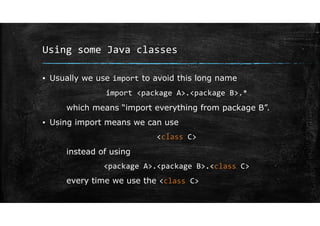Lecture2.pdf
- 1. Lecture 2: Programming with class
- 2. Plan ▪ Basic components of Object Orientated Programming and of Java ▪ Classes and Objects ▪ Methods and Attributes ▪ Object declaration vs creation ▪ Java standard class
- 3. Recall… ▪ Demo from last lecture… public class L1{ public static void main(String args[]) { System.out.println("Hello World!"); } }
- 4. Recall… public class HelloWorld { public static void main(String[] args) System.out.println("Hello World"); Everything in Java is written inside a class This class shares a name with the file public class HelloWorld HelloWorld.java main() – required method for every Java program Prints a line of text to the screen.
- 5. Classes and Objects ▪ Java is an object-orientated programming language. ▪ Formally, objects are a combination of variables (data structures) and functions. ▪ Intuitively, objects are a useful programming construct to represent the real world.
- 6. Classes and Objects ▪ Example: A car can be described by a set of characteristics: – manufacturer, model, colour, engine capacity, number of seats etc… – For objects, these are called the attributes. ▪ A car can also do various things: – accelerate, brake, change gear, turn left, turn right etc. – For objects, these are called the methods. ▪ EXERCISE: Describe the attributes and methods of – A printer – A bank account
- 7. Classes and Objects ▪ Class vs Object ▪ A class is a blueprint (template). ▪ An object is an instance of a class. – A specific creation with specific values.
- 8. Classes and Objects ▪ Intuitively (not strictly accurate): ▪ Type ↔ Variable is similar to Class ↔ Object ▪ Variables are created from a type, objects are created from classes ▪ Types define variables size, how they are treated etc… ▪ Classes give definition to objects, what information they hold, how they behave, what they can do etc. ▪ Think cookie cutter vs cookie.
- 9. Classes and Objects Summary so far: ▪ Classes give the blueprints ▪ Objects are instances of classes ▪ We say that objects belong to classes ▪ Classes and objects have properties (variables) – attributes or data values or data members ▪ Classes and objects can do things (functions) – methods (sometime called messages…) ▪ Together, the attributes and methods of a class or object are called its members.
- 10. Classes and Objects ▪ I need to create a class for a robot – Attributes? – Methods? ▪ What about a class for an Engineering degree? – Attributes? – Methods?
- 11. Class declaration ▪ Structure of a class declaration ▪ Example: Class with attribute x and methods to display its value and increment its value. class MyX { int x = 0; void printX() { System.out.println(x); } void incrememtX(int a) { x += a; } }
- 12. Class declaration ▪ Example: Class with attribute x and methods to display its value and increment its value. class MyX { int x = 0; void printX() { System.out.println(x); } void incrememtX(int a) { x += a; } } Class name
- 13. Class declaration ▪ Example: Class with attribute x and methods to display its value and increment its value. class MyX { int x = 0; void printX() { System.out.println(x); } void incrememtX(int a) { x += a; } } Data member / Attribute / Member variables
- 14. Class declaration ▪ Example: Class with attribute x and methods to display its value and increment its value. class MyX { int x = 0; void printX() { System.out.println(x); } void incrememtX(int a) { x += a; } } Method
- 15. Class declaration ▪ Example: Class with attribute x and methods to display its value and increment its value. class MyX { int x = 0; void printX() { System.out.println(x); } void incrememtX(int a) { x += a; } } Method
- 16. Class declaration ▪ Attributes work the same as variables. – Assign values to them, include them in expressions etc. ▪ Methods work the same as functions. – Call them, received values back from them, pass variables to them.
- 17. Class declaration ▪ EXERCISE: Write the class declaration for a car with: ▪ Attributes – Make, Year, CurrentSpeed and SteeringAngle ▪ Methods - Accelerate(float SpeedInc), TurnLeft() and TurnRight()
- 18. Class declaration class Car{ String Make; int Year; float CurrentSpeed = 0.0f; int SteeringAngle = 0; void Accelerate(float SpeedInc) { CurrentSpeed +=SpeedInc; } void TurnLeft() { SteeringAngle ‐= 5; } void TurnRight() { SteeringAngle += 5; } }
- 19. Using classes ▪ Now if we have a class and we want to make an object from that class (instantiate the class)… ▪ Recall: difference between declaration and creation… ▪ Object declaration: designates the name of an object and the class it belongs to: ▪ Object creation: allocation of space in memory.
- 20. Using classes ▪ Now if we have a class and we want to make an object from that class (instantiate the class)… ▪ Recall: difference between declaration and creation… ▪ Object declaration: designates the name of an object and the class it belongs to: <class name> <object name>; Car c; ▪ Normal identifier naming rules apply – Start with nondigit – Can use letters, digits, underscores etc – Case sensitive
- 21. Using classes ▪ Object creation: allocation of space in memory. <object name> = new <class name>; c = new Car(); ▪ Can do both together: <class name> <object name> = new <class name>; Car c = new Car();
- 22. Using classes ▪ Declaration: Identifier is created, points to nothing.
- 23. Using classes ▪ Creation: Object is created and identifier now points to it.
- 24. Using classes Accessing methods and data members: ▪ This is done using a . – <object name>.<attribute name> – <object name>.<method name> ▪ e.g. – if (c.CurrentSpeed > 120f) c.Accelerate(‐10f);
- 25. Using classes ▪ Back to example: – Everything in Java happens in a class. – The main function is just a method inside of a class – should have the same name as the file – Now, inside main, create an object from the class car we created. public class L2 { public static void main(String[] args) { <SOME STUFF SHOULD HAPPEN HERE> } }
- 26. Using classes ▪ Back to example: public class L2 { public static void main(String[] args) { Car c = new Car(); c.Accelerate(10f); c.TurnLeft(); c.TurnRight(); c.TurnRight(); } }
- 27. Using classes ▪ Back to example: public class L2 { public static void main(String[] args) { Car c = new Car(); c.Accelerate(10f); c.TurnLeft(); c.TurnRight(); c.TurnRight(); } } Object declaration and creation
- 28. Using classes ▪ Back to example: public class L2 { public static void main(String[] args) { Car c = new Car(); c.Accelerate(10f); c.TurnLeft(); c.TurnRight(); c.TurnRight(); } } Calling some object methods
- 29. Using classes ▪ We can create multiple objects from the same class – same attributes, different values. public class L2 { public static void main(String[] args) { Car c1 = new Car(); Car c2 = new Car(); c1.Accelerate(10f); //c1.CurrentSpeed will be 10.0 c2.Accelerate(20f); //c2.CurrentSpeed will be 20.0 } }
- 30. Using classes ▪ EXERCISE: What will this do? public class L2 { public static void main(String[] args) { Car c; c = new Car(); c = new Car(); } }
- 31. Using some Java classes ▪ The classes we have considered so far are programmer-defined classes. ▪ There are also Java standard classes, which are predefined and come with Java.
- 32. Using some Java classes ▪ Classes are grouped together in packages ▪ Often Java classes are imported from packages. ▪ To use a class from a package, similar to objects and members, use the . : <package name>.<class name> ▪ Packages can contain subpackages and are referenced the same way <package name>.<package name>...<package name>.<class name>
- 33. Using some Java classes ▪ Usually we use import to avoid this long name import <package A>.<package B>.* which means “import everything from package B”. ▪ Using import means we can use <class C> instead of using <package A>.<package B>.<class C> every time we use the <class C>
- 34. Using some Java classes ▪ Note: java.lang package is automatically included ▪ Can simply use System.out() instead of java.lang.System.out()
- 35. Using some Java classes ▪ Math class – not the thing you’re all looking forward to after this ▪ Also included automatically in java.lang ▪ Contains functions for many common mathematical functions ▪ Example: Math.abs(x), Math.sin(x), Math.pow(x, y), Math.random()
- 36. Using some Java classes ▪ Next week: practice some OOP using the Java standard classes.


![Recall…
▪ Demo from last lecture…
public class L1{
public static void main(String args[]) {
System.out.println("Hello World!");
}
}](https://image.slidesharecdn.com/lecture2-230823214225-64b10d3a/85/Lecture2-pdf-3-320.jpg)
![Recall…
public class HelloWorld {
public static void main(String[] args)
System.out.println("Hello World");
Everything in Java is written inside a class
This class shares a name with the file
public class HelloWorld HelloWorld.java
main() – required method for every
Java program
Prints a line of text to the screen.](https://image.slidesharecdn.com/lecture2-230823214225-64b10d3a/85/Lecture2-pdf-4-320.jpg)




















![Using classes
▪ Back to example:
– Everything in Java happens in a class.
– The main function is just a method inside of a class – should
have the same name as the file
– Now, inside main, create an object from the class car we created.
public class L2 {
public static void main(String[] args) {
<SOME STUFF SHOULD HAPPEN HERE>
}
}](https://image.slidesharecdn.com/lecture2-230823214225-64b10d3a/85/Lecture2-pdf-25-320.jpg)
![Using classes
▪ Back to example:
public class L2 {
public static void main(String[] args) {
Car c = new Car();
c.Accelerate(10f);
c.TurnLeft();
c.TurnRight();
c.TurnRight();
}
}](https://image.slidesharecdn.com/lecture2-230823214225-64b10d3a/85/Lecture2-pdf-26-320.jpg)
![Using classes
▪ Back to example:
public class L2 {
public static void main(String[] args) {
Car c = new Car();
c.Accelerate(10f);
c.TurnLeft();
c.TurnRight();
c.TurnRight();
}
}
Object declaration and
creation](https://image.slidesharecdn.com/lecture2-230823214225-64b10d3a/85/Lecture2-pdf-27-320.jpg)
![Using classes
▪ Back to example:
public class L2 {
public static void main(String[] args) {
Car c = new Car();
c.Accelerate(10f);
c.TurnLeft();
c.TurnRight();
c.TurnRight();
}
}
Calling some object
methods](https://image.slidesharecdn.com/lecture2-230823214225-64b10d3a/85/Lecture2-pdf-28-320.jpg)
![Using classes
▪ We can create multiple objects from the same class –
same attributes, different values.
public class L2 {
public static void main(String[] args) {
Car c1 = new Car();
Car c2 = new Car();
c1.Accelerate(10f); //c1.CurrentSpeed will be 10.0
c2.Accelerate(20f); //c2.CurrentSpeed will be 20.0
}
}](https://image.slidesharecdn.com/lecture2-230823214225-64b10d3a/85/Lecture2-pdf-29-320.jpg)
![Using classes
▪ EXERCISE: What will this do?
public class L2 {
public static void main(String[] args) {
Car c;
c = new Car();
c = new Car();
}
}](https://image.slidesharecdn.com/lecture2-230823214225-64b10d3a/85/Lecture2-pdf-30-320.jpg)