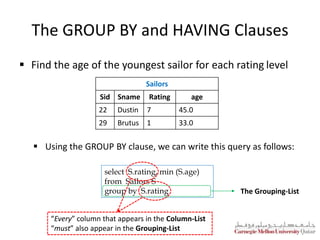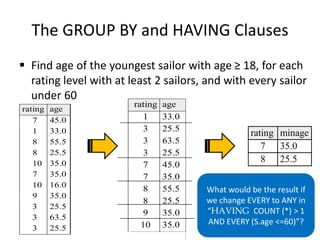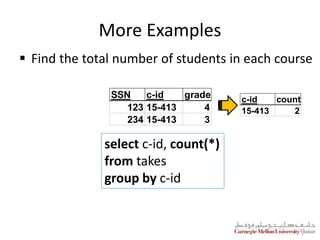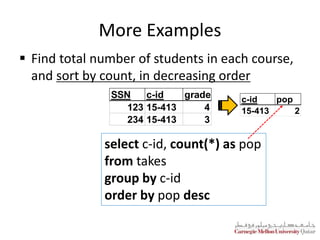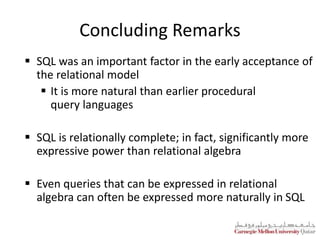Lecture8-SQL-PartI-Jan30-2018 test Lecture8-SQL-PartI-Jan30-2018 test
- 1. Database Applications (15-415) SQL-Part I Lecture 8, January 30, 2018 Mohammad Hammoud
- 2. Today… Last Session: Relational Calculus Today’s Session: Standard Query Language (SQL)- Part I Announcements: PS2 is due on Sunday, Feb 04 by midnight Quiz I will be on Sunday, Feb 11 P1 is due on Thursday, Feb 15 by midnight In this week’s recitation, we will practice on SQL
- 3. Outline SQL Major Aspects Basic SQL Queries Set Operations Aggregate Functions & Group By, Having and Order By Clauses
- 4. SQL Major Aspects A major strength of the relational model is that it supports simple and powerful querying of data Structured Query Language (SQL) is the most widely used commercial relational database language SQL has several aspects to it: 1. Data Manipulation Language (DML) It allows users to pose queries and insert, delete and modify rows 2. Data Definition Language (DDL) It allows users to create, delete, and modify tables and views
- 5. SQL Major Aspects SQL has several aspects to it: 3. Triggers and Advanced Integrity Constraints It supports “triggers”, which are actions executed by the DBMS whenever changes to the database meet conditions specified in triggers 4. Embedded and Dynamic Language Embedded SQL allows SQL code to be called from a host language (e.g., Java) Dynamic SQL allows SQL queries to be constructed and executed at run-time
- 6. SQL Major Aspects SQL has several aspects to it: 3. Triggers and Advanced Integrity Constraints It supports “triggers”, which are actions executed by the DBMS whenever changes to the database meet conditions specified in triggers 4. Embedded and Dynamic Language Embedded SQL allows SQL code to be called from a host language (e.g., Java) Dynamic SQL allows SQL queries to be constructed and executed at run-time
- 7. SQL Major Aspects SQL has several aspects to it: 5. Remote Database Access It allows connecting client programs to remote database servers 6. Transaction Management It allows users to explicitly control aspects of how a transaction is to be executed (later in the semester) 7. Security It provides mechanisms to control users’ accesses to data objects (e.g., tables and views) And others…
- 8. Outline SQL Major Aspects Basic SQL Queries Set Operations Aggregate Functions & Group By, Having and Order By Clauses
- 9. Basic SQL Queries The basic form of an SQL query is as follows: select a1, a2, … an from r1, r2, … rm where P The Column-List The Relation-List Qualification (Optional)
- 10. Equivalence to Relational Algebra The basic form of an SQL query is as follows: select a1, a2, … an from r1, r2, … rm where P )) ... 2 1 ( ( ,... 2 , 1 rm r r P an a a join
- 11. Reminder: Our Mini-U DB STUDENT Ssn Name Address 123 smith main str 234 jones QF ave CLASS c-id c-name units 15-413 s.e. 2 15-412 o.s. 2 TAKES SSN c-id grade 123 15-413 A 234 15-413 B
- 12. The WHERE Clause Find the ssn(s) of everybody called “smith” select ssn from student where name=‘smith’ STUDENT Ssn Name Address 123 smith main str 234 jones QF ave
- 13. The WHERE Clause Find ssn(s) of all “smith”s on “main” select ssn from student where address=‘main’ and name = ‘smith’ STUDENT Ssn Name Address 123 smith main str 234 jones QF ave
- 14. The WHERE Clause Boolean operators (and, or, not) Comparison operators (<, ≤, >, ≥, =, ≠) And more…
- 15. What About Strings? Find student ssn(s) who live on “main” (st or str or street – i.e., “main st” or “main str” or “main street”) select ssn from student where address like ‘main%’ %: Variable-length do not care (i.e., stands for 0 or more arbitrary characters) _: Single-character do not care (i.e., stands for any 1 character)
- 16. Another Example on Pattern Matching Find the ages of sailors whose names begin and end with B and have at least 3 characters Sailors Sid Sname Rating age 22 Dustin 7 45.0 29 Brutus 1 33.0 select S.age from Sailors S where S.sname like ‘B_%B’
- 17. The FROM Clause Find the names of students taking 15-415 STUDENT Ssn Name Address 123 smith main str 234 jones QF ave CLASS c-id c-name units 15-413 s.e. 2 15-412 o.s. 2 TAKES SSN c-id grade 123 15-413 A 234 15-413 B 2-way Join!
- 18. The FROM Clause Find the names of students taking 15-415 select Name from STUDENT, TAKES where ???
- 19. The FROM Clause Find the names of students taking 15-415 select Name from STUDENT, TAKES where STUDENT.ssn = TAKES.ssn and TAKES.c-id = ‘15-415’
- 20. Renaming: Tuple Variables Find the names of students taking 15-415 select Name from STUDENT as S, TAKES as T where S.ssn = T.ssn and T.c-id = “15-415” Optional!
- 21. Renaming: Self-Joins Find Tom’s grandparent(s) PC p-id c-id Mary Tom Peter Mary John Tom PC p-id c-id Mary Tom Peter Mary John Tom select gp.p-id from PC as gp, PC where gp.c-id= PC.p-id and PC.c-id = ‘Tom’
- 22. More on Self-Joins Find names and increments for the ratings of persons who have sailed two different boats on the same day Sailors Sid Sname Rating age 22 Dustin 7 45.0 29 Brutus 1 33.0 Reserves Sid Bid Day 22 101 10/10/2013 22 102 10/10/2013
- 23. More on Self-Joins Find names and increments for the ratings of persons who have sailed two different boats on the same day Sailors Sid Sname Rating age 22 Dustin 7 45.0 29 Brutus 1 33.0 Reserves Sid Bid Day 22 101 10/10/2013 22 102 10/10/2013 select S.sname, S.rating+1 as rating from Sailors S, Reserves R1, Reserves R2 where S.sid = R1.sid and S.sid = R2.sid and R1.day = R2.day and R1.bid != R2.bid
- 24. Renaming: Theta Joins Find course names with more units than 15-415 select c1.c-name from class as c1, class as c2 where c1.units > c2.units and c2.c-id = ‘15-415’ CLASS c-id c-name units 15-413 s.e. 2 15-412 o.s. 2
- 25. Outline SQL Major Aspects Basic SQL Queries Set Operations Aggregate Functions & Group By, Having and Order By Clauses
- 26. Set Operations Find ssn(s) of students taking both 15-415 and 15-413 TAKES SSN c-id grade 123 15-413 A 234 15-413 B select ssn from takes where c-id=‘15-415’ and c-id=‘15-413’
- 27. Set Operations Find ssn(s) of students taking both 15-415 and 15-413 TAKES SSN c-id grade 123 15-413 A 234 15-413 B (select ssn from takes where c-id=“15-415” ) intersect (select ssn from takes where c-id=“15-413” ) Other operations: union , except
- 28. Set Operations Find ssn(s) of students taking 15-415 or 15-413 TAKES SSN c-id grade 123 15-413 A 234 15-413 B (select ssn from takes where c-id=“15-415” ) union (select ssn from takes where c-id=“15-413” )
- 29. Set Operations Find ssn(s) of students taking 15-415 but not 15-413 TAKES SSN c-id grade 123 15-413 A 234 15-413 B (select ssn from takes where c-id=“15-415” ) except (select ssn from takes where c-id=“15-413” )
- 30. Another Example on Set Operations Find the names of sailors who have reserved both a red and a green boat Sailors Sid Sname Rating age 22 Dustin 7 45.0 29 Brutus 1 33.0 Reserves Sid Bid Day 22 101 10/10/2013 22 102 10/11/2013 Boats Bid Bname Color 101 Interlake Red 102 Clipper Green
- 31. Another Example on Set Operations Find the names of sailors who have reserved both a red and a green boat (select S.sname from Sailors S, Reserves R, Boats B where S.sid = R.sid and R.bid = B.bid and B.color = ‘green’) intersect (select S2.sname from Sailors S2, Reserves R2, Boats B2 where S2.sid = R2.sid and R2.bid = B2.bid and B2.color = ‘red’) The query contains a “subtle bug” which arises because we are using sname to identify Sailors, and “sname” is not a key for Sailors! We can compute the names of such Sailors using a NESTED query (which we cover next lecture!)
- 32. Outline SQL Major Aspects Basic SQL Queries Set Operations Aggregate Functions & Group By, Having and Order By Clauses
- 33. Aggregate Functions Find average grade, across all students SSN c-id grade 123 15-413 4 234 15-413 3 select ?? from takes
- 34. Aggregate Functions Find average grade, across all students SSN c-id grade 123 15-413 4 234 15-413 3 select avg(grade) from takes Other functions: Count ([Distinct] A), Sum ([Distinct] A), Max (A), Min (A), assuming column A
- 35. Aggregate Functions Find total number of enrollments SSN c-id grade 123 15-413 4 234 15-413 3 select count(*) from takes
- 36. Aggregate Functions Find total number of students in 15-415 SSN c-id grade 123 15-413 4 234 15-413 3 select count(*) from takes where c-id=‘15-415’
- 37. Aggregate Functions Find the name and age of the oldest sailor select S.sname, max (S.age) from Sailors S This query is illegal in SQL- If the “select” clause uses an aggregate function, it must use ONLY aggregate function unless the query contains a “group by” clause! Sailors Sid Sname Rating age 22 Dustin 7 45.0 29 Brutus 1 33.0
- 38. The GROUP BY and HAVING Clauses Find the age of the youngest sailor for each rating level In general, we do not know how many rating levels exist, and what the rating values for these levels are! Suppose we know that rating values go from 1 to 10; we can write 10 queries that look like this (!): Sailors Sid Sname Rating age 22 Dustin 7 45.0 29 Brutus 1 33.0 SELECT MIN (S.age) FROM Sailors S WHERE S.rating = i For i = 1, 2, ... , 10:
- 39. The GROUP BY and HAVING Clauses Find the age of the youngest sailor for each rating level Using the GROUP BY clause, we can write this query as follows: Sailors Sid Sname Rating age 22 Dustin 7 45.0 29 Brutus 1 33.0 select S.rating, min (S.age) from Sailors S group by S.rating “Every” column that appears in the Column-List “must” also appear in the Grouping-List The Grouping-List
- 40. The GROUP BY and HAVING Clauses Find age of the youngest sailor with age ≥ 18, for each rating level with at least 2 sailors Sailors Sid Sname Rating age 22 Dustin 7 45.0 29 Brutus 1 33.0 SELECT S.rating, MIN (S.age) AS minage FROM Sailors S WHERE S.age >= 18 GROUP BY S.rating HAVING COUNT (*) > 1
- 41. The GROUP BY and HAVING Clauses Find age of the youngest sailor with age ≥ 18, for each rating level with at least 2 sailors rating age 7 45.0 1 33.0 8 55.5 8 25.5 10 35.0 7 35.0 10 16.0 9 35.0 3 25.5 3 63.5 3 25.5 rating minage 3 25.5 7 35.0 8 25.5 rating age 1 33.0 3 25.5 3 63.5 3 25.5 7 45.0 7 35.0 8 55.5 8 25.5 9 35.0 10 35.0
- 42. The GROUP BY and HAVING Clauses Find age of the youngest sailor with age ≥ 18, for each rating level with at least 2 sailors, and with every sailor under 60 SELECT S.rating, MIN (S.age) AS minage FROM Sailors S WHERE S.age >= 18 GROUP BY S.rating HAVING COUNT (*) > 1 AND EVERY (S.age <=60)
- 43. The GROUP BY and HAVING Clauses Find age of the youngest sailor with age ≥ 18, for each rating level with at least 2 sailors, and with every sailor under 60 rating age 7 45.0 1 33.0 8 55.5 8 25.5 10 35.0 7 35.0 10 16.0 9 35.0 3 25.5 3 63.5 3 25.5 rating age 1 33.0 3 25.5 3 63.5 3 25.5 7 45.0 7 35.0 8 55.5 8 25.5 9 35.0 10 35.0 rating minage 7 35.0 8 25.5 What would be the result if we change EVERY to ANY in “HAVING COUNT (*) > 1 AND EVERY (S.age <=60)”?
- 44. The GROUP BY and HAVING Clauses Find age of the youngest sailor with age ≥ 18, for each rating level with at least 2 sailors between 18 and 60 SELECT S.rating, MIN (S.age) AS minage FROM Sailors S WHERE S.age >= 18 AND S.age <= 60 GROUP BY S.rating HAVING COUNT (*) > 1 Will this give the same result as the previous query which uses the EVERY clause? Will this give the same result as the previous query which uses the ANY clause?
- 45. select * from student where ?? The ORDER BY Clause Find student records, sorted in name order
- 46. select * from student order by name asc The ORDER BY Clause Find student records, sorted in name order asc is the default
- 47. select * from student order by name, ssn desc The ORDER BY Clause Find student records, sorted in name order; break ties by reverse ssn
- 48. More Examples Find the total number of students in each course SSN c-id grade 123 15-413 4 234 15-413 3 select count(*) from takes where ???
- 49. More Examples Find the total number of students in each course SSN c-id grade 123 15-413 4 234 15-413 3 select c-id, count(*) from takes group by c-id c-id count 15-413 2
- 50. More Examples Find total number of students in each course, and sort by count, in decreasing order SSN c-id grade 123 15-413 4 234 15-413 3 select c-id, count(*) as pop from takes group by c-id order by pop desc c-id pop 15-413 2
- 51. Concluding Remarks SQL was an important factor in the early acceptance of the relational model It is more natural than earlier procedural query languages SQL is relationally complete; in fact, significantly more expressive power than relational algebra Even queries that can be expressed in relational algebra can often be expressed more naturally in SQL
- 52. Next Class SQL- Part II


















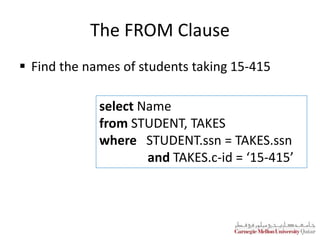


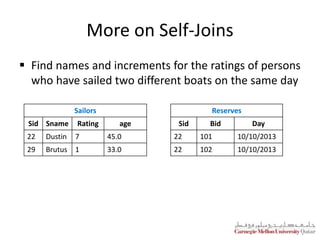
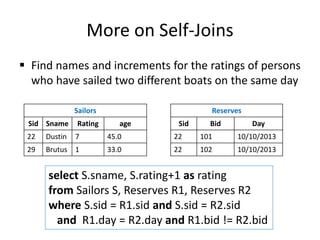










![Aggregate Functions
Find average grade, across all students
SSN c-id grade
123 15-413 4
234 15-413 3
select avg(grade)
from takes
Other functions: Count ([Distinct] A), Sum ([Distinct] A), Max (A), Min (A),
assuming column A](https://image.slidesharecdn.com/lecture8-sql-parti-jan30-2018-240109015032-7c19e8bc/85/Lecture8-SQL-PartI-Jan30-2018-test-Lecture8-SQL-PartI-Jan30-2018-test-34-320.jpg)