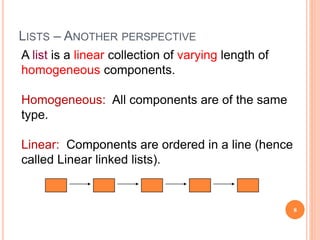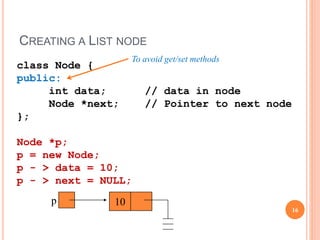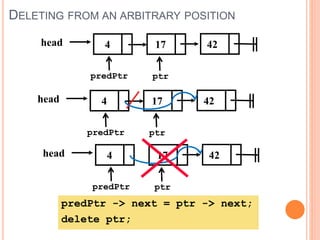Linked lists a
- 1. LINKED LISTS DATA STRUCTURES AND ALGORITHMS 1
- 2. WHAT IS A LIST? A list is a collection of items: It can have an arbitrary length Objects / elements can be inserted or removed at arbitrary locations in the list A list can be traversed in order one item at a time 2
- 3. LIST AS AN ADT A list is a finite sequence (possibly empty) of elements with basic operations that vary from one application to another. Basic operations commonly include: Construction: Allocate and initialize a list object (usually empty) Empty: Check if list is empty Insert: Add an item to the list at any point Delete: Remove an item from the list at any point Traverse: Visiting each node of list 3
- 4. VARIATIONS OF LINKED LISTS Singly linked lists Circular linked lists Doubly linked lists Circular doubly linked list 4
- 5. LINKED LIST Minimal Requirements Locate the first element Given the location of any list element, find its successor Determine if at the end of the list 5
- 6. LINKED LIST TERMINOLOGIES Traversal of List Means to visit every element or node in the list beginning from first to last. Predecessor and Successor In the list of elements, for any location n, (n-1) is predecessor and (n+1) is successor In other words, for any location n in the list, the left element is predecessor and the right element is successor. Also, the first element does not have predecessor and the last element does not have successor. 6
- 7. LINKED LISTS A linked list is a series of connected nodes Each node contains at least A piece of data (any type) Pointer to the next node in the list Head: pointer to the first node The last node points to NULL A Head B C A data pointer node 7
- 8. LISTS – ANOTHER PERSPECTIVE A list is a linear collection of varying length of homogeneous components. Homogeneous: All components are of the same type. Linear: Components are ordered in a line (hence called Linear linked lists). 8
- 9. ARRAYS VS LISTS • Arrays are lists that have a fixed size in memory. • The programmer must keep track of the length of the array • No matter how many elements of the array are used in a program, the array has the same amount of allocated space. • Array elements are stored in successive memory locations. Also, order of elements stored in array is same logically and physically. 9
- 10. • A linked list takes up only as much space in memory as is needed for the length of the list. • The list expands or contracts as you add or delete elements. • In linked list the elements are not stored in successive memory location • Elements can be added to (or deleted from) either end, or added to (or deleted from)the middle of the list. ARRAYS VS LISTS 10
- 11. ARRAY VERSUS LINKED LISTS Linked lists are more complex to code and manage than arrays, but they have some distinct advantages. Dynamic: a linked list can easily grow and shrink in size. We don’t need to know how many nodes will be in the list. They are created in memory as needed. In contrast, the size of a C++ array is fixed at compilation time. Easy and fast insertions and deletions To insert or delete an element in an array, we need to copy to temporary variables to make room for new elements or close the gap caused by deleted elements. With a linked list, no need to move other nodes. Only need to reset some pointers. 11
- 12. A Linked List 12 An Array
- 13. BASIC OPERATIONS OF LINKED LIST Linked List, a linear collection of data items, called nodes, where order is given y means of pointers. Elements: Each node is divided into two parts: Information Link ( pointing towards the next node) (Common) Operations of Linked List IsEmpty: determine whether or not the list is empty InsertNode: insert a new node at a particular position FindNode: find a node with a given value DeleteNode: delete a node with a given value DisplayList: print all the nodes in the list 13
- 14. AN INTEGER LINKED LIST list 10 13 5 2 First Node of List data next NULL Last Node of List 14
- 15. CREATING A LIST NODE p 10 struct Node { int data; // data in node Node *next; // Pointer to next node }; Node *p; p = new Node; p - > data = 10; p - > next = NULL; 15
- 16. CREATING A LIST NODE p 10 class Node { public: int data; // data in node Node *next; // Pointer to next node }; Node *p; p = new Node; p - > data = 10; p - > next = NULL; 16 To avoid get/set methods
- 17. THE NULL POINTER NULL is a special pointer value that does not reference any memory cell. If a pointer is not currently in use, it should be set to NULL so that one can determine that it is not pointing to a valid address: int *p; p = NULL; 17
- 19. AN INTEGER (SINGLY) LINKED LIST list 10 13 5 2 First Node of List data next NULL Last Node of List class Node { public: int data; Node *next; }; Basic Concepts 19
- 20. JOINING TWO NODES Node *p, *q; p = new Node; p - > data = 10; p - > next = NULL; q = new Node; q - > data = 6; q - > next = NULL; p - > next = q; p 10 q 6 6p 10 q Basic Concepts 20
- 21. ACCESSING LIST DATA Expression p p - > data p - > next p - > next - > data p - > next - > next 6p 10 Node 1 Node 2 Value Pointer to first node (head) 10 Pointer to next node 6 NULL pointer Basic Concepts 21
- 22. BUILDING A LIST FROM 1 TO N class Node { public: int data; Node *next; }; Node *head = NULL; // pointer to the list head Node *lastNodePtr = NULL; // pointer to last node head lastNodePtr Basic Concepts 23
- 23. CREATING THE FIRST NODE Node *ptr; // declare a pointer to Node ptr = new Node; // create a new Node ptr - > data = 1; ptr - > next = NULL; head = ptr; // new node is first lastNodePtr = ptr; // and last node in list head 1 ptr lastNodePtr Basic Concepts 24
- 24. ADDING MORE NODES for (int i = 2; i < = n; i ++ ) { ptr = new Node; ptr - > data = i; ptr - > next = NULL; lastNodePtr - > next = ptr; // order is lastNodePtr = ptr; // important } 2head 1 ptr lastNodePtr Basic Concepts 25
- 25. 2head 1 ptr lastNodePtr 2head 1 ptr lastNodePtr 3 •Create a new node with data field set to 3 •Its next pointer should point to NULL Initially Basic Concepts 26
- 26. 2head 1 ptr lastNodePtr 2head 1 ptr lastNodePtr 3 The next pointer of the node which was previously last should now point to newly created node “lastNodePtr->next=ptr” Basic Concepts 27
- 27. 2head 1 ptr lastNodePtr 2head 1 ptr lastNodePtr 3 The next pointer of the node which was previously last should now point to newly created node “lastNodePtr->next=ptr” Basic Concepts 28
- 28. 2head 1 ptr lastNodePtr 2head 1 ptr lastNodePtr 3 LastNodePtr should now point to the newly created Node “lastNodePtr = ptr;” Basic Concepts 29
- 29. 3head 1 ptr lastNodePtr 2 RE-ARRANGING THE VIEW Basic Concepts 30
- 30. BASIC LINKED LIST OPERATIONS Traversing through the list Node Insertion Insertion at the beginning of the list Insertion at the end of the list Insertion in the middle of the list Node Deletion Deletion at the beginning of the list Deletion at the end of the list Deletion from the middle of the list 31
- 32. TRAVERSING THE LIST 33 ptr = first; while (ptr != null_value) { Process data part of node pointed to by ptr ptr = next part of node pointed to by ptr; }
- 33. 34 9 17 22 26 34first ptr 9 17 22 26 34first ptr .. . 9 17 22 26 34first ptr 9 17 22 26 34first ptr ptr = first; while (ptr != null_value) { Process data part of node pointed to by ptr; ptr = next part of node pointed to by ptr; }
- 34. TRAVERSING THE LIST 35 Node * currNode; currNode = head; while (currNode != NULL) { cout<< currNode->data; currNode = currNode->next; }
- 35. NODE INSERTION Insertion at the beginning of the list Insertion at the end of the list Insertion in the middle of the list 36
- 36. NODE INSERTION AT THE BEGINNING Steps: Create a node Set the node data values Connect the pointers 48 17 142head // Step 1 Step 2 Initial list List after Step 3 head 93
- 37. NODE INSERTION AT THE BEGINNING 48 17 142head //Initial list head Node *ptr; ptr = new Node; ptr - > data = 93; ptr - > next = head; head = ptr; 93 head 93 Rearrange: ptr ptr head
- 38. NODE INSERTION AT THE END Steps: Create a Node Set the node data values Connect the pointers 48 17 142head // Step 1 Step 2 List after Step 3 Initial list
- 39. NODE INSERTION AT THE END 48 17 142head //Initial list ptr Node * ptr; ptr = head; while (ptr->next != NULL) { ptr = ptr->next; } Need a pointer at the last node
- 40. NODE INSERTION AT THE END 48 17 142head //Initial list ptr Node * p; p = new Node; p -> data = 150; p -> next = NULL; 150 // p
- 41. NODE INSERTION AT THE END 48 17 142head ptr Node * p; p = new Node; p -> data = 150; p -> next = NULL; ptr -> next = p; 150 // p
- 42. NODE INSERTION AT ARBITRARY POSITION Steps: Create a Node Set the node data values Break pointer connection Re-connect the pointers Step 1 Step 2 Step 3 Step 4
- 43. NODE INSERTION AT ARBITRARY POSITION Steps: Create a Node Set the node data values Break pointer connection Re-connect the pointers Need a pointer on the node after which a new node is to be Inserted. For instance, if new node is to be inserted after the node having value ‘17’, we need a pointer at this node ptr How to get pointer on desired node?
- 44. NODE INSERTION AT ARBITRARY POSITION Suppose we want to insert a node after the node having value ‘x’: ptr Node * ptr; ptr = head; while (ptr->data != x) { ptr = ptr->next; }
- 45. NODE INSERTION AT ARBITRARY POSITION ptr Node * ptr; ptr = head; while (ptr->data != x) { ptr = ptr->next; } Node * p; p = new Node; p -> data = 100; p -> next = NULL; 150 // p
- 46. NODE INSERTION AT ARBITRARY POSITION ptr Node * ptr; ptr = head; while (ptr->data != x) { ptr = ptr->next; } Node * p; p = new Node; p -> data = 150; p -> next = NULL; p -> next = ptr -> next; ptr -> next = p; 150 p
- 47. NODE DELETION Deleting from the beginning of the list Deleting from the end of the list Deleting from the middle of the list
- 48. DELETING FROM THE BEGINNING Steps: Break the pointer connection Re-connect the nodes Delete the node 4 17head 426 4 17 head 426 4 17head 42
- 49. DELETING FROM THE BEGINNING 4 17 head 426 head 4 17 426 4 17head 42 Node * ptr; ptr = head; head = head ->next; delete ptr; ptr ptr head
- 50. DELETING FROM THE END Steps: Break the pointer connection Set previous node pointer to NULL Delete the node 4 17head 426 4 17head 426 4 176head
- 51. DELETING FROM THE END 4 17head 426 We need a pointer one node before the node to be deleted predPtr Node * ptr; Node * predPtr; ptr = head; predPtr = NULL; while (ptr->next != NULL) { predPtr = ptr; ptr = ptr->next; } ptr
- 52. DELETING FROM THE END 4 176head predPtr -> next = NULL; delete ptr; 4 17head 426 predPtr ptr 4 17head 426 predPtr ptr 4 17head 426 predPtr ptr
- 53. DELETING FROM AN ARBITRARY POSITION Steps: Set previous Node pointer to next node Break Node pointer connection Delete the node 4 17 42head 4 17head 42 4head 42
- 54. DELETING FROM AN ARBITRARY POSITION 4 17 42head We need a pointer on the node to be deleted (as well a pointer to one node before the node to be deleted) predPtr ptr Node * ptr; Node * predPtr; ptr = head; predPtr = NULL; while (ptr->data != x) { predPtr = ptr; ptr = ptr->next; } Given the value of the node to be deleted, assume this to be variable ‘x’ Keep moving a pointer until the required node is reached
- 55. DELETING FROM AN ARBITRARY POSITION 4 17 42head predPtr ptr predPtr -> next = ptr -> next; delete ptr; 4 17 42head predPtr ptr 4 17 42head predPtr ptr
- 56. PROS AND CONS OF LINKED LISTS • Access any item as long as external link to first item maintained • Insert new item without shifting • Delete existing item without shifting • Can expand/contract as necessary • Overhead of links: used only internally, pure overhead • No longer have direct access to each element of the list • We must go through first element, and then second, and then third, etc. 57