Linux commands part -2
- 2. Cat This cat (catenated –concatenate) command is used to display the contents of the specified file. General format : Cat [-options] <filename1> [<filename2>…] Where options can be, S suppresses warning about non-existing files. d lists the sub-directory entries only b numbers non blank output lines n numbers all output lines 2bhatvijetha
- 3. Example $cat a.c This will display the contents of the file , a.c $cat a.c b.c This will display the contents of the files a.c and b.c one by one. 3bhatvijetha
- 4. Cp This cp command is used to copy the content of on file into another file . If the destination is an existing file,the file is overwritten ; If the destination is an existing directory ,the file is copied into that directory. General format is, Cp [-options] <source file > <destination file> 4bhatvijetha
- 5. rm The rm (remove )command is used to remove a file from the specified directory. To remove a file you must have a write permission for the directory that contains the file but you need not have permission on the file itself. General format is, Rm [-options] <filename> Where options can be, r deletes all directories including the lower order directories. I prompts before deleting f removes write protected files also,without prompting. 5bhatvijetha
- 6. Example $ rm a.c This command deletes the file a.c from the current directory. 6bhatvijetha
- 7. Mv This command is used to rename the specified files/directories. General format is, Mv <source> <destination> For move command the user must have both write and execute permissions on the source. Example: $mv a.c b.c Then file a.c is renamed as b.c. 7bhatvijetha
- 8. Wc This command is used to display the number of lines words and characters of information stored in a specified file. General format is, Wc [-options] <filename> Where options can be, l displays the number of lines in the file W displays the number of words in the file C displays the number of characters in the file Examples: $ wc a.c It displays the number of lines, words and characters in the file. 8bhatvijetha
- 9. Cmp This cmp command is used to compare two files. General format is, Cmp <filename1><filename2> This command reports the first instants of differences between the specified files. that is the two files are compared byte by byte and the location of first mismatch is echoed to the screen. 9bhatvijetha
- 10. File access permissions There are 3 types of file in linux. Ordinary file Directory file Special file(device file) The ordinary file consist of a stream of data that are stored on some magnetic media. A directory doesnot contain any data but keeps track o account of all file and sudirectories that it contains. Linux treats even physical devices as files.such files are called as special files. 10bhatvijetha
- 11. There are 3 types of modes for accessing thes files as follows, Read mode Write mode Execute mode The file permission is displayed in 10 characters. Bit position: 1 234 567 8910 Meaning:file/directory rwx permission rwx permission rwx permission for users usergroup others r readable w writeable X executable - Denial of permission 11bhatvijetha
- 12. Touch command This command is used to create a new empty file. The length of the file created is zero. Head command The head command is used to display few lines at the beginning of one or more files. This is used in verifying the contents of a file. By default it displays the first 10 lines of a file. The general syntax of this command is $head[count option] filename[s]. 12bhatvijetha
- 13. Remaining commands Continued …in part3 presentation 13bhatvijetha

![ Cat
This cat (catenated –concatenate) command is used
to display the contents of the specified file.
General format :
Cat [-options] <filename1> [<filename2>…]
Where options can be,
S suppresses warning about non-existing files.
d lists the sub-directory entries only
b numbers non blank output lines
n numbers all output lines
2bhatvijetha](https://image.slidesharecdn.com/linuxcommandspart2-170510112558/85/Linux-commands-part-2-2-320.jpg)

![ Cp
This cp command is used to copy the content of on file into
another file .
If the destination is an existing file,the file is overwritten ;
If the destination is an existing directory ,the file is copied
into that directory.
General format is,
Cp [-options] <source file > <destination file>
4bhatvijetha](https://image.slidesharecdn.com/linuxcommandspart2-170510112558/85/Linux-commands-part-2-4-320.jpg)
![ rm
The rm (remove )command is used to remove a file from
the specified directory.
To remove a file you must have a write permission for the
directory that contains the file but you need not have
permission on the file itself.
General format is,
Rm [-options] <filename>
Where options can be,
r deletes all directories including the lower order directories.
I prompts before deleting
f removes write protected files also,without prompting.
5bhatvijetha](https://image.slidesharecdn.com/linuxcommandspart2-170510112558/85/Linux-commands-part-2-5-320.jpg)


![ Wc
This command is used to display the number of lines words
and characters of information stored in a specified file.
General format is,
Wc [-options] <filename>
Where options can be,
l displays the number of lines in the file
W displays the number of words in the file
C displays the number of characters in the file
Examples:
$ wc a.c
It displays the number of lines, words and characters in the
file.
8bhatvijetha](https://image.slidesharecdn.com/linuxcommandspart2-170510112558/85/Linux-commands-part-2-8-320.jpg)

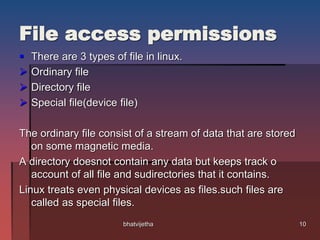

![ Touch command
This command is used to create a new empty file.
The length of the file created is zero.
Head command
The head command is used to display few lines at the
beginning of one or more files.
This is used in verifying the contents of a file.
By default it displays the first 10 lines of a file.
The general syntax of this command is
$head[count option] filename[s].
12bhatvijetha](https://image.slidesharecdn.com/linuxcommandspart2-170510112558/85/Linux-commands-part-2-12-320.jpg)
