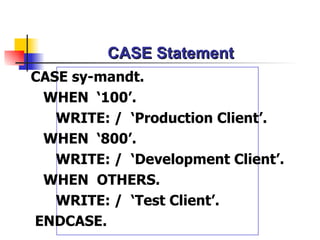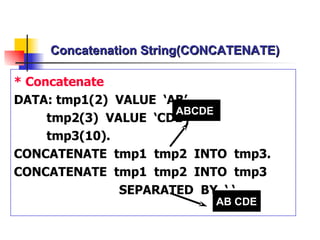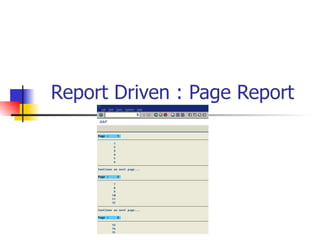List Processing in ABAP
- 1. ABAP Chapter 2 Report Statement Write & Format Statement Flow Control in ABAP Manipulating Character Data Report Driven : Page Report (List Header)
- 2. List Processing Report Header Report Listing (Body)
- 3. Report Statement * Syntax REPORT < report name > [NO STANDARD PAGE HEADING] [LINE-SIZE no of columns ] [LINE-COUNT no of lines [( no of footer )]]. REPORT ztest1 NO STANDARD PAGE HEADING. REPORT ztest LINE-SIZE 132 LINE-COUNT 65(2). sy-linsz
- 4. Text Element : Title&Headers Text Element Title and Headers List Header Column Header This is test program by Prapoj Column Column #1 #2 Report ztest. Write ‘Hello World’.
- 5. Creating Lists ABAP statement that create list WRITE SKIP ULINE The complete report list will appears automatically at the end of the processing block
- 6. List Buffer Dialog WP TaskHandler Dynpro Processor ABAP Processor Local Memory Memory Space DB Interface List Buffer WRITE,SKIP,ULINE
- 7. WRITE Statement * Write data WRITE ‘Hello World’. WRITE: ‘OK’, ‘Test data’. WRITE: /15(10) ‘ABCDEFGHIJKLMNOPQ’. WRITE / 20 ‘Test data’.
- 8. Breaking to a New Line * Write data WRITE: / ‘First Line’, ‘Data 1’, / ‘Second Line’, ‘Data 2’, /(20) ‘Third Line’, ‘Data 3’, /35 ‘Fourth Line’, ‘Data 4’. sy-colno
- 9. Text Symbol Text Element Text Symbols Text Symbol Text Text 2 Text 1 Report ztest. Write: Text-001, Text-002. 001 002
- 10. Text Symbol write: / Text-001. write: / Text-001. write: / Text-001. write: / Text-001. write: / Text-001.
- 11. Column Position DATA colno type I value 10. write: /5 ‘Hello’, at colno ‘World’. write: at /colno ‘OK’.
- 12. Options of the WRITE Statement * Write Syntax WRITE var [NO-ZERO] [NO-SIGN] [NO-GROUPING] [NO-GAP] [DECIMALS no of decimals ]
- 13. Suppressing Blanks(NO-ZERO) * No Zero DATA: number(10) TYPE N VALUE 23. WRITE: number, number NO-ZERO.
- 14. Suppressing Number(+ / -) Sign * No Sign DATA: v_integer TYPE I VALUE -1. WRITE: v_integer, v_integer NO-SIGN.
- 15. NO-GROUPING * No grouping DATA: v_integer TYPE I VALUE 120000. WRITE: v_integer, v_integer NO-GROUPING.
- 16. NO-GAP * No gap WRITE: ‘Hello’ NO-GAP, ‘World’.
- 17. DECIMALS * Decimals DATA: v_pack TYPE P DECIMALS 4 VALUE ‘1234.5678’. WRITE: v_pack, v_pack DECIMALS 2.
- 18. Formatting Options * Format options of WRITE statement * LEFT-JUSTIFIED for Integer data * RIGHT-JUSTIFIED for Character data * CENTERED Data tmp1(20) value ‘test’. WRITE: tmp1 CENTERED. test
- 19. Inserting Blank Lines(SKIP) * Skip Statement SKIP. WRITE: ‘Hello World’ , sy-linno . SKIP. WRITE: ‘Test 1’. SKIP 5. WRITE: ‘Test 2’. SKIP TO LINE 20. WRITE ‘This is line 20’.
- 20. Inserting Horizontal Lines(ULINE) * Uline WRITE: ‘Hello World’. WRITE: / 5(35) sy-uline, sy-vline. ULINE /5(35). ULINE. WRITE: / ‘This is an u nderline’. ULINE /(18).
- 21. Frame uline: /(45). write: /1 sy-vline, 'Column #1', 15 sy-vline, 'Column #2', 30 sy-vline, 'Column #3', 45 sy-vline. uline: /(45).
- 22. Exercise I sy-datum sy-uzeit
- 23. FORMAT Statement FORMAT [INTENSIFIED] [INTENSIFIED OFF] [COLOR < color >] [COLOR OFF] [HOTSPOT ON] [HOTSPOT OFF] [RESET]
- 24. FORMAT Statement FORMAT COLOR 1. WRITE: / ‘Hello World’, ‘Test’ COLOR 7. FORMAT COLOR OFF.
- 25. FORMAT COLOR FORMAT COLOR col_heading. “color 1 FORMAT COLOR col_normal. “color 2 FORMAT COLOR col_total. “color 3 FORMAT COLOR col_key. “color 4 FORMAT COLOR col_positive. “color 5 FORMAT COLOR col_negative. “color 6 FORMAT COLOR col_group. “color 7 FORMAT COLOR col_background. “color off
- 26. Exercise I
- 27. Include Program You can create a program with program type include program in the program attribute Include program do not have to have an introductory statement During the syntax check and during program generation by the ABAP compiler, the INCLUDE statement is replaced by the source text of the defined include program Data tmp(10). Data tmp1 type i. Data tmp2 type p. Data tmp3. Include Program : ZINCLUDE1 REPORT ztest1. INCLUDE zinclude1. … REPORT ztest2. INCLUDE zinclude1. …
- 28. Symbols and Icons * Display Icon or Symbol in List INCLUDE < LIST >. WRITE: / ‘Phone : ’ , SYM_PHONE AS SYMBOL. WRITE: / ‘Alarm :’, ICON_ALARM AS ICON. WRITE: / ‘Green Light :’, ICON_GREEN_LIGHT AS ICON HOTSPOT . FORMAT HOTSPOT ON. WRITE: / ‘Hello ABAP’, ’Hi!’. FORMAT HOTSPOT OFF.
- 29. Flow Control in ABAP
- 30. Flow Control in ABAP Branching ==> IF, CASE. Looping ==> DO, WHILE.
- 31. IF Statement IF < Condition >. <Statement Block> ELSEIF < Condition >. <Statement Block> ELSEIF < Condition >. <Statement Block> ELSE. <Statement Block> ENDIF.
- 32. IF Statement IF sy-mandt = ‘1 00 ’. WRITE: / ‘This is Production Client’. ELSEIF sy-mandt = ‘ 800 ’. WRITE: / ‘This is Development Client’. ELSE. WRITE: / ‘This is Test Client’. ENDIF.
- 33. CASE Statement CASE < field >. WHEN < value1 >. <Statement Block> WHEN < value2 >. <Statement Block> ... WHEN OTHERS. <Statement Block> ENDCASE.
- 34. CASE Statement CASE sy- mandt . WHEN ‘100’ . WRITE: / ‘ Production Client ’. WHEN ‘800’ . WRITE: / ‘Development Client’ . WHEN OTHERS. WRITE: / ‘ Test Client ’. ENDCASE.
- 35. DO Statement DO. WRITE sy-index. IF sy-index = 3. EXIT. ENDIF. WRITE: sy-index. ENDDO.
- 36. CONTINUE Statement DO 5 TIMES. IF sy-index = 3. CONTINUE. ENDIF. WRITE: sy-index. ENDDO.
- 37. CHECK Statement DO 4 TIMES. CHECK sy-index BETWEEN 2 AND 3. WRITE: sy-index. ENDDO.
- 38. WHILE Statement DATA: count TYPE I value 1. WHILE count <> 4. WRITE: sy-index. count = count + 1. ENDWHILE.
- 39. Logical Expressions >,GT <,LT >=, =>, GE <=, =<, LE =, EQ <>, ><, NE BETWEEN value1 AND value2 IS INITIAL
- 40. Arithmetic Operators + , - , * , / , ** DIV MOD Example : 9 / 2 = 4.5 9 DIV 2 = 4.0 9 MOD 2 = 1 SQRT( 2 ) = 1.41 2 ** 4 = 16
- 41. Character String Operator if ‘AABB’ co ‘AB’. if ‘ABCD’ co ‘ABC’. if ‘AXCZ’ ca ‘AB’. if ‘ABCD’ ca ‘XYZ’. if ‘ABCD’ cp ‘+B*’. T F T F T
- 43. Manipulating Character Data * Substrings with offsets DATA tmp(10) VALUE ‘ABCDEFGHIJ’. DATA tmp1(2). WRITE: tmp+3 (7) , tmp+1(4), tmp+0(8), tmp+7(3). MOVE tmp+4(2) TO tmp1. DEFGHIJ BCDE ABCDEFGH HIJ
- 44. SHIFT Statement * SHIFT Statement DATA tmp(5) VALUE ‘12345’. SHIFT tmp. SHIFT tmp BY 2 PLACE S . SHIFT tmp BY 2 PLACE S CIRCULAR. SHIFT tmp UP TO ‘3’. SHIFT tmp UP TO ‘3’ RIGHT. SHIFT tmp UP TO ‘3’ RIGHT CIRCULAR. SHIFT tmp RIGHT DELETING TRA I LING SPACE. SHIFT tmp LEFT DELETING LEADING SPACE. 2345_ 345__ 34512 __123 345__ 45123
- 45. SHIFT * Shift DATA name(30) VALUE ‘Alexander Bill Charles’. SHIFT name UP TO ‘Bill’. WRITE: / name. Bill Charles
- 46. SEARCH ( Non Case-sensitive ) * Search DATA tmp(5) VALUE ‘ABCDE’. SEARCH tmp FOR ‘C’. DATA tmp1(10) VALUE ‘Till Bill’. SEARCH tmp1 FOR ‘Bill’. IF SY-SUBRC = 0. WRITE: / SY-FDPOS. ENDIF.
- 47. TRANSLATE * Translate DATA tmp(5) VALUE ‘abc ‘. TRANSLATE tmp TO UPPER CASE. TRANSLATE tmp TO LOWER CASE. TRANSLATE tmp USING ‘ 0’. TRANSLATE tmp USING ‘ 0aA’.
- 48. REPLACE * Replace DATA tmp(20) VALUE ‘I was a boy’. REPLACE ‘was’ WITH ‘am’ INTO tmp. IF sy-subrc = 0. write ‘Replace OK’. ELSE. write ‘Cannot find data to be replaced’. ENDIF.
- 49. Removing Spaces(CONDENSE) * Condense DATA: tmp(20) VALUE ‘I am a boy’. CONDENSE tmp. CONDENSE tmp NO-GAPS. I am a boy Iamaboy
- 50. Concatenation String(CONCATENATE) * Concatenate DATA: tmp1(2) VALUE ‘AB’, tmp2(3) VALUE ‘CDE’, tmp3(10). CONCATENATE tmp1 tmp2 INTO tmp3. CONCATENATE tmp1 tmp2 INTO tmp3 SEPARATED BY ‘ ‘. ABCDE AB CDE
- 51. Split * Split DATA: name(30) value ‘David, John, Peter’, one(10), two(10), three(30). split name at ‘,’ into one two three.
- 52. Working with Date Variables * Date DATA today TYPE D. today = sy-datum. WRITE: today, ‘ Year :’ , today+0(4), ‘ Month :’, today+4(2), ‘ Day :’ , today+6(2). sy-datum+0(4)
- 53. WRITE … TO … DATA: today TYPE D, tmp(10). today = sy-datum. tmp = today. WRITE tmp. WRITE today TO tmp. WRITE tmp. CLEAR today. WRITE today NO-ZERO TO tmp. WRITE tmp.
- 54. Invalid Date DATA: today TYPE D. today = ‘2006 13 21’. today = today + 0. if today is initial. write: / ‘invalid date’. else. write: / today. endif.
- 55. Built-in Functions ABAP provides a lot of built-in functions A Built-in function calculates a return value from an argument abs = Absolute value of argument sign = +/- sign of argument sqrt = Square root strlen = Number of characters in arg xstrlen = Number of bytes in arg
- 56. STRLEN Built-in Function DATA: tmp(20) VALUE ‘Test String’, count TYPE I. count = strlen( tmp ). WRITE count.
- 57. STRLEN Built-in Function Example DATA: tmp(20) VALUE ‘ xx a x ’, cn tlen TYPE I. cntlen = strlen( tmp ). cntlen = cntlen – 2. if tmp+cntlen(1) = ‘a’. “cntlen >= 0 write: / ‘OK’. endif.
- 58. WRITE ‘ *If we need the word like this I’m a boy WRITE: ‘ I’’m a boy’ .
- 59. Exercise Create program to display current month in text for example October
- 60. Report Driven : Page Report
- 61. Application Driven Programming REPORT ztest. DATA: today TYPE D. today = ‘20061321’. today = today + 0. IF today IS INITIAL. WRITE: / ‘invalid date’. ELSE. WRITE: / today. ENDIF.
- 62. Event Driven Programming REPORT ztest. DATA today TYPE D. TOP-OF-PAGE. < ABAP statement > END-OF-PAGE. < ABAP statement > START-OF-SELECTION. < ABAP statement >
- 63. Report Driven List Header REPORT ztest NO STANDARD PAGE HEADING. TOP-OF-PAGE. FORMAT COLOR 1. WRITE: /5 ‘User Name’, 25 ‘Program Name’. ULINE. START-OF-SELECTION. WRITE: /5 sy-uname, 25 sy-repid.
- 64. Report Driven Page Footer REPORT ztest no standard page heading LINE-COUNT 10(2). TOP-OF-PAGE. FORMAT COLOR 1. WRITE: / ‘ Page : ’, sy-pagno . ULINE. END-OF-PAGE. ULINE. WRITE: / ‘To be continue on n ext p age…’ . START-OF-SELECTION. DO 20 TIMES. WRITE: / sy-index. ENDDO.
- 65. TOP-OF-PAGE REPORT ztest no standard page heading. TOP-OF-PAGE. FORMAT COLOR 1. WRITE: / 'Report Header'. ULINE. START-OF-SELECTION. DO 100 TIMES. WRITE: / sy-index. ENDDO.
- 66. ABAP Program Structure Report ztest. *Data declaration data ... data begin of ... *Top-of-Page event top-of-page. *End-of-Page event end-of-page. *Start-of-selection Start-of-selection.
- 67. ABAP Practice
- 68. Exercise II sy-datum sy-uzeit sy-repid sy-uname



![Report Statement * Syntax REPORT < report name > [NO STANDARD PAGE HEADING] [LINE-SIZE no of columns ] [LINE-COUNT no of lines [( no of footer )]]. REPORT ztest1 NO STANDARD PAGE HEADING. REPORT ztest LINE-SIZE 132 LINE-COUNT 65(2). sy-linsz](https://image.slidesharecdn.com/1582627/85/List-Processing-in-ABAP-3-320.jpg)








![Options of the WRITE Statement * Write Syntax WRITE var [NO-ZERO] [NO-SIGN] [NO-GROUPING] [NO-GAP] [DECIMALS no of decimals ]](https://image.slidesharecdn.com/1582627/85/List-Processing-in-ABAP-12-320.jpg)










![FORMAT Statement FORMAT [INTENSIFIED] [INTENSIFIED OFF] [COLOR < color >] [COLOR OFF] [HOTSPOT ON] [HOTSPOT OFF] [RESET]](https://image.slidesharecdn.com/1582627/85/List-Processing-in-ABAP-23-320.jpg)