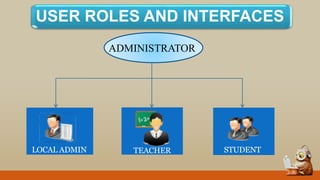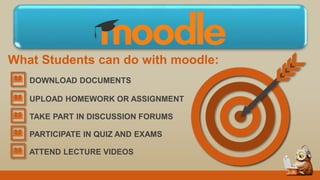Lms learning management system a game changer
- 2. Online has become the default mode of education during this long lockdown period due to Covid-19. Schools and Colleges are shifting classes to online platforms, and tech companies are promoting various free services for students and teachers. INTRODUCTION
- 3. DEFINITION A learning management system (LMS) is an online platform that enables the delivery of materials, resources, tools, and activities to students both in and out of the classroom environment. It allows teachers to offer tailored instruction that can be accessed by students anytime, anywhere without geographic constraints.
- 4. Complete of Partial replacement of frontal teaching Management of course or subjects Management of students Tracking student progress through all educational activities WHY WE NEED LMS? Exchange of information with students LMS
- 5. KEY FEATURES OF LMS SINGLE POINT OF ACCESS For all the e-learning cont ent and student records. EASY ACCESS & FLEXIBILITY For anytime, anywhere ac cess to learning content a nd administration.
- 6. LMS CONNECTING TEACHERS AND STUDENTS
- 7. BASIC COMPONENTS Learning Content Learning Management Timetables Evaluation Certificates Reports
- 9. 1.SERVER ELEMENTS OF LMS 2.USER INTERFACE
- 10. USER ROLES AND INTERFACES LOCAL ADMIN ADMINISTRATOR TEACHER STUDENT
- 11. TYPES OF USER ACCOUNTS ADMIN System Accessibil ity and Monitoring Account Registrati on Technical Support Reports e-Learnin g performance Facilitates learnin g through rich me dia resources Engages students for collaborative learning TEACH ER STUDE NT PAREN THigh engagement in discovery learni ng Develops critical and analytical thinking Shows self competence Monitor student performance Support learning at home View student reports
- 12. 1.Structure 2.Security 3.Registration 4.Delivery 5.Interaction 6.Assessment 7.Tracking 8.Reporting 9.Store Records 10.Reusable 11.Integration 12.Administration GENERAL FUNCTIONS PROVIDED BY LMS
- 13. LMS FRAMEWORK LMS (Learning Management System) – It is a framework for content distribution and managing users as well as tracking th eir behavior.
- 14. EXAMPLE OF LMS GOOGLE CLASSROOM
- 15. CMS FRAMEWORK CMS (Content Management System) – It is a framework for cr eating, publishing and tracking content modules or courses.
- 17. EXAMPLE OF CMS TNNMC ONLINE CNE
- 18. CMS is a more passive application, it’s mostly used to view documents. Whereas LMS is an application where learners are motivated to be interactive with the teachers. LMS VS CMS
- 19. LMS FLOW CHART
- 20. TOOLS OF LMS CERTIFICATION AND REPORTS STUDENT REPOSITORY CONTENT REPOSITORY TEACHER STUDENT INTERACTION LEARNING OBJECTIVES ASSESSMENT AND TESTING
- 21. TRADITIONALCLASSROOM CLASSROOM DESK / TABLE BOOKS ATTENDANCE REGISTER QUESTION ANSWER REPORT CARD TRADITIONAL CLASSROOM VS E-CLASSROOM E-CLASSROOM E-CLASSROOM DESKTOP PC/ TABLET/ PHONE E-BOOKS, PPTS, VIDEOS LOGIN INTERACTIVE QUIZ E-REPORT
- 22. Security Course Design, Development & IntegrationAccess Course Monitoring BENCHMARK OF A GOOD LMS Assessment Design Productivity Tools Collaboration & Communication Ease of Use
- 23. Moodle Chamilo Open edX Totara Learn Canvas Forma Effectus Open Source CommercialTYPES OF LMS AVAILABLE Adobe Captivate Prime Docebo Talent LMS Looop Learning Stone EduBrite MindScroll LMS
- 25. What Teachers can do with moodle: CREATE ONLINE/OFFLINE COURSES UPLOAD FILES (e.g. Syllabus) OPEN DISCUSSION FORUMS CREATE ONLINE TESTS AND EXAMINATIONS DIVIDE STUDENTS INTO GROUPS
- 26. What Students can do with moodle: DOWNLOAD DOCUMENTS UPLOAD HOMEWORK OR ASSIGNMENT TAKE PART IN DISCUSSION FORUMS PARTICIPATE IN QUIZ AND EXAMS ATTEND LECTURE VIDEOS
- 31. BENEFITS OF LMS
- 32. Physical skills of hands on training can not be easily learned or tested online. LIMITATIONS OF LMS Tendency to focus on the technology and not on the student. Staff, Faculty, & Student Learning Curve. Suppresses creativity by limiting content delivery and assessment to a few methods. System failure, poor network connectivity problems affect effective learning. LMS can not fully replicate the On-Campus Learning Environment.
- 33. CONCLUSION We as an educational community have to ensure continuity of education even during this global crisis. LMS technology can be a game changer in helping us navigate successfully during COVID-19 and beyond.
- 34. THANK YOU
Editor's Notes
- #3: Nursing is a skill oriented Profession, so we give much importance to the hands on training and usually we don’t go online with our students. But Online has become the default mode of education during this long lockdown periods due to Covid-19. Schools and Colleges are shifting classes to online platforms, and tech companies are promoting various free services for students and teachers. In order to achieve our educational objectives we have migrated to these online modes like Google Classroom, where we take attendance and communicate to our students and deliverer ppt materials. We are using Zoom app for meeting our students and it has become our virtual classroom, and using Kahoot app for interactive quiz. So these platforms which helps teachers to connect with students and carry out our usual educational activities is called Learning Management System or LMS.
- #4: By definition an LMS or Learning Management System is an Online Platform. It enables teachers in delivery of class materials and provides tools to give activities to students and to assess them both in and out of the physical classroom environment. It also allows the teachers to give specific instruction to students which can be accessed by them from anywhere without geographic constraints.
- #5: So Why do we need Learning Management System? The reason is: 1.To completely or partially replace the frontal teaching that is teacher teaching directly to students as in a physical classroom setting. 2.To manage the course or the subject. 3.To manage students. 4.To track the student progress in all educational activities. 5.To exchange information or communicate with the students.
- #6: There are two key features in a Learning Management System The First Key Feature is: A single point of access for teachers to have all their e-learning content and the student record all in one place. Second Key Feature is: Easy access to these data anytime and anyplace for administration of the course or subject.
- #7: In this diagram we can see how LMS connects both the teacher and the students. The teacher can on one location and update the course materials like ppts, or quiz or assignments into the LMS Platform from her laptop. And students who are far away in another location can access the LMS platform to receive the material and submit their assignments and receive communication from the teacher. Students can easily access this by using their mobile phone or tablet or laptop.
- #8: Some of the basic components in an LMS includes: 1.Learning Content:- That can be in the form of ppts, pdf, e-books, lecture videos, demonstration videos, etc 2.Learning Management:- refers to managing the learning process like scheduling which Unit and Subtopic will be accessed by the students on which date and in which order. 3.Timetables:- We can pre plan a timetable and schedule content delivery by selecting date and time. 4.Evaluation:- Quizzes, MCQ’s, Short Answer, Essay Question tools are available to assess the students learning at the end of each topic or unit. With these tools teacher can evaluate student learning and give score or grades. 5.Certificates:- At end of the learning process if student has successfully completed course, e-certificates can be generated to mark their achievement. 6.Reports:- Tools are available to generate data like attendance or grade in a report like format to be used by teachers.
- #9: Some of the common characteristics of all LMS includes: 1. Ensuring Learning can happen at anytime and anywhere, that is not being limited to physical geographical locations. 2. Most LMS gives multimedia tools lo make engaging lectures, like simple pretest posttest quiz and delivery of videos or ppts etc. 3. Streamline is often available in most LMS platforms, where students can scroll back to previous class lectures and discussions of previous day or weeks. 4. Almost all LMS platforms strive to provide tools that makes learning sessions simple yet engaging the students as much as possible. 5. Advanced Tracking & Reporting Functions help teacher see overall class performance and also see individual students progress & learning activities. 6.Finally LMS helps to reduce time and Cost by giving students access to the teacher and class remotely. They don’t have to physically travel and go to a physical classroom as they can access the class from the comfort of their home.
- #10: There are basically two main elements in every LMS: 1. SERVER 2. USER INTERFACE Server:- It is the back end of the LMS, the is the physical computer hardware, the place where all the data is stored. It runs software that enable other programs to run and access the LMS. It is the heart and brain of the LMS. If the server crashes the whole LMS will fail to function properly. User Interface:- This is the front end of the LMS, it is the App or software that the students and teachers use to access the LMS from their Phone, Tablet or Laptop. It has all the tools and function that allow the teacher and student to access the LMS
- #11: As we already saw in the previous slide “User Interface” is what the teachers and students use, to directly access the LMS, so the UI or User Interface can not be same for both of them. Because teachers will need to see the details of how many students are totally in class and what is the over all attendance and grades. But students need not see these overall details, they need to only know their own attendance and grades. So the user interface is going to be different for each type of user. Basically we have three interfaces:- Local Admin, Teacher and Student. Admin: Is a person responsible for creating the e-classroom, like giving the class name and class code and managing the class settings. Teacher: Is a person who creates and delivers the topics and lessons for the courses, managing the whole learning process. Student: Is a learner enrolled in the class or course.
- #12: In order to access the User Interface we must first create an User Account. Normally LMS will have these 4 different types of user accounts: 1.ADMIN:- This user has System Accessibility and Monitoring functions enabled. The admin can add or register Teachers or Students into the LMS. Admin deals with the Technical Support of the LMS. They can also generate reports like attendance and e-Learning performance like grade reports. 2.TEACHER:- Facilitates learning through rich media resources and engages students for collaborative learning, using the teacher user account. 3.STUDENT:- A student user engages in learning and interacts with teacher in the learning process and attended quiz, assessments and also give attendance. 4.PARENT:- Some LMS platforms, usually for schools also allows a parent user account. Parents can create this account if their child is having a student user account. Parents can view the attendance, grades and see the performance and progress of their child.
- #13: 1.Structure: LMS provides a centralized and organized learning-related functions all into one system giving a strong 2.Security: LMS protects student and teacher data by maintain a user name and password protection to prevent unauthorized access. 3.Registration: Users can register and create their own username and password to access the LMS. 4.Delivery: LMS allows teacher to deliver learning content and experiences to learners through the tools in the LMS platform. 5.Interaction: Learner interaction with the content and communicate between other learners and teachers and course administrators. 6.Assessment: LMS tools help in managing tests and the collection, tracking, and storing of student assessment data. 7.Tracking: We can track data of learner like progress in learning through assessments, and see student progress. 8.Reporting: LMS gives tools to generate reports with information about the learners, courses and other information that were tracked. 9.Store Records: Student related data teacher uploaded materials are all stored in the LMS server database. 10.Reusable: Content uploaded by teachers can be retrieved by them to be reused in the same class or a different class. 11.Integration: LMS platforms integrate with other tools and platforms like google doc, or cloud database making them more convenient for users. 12.Administration: LMS provides the centralized management all of these above functions in this list, giving a strong administration capability.
- #14: The diagram shows the LMS Framework and the relationship between teachers, LMS database and students. LMS (Learning Management System) provides a platform for content distribution and managing learners as well as tracking their behavior.
- #15: A good example of LMS is GOOGLE CLASSROOM It provides a platform where teachers can deliver their content to students. It also provides tools to asses the progress of the student learners. Teachers can view student attendance and classwork. Student assessment can also be done and reports viewed. Course or Subjects can be administered to students using this LMS.
- #16: The diagram shows the CMS Framework Here there is no teacher but only content creators. This system is different from LMS. It is used mainly to administer modules or courses. The content is uploaded one time in the CMS and after that the learners can access the content and learn in their own phase. At the end an assessment can also be done which is preloaded questionnaire and thus evaluate the learning.
- #17: The content in the content management system CMS include: 1.Text 2.Audio 3.Picture 4.Video 5.Lessons or Courses It will be preloaded in the CMS platform to be accessed by the learners.
- #18: The TNNMC Online CNE Modules is a good example of CMS. It hosts several modules on different topics with credit points. The modules are created by content creators, along with a pre and post test questions and answer keys. Learners can register and access these modules and attend the pre and post test which will be auto evaluated and the result will be displayed. Once they complete a module e-certificate is generated and automatically sent to the learner. And they also get the credit hours for that module to their RN number.
- #19: The key difference between LMS and CMS is that in a CMS like TNNMC’s Online CNE Modules there is no teacher present to evaluate the learner or to interact with the learner. But where as in a LMS like Google Classroom there is a teacher present to facilitate learning and promote interaction with students. CMS only delivers the content which learners can passively access at their own phase and time and learn. But LMS facilitates learning and involvement of a teacher in the learning process.
- #20: As we can see in the flow chart, the teacher designs the course, plans the timetable and the class material through the User Interface and it will be stored in the LMS Server They can also store e-books and other material in the LMS Server. The LMS can be accessed by the student at home or college setting. Parents can access the records of their child's progress. Users can access the LMS through a variety of devices like: phone, tablet, laptop, desktop PC etc.
- #21: Some of the common tools provided by LMS includes: 1.Student Repository – A tool that saves students data allowing teacher to access it see student progress. 2.Content Repository – A tool that saves teachers class contents allowing students to access it while learning. 3.Teacher Student Interaction – Tools for student-teacher interaction, like chat, discussion, forums etc. 4.Learning Objectives – Tools to plan and schedule the learning based on the learning objecties. 5.Assessment and Testing – Tools to assess the learners like quiz, MCQ’s, Short Answers, Essays, Survey, Feedback etc. 6.Certification and Reports – Tools to generate student repots and class reports.
- #22: Tradition there is a physical room where student has to be present physically, but in a e-classroom a student can be at home and still be virtually present in the class. In a traditional Classroom there are desk or tables for each student, but in a e-classroom each student needs to have a desktop PC/ Tablet/ Laptop/ Phone. In a traditional Classroom the main class material a student has is the text book, but in a e-classroom students have content in multimedia formats like e-books, ppts, pdfs, lecture videos, demo videos etc. In a traditional classroom the teacher maintains an attendance register to mark the student as present or absent in the classroom, but e-classroom marks the student present when they login the LMS each day and thus maintain a daily attendance log virtually which can be retrieved by teacher as attendance report. Traditionally the teacher asks question in middle of the class to assess the learning but in e-classroom there are interactive quiz Traditionally teachers maintain a report card or progress card, in e-classroom it’s a e-report can be generated individually for student activities.
- #23: Security: Provide Authentication (verifies the identity of a user) --Username & password to keep data safe. Access: User access by mean of user login to access the LMS platform. Course Design, Development & Integration: It should provide tools to design, plan and implement a course. Course Monitoring: Providing tools to monitor student progress. Assessment Design: Should provide tools designed to assess learning activity. Collaboration & Communication: Should provide tools for communication of students and teachers. Productivity Tools: Tools like calendar, bookmarks, search, submit work etc. should be provided by the LMS and integration with other apps and software. Ease of Use: Should have a user friendly user interface.
- #24: Some software have source code that only the person, team, or organization who created it, and maintains exclusive control over it, can modify. This kind of software is called "proprietary" or "closed source" or “commercial" software. They are a paid software, and can be tailor made for the buyers needs. Some software have source code available to others who would like to view that code, copy it, learn from it, alter it, or share it, these are called open source software. They may or may not be free, but most of them are freely accessible. Like with all software both Open Source and Commercial LMS software are available to us. Here are some of the names of the top Open Source and Commercial LMS software.
- #25: Moodle is a free and open-source learning management system with a GNU General Public License. MOODLE stands for Modular Object-oriented Dynamic Learning Environment Moodle is a LMS platform designed to provide educators, administrators and learners with a single robust, secure and integrated system to create personalized learning environments. Moodle has a simple interface, drag-and-drop features, and well-documented resources along with ongoing usability improvements making it easy to learn and use. Moodle is the world's most widely used Learning Management System (LMS). This open-source platform empowers millions of educators and learners to improve our world, in every country.
- #26: Teachers can create online/offline courses and administer them to students. Teachers can upload files (e.g. syllabus) in ppt, pdf, word document formats. Teachers can have open discussion forums to interact with students on a particular topic. Teachers can create online tests and examinations and assess student. Teachers can divide students into groups while doing any group activity or assignments.
- #27: Students can download documents which has been posted by teacher. Students can upload homework or assignment Students can take part in discussion forums and interact with group Students can participate in quiz and exams Students can attend lecture videos, or ppts or pdf material etc.
- #28: With a modern, intuitive, fully responsive interface, Blackboard LMS delivers a simpler, more powerful teaching and learning experience that goes beyond the traditional learning management system (LMS). This is another popular LMS in the market.
- #29: Schoology is another powerful LMS, its mainly used in schools. Its special feature is that it has every tool the classroom needs and comes pre-integrated with more than 200+ tools, student information systems (SIS), and education platforms.
- #30: Docebo mainly used in professional organizations, is a very intelligently designed LMS. Its specialty is that it is powered by Artificial Intelligence (AI) Its AI algorithms produce more immersive and more effective learning experiences.
- #31: Google Classroom LMS makes teaching more productive and meaningful by streamlining assignments, boosting collaboration, and fostering communication. Educators can create classes, distribute assignments, send feedback, and see everything in one place. Google Classroom also seamlessly integrates with other Google tools like Google Docs and Drive.
- #32: Simplified Learning: Using LMS is more effective than simple face-to-face education because it enriches the classroom-based experience with additional digital content that can be customized to fit a student's specific learning needs. Accessibility: Increased eLearning accessibility without geographic limitations. Time-Saving: The tools in the LM make use of automation that allows users to do the tedious, repetitive tasks easily, saving the teachers time. Integrated Learning: An LMS integrates technical and educational means and instruments to promote student learning. Cost-Effective: The use of online classrooms reduces costs many occasions learner needs to travel for training sessions and stay in hotels etc. LMS helps educational institutions save on costs which they can then allocate to other resources. 2. Tendency to focus on the technology and not on the student:- In and effort to make the best ppt and course content we tend to forget the student interaction. 3. Staff, Faculty, & Student Learning Curve:- Not all staff and student are well- versed with the latest technologies, so its going to be a learning curve when the start using the LMS. 4. Suppresses creativity and innovation of the teachers by limiting content delivery and assessment to a few methods built in the LMS. 5. System failure, poor network connectivity in certain areas affect effective learning process and students find it difficult login into the LMS and access its features. 6. LMS can not fully replicate the On-Campus Learning Environment no matter how effective and advanced it is.
- #33: 1.The main drawback of LMS is that physical skills of hands on training can not be easily learned or tested online:- A person can view diagrams of how to apply a tourniquet online, but they need to demonstrate their ability to an instructor in real-time before they can be allowed to apply tourniquets on real patients. Many aspects of nursing care have to do with facial expressions, body language interpersonal communication, and other forms of touching the patient procedures. Some of these can be learned through online materials, but nurses students mostly do their training by demonstrating their abilities in front of teacher in the clinicals. This can not be done online.
- #34: Although there are disadvantages to the learning management system, we as an educational community have to ensure continuity of education even during this global pandemic crisis. LMS technology can be a game changer in helping us navigate successfully during COVID-19 and beyond.