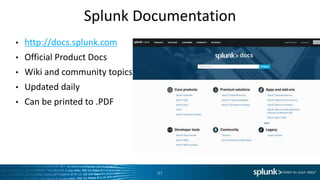Machine Data 101 Hands-on
- 1. Copyright © 2014 Splunk Inc. Machine Data 101: Turning Data Into Insight Eric Merkel Sr. Sales Engineer
- 2. Agenda What is Machine Data? What is Splunk? Non-Traditional Data Sources Data Enrichment Level Up on Search and Reporting Commands Data Models and Pivot Advanced Visualizations and the Web Framework 3
- 3. What Does Machine Data Look Like? Sources Order Processing Twitter Care IVR Middleware Error 4
- 4. Machine Data Contains Critical Insights Customer ID Order ID Customer’s Tweet Time Waiting On Hold Twitter ID Product ID Company’s Twitter ID Customer IDOrder ID Customer ID Sources Order Processing Twitter Care IVR Middleware Error 5
- 5. Machine Data Contains Critical Insights Order ID Customer’s Tweet Time Waiting On Hold Product ID Company’s Twitter ID Order ID Customer ID Twitter ID Customer ID Customer ID Sources Order Processing Twitter Care IVR Middleware Error 6
- 6. Structured RDBMS SQL Search Schema at Write Schema at Read Traditional Splunk Splunk Approach to Machine Data Copyright © 2014 Splunk Inc. 7 ETL Universal Indexing Volume Velocity Variety Unstructured
- 7. Splunk: The Platform for Machine Data 8 Developer Platform Report and analyze Custom dashboards Monitor and alert Ad hoc search Online Services Web Proxy Data Loss Prevention Storage Desktops Packaged Applications Custom Applications Databases Call Detail Records Smartphones and Devices Firewall Authentication File servers Endpoint Threat Intelligence Asset & CMDB Employee / HR Info Data Stores Applications External Lookups Badging records Email servers VPN Any amount, any location, any source Schema- on-the-fly Universal indexing No back-end RDBMS No need to filter data
- 8. Platform for Operational Intelligence The Splunk Portfolio Rich Ecosystem of Apps & Add-Ons Splunk Premium Solutions Mainframe Data Relational Databases MobileForwarders Syslog/TCP IoT Devices Network Wire Data Hadoop
- 10. Workshop Setup 11 Wi-fi Access: Splunk! (pwd: splunk2017) 1. Download free Splunk Enterprise http://www.splunk.com/download 2. Download tutorial data (tutorialdata.zip): http://splunk.box.com/mdw101 3. Download lookup table (http_status.csv): http://splunk.box.com/mdw101 4. Add tutorial data to Splunk
- 12. Non-Traditional Data Sources Network Inputs HTTP Event Collector Log Event Alert Action Splunk App for Stream Scripted Inputs Database Inputs Splunk ODBC Driver Modular Inputs zLinux Forwarder MINT Non-Splunk Datastores 13
- 13. Traditional Data Sources Captures events from log files in real time Runs scripts to gather system metrics, connect to APIs and databases Listens to syslog and gathers Windows events Universally indexes any data format so it doesn’t need adapters 14 Windows • Registry • Event logs • File system • sysinternals Linux/Unix • Configurations • Syslog • File system • Ps, iostat, top Virtualization • Hypervisor • Guest OS • Guest Apps Applications • Web logs • Log4J, JMS, JMX • .NET events • Code and scripts Databases • Configurations • Audit/query logs • Tables • Schemas Network • Configurations • syslog • SNMP • netflow
- 14. Network Inputs Collect data over any UDP or TCP port Some devices only send data over a network port Best Practice: use syslog-ng or rsyslog Offers persistence Categorizes data by host 15
- 15. HTTP Event Collector (HEC) Collect data over HTTP or HTTPS directly to Splunk Application Developer focus – few lines of code in app to send data HEC Features Include: Token-based, not credential based Indexer Acknowledgements – guarantees data indexing Raw and JSON formatted event payloads SSL, CORS (Cross Origin Resource Sharing), and Network Restrictions 16
- 16. Log Event Alert Action Use Splunk alerting to index a custom log event Splunk searchable index of custom alert events Configurable Features Include: Host Source Sourcetype Index Event text – construct the exact syntax of the log event, including any text, tokens, or other information 17
- 17. The Splunk App for Stream Wire Data Enhances the Platform for Operational Intelligence Efficient, Cloud-ready Wire Data Collection Simple Deployment Supports Fast Time to Value 18
- 18. Stream = Better Insights for * Solution Area Contextual Data Wire Data Enriched View Application Management application logs, monitoring data, metrics, events protocol conversations on database performance, DNS lookups, client data, business transaction paths… Measure application response times, deeper insights for root- cause diagnostics, trace tx paths, establish baselines… IT Operations application logs, monitoring data, metrics, events payload data including process times, errors, transaction traces, ICA latency, SQL statements, DNS records… Analyze traffic volume, speed and packets to identify infrastructure performance issues, capacity constraints, changes; establish baselines… 19
- 19. Stream = Better Insights for * Solution Area Contextual Data Wire Data Enriched View Security app + infra logs, monitoring data, events protocol identification, protocol headers, content and payload information, flow records Build analytics and context for incident response, threat detection, monitoring and compliance Digital Intelligence website activity, clickstream data, metrics browser-level customer interactions Customer Experience – analyze website and application bottlenecks to improve customer experience and online revenues Customer Support (online, call center) – faster root cause analysis and resolution of customer issues with website or apps 20
- 20. Scripted Inputs 21 Send data to Splunk via a custom script Splunk indexes anything written to stdout Splunk handles scheduling Supports shell, Python scripts, WIN batch, PowerShell Any other utility that can format and stream data Streaming Mode Splunk executes script and indexes stdout Checks for any running instances Write to File Mode Splunk launches script which produces output file, no need for external scheduler Splunk monitors output file
- 21. Use Cases for Scripted Inputs 22 Alternative to file-base or network-based inputs Stream data from command-line tools, such as vmstat and iostat Poll a web service, API or database and process the results Reformat complex or binary data for easier parsing into events and fields Maintain data sources with slow or resource-intensive startup procedures Provide special or complex handling for transient or unstable inputs Scripts that manage passwords and credentials Wrapper scripts for command line inputs that contain special characters
- 22. Database Inputs Create value with structured data Enrich search results with additional business context Easily import data for deeper analysis Integrate multiple DBs concurrently Simple set-up, non-invasive and secure DB Connect provides reliable, scalable, real-time integration between Splunk and traditional relational databases 23
- 23. Configure Database Inputs 24 DB Connect App Real-time, scalable integration with relational DBs Browse and navigate schemas and tables before data import Reliable scheduled import Seamless installation and UI configuration Supports connection pooling and caching “Tail” tables or import entire tables Detect and import new/updated rows using timestamps or unique IDs Supports many RDBMS flavors AWS RDS Aurora, AWS RedShift, IBM DB2 for Linux, Informix, MemSQL, MS SQL, MySQL, Oracle, PostgreSQL, SAP SQL Anywhere (aka Sybase SA), Sybase ASE and IQ, Teradata
- 24. Splunk ODBC Driver 25 Interact with, manipulate and visualize machine data in Splunk Enterprise using business software tools Leverage analytics from Splunk alongside third party solutions such as Microsoft Excel and Tableau Desktop Industry-standard connectivity to Splunk Enterprise Empowers business users with direct and secure access to machine data Combine machine data with structured data for better operational context
- 25. Modular Inputs 26 Create your own custom inputs Scripted input with structure and intelligence First class citizen in the Splunk management interface Appears under Settings > Data Inputs Benefits over simple scripted input Instance control: launch a single or multiple instances Input validation Support multiple platforms Stream data as text or XML Secure access to mod input scripts via REST endpoints
- 26. Example Modular Inputs 27 Twitter Stream JSON data from a Twitter source to Splunk using Tweepy Amazon S3 Online Storage Index data from the Amazon S3 online storage web service Java Messaging Service (JMS) Poll message queues and topics through JMS Messaging API Talks to multiple providers: MQSeries (Websphere MQ), ActiveMQ, TibcoEMS, HornetQ, RabbitMQ, Native JMS, WebLogic JMS, Sonic MQ Splunk Windows Inputs Retrieve WIN event logs, registry keys, perfmon counters
- 28. zLinux Forwarder 29 Easily collect and index data on IBM mainframes Collect application and platform data Download as new Forwarder distribution for s390x Linux
- 29. Extend Operational Intelligence to Mobile Apps 30 Deliver Better Performing, More Reliable Apps Deliver Real-Time Omni-Channel Analytics End-to-End Performance and Capacity Insights
- 30. Monitor App Usage and Performance • Improve user retention by quickly identifying crashes and performance issues • Establish whether issues are caused by an app or the network(s) • Correlate app, OS and device type to diagnose crash and network performance issues 31
- 31. Integrated Analytics Platform for Diverse Data Stores Full-featured, Integrated Product Fast Insights for Everyone Works with What You Have Today Explore Visualize Dashboard s ShareAnalyze Hadoop Clusters NoSQL and Other Data Stores Hadoop Client Libraries Streaming Resource Libraries Bi-directional Integration with Hadoop
- 32. Connect to NoSQL and Other Data Stores • Build custom streaming resource libraries • Search and analyze data from other data stores in Hunk • In partnership with leading NoSQL vendors • Use in conjunction with DB Connect for relational database lookups
- 33. Virtual Indexes Enables seamless use of almost the entire Splunk stack on data Automatically handles MapReduce Technology is patent pending
- 34. Data Enrichment
- 35. Agenda Tags – categorize and add meaning to data Field Aliases – simplify search and correlation Calculated Fields – shortcut complex/repetitive computations Event Types – group common events and share knowledge Lookups – augment data with additional external fields 37
- 36. Adds inline meaning/context/specificity to raw data Used to normalize metadata or raw data Simplifies correlation of multiple data sources Created in Splunk Transferred from external sources What is Data Enrichment? 38
- 37. Add meaning/context/specificity to raw data Labels describing team, category, platform, geography Applied to field-value combination Multiple tags can be applied for each field-value Case sensitive Tags 39
- 38. Create Tags 40
- 39. Search events with tag in any field Search events with tag in a specific field Search events with tag using wildcards Find the Web Servers Tags in Action 41 tag=webserver tag::host=webserver tag=web* Tag the host as webserver Tag the sourcetype as web 1 2 3 4 5 Back to Slides
- 40. Normalize field labels to simplify search and correlation Apply multiple aliases to a single field Example: Username | cs_username | User user Example: c_ip | client | client_ip clientip Processed after field extractions + before lookups Can apply to lookups Aliases appear alongside original fields Field Aliases 42
- 41. Re-Label Field to Intuitive Name Create Field Alias 43 1 2 3
- 42. Create field alias of clientip = customer Search events in last 15 minutes, find customer field Field alias (customer) and original field (clientip) are both displayed Search using an Intuitive Field Name Field Alias in Action 44 1 3 2 sourcetype=access_combined
- 43. Shortcut for performing repetitive/long/complex transformations using eval command Based on extracted or discovered fields only Do not apply to lookup or generated fields Calculated Fields 45
- 44. Compute Kilobytes from Bytes Create Calculated Field 46 1 2 1 2 3
- 45. Create kilobytes = bytes/1024 Search events in last 15 minutes for kilobytes and bytes Search Using Kilobytes instead of Bytes Calculated Fields in Action 47 1 2 sourcetype=access_combined Back to Slides
- 46. Classify and group common events Capture and share knowledge Based on search Use in combination with fields and tags to define event topography Event Types 48
- 47. Best Practice: Use punct field Default metadata field describing event structure Built on interesting characters: ",;-#$%&+./:=?@'|*nr"(){}<>[]^! » Can use wildcards Create Event Types 49 event punct ####<Jun 3, 2014 5:38:22 PM MDT> <Notice> <WebLogicServer> <bea03> <asiAdminServer> <WrapperStartStopAppMain> <>WLS Kernel<> <> <BEA-000360> <Server started in RUNNING mode> ####<_,__::__>_<>_<>_<>_<>_<>_ 172.26.34.223 - - [01/Jul/2005:12:05:27 -0700] "GET /trade/app?action=logout HTTP/1.1" 200 2953 ..._-_-_[:::_-]_"_?=_/."__
- 48. Show punct for sourcetype=access_combined Pick a punct, then wildcard it after the timestamp Add NOT status=200 Save as “bad” event type + Color:red + Priority:1 (shift reload in browser to show coloring) Classify Events as Known Bad Create Event Type 50 eventtype=bad sourcetype="access_combined" punct="..._-_-_[//_:::]*" NOT status=200 1 2 3 4 Back to Slides
- 49. Lookups to Enrich Raw Data LDAP AD Watch Lists CRM/ ERP CMDB External Data Sources Insight comes out Data goes inCreate additional fields from the raw data with a lookup to an external data source
- 50. Augment raw events with additional fields Provide context or supporting details Translate field values to more descriptive data Example: add text descriptions for error codes, IDs Example: add contact details to user names or IDs Example: add descriptions to HTTP status codes File-based or scripted lookups Lookups 52
- 51. 53 1. Upload/create table 2. Assign table to lookup object 3. Map lookup to data set Convert a Code into a Description Configure a Static Lookup
- 52. 1. Get the lookup http_status.csv file from link: http://splunk.box.com/mdw101 Lookup table files > Add new Name: http_status.csv (must have .csv file extension) Upload: <path to .csv> Verify lookup was created successfully 1. Create HTTP Status Table 54 | inputlookup http_status.csv 1 2 3
- 53. Lookup definitions > Add new Name: http_status Type: File-based Lookup file: http_status.csv Invoke the lookup manually 2. Add Lookup Definition 55 1 2 sourcetype=access_combined | lookup http_status status OUTPUT status_description
- 54. Automatic lookups > Add new Name: http_status (cannot have spaces) Lookup table: http_status Apply to: sourcetype = access_combined Lookup input field: status Lookup output field: status_description Verify lookup is invoked automatically 3. Configure Automatic Lookup 56 1 2 sourcetype=access_combined Back to Slides
- 55. Temporal lookups for time-based lookups Example: Identify users on your network based on their IP address and the timestamp in DHCP logs Use search results to populate a lookup table … | outputlookup <tablename|filename> Call an external command or script Python scripts only Example: DNS lookup for IP Host Create a lookup table using a relational database Review matches against a database column or SQL query Fancy Lookups 57
- 56. Creating and Managing Alerts (Job Inspector) Macros Workflow Actions More Data Enrichment 58
- 57. Level Up on Search & Reporting Commands
- 58. Agenda Doing more with basic search commands Advanced search commands Doing more with basic reporting commands 60
- 60. Anatomy of a Search 62 Disk
- 61. top – limit rare – same options as top timechart – parameters stats – functions (sum, avg, list, values, sparkline) sort – inline ascending or descending addcoltotals addtotals Doing More with Basic Search Commands 63
- 62. Commands have parameters or qualifiers top and rare have similar syntax Each search command has its own syntax – show inline help Find Most and Least Active Customers Using the top + rare Commands ... | top limit=20 clientip ... | rare limit=20 clientip IPs with the most visits IPs with the least visits
- 63. Sort inline descending or ascending 65 ... | stats count by clientip | sort - count ... | stats count by clientip | sort + count Number of requests by customer - descending Number of requests by customer - ascending Sort the Number of Customer Requests Using the sort Command
- 64. Show Search Command Reference Docs Functions for eval + where Functions for stats + chart and timechart Invoke a function Rename inline 66 ... | stats sum(bytes) by clientip | sort - sum(bytes) ... | stats sum(bytes) as totalbytes by clientip | sort - totalbytes Total payload by customer - descending Total payload by customer - descending Determine Total Customer Payload Using functions + rename command
- 65. List all values of a field List only distinct values of a field 67 ... | stats values(action) by clientip ... | stats list(action) by clientip Activity by customer Distinct actions by customer Observe Customer Activity Using the list + values Functions
- 66. Show distinct actions and cardinality of each action 68 sourcetype=access_combined | stats count(action) as value by clientip, action | eval pair=action + " (" + value + ")" | stats list(pair) as values by clientip Analyze Customer Activity Combine list + values Functions
- 67. Add columns Sum specific columns 69 ... | stats count by clientip, action 2 cols: clientip + action ... | stats sum(bytes) as totalbytes, avg(bytes) as avgbytes, count as totalevents by clientip | addcoltotals totalbytes, totalevents Sum totalbytes and totalevents colums Building a Table of Customer Activity Add Columns and Sum Columns
- 68. 70 ... | stats sum(bytes) as totalbytes, sum(other) as totalother by clientip | addtotals fieldname=totalstuff For each row, add totalbytes + totalother A better example: physical memory + virtual memory = total memory Building a Table of Customer Activity Sum Across Rows
- 69. 71 ... | stats sparkline(count) as trendline by clientip In context of larger event set ... | stats sparkline(count) as trendline sum(bytes) by clientip Inline in tables Trend Individual Customer Activity Sparklines in Action Back to Slides
- 70. Advanced Search Commands Command Short Description Hints transaction Group events by a common field value. Convenient, but resource intensive. cluster Cluster similar events together. Can be used on _raw or field. associate Identifies correlations between fields. Calculates entropy btn field values. correlate Calculates the correlation between different fields. Evaluates relationship of all fields in a result set. contingency Builds a contingency table for two fields. Computes co-occurrence, or % two fields exist in same events. anomalies Computes an unexpectedness score for an event. Computes similarity of event (X) to a set of previous events (P). anomalousvalue Finds and summarizes irregular, or uncommon, search results. Considers frequency of occurrence or number of stdev from the mean
- 71. Sew events together + creates duration + eventcount Sparklines inline in tables 73 ... | transaction JSESSIONID | table JSESSIONID, action, product_id Group by JSESSIONID View Customer Activity by Session Using the transaction Command
- 72. Intelligent group (creates cluster_count and cluster_label) Sparklines inline in tables Cluster 74 ... | cluster showcount=1 | table _raw, cluster_count, cluster_label Back to Slides
- 73. Predict over time Chart Overlay with and without streamstats Maps with iplocation + geostats Single value Metered visuals with gauge Doing More with Basic Reporting Commands 75
- 74. Predict future values using lower/upper bounds – single and multiple series 76 ... | timechart count as traffic | predict traffic Predict Website Traffic Using the predict Command
- 75. 77 sourcetype=access_combined (action=view OR action=purchase) | timechart span=10m count(eval(action="view")) as Viewed, count(eval(action="purchase")) as Purchased Compare Browsing vs. Buying Activity Simple Chart Overlay
- 76. 78 ... | iplocation clientip | geostats count by clientip Combine IP lookup with geo mapping Map Customer Activity Geographically Geolocation in Action
- 77. 79 ... | stats count Display a Simple Count of Events Single Value in Action
- 78. Display Counts Using Gauges Single Value, Radial and Filler Gauges in Action 80 ... | stats count | gauge count 10000 20000 30000 40000 50000 Back to Slides
- 79. Data Model and Pivot
- 80. Agenda What is a data model? Build a data model Pivot Interface Accelerate a data model 82
- 81. Powerful Analytics Anyone Can Use Enables non-technical users to build complex reports without the search language Provides more meaningful representation of underlying raw machine data Acceleration technology delivers results faster as volume increases 83 Pivot Data Model Analytics Store
- 82. Define Relationships in Machine Data Data Model • Describes how underlying machine data is represented and accessed • Defines meaningful relationships in the data • Enables single authoritative view of underlying raw data Hierarchical object view of underlying data Add constraints to filter out events
- 83. Transparent Acceleration • Automatically collected – Handles timing issues, backfill… • Automatically maintained – Uses acceleration window • Stored on the indexers – Peer to the buckets • Fault tolerant collection Time window of data that is accelerated Check to enable acceleration of data model High Performance Analytics Store
- 84. Easy-to-Use Analytics • Drag-and-drop interface enables any user to analyze data • Create complex queries and reports without learning search language • Click to visualize any chart type; reports dynamically update when fields change Select fields from data model Time window All chart types available in the chart toolbox Save report to share Pivot
- 85. Defines least common denominator for a data domain Standard method to parse, categorize, normalize data Set of field names and tags by domain Packaged as a Data Models in a Splunk App Domains: security, web, inventory, JVM, performance, network sessions, and more Minimal setup to use Pivot interface Common Information Model (CIM) App 87
- 86. Custom Visualizations and the Web Framework Toolkit
- 87. Agenda Developer Platform Web Framework Toolkit (WFT) REST API and SDKs Get a Flying Start 89
- 88. Optimizing the Analytics Process 90 Focus on the data – intuitive tools to enable the analyst No single visualization exists to handle all data sets. Never lose sight of the raw data Splunk Analytics Explore Context Visualize Algorithms
- 89. Simple, Interactive, and Extensible 91 VISUALIZATION EXPLORATION CUSTOMIZABLE FRAMEWORK POWERFUL ANALYTICS Pivot Data Models Interactive Forms Contextual Drilldown Dashboard Editor Web Framework
- 90. The Splunk Enterprise Platform Collection Indexing Search Processing Language Core Functions Inputs, Apps, Other Content SDKContent Core Engine User and Developer Interfaces Web Framework REST API
- 91. Powerful Platform for Enterprise Developers Developers Can Customize and Extend REST API Build Splunk Apps Extend and Integrate Splunk Simple XML JavaScript HTML5 Web Framework Java JavaScript Python Ruby C# PHP Data Models Search Extensibility Modular Inputs SDKs
- 92. A Wealth of Splunk Apps Over 1,300 apps available on the Splunk apps site API SDKs UI Server, Storage, Network Server Virtualization Operating Systems Custom Applications Business Applications Cloud Services App Performance Monitoring Ticketing/ and Other Web Intelligence Mobile Applications Stream
- 93. Interactive, cut/paste examples from popular source repositories: D3, GitHub, jQuery Splunk 6.x Dashboard Examples App https://apps.splunk.com/app/1603 Custom SimpleXML Extensions App https://apps.splunk.com/app/1772 Splunk Web Framework Toolkit App https://apps.splunk.com/app/1613 Example Advanced Visualizations 95
- 94. Resources
- 95. Splunk Documentation 97 • http://docs.splunk.com • Official Product Docs • Wiki and community topics • Updated daily • Can be printed to .PDF
- 96. Splunk Answers 98 • http://answers.splunk.com • Community driven • Splunk supported • Knowledge exchange • Q & A
- 97. Splunk Education 99 • Recommended for Users – Using Splunk – Searching & Reporting • Recommended for UI/Dashboard Developers – Developing Apps • Instructor-Led Courses – Web – Onsite
Editor's Notes
- #5: Unlike traditional structured data or multi-dimensional data– for example data stored in a traditional relational database for batch reporting – machine data is non-standard, highly diverse, dynamic and high volume. You will notice that machine data events are also typically time-stamped – it is time-series data. Take the example of purchasing a product on your tablet or smartphone: the purchase transaction fails, you call the call center and then tweet about your experience. All these events are captured - as they occur - in the machine data generated by the different systems supporting these different interactions. Each of the underlying systems can generate millions of machine data events daily. Here we see small excerpts from just some of them.
- #6: When we look more closely at the data we see that it contains valuable information – customer id, order id, time waiting on hold, twitter id … what was tweeted. What’s important is first of all the ability to actually see across all these disparate data sources, but then to correlate related events across disparate sources, to deliver meaningful insight.
- #7: If you can correlate and visualize related events across these disparate sources, you can build a picture of activity, behavior and experience. And what if you can do all of this in real-time? You can respond more quickly to events that matter. For example, if an organizations captured the customers twitter ID in their customer profile this correlation would be possible. Where that didn’t exist, they could at least group by demographic with the tweets. You can extrapolate this example to a wide range of use cases – security and fraud, transaction monitoring and analysis, web analytics, IT operations and so on.
- #8: The rise of big data has forced IT organizations to transition from a focus on structured, relational data, to accommodate unstructured data, driven by the volume, velocity and variety of today’s applications and systems. As the data has changed from structured data to unstructured data, the technology approach needs to change as well. When you don’t know what data types you’ll need to analyze tomorrow or what questions you need to ask in a week, flexibility becomes a key component of your technology decisions. The ability to index any data type, search across silos and avoid being locked into a rigid schema opens a new world of analytics and business insights to your organization. Schema at Read – Enables you ask any question of the deal Search – Enables rapid, iterative exploration of the data along with advanced analytics Universal Indexing – Enables you to ingest any type of machine data Horizontal scaling over commodity hardware enables big data analytics
- #9: On the right is how Splunk can ingest all machine data, including data from non-traditional data sources like physical badge data. Talk about how we get data in, no schema, distributed architecture/search. And Splunk can understand machine data and the fields in it – time stamps, IPs, usernames, event codes, etc. Then talk to the bottom around external lookups on asset and identity information to add context/accuracy at search time. Splunk can be made aware of people’s roles and also the criticality of the assets & systems people are accessing. This context is needed to help distinguish between legitimate insider activity and inappropriate/malicious insider activity. For example, the CFO logging into a critical financial application is okay. But if the receptionist does this, that is a red flag. Then talk to the general use cases/capabilities at the top. We will talk about insider threat use cases in a few slides from now. Tie this slide back to the prior requirements in the step1-4 slide.
- #10: The Splunk platform consists of multiple products and deployment models to fit your needs. Splunk Enterprise – for on-premise deployment Splunk Cloud – Fully managed service with 100% SLA and all the capabilities of Splunk Enterprise…in the Cloud Hunk – for analytics on data in Hadoop Splunk Mint – to get insights into data from Mobile devices The products can pull in data from virtually any source to support multiple use cases. Splunk Apps extend and simplify deployments by providing pre-packaged content designed for specific use cases and data types.
- #15: Splunk’s mission statement is to make machine data accessible, useful and valuable to everyone. Splunk can take any machine data and automatically index it for fast searching. Because Splunk doesn’t use a database, there are no additional licenses, and most importantly, no pre-defined schema to limit how you use your information. Examples include the configuration files, syslog, Windows events and registry settings, as well as WMI. But the most important thing to note is how easy it is to get data into Splunk and make it useful.
- #19: The Splunk App for Stream software captures real-time wire data from distributed infrastructures, including private, public and hybrid clouds with on-the-fly deployment and fine-grained filtering capabilities.
- #24: Splunk DB Connect delivers reliable, scalable, real-time integration between Splunk Enterprise and traditional relational databases. With Splunk DB Connect, structured data from relational databases can be easily integrated into Splunk Enterprise, driving deeper levels of operational intelligence and richer business analytics across the organization. Organizations can drive more meaningful insights for IT operations, security and business users. For example, IT operations teams can track performance, outage and usage by department, location and business entities. Security professionals can correlate machine data with critical assets and watch-lists for: incident investigations, real-time correlations and advanced threat detection using the award-winning Splunk Enterprise. Business users can analyze service levels and user experience by customer in real-time to make more informed decisions.
- #31: To address the needs of developers, operations and product management, you need operational intelligence for your mobile apps. This is what we call mobile intelligence. Mobile intelligence provides real-time insight on how your mobile apps are performing, and can correlate with and enhance operational intelligence. Splunk software enables organizations to search, monitor, analyze and visualize machine-generated data from websites, applications, servers, networks, sensors and mobile devices. The Splunk MINT product line helps organizations monitor mobile app usage and performance, gain deep visibility into mobile app transactions and accelerate development Deliver better performing, more reliable apps When a user has a problem with a mobile app, the issue could be isolated or spread across all app versions, handsets and OS types. With Splunk MINT, you can see issues with app performance or availability in real time. Bugs can be addressed quickly, and app developers can gain a headstart in creating and delivering valuable app updates. End-to-End Application Transaction Performance When mobile apps fail, there are many potential sources of failure. With Splunk MINT Express, you can analyze overall transaction performance. And using Splunk MINT Enterprise, you can correlate this data with information from back-end apps to gain detailed insight on transaction problems. As a result, operations can reduce MTTR and better anticipate future mobile app back-end requirements. Deliver real-time omnichannel analytics Mobile apps give enterprises new ways of conducting digital business. With mobile app information in Splunk Enterprise, you can correlate usage and performance information—a form of omni-channel analytics—to better understand how users are engaging all aspects of your organization.
- #32: Splunk MINT Express provides a dashboard that offers and at a glance view of Mobile app health and usage. This includes an overall index called “MobDex”, which provides a blended view of Application usage, crashes, engagement in and abandonment. The insight boxes provide top-level aggregated information, which you can click on to get more specific information, and context.
- #33: Hunk offers Full-featured Analytics in an Integrated Platform Explore, analyze and visualize data, create dashboards and share reports from one integrated platform. Hunk enables everyone in your organization to unlock the business value of data locked in Hadoop Hunk integrates the processes of data exploration, analysis and visualization into a single, fluid user experience designed to drive rapid insights from your big data in Hadoop. Enable powerful analytics for everyone with Splunk’s Data Models and the Pivot interface, first released in Splunk Enterprise 6. And Hunk works with what you have today Hunk works on Apache Hadoop and most major distributions, including those from Cloudera, Hortonworks, IBM, MapR and Pivotal, with support for both first-generation MapReduce and YARN (Yet Another Resource Negotiator, the technical acronym for 2nd generation MapReduce). Preview results and interactively search across one or more Hadoop clusters, including from different distribution vendors. Use the ODBC driver for saved searches with report acceleration to feed data from Hunk to third-party data visualization tools or business intelligence software. Streaming Resource Libraries enables developers to stream data from NoSQL and other data stores, such as Apache Accumulo, Apache Cassandra, Couchbase, MongoDB and Neo4j, for exploration, analysis and visualization in Hunk.
- #35: One of the key innovations in this product is Splunk Virtual Index technology. This patent-pending capability enables the seamless use of almost the entire Splunk technology stack, including the Splunk Search Processing Language for interactive exploration, analysis and visualization of data stored anywhere, as if it was stored in a Splunk Index. Splunk Analytics for Hadoop uses this foundational technology and is the first product to come from this innovation. To configure the virtual index, specify the external resource provider the virtual index is serviced by and specify the data paths that belong to this virtual index.
- #52: The data for example may have a userid but you want to search on a name. Splunk’s lookup capability can enrich the raw data by adding additional fields at search time by. Some common use cases including event and error code description fields. Think “Page not Found” instead of “404”. Enriching your data can lead to entirely new insight. In the example shown, Splunk took the userid and looked up the name and role of the user from an HR database. Similarly, it determined the location of the failed log in attempt by correlating the IP address. Even though these fields don’t exist in the raw data, Splunk allows you to search or pivot on them at any time. You can also mask data. For example, you may want social security numbers to be replaced with all X’s for regular users but not masked for others. Removing data can also be useful, such as filtering PII, before writing it to an index in Splunk.
- #84: Splunk 6 takes large-scale machine data analytics to the next level by introducing three breakthrough innovations: Pivot – opens up the power of Splunk search to non-technical users with an easy-to-use drag and drop interface to explore, manipulate and visualize data Data Model – defines meaningful relationships in underlying machine data and making the data more useful to broader base of non-technical users Analytics Store – patent pending technology that accelerates data models by delivering extremely high performance data retrieval for analytical operations, up to 1000x faster than Splunk 5 Let’s dig into each of these new features in more detail.
- #85: Data Models are created using the Data Model Builder and are usually designed and implemented by users who understand the format and semantics of their indexed data, and who are familiar with the Splunk Search Processing Language (SPL). They define meaningful relationships in the data. Unlike data models in the traditional structured world, Splunk Data Models focus on machine data and data mashups between machine data and structured data. Splunk software is founded on the ability to flexibly search and analyze highly diverse machine data employing late-binding or search-time techniques for schematization (“schema-on-the-fly”). And Data Models are no exception. They define relationships in the underlying data, while leaving the raw machine data intact, and map these relationships at search time. They are therefore highly flexible and designed to enable users to rapidly iterate. Security is also a key consideration and data models are fully permissionable in Splunk 6.
- #86: Data Models are accelerated using the High Performance Analytics Store, new in Splunk 6. The High Performance Analytics Store represents a breakthrough innovation from Splunk that dramatically accelerates analytical operations across massive data sets by up to 1000x over Splunk 5. The Analytics Store contain a separate store of pre-extracted values derived from the underlying Splunk index. This data is organized in columns for rapid retrieval and powers dramatic improvements in the performance of analytical operations. Once created the Analytics Store is used seamlessly by Data Models and in turn the Pivot interface. For users more comfortable with the Splunk Search Processing Language (SPL), The Analytics Store can also be used directly in the search language. The Splunk Analytics Store is different from traditional Columnar databases – it is based on the Splunk lexicon and optimized for data retrieval (versus updates) by the Splunk Data Model or directly from the Splunk Search Processing Language. With the Analytics Store, Splunk Enterprise now uniquely optimizes data retrieval for both rare term searches and now analytical operations all in the same software platform. The new Pivot interface, combined with Data Models and the Analytics Store makes it dramatically easier for non-technical users and technical users alike to analyze and visualize data in Splunk and represent an important step towards Splunk’s mission of making machine data accessible, usable and valuable to everyone.
- #87: The Pivot interface enables non-technical and technical users alike to quickly generate sophisticated charts, visualizations and dashboards using simple drag and drop and without learning the Search Processing Language (SPL). Users can access different chart types from the Splunk toolbox to easily visualize their data different ways. Queries using the Pivot interface are powered by underlying “data models” which define the relationships in Machine Data.
- #93: What does this platform look like? The platform consists of 2 layer: A core engine and an interface layer On top of the platform you can’t run a broad spectrum of content that supports use cases Use cases range from application mgmt. and IT operations, to ES and PCI compliance, to web analytics The core engine provides the basic services for real time data input, indexing and search as well alerting, large scale distributed processing and role based access The Interface layer consist of the basic UI for search, reporting and visualization – it contains developer interfaces, the REST API, SDKs and Web Framework The SDKs provide a convenient access to core engine services in a variety of programing language environments. The Web Framework enables developers to quickly create Splunk Apps by using the modern web programming paradigm including pre-built components, styles, templates, and reusable samples as well as supporting the development of custom logic, interactions, components, and UI. Developers can choose to program their Splunk App using Simple XML, JavaScript or Django (or any combination thereof). These programmatic interfaces allow you to eithe:r: extend Splunk integrate Splunk with other applications build completely new applications from scratch that require OI or analytical services that Splunk provides
- #94: BUILD SPLUNK APPS The Splunk Web Framework makes building a Splunk app looks and feels like building any modern web application. The Simple Dashboard Editor makes it easy to BUILD interactive dashboards and user workflows as well as add custom styling, behavior and visualizations. Simple XML is ideal for fast, lightweight app customization and building. Simple XML development requires minimal coding knowledge and is well-suited for Splunk power users in IT to get fast visualization and analytics from their machine data. Simple XML also lets the developer “escape” to HTML with one click to do more powerful customization and integration with JavaScript. Developers looking for more advanced functionality and capabilities can build Splunk apps from the ground up using popular, standards-based web technologies: JavaScript and Django. The Splunk Web Framework lets developers quickly create Splunk apps by using prebuilt components, styles, templates, and reusable samples as well as supporting the development of custom logic, interactions, components, and UI. Developers can choose to program their Splunk app using Simple XML, JavaScript or Django (or any combination thereof). EXTEND AND INTEGRATE SPLUNK Splunk Enterprise is a robust, fully-integrated platform that enables developers to INTEGRATE data and functionality from Splunk software into applications across the organization using Software Development Kits (SDKs) for Java, JavaScript, C#, Python, PHP and Ruby. These SDKs make it easier to code to the open REST API that sits on top of the Splunk Engine. With almost 200 endpoints, the REST API lets developers do programmatically what any end user can do in the UI and more. The Splunk SDKs include documentation, code samples, resources and tools to make it faster and more efficient to program against the Splunk REST API using constructs and syntax familiar to developers experienced with Java, Python, JavaScript, PHP, Ruby and C#. Developers can easily manage HTTP access, authentication and namespaces in just a few lines of code. Developers can use the Splunk SDKs to: - Run real-time searches and retrieve Splunk data from line-of-business systems like Customer Service applications - Integrate data and visualizations (charts, tables) from Splunk into BI tools and reporting dashboards - Build mobile applications with real-time KPI dashboards and alerts powered by Splunk - Log directly to Splunk from remote devices and applications via TCP, UDP and HTTP - Build customer-facing dashboards in your applications powered by user-specific data in Splunk - Manage a Splunk instance, including adding and removing users as well as creating data inputs from an application outside of Splunk - Programmatically extract data from Splunk for long-term data warehousing Developers can EXTEND the power of Splunk software with programmatic control over search commands, data sources and data enrichment. Splunk Enterprise offers search extensibility through: - Custom Search Commands - developers can add a custom search script (in Python) to Splunk to create own search commands. To build a search that runs recursively, developers need to make calls directly to the REST API - Scripted Lookups: developers can programmatically script lookups via Python. - Scripted Alerts: can trigger a shell script or batch file (we provide guidance for Python and PERL). - Search Macros: make chunks of a search reuseable in multiple places, including saved and ad hoc searches. Splunk also provides developers with other mechanisms to extend the power of the platform. - Data Models: allow developers to abstract away the search language syntax, making Splunk queries (and thus, functionality) more manageable and portable/shareable. - Modular Inputs: allow developers to extend Splunk to programmatically manage custom data input functionality via REST.
- #95: Here are just some of the new Splunk Apps that have been delivered over the past year. Their goal is to make it easier to use Splunk for specific technologies and use cases – prepackaging inputs, field extractions, searches and visualizations. Highlight a few apps. These apps along with 100’s of others have been developed not only by Splunk but by partners, customers and members of the Splunk community.
- #98: “After this workshop, if you want more information, all the product documentation is available online. The documentation is divided into several manuals. For reporting and dashboards you will likely be most interested in the User and Developer Manuals.”
- #99: “For a more interactive approach to getting your questions addressed there is Splunk Answers. It is a web based Splunk community of Splunkers like you. Splunk employees are also regular experts on the site.”
- #100: “It is not possible to cover everything you need to know about building reports and dashboards in 30-45 minutes. For more structured training with labs, consider Splunk education courses. These are available as instructor-led web-based courses or onsite if there is enough participants per class.”















































![ Best Practice: Use punct field
Default metadata field describing event structure
Built on interesting characters: ",;-#$%&+./:=?@'|*nr"(){}<>[]^! »
Can use wildcards
Create Event Types
49
event punct
####<Jun 3, 2014 5:38:22 PM MDT> <Notice>
<WebLogicServer> <bea03> <asiAdminServer>
<WrapperStartStopAppMain> <>WLS Kernel<> <>
<BEA-000360> <Server started in RUNNING mode>
####<_,__::__>_<>_<>_<>_<>_<>_
172.26.34.223 - - [01/Jul/2005:12:05:27 -0700]
"GET /trade/app?action=logout HTTP/1.1" 200 2953
..._-_-_[:::_-]_"_?=_/."__](https://image.slidesharecdn.com/mdw101ericmerkel-170324000729/85/Machine-Data-101-Hands-on-47-320.jpg)
![ Show punct for sourcetype=access_combined
Pick a punct, then wildcard it after the timestamp
Add NOT status=200
Save as “bad” event type + Color:red + Priority:1 (shift
reload in browser to show coloring)
Classify Events as Known Bad
Create Event Type
50
eventtype=bad
sourcetype="access_combined" punct="..._-_-_[//_:::]*" NOT status=200
1
2
3
4
Back to
Slides](https://image.slidesharecdn.com/mdw101ericmerkel-170324000729/85/Machine-Data-101-Hands-on-48-320.jpg)