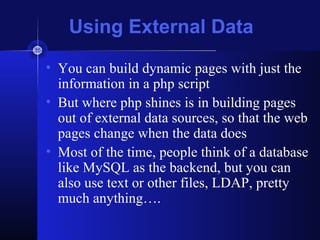MIND sweeping introduction to PHP
- 1. Introduction to php Global Information Internship Program from BUDNET www.budnetdesign.com
- 2. PHP Most of this is from the PHP manual online at: http://www.php.net/manual/
- 3. What we'll cover • A short history of php • Parsing • Variables • Arrays • Operators • Functions • Control Structures • External Data Files
- 4. Background • PHP is server side scripting system • PHP stands for "PHP: Hypertext Preprocessor" • Syntax based on Perl, Java, and C • Very good for creating dynamic content • Powerful, but somewhat risky! • If you want to focus on one system for dynamic content, this is a good one to choose
- 5. History • Started as a Perl hack in 1994 by Rasmus Lerdorf (to handle his resume), developed to PHP/FI 2.0 • By 1997 up to PHP 3.0 with a new parser engine by Zeev Suraski and Andi Gutmans • Version 5.2.4 is current version, rewritten by Zend (www.zend.com) to include a number of features, such as an object model • Current is version 5 • php is one of the premier examples of what an open source project can be
- 6. About Zend • A Commercial Enterprise • Zend provides Zend engine for PHP for free • They provide other products and services for a fee • Server side caching and other optimizations • Encoding in Zend's intermediate format to protect source code • IDE-a developer's package with tools to make life easier • Support and training services • Zend's web site is a great resource
- 7. PHP 5 Architecture • Zend engine as parser (Andi Gutmans and Zeev Suraski) • SAPI is a web server abstraction layer • PHP components now self contained (ODBC, Java, LDAP, etc.) • This structure is a good general design for software (compare to OSI model, and middleware applications) image from http://www.zend.com/zend/art/intro.php
- 8. PHP Scripts • Typically file ends in .php--this is set by the web server configuration • Separated in files with the <?php ?> tag • php commands can make up an entire file, or can be contained in html--this is a choice…. • Program lines end in ";" or you get an error • Server recognizes embedded script and executes • Result is passed to browser, source isn't visible <P> <?php $myvar = "Hello World!"; echo $myvar; ?> </P>
- 9. Parsing • We've talk about how the browser can read a text file and process it, that's a basic parsing method • Parsing involves acting on relevant portions of a file and ignoring others • Browsers parse web pages as they load • Web servers with server side technologies like php parse web pages as they are being passed out to the browser • Parsing does represent work, so there is a cost
- 10. Two Ways • You can embed sections of php inside html: <BODY> <P> <?php $myvar = "Hello World!"; echo $myvar; </BODY> • Or you can call html from php: <?php echo "<html><head><title>Howdy</title> … ?>
- 11. What do we know already? • Much of what we learned about javascript holds true in php (but not all!), and other languages as well $name = "bil"; echo "Howdy, my name is $name"; echo "What will $name be in this line?"; echo 'What will $name be in this line?'; echo 'What's wrong with this line?'; if ($name == "bil") { // Hey, what's this? echo "got a match!"; }
- 12. Variables • Typed by context (but one can force type), so it's loose • Begin with "$" (unlike javascript!) • Assigned by value • $foo = "Bob"; $bar = $foo; • Assigned by reference, this links vars • $bar = &$foo; • Some are preassigned, server and env vars • For example, there are PHP vars, eg. PHP_SELF, HTTP_GET_VARS 00
- 13. phpinfo() • The phpinfo() function shows the php environment • Use this to read system and server variables, setting stored in php.ini, versions, and modules • Notice that many of these data are in arrays • This is the first script you should write… 00_phpinfo.php
- 14. Variable Variables • Using the value of a variable as the name of a second variable) $a = "hello"; $$a = "world"; • Thus: echo "$a ${$a}"; • Is the same as: echo "$a $hello"; • But $$a echoes as "$hello"…. 00_hello_world.php
- 15. Operators • Arithmetic (+, -, *, /, %) and String (.) • Assignment (=) and combined assignment $a = 3; $a += 5; // sets $a to 8; $b = "Hello "; $b .= "There!"; // sets $b to "Hello There!"; • Bitwise (&, |, ^, ~, <<, >>) • $a ^ $b(Xor: Bits that are set in $a or $b but not both are set.) • ~ $a (Not: Bits that are set in $a are not set, and vice versa.) • Comparison (==, ===, !=, !==, <, >, <=, >=)
- 16. Coercion • Just like javascript, php is loosely typed • Coercion occurs the same way • If you concatenate a number and string, the number becomesa string 17_coercion.php
- 17. Operators: The Movie • Error Control (@) • When this precedes a command, errors generated are ignored (allows custom messages) • Execution (` is similar to the shell_exec() function) • You can pass a string to the shell for execution: $output = `ls -al`; $output = shell_exec("ls -al"); • This is one reason to be careful about user set variables! • Incrementing/Decrementing ++$a (Increments by one, then returns $a.) $a++ (Returns $a, then increments $a by one.) --$a (Decrements $a by one, then returns $a.) $a-- (Returns $a, then decrements $a by one.)
- 18. Son of the Valley of Operators • Logical $a and $b And True if both $a and $b are true. $a or $b Or True if either $a or $b is true. $a xor $b Xor True if either $a or $b is true, but not both. ! $a Not True if $a is not true. $a && $b And True if both $a and $b are true. $a || $b Or True if either $a or $b is true. • The two ands and ors have different precedence rules, "and" and "or" are lower precedence than "&&" and "||" • Use parentheses to resolve precedence problems or just to be clearer
- 19. Control Structures • Wide Variety available • if, else, elseif • while, do-while • for, foreach • break, continue, switch • require, include, require_once, include_once
- 20. Control Structures • Mostly parallel to what we've covered already in javascript • if, elseif, else, while, for, foreach, break and continue
- 21. Switch • Switch, which we've seen, is very useful • These two do the same switch ($i) { things…. case 0: echo "i equals 0"; break; if ($i == 0) { case 1: echo "i equals 0"; echo "i equals 1"; } elseif ($i == 1) { break; echo "i equals 1"; case 2: } elseif ($i == 2) { echo "i equals 2"; echo "i equals 2"; break; } } example from http://us3.php.net/manual/en/control-structures.switch.php
- 22. Nesting Files • require(), include(), include_once(), require_once() are used to bring in an external file • This lets you use the same chunk of code in a number of pages, or read other kinds of files into your program • Be VERY careful of using these anywhere close to user input--if a hacker can specify the file to be included, that file will execute within your script, with whatever rights your script has (readfile is a good alternative if you just want the file, but don't need to execute it) • Yes, Virginia, remote files can be specified
- 23. Example: A Dynamic Table • I hate writing html tables • You can build one in php • This example uses pictures and builds a table with pictures in one column, and captions in another • The captions are drawn from text files • I'm using tables, but you could use css for placement easily…
- 24. Arrays • You can create an array with the array function, or use the explode function (this is very useful when reading files into web programs…) $my_array = array(1, 2, 3, 4, 5); $pizza = "piece1 piece2 piece3 piece4 piece5 piece6"; $pieces = explode(" ", $pizza); • An array is simply a variable representing a keyed list • A list of values or variables • If a variable, that var can also be an array • Each variable in the list has a key • The key can be a number or a text label
- 25. Arrays • Arrays are lists, or lists of lists, or list of lists of lists, you get the idea--Arrays can be multi- dimensional • Array elements can be addressed by either by number or by name (strings) • If you want to see the structure of an array, use the print_r function to recursively print an array inside of pre tags
- 26. Text versus Keys • Text keys work like number keys (well, really, it's the other way around--number keys are just labels) • You assign and call them the same way, except you have to assign the label to the value or variables, eg: echo "$my_text_array[third]"; $my_text_array = array(first=>1, second=>2, third=>3); echo "<pre>"; print_r($my_text_array); echo "</pre>";
- 27. Walking Arrays • Use a loop, eg a foreach loop to walk through an array • while loops also work for arrays with numeric keys--just set a variable for the loop, and make sure to increment that variable within the loop $colors = array('red', 'blue', 'green', 'yellow'); foreach ($colors as $color) { echo "Do you like $color?n"; } 05_arrays.php
- 28. 05_arrays.php Array • You can't echo an ( array directly… [1] => Array ( • You can walk through [sku] => A13412 [quantity] => 10 an echo or print() line [item] => Whirly Widgets by line [price] => .50 ) • You can use print_r(), this will show you the [2] => Array ( structure of complex [sku] => A43214 arrays--that output is [quantity] => 142 to the right, and it's [item] => Widget Nuts [price] => .05 handy for learning the ) structure of an array
- 29. Multidimensional Arrays • A one dimensional array is a list, a spreadsheet or other columnar data is two dimensional… • Basically, you can make an array of arrays $multiD = array ( "fruits" => array("myfavorite" => "orange", "yuck" => "banana", "yum" => "apple"), "numbers" => array(1, 2, 3, 4, 5, 6), "holes" => array("first", 5 => "second", "third") ); • The structure can be built array by array, or declared with a single statement • You can reference individual elements by nesting: echo "<p>Yes, we have no " . $multiD["fruits"]["yuck"] . " (ok by me).</p>"; 01a_arrays.php
- 30. Getting Data into arrays • You can directly read data into individual array slots via a direct assignment: $pieces[5] = "poulet resistance"; • From a file: • Use the file command to read a delimited file (the delimiter can be any unique char): $pizza = file(./our_pizzas.txt) • Use explode to create an array from a line within a loop: $pieces = explode(" ", $pizza);
- 31. The Surface • The power of php lies partially in the wealth of functions---for example, the 40+ array functions • array_flip() swaps keys for values • array_count_values() returns an associative array of all values in an array, and their frequency • array_rand() pulls a random element • array_unique() removes duppies • array_walk() applies a user defined function to each element of an array (so you can dice all of a dataset) • count() returns the number of elements in an array • array_search() returns the key for the first match in an array 08_array_fu.php
- 32. Using External Data • You can build dynamic pages with just the information in a php script • But where php shines is in building pages out of external data sources, so that the web pages change when the data does • Most of the time, people think of a database like MySQL as the backend, but you can also use text or other files, LDAP, pretty much anything….
- 33. Standard data files • Normally you'd use a tab delimited file, but you can use pretty much anything as a delimiter • Files get read as arrays, one line per slot • Remember each line ends in n, you should clean this up, and be careful about white space • Once the file is read, you can use explode to break the lines into fields, one at a time, in a loop….
- 34. Standard data files • You can use trim() to clean white space and returns instead of str_replace() • Notice that this is building an array of arrays $items=file("./mydata.txt"); foreach ($items as $line) { $line = str_replace("n", "", $line); $line = explode("t", $line); // do something with $line array }
- 35. Useful string functions • str_replace() • trim(), ltrim(), rtrim() • implode(), explode() • addslashes(), stripslashes() • htmlentities(), html_entity_decode(), htmlspecialchars() • striptags()
- 36. 06_more_arrays.php • This is a simple script to read and process a text file • The data file is tab delimited and has the column titles as the first line of the file
- 37. How it works • The script uses the first line to build text labels for the subsequent lines, so that the array elements can be called by the text label • If you add a new column, this script compensates • Text based arrays are not position dependent… • This script could be the basis of a nice function • There are two version of this, calling two different datafiles, but that's the only difference
- 38. 06a_more_arrays.php • This version shows how to dynamically build a table in the html output
- 39. Alternative syntax • Applies to if, while, for, foreach, and switch • Change the opening brace to a colon • Change the closing brace to an endxxx statement <?php if ($a == 5): echo "a equals 5"; <?php if ($a == 5): ?> echo "..."; A is equal to 5 else: <?php endif; ?> echo "a is not 5"; endif; ?> 07 sample code from http://us3.php.net/manual/en/control-structures.alternative-syntax.php
- 40. Sources • http://www.zend.com/zend/art/intro.php • http://www.php.net/ • http://hotwired.lycos.com/webmonkey/prog ramming/php/index.html


























![Text versus Keys
• Text keys work like number keys (well,
really, it's the other way around--number
keys are just labels)
• You assign and call them the same way,
except you have to assign the label to the
value or variables, eg:
echo "$my_text_array[third]";
$my_text_array = array(first=>1, second=>2, third=>3);
echo "<pre>";
print_r($my_text_array);
echo "</pre>";](https://image.slidesharecdn.com/introtophp-120910044316-phpapp02/85/MIND-sweeping-introduction-to-PHP-26-320.jpg)

![05_arrays.php
Array
• You can't echo an (
array directly… [1] => Array
(
• You can walk through [sku] => A13412
[quantity] => 10
an echo or print() line [item] => Whirly Widgets
by line [price] => .50
)
• You can use print_r(),
this will show you the [2] => Array
(
structure of complex [sku] => A43214
arrays--that output is [quantity] => 142
to the right, and it's [item] => Widget Nuts
[price] => .05
handy for learning the )
structure of an array](https://image.slidesharecdn.com/introtophp-120910044316-phpapp02/85/MIND-sweeping-introduction-to-PHP-28-320.jpg)
![Multidimensional Arrays
• A one dimensional array is a list, a spreadsheet or other columnar data
is two dimensional…
• Basically, you can make an array of arrays
$multiD = array
(
"fruits" => array("myfavorite" => "orange", "yuck" =>
"banana", "yum" => "apple"),
"numbers" => array(1, 2, 3, 4, 5, 6),
"holes" => array("first", 5 => "second", "third")
);
• The structure can be built array by array, or declared with a single
statement
• You can reference individual elements by nesting:
echo "<p>Yes, we have no " . $multiD["fruits"]["yuck"] . "
(ok by me).</p>";
01a_arrays.php](https://image.slidesharecdn.com/introtophp-120910044316-phpapp02/85/MIND-sweeping-introduction-to-PHP-29-320.jpg)
![Getting Data into arrays
• You can directly read data into individual
array slots via a direct assignment:
$pieces[5] = "poulet resistance";
• From a file:
• Use the file command to read a delimited file
(the delimiter can be any unique char):
$pizza = file(./our_pizzas.txt)
• Use explode to create an array from a line
within a loop:
$pieces = explode(" ", $pizza);](https://image.slidesharecdn.com/introtophp-120910044316-phpapp02/85/MIND-sweeping-introduction-to-PHP-30-320.jpg)