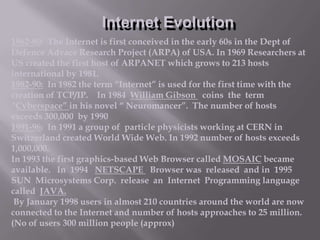Mis jaiswal-chapter-03
- 1. Chapter 3 Telecommunications and Computer Networks for Business
- 2. Data Transmission Unit Data Transmission Technology KBPS MBPS GBPS etc. Broadcast Networks Point-to-Point Networks Network Devices
- 3. Types of Networks •A network is defined by: - physical topology - network protocols • Local Area Networks (LANs) • Wide Area Networks (WANs) • Internetworking • Intranet • Extranet • Internet
- 4. Limited distance (usually within 10 KM) Privately Owned Usually use a broadcast medium e.g. Coaxial cable, Fiber Optics, Virtual LANs defined by Physical technology: - defines physical and data link layer type and wiring of broadcast medium protocol for sharing broadcast medium LANs Topology: - Bus - Ring - Star - Mesh
- 5. Circuit Switching Telephone Exchange ISDN Packet Switching X.25 SMDS Frame Relay ATM
- 6. Switching • Circuit switching - sets up dedicated end-to-end channel for duration of connection - used for phone network • Packet switching - divides data messages into small packets - each packet is "message switched“ - packets can take different routes - if one is lost, does not resend whole message
- 7. In addition to the previous functionality... break messages into packets attaches destination address, other admin info to packets finds next node in path for each packet routes packets to next node reassembles packets into messages at receiver’s end A B S R C D
- 8. 7: Application layer 6: Presentation layer Finds routes for packets; transmits them to next node 2: Link layer Divides messages into packets;assembles packets into messages 3: Network layer Establishes and terminates connections between applications 4: Transport layer Handles encryption, compression, other translation of messages 5: Session layer E.g., terminal emulation, file transfer Breaks packets into frames; sends frames between nodes 1: Physical layer Sends bits over wires
- 10. TCP/IP • IP is lowest layer (equivalent to the OSI network layer) - moves a packet from one host to another - connectionless protocol (no guarantee of reliable delivery) - each packet contains a 32-bit address of the destination host - each host has its own unique address - Internet is running out of addresses - partly because addresses allocated inefficiently - eventually move to more than 32-bit addresses • TCP (equivalent to OSI transport layer) -establishes a reliable connection between processes on two hosts
- 11. Internet Evolution 1962-80: The Internet is first conceived in the early 60s in the Dept of Defence Advace Research Project (ARPA) of USA. In 1969 Researchers at US created the first host of ARPANET which grows to 213 hosts international by 1981. 1982-90: In 1982 the term “Internet” is used for the first time with the creation of TCP/IP. In 1984 William Gibson coins the term “Cyberspace” in his novel “ Neuromancer”. The number of hosts exceeds 300,000 by 1990 1991-96: In 1991 a group of particle physicists working at CERN in Switzerland created World Wide Web. In 1992 number of hosts exceeds 1,000,000. In 1993 the first graphics-based Web Browser called MOSAIC became available. In 1994 NETSCAPE Browser was released and in 1995 SUN Microsystems Corp. release an Internet Programming language called JAVA. By January 1998 users in almost 210 countries around the world are now connected to the Internet and number of hosts approaches to 25 million. (No of users 300 million people (approx)
- 12. Internet Applications Services • E-Mail/ Bulletin Boards/ Discussion & Newsgroups/ Internet Relay Chat (IRC) • FTP (File Transfer Protocol) to download information from various ftp sites of Internet • Telnet to Login into a Remote System in Internet Archie to locate files in Internet • Gopher to retrieve Menu / Indexed information from Internet • WAIS to retrieve Indexed information from Net • World Wide Web (WWW)
- 13. Intranet and Extranet • The use of Internet Technology to build a private corporate network - Intranet • The extension of Intranet to cover the Business partners of an Corporation – Extranet • Use of high security and access control such as firewalls
- 14. How the Intranet Works Acts as a reservoir of company info like provident fund rules, HR policies etc. Are an interaction platform for the employees to discuss projects, share ideas Intranets are internal networks that let you access information by simple browsing as on the World Wide Web Enhances project Management and reporting systems Lets you share Information with colleagues spread over various locations, simultaneously Helps improve workflow and increase productivity
- 16. Internal Applications on Intranet •Product Information •Project Information •Access to Data Warehouse •Product Support Databases •Training and Registration •Newswire Clippings •Software Libraries •Phone Directory •Conference Room Reservations •Libraries •Subscription Services • Policies and Procedures • Engineering Groups Information • Historical Information • Employee and Group Information • Sharing Design Drawings • Technology Centers • Sales Support Centers • Competitive Analysis • Strategies • Financial-Management Query • Corporate Newsletters
- 17. Internal Applications on Intranet •Knowledge Preservation •Official Travel Guide •Manufacturing Information •Employee Info-bases •Employee Property Management •Policies and Procedures •Jobs •Benefits •Literature Ordering •Stock Quote •Information Catalogs • Performance Tracking • Surveillance • Application Front-end • Whiteboard • Conferencing • Travel Plans • Art Libraries • Directions • Maps • Indexing Engines
- 18. What are extranets? • An extranet is a private network that uses the Internet protocols and the public telecommunication system to securely share part of a business's information or operations with suppliers, vendors, partners, customers, or other businesses • An extranet can be viewed as part of a company's intranet that is extended to users outside the company Company A Intranet Extranet Company B Company C
- 19. Applications of Extranets • Exchange large volumes of data using Electronic Data Interchange (EDI) • Share product catalogs exclusively with wholesalers or those "in the trade" • Share inventory status, order status and such other business information • Collaborate with other companies on joint development efforts • Jointly develop and use training programs with other companies • Provide or access services provided by one company to a group of other companies, such as an online banking application managed by one company on behalf of affiliated banks • Share news of common interest exclusively with partner companies
- 20. Internet Addressing Systems • It follows 32 bit IP systems and divided in 4 Octals and classified into 3 Classes at present: - A Class begins with 0 -127 - B Class begins with 128 -191 - C Class begins with 192 - 223 0-255 8 0-255 16 0-255 24 0-255 32