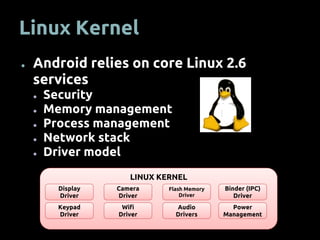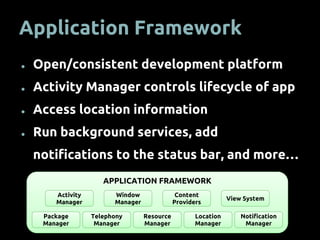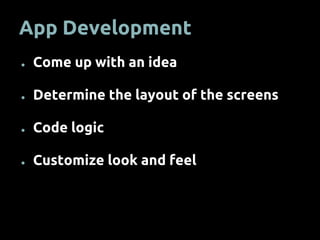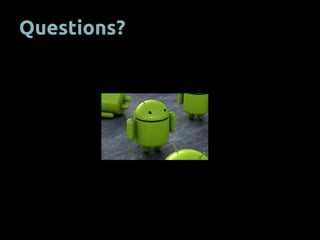Mobile app development using Android SDK
- 1. Mobile App Development using Android SDK Josh Clemm October 27, 2010
- 2. Agenda ● Overview of Android ● Overview of Android App framework ● Application Development walkthrough ● Demos!
- 3. What is Android? ● Complete software stack for mobile devices ● Operating system based on Linux ● Middleware ● Mobile applications ● Developed by Google ● The Android SDK ● Provides tools and APIs to develop apps in Java
- 4. LINUX KERNEL LIBRARIES ANDROID RUNTIME APPLICATION FRAMEWORK APPLICATIONS Home Contacts Phone Browser … Activity Manager Window Manager Content Providers View System Package Manager Telephony Manager Resource Manager Location Manager Notification Manager Surface Manager Media Framework SQLite OpenGL | ES FreeType WebKit libcSSLSGL Core Libraries Dalvik Virtual Machine Display Driver Camera Driver Flash Memory Driver Binder (IPC) Driver Keypad Driver Wifi Driver Audio Drivers Power Management
- 5. Linux Kernel ● Android relies on core Linux 2.6 services ● Security ● Memory management ● Process management ● Network stack ● Driver model LINUX KERNEL Display Driver Camera Driver Flash Memory Driver Binder (IPC) Driver Keypad Driver Wifi Driver Audio Drivers Power Management
- 6. Android libraries ● C library (Bionic) ● Media libraries ● LibWebCore – web browser engine ● SGL – 2G graphics engine ● 3D libraries – based on OpenGL ES 1.0 ● FreeType – bitmap/vector rendering ● SQLite relational database LIBRARIES Surface Manager Media Framework SQLite OpenGL | ES FreeType WebKit libc SSL
- 7. Android Runtime ● Provides most of the functionality of Java’s libraries ● Apps run in its own process within its own Dalvik VM ● Optimized for minimal memory ● Register-based vs. stack-based ● JIT compilation ANDROID RUNTIME Core Libraries Dalvik Virtual Machine Java Source Code Java Byte Code Dalvik Byte Code Dalvik Executable Dalvik VM
- 8. APPLICATION FRAMEWORK Application Framework ● Open/consistent development platform ● Activity Manager controls lifecycle of app ● Access location information ● Run background services, add notifications to the status bar, and more… Activity Manager Window Manager Content Providers View System Package Manager Telephony Manager Resource Manager Location Manager Notification Manager
- 9. Android Applications ● Let’s walkthrough… ● Installing what you need ● Writing your app ● Layouts, Logic, and Images ● Testing and debugging with emulator/device ● Publishing to App Market
- 10. Android Applications ● How to get started ● Install Java 5 or 6 ● Download Android SDK ● (Optional) Install Eclipse IDE ● (Optional) Install Android Eclipse Plugin (ADT) ● The ADT plugin can manage installs of various Android versions. ● It’s easy to get the latest releases
- 11. App Development ● Come up with an idea ● Determine the layout of the screens ● Code logic ● Customize look and feel
- 12. App Development - Layouts
- 13. App Development - Logic ● An activity can represent one screen ● There’s an activity lifecycle: onCreate(), onStart(), onResume(), onPause(), onStop(), onDestroy() ● An activity can have multiple views ● Tabs, lists, a map
- 14. App Development – running ● Use built-in emulator ● Mimic any target device ● Slow and can’t do everything ● Run on Device ● Fast, debuggable
- 15. Demos ● Cool things like ● Embedded map views ● Embedded web views ● Using location ● Using accelerometer
- 16. Questions?
- 17. Resources ● http://www.openhandsetalliance. com/android_overview.html ● http://developer.android. com/guide/basics/what-is-android.html ● http://en.wikipedia. org/wiki/Android_% 28operating_system%29 ● Myself
- 18. Backup Slides
- 19. Publishing and beyond ● Before publishing remember… ● Create an icon ● Be able to support multiple screen sizes ● Be able to support multiple OS versions ● You might want to support multiple languages
- 20. Publishing and beyond ● Sign your apps ● Add your App to Android Market ● Also possible to use third-party app markets ● Register as an Android developer ($25) ● Upload and watch the downloads fly!
- 21. Security And Permissions ● No App has permission to do anything that would impact another app ● Apps run in its own process ● It’s a secure sandbox ● Permissions required are declared before a user installs the app
- 22. Filesystem and Database ● Each app has its own unique file system on the phone’s internal memory ● App preferences, databases, flat files reside there ● The SD card is a better resource for storing larger files (like for a game)
- 23. Android Resources /res folder R.java Android package Your code ADT generates Reference Constants Runtime
- 24. App Components ● Reusable components ● Views – GUI widgets like lists, grids, text boxes, embedded web browser ● Content providers – access data from other apps (Contacts) ● Resource manager – access to non-code resources (graphics, layouts, strings) ● Activity manager – lifecycle of apps