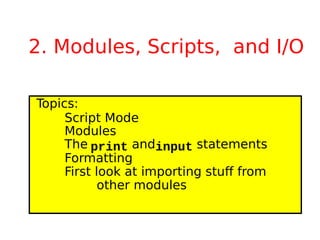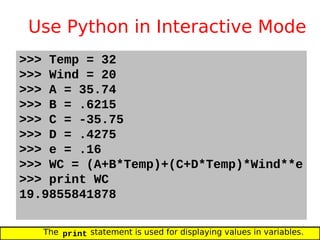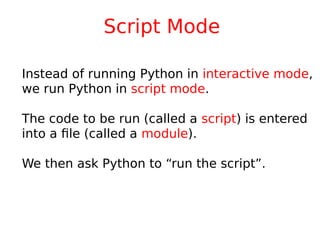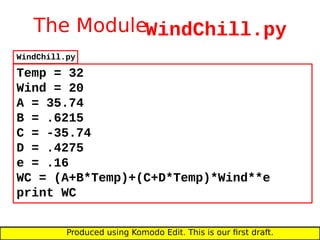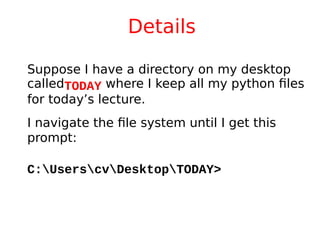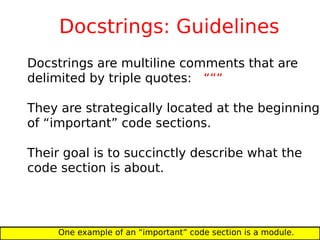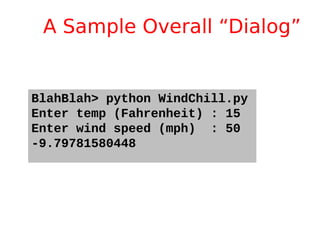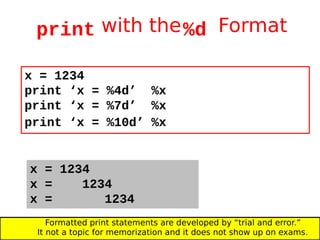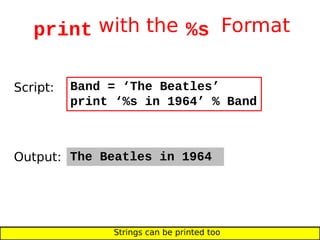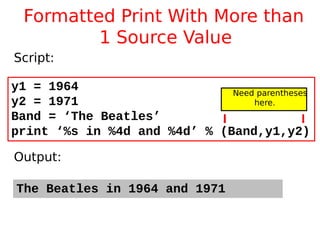Modules and Scripts- Python Assignment Help
- 2. 2. Modules, Scripts, and I/O Topics: Script Mode Modules The print andinput statements Formatting First look at importing stuff from other modules
- 3. The Windchill Calculation Let’s compute the windchill temperature given that the air temperature is T = 32F and the wind is W = 20mph. Here is the formula courtesy of the National Weather Service: The formula only applies if T <= 50F and W>=3mph. 16. )4275.075.35()6215.074.35( WTTWchill
- 4. Use Python in Interactive Mode >>> Temp = 32 >>> Wind = 20 >>> A = 35.74 >>> B = .6215 >>> C = -35.75 >>> D = .4275 >>> e = .16 >>> WC = (A+B*Temp)+(C+D*Temp)*Wind**e >>> print WC 19.9855841878 The print statement is used for displaying values in variables.
- 5. Quick Note on print The line >>> print WC results in the display of the value currently housed in the variableWC More on theprint statement later.
- 6. Motivating “Script Mode” What is the new windchill if the wind is increased from 20mph to 30mph? Looks like we have to type in the same sequence of statements. Tedious. Wouldn’t it be nice if we could store the sequence of statements in a file and then have Python “run the file” after we changed Wind = 20 to Wind = 30 ?
- 7. Script Mode Instead of running Python in interactive mode, we run Python in script mode. The code to be run (called a script) is entered into a file (called a module). We then ask Python to “run the script”.
- 8. What is a Module? A module is a .py file that contains Python code. In CS 1110, these are created using Komodo Edit.
- 9. The ModuleWindChill.py Temp = 32 Wind = 20 A = 35.74 B = .6215 C = -35.74 D = .4275 e = .16 WC = (A+B*Temp)+(C+D*Temp)*Wind**e print WC Produced using Komodo Edit. This is our first draft. WindChill.py
- 10. Running the Module Here are the steps to follow in the command shell: 1. Navigate the file system so that you are “in” the same diretory that houses WindChill.py 2. Type: python WindChill.py
- 11. Details Suppose I have a directory on my desktop calledTODAY where I keep all my python files for today’s lecture. I navigate the file system until I get this prompt: C:UserscvDesktopTODAY>
- 12. Asking Python to Run the Code in WindChill.py C:UserscvDesktopTODAY> Python WindChill.py 19.6975841877955 To save space in subsequent slides, we will refer to C:UserscvDesktopTODAY> as BlahBlah>
- 13. Multiple Statements on a Line Temp = 32 Wind = 20 A=35.74;B=.6215;C=-35.74;D=.4275;e=.16 WC = (A+B*Temp)+(C+D*Temp)*Wind**e print WC Can put multiple statements on a line. Separate the statements with semicolons. WindChill.py For lecture slides we will sometimes do this to save space. But in general, it makes for ``dense reading’’ and should be avoided.
- 14. Module Readability: Comments Comments begin with a “#” Temp = 32 Wind = 20 # Model Parameters A=35.74;B=.6215;C=-35.74;D=.4275;e=.16 # Compute and display the windchill WC = (A+B*Temp)+(C+D*Temp)*Wind**e print WC WindChill.py
- 15. Comments: Guidelines Wind = 20 # wind speed in miles-per-hour Comments can also appear on the same line as a statement: Everything to the right of the “#” is part of the comment and not part of the program.
- 16. Comments and Readability Start each program (script) with a concise description of what it does. Define each important variable/constant. A chunk of code with a specific taskshould be generally be prefaced with a concise comment.
- 17. Module Readability: docstrings A special comment at the top of the module. “““Computes windchill as a function of wind(mph)and temp (Fahrenheit).””” Temp = 32 Wind = 20 # Model Parameters A=35.74;B=.6215;C=-35.74;D=.4275;e=.16 # Compute and display the windchill WC = (A+B*Temp)+(C+D*Temp)*Wind**e print WC WindChill.py
- 18. Docstrings: Guidelines Docstrings are multiline comments that are delimited by triple quotes: “““ They are strategically located at the beginning of “important” code sections. Their goal is to succinctly describe what the code section is about. One example of an “important” code section is a module.
- 19. Trying Different Inputs “““Computes windchill as a function of wind(mph)and temp (Fahrenheit).””” Temp = 32 Wind = 20 # Model Parameters A=35.74;B=.6215;C=-35.74;D=.4275;e=.16 # Compute and display the windchill WC = (A+B*Temp)+(C+D*Temp)*Wind**e print WC Can we be more flexible here? WindChill.py
- 20. Handy Input If we want to explore windchill as a function of windspeed and temperature, then it is awkward to proceed by editing the moduleWindChill.py every time we want to check out a new wind/temp combination. The input statement addresses this issue.
- 21. The input Statement The input statement is used to solicit values via the keyboard: input( < string that serves as a prompt > ) Later we will learn how to input data from a file.
- 22. Temp andWind via input “““Computes windchill as a function of wind(mph)and temp (Fahrenheit).””” Temp = input(‘Enter temp (Fahrenheit):’) Wind = input(‘Enter wind speed (mph):’) # Model Parameters A=35.74;B=.6215;C=-35.74;D=.4275;e=.16 # Compute and display the windchill WC = (A+B*Temp)+(C+D*Temp)*Wind**e print WC WindChill.py
- 23. A Sample Run > Enter temp (Fahrenheit) : The prompt is displayed… And you respond… > Enter temp (Fahrenheit) : 15
- 24. A Sample Run > Enter wind speed (mph) : The next prompt is displayed… And you respond again… > Enter wind speed (mph) : 50
- 25. A Sample Overall “Dialog” BlahBlah> python WindChill.py Enter temp (Fahrenheit) : 15 Enter wind speed (mph) : 50 -9.79781580448
- 26. For more on Keyboard Input Practice with the demo file ShowInput.py There is an alternative to input called raw_input It is handier in certain situations. Practice with ShowRawInput.py
- 27. More Readable Output The print statement can be used to format output in a way that facilitates the communication of results. We don’t need to show wind chill to the 12th decimal!
- 28. More Readable Output “““Computes windchill as a function of wind(mph)and temp (Fahrenheit).””” Temp = input(‘Enter temp (Fahrenheit):’) Wind = input(‘Enter wind speed (mph):’) # Model Parameters A=35.74;B=.6215;C=-35.74;D=.4275;e=.16 # Compute and display the windchill WC = (A+B*Temp)+(C+D*Temp)*Wind**e print ' Windchill :%4.0f' % WC WindChill.py
- 29. The “Dialog” With Formatting BlahBlah> WindChill Enter temp (Fahrenheit) : 15 Enter wind speed (mph) : 50 -9.79781580448 BlahBlah> WindChill Enter temp (Fahrenheit) : 15 Enter wind speed (mph) : 50 Windchill : -10 print without formatting print with formatting
- 30. The print Statement The print statement tries to intelligently format the results that it is asked to display. print with formatting puts you in control. Later we will learn how to direct output to a file
- 31. print w/o Formatting 0.4 0.333333333333 1234.56789012 For float values, print (by itself) displays up to 12 significant digits x = 2./5. print x x = 1./3. print x x = 1234.5678901234 print x Script: Output:
- 32. print w/o Formatting 1234 12345678 x = 1234 y = 12345678 print x,y Script: Output: To display more then one value on a line, separate the references with com A single blank is placed in between the displayed values.
- 33. print with the%f Format x = 1234.123456789 print ‘x = %16.3f’ %x print ‘x = %16.6f’ %x print ‘x = %16.9f’ %x x = 1234.123 x = 1234.123457 x = 1234.123456789 Formatted print statements are developed by “trial and error.” It not a topic for memorization and it does not show up on exams.
- 34. print with the%e Format x = 1234.123456789 print ‘x = %16.3e’ %x print ‘x = %16.6e’ %x print ‘x = %16.9e’ %x x = 1.234e+03 x = 1.234123e+03 x = 1.234123456e+03 Formatted print statements are developed by “trial and error.” It not a topic for memorization and it does not show up on exams.
- 35. print with the%d Format x = 1234 print ‘x = %4d’ %x print ‘x = %7d’ %x print ‘x = %10d’ %x x = 1234 x = 1234 x = 1234 Formatted print statements are developed by “trial and error.” It not a topic for memorization and it does not show up on exams.
- 36. print with the %s Format The Beatles in 1964 Band = ‘The Beatles’ print ‘%s in 1964’ % Band Script: Output: Strings can be printed too
- 37. Formatted Print With More than 1 Source Value The Beatles in 1964 and 1971 y1 = 1964 y2 = 1971 Band = ‘The Beatles’ print ‘%s in %4d and %4d’ % (Band,y1,y2) Script: Output: Need parentheses here.
- 38. print with Formatting print <string with formats >%( <list-of-variables >) A string that includes things like %10.3f. %3d, %8.2e, etc Comma-separated, e.g., x,y,z. One variable for each format marker in the string. The Parentheses are Required if more than one variable. Practice with the demo fileShowFormat.py
- 39. Why Program Readability and Style is Important How we “do business” in commerical, scientific, and engineering settings increasingly relies on software. Lack of attention to style and substandard documentation promotes error and makes it hard to build on one another’s software.
- 40. Another Detail All modules that are submitted for grading should begin with three comments. # WindChill.py # Xavier Zanzibar (xz3) # January 1, 1903 etc Name of module Your name and netid Date WindChill.py
- 41. A Final Example Write a script that solicits the area of a circle and prints out the radius.
- 42. Preliminary Solution A = input(‘Enter the circle area: ‘) r = sqrt(A/3.14) print r The Math: solve A = pi*r*r for r. Radius.py
- 43. We Get an Error A = input(‘Enter the circle area: ‘) r = sqrt(A/3.14) print ‘The radius is %6.3f’ % r sqrt is NOT a built-in function r = sqrt(A/3.14) NameError: name 'sqrt' is not defined
- 44. Final Solution from math import sqrt A = input(‘Enter the circle area: ‘) r = sqrt(A/3.14) print ‘The radius is %6.3f’ % r The Math: solve A = pi*r*r for r. We are importing the functionsqrt from the math module. Radius.py
- 45. The Idea Behindimport People write useful code and place it in modules that can be accessed by others. The import statement makes this possible. One thing in the math module is the square root functionsqrt. If you want to use it in your module just say from math import sqrt
- 46. Better Final Solution from math import sqrt,pi A = input(‘Enter the circle area: ‘) r = sqrt(A/pi) print ‘The radius is %6.3f’ % r Can import more than one thing from a module. Much more on import la We are importing the functionsqrt and the constantpi from the math module. Radius.py
- 47. Sample Run C:UserscvDesktopTODAY> Python Radius.py Enter the circle area: 10 The radius is 1.785 For more insights, check out the lecture scriptSurfaceArea.py.