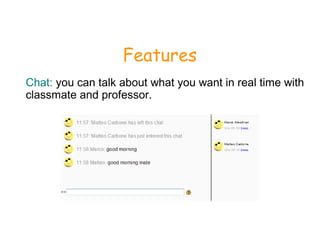Moodle - E Learning
- 2. Moodle Moodle is an open source web application used to create interactive online learning sites.
- 3. “Who” is Moodle? Moodle that is the acronym for Modular Object- Oriented Dynamic Learning Environment it's an online Learning Management System (LMS).
- 4. It runs on almost all platform, supporting a lot of useful function and customization, thanks to his modular structure. Why Moodle? It's free!
- 5. It is used all over the world by teachers and educators and it's probably the best E-Learning tool in the net! Why Moodle? Also, it's available in 78 languages!
- 6. Moodle was created by Martin Dougiamas, who wrote the entire code in PHP, as a research for his doctorate at Curtin University in Australia. Evolution In the beginning the “M” on Moodle acronym was the first letter of Dougiamas name, Martin.
- 7. What teachers can do with Moodle... create online tests and examinations upload files and lessons create online courses divide students into classes open forums chat sessions
- 8. What students can do with Moodle... follow the lessons take part into forums chat sessions upload their homework and test
- 9. Features Forum: you can discuss with all other registered user about many issues.
- 10. Features Chat: you can talk about what you want in real time with classmate and professor.
- 11. Features Calendar: if you're a professor, you can program lessons, tests and more. Students can consult this section as a reminder for future commitments.
- 12. Features Lesson: Moodle provides teacher many ways to set up their own lessons and courses and to keep them under control.
- 13. Features Wiki and Glossary: collaboration is the key word of moodle, which has several functions to work in group.
- 14. Features Quizzes and Tests: there are many ways to evaluate the preparation of the students.. or to have fun with questions of any arguments!
- 15. Features ...and more! Moodle has got really many functions! And they are all easily manageable, thanks to their modular structure!
- 16. Let's Try! And now, after all this, it's time to work! Let's enter the world of Moodle, and try to answer to a simple quiz! We are going to learn how to do it step by step; ~ First of all we must be registered in Moodle. If we are, we should only login from the panel in the top of the page
- 17. Let's Try: Quiz ~Then, check that the quiz is the one we want; select it through the button “Attempt quiz now”! ~ Now we should select the quiz from the right page of our moodle website.
- 18. Quiz: Flags and Nations ~ The first question! Can you tell me what's the right answer? Yeah, that's Germany's flag! So, we select it, and then we press the Submit button! Moodle confirms our answer.. we have collected 1 mark!
- 19. Quiz: Flags and Nations ~ In the same way, we can complete the entire quiz! Alternatively, we can select all the answers, and then press the button “Submit all and finish” at the end of the page to confirm our choices all in one time. A dialog box will appear to make sure we have selected the desired answers; press ok, and go to the results!
- 20. Flags and Nations: Results ~ Finally, we are arrived at the results page! Here we can take a look at our performance, with some statistical information; Time Information Score Information Feedback Comments ~ We can repeat the quiz (if this option is enabled), simply by pressing “Start again” button.