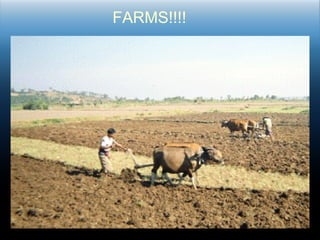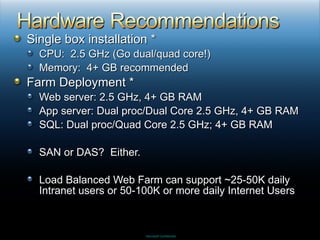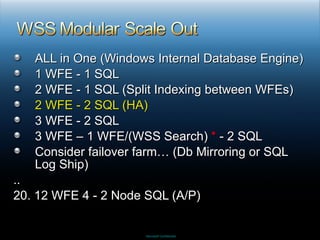MOSS 2007 Deployment Fundamentals -Part1
- 1. Important Deadlines and Dates for speakers June 30 Submit speaker registration form with presentation title and synopsis. July 20 Review conference schedule, ensure arrive in time for session slots. July 16 Submit specs, handout material and VPCs for ILL Aug 28 Confirm final speaking schedule, additional engagements (press interviews & customer meetings – MS internal speakers only) Sept 9 FINAL PowerPoint due at 5:00pm (during Speaker’s Briefing) Points of Contact Content Owner: [email protected] Speaker Manager: [email protected] ILL Owner: [email protected], [email protected] ILL Coordinator: [email protected] Continued on next slide Thank you for committing to speak at Microsoft’s premier event for IT Professionals and Developers. Below is important information regarding your participation as a speaker for Tech•Ed SEA 2007.
- 2. This template is designed for use with Office PowerPoint 2007. The charts and graphics can be edited with PowerPoint 2007, but not with PowerPoint 2003. This template uses a standard font, Arial, Arial Narrow, and Arial Black. The Arial font family is a standard font included with Windows.
- 3. Speakers, please read. Your slides will be made available on the Tech•Ed Internet Café (accessible by delegates during conference) and the Tech•Ed SEA 2007 website (after conference). The slides will be converted to pdf format BEFORE they are uploaded onto the web. When your final deck is submitted, ONLY pdf conversion will take place to prepare it for upload onto website post-event: If there are any content you do NOT want published , please remove them before submission to Speaker/Presenter Manager. IMPORTANT: Do not use photographs unless they come from the Microsoft Media Bank unless you have written authorization of use from the copyright owner when you submit the presentation. IMPORTANT: Do not use art or media that must be licensed (for example: TV commercials, print advertisements, characters from a movie or TV show). Kindly remove them from the final presentation before submission to Speaker/Presenter Manager.
- 7. Part 1 - Basic Deployment SharePoint 101: The New World - Fundamentals Logical Architecture Physical Architecture Administration Models Part 2 - Advanced Deployment Multi Farm Topologies Content & Solution Deployment Security Extranets – Firewall Rules Caching
- 8. Single Infrastructure for Intranet, Internet, and Extranet Portals
- 9. Platform & Collaboration (blogs & wikis) Doc Management, Web Content Management, Search, & Portals Web Forms, Excel Services, BDC
- 10. SharePoint 101 – The New World: 5 Administration Fundamentals Logical Architecture WSS MOSS Physical Architecture Picking your topology Multi-farm topologies Hardware Requirements Putting it all Together
- 11. IIS Web Sites = IIS Virtual Servers = Web Applications Physical Server Web Application(s) Top Level Site(s) Site Collections Site(s) Site Collection IIS WSS 2.0 / SPS 2003 WSS 3.0 / SharePoint Server Web Sites Virtual Servers Web Applications
- 12. Consistency in Hierarchy WSS 3.0 Web Applications Site Collections Sites Templates & Features MOSS 2007 Web Applications Site Collections Sites Templates & Features
- 15. What happened to “Portals”? Portal = Site Collection + Portal Template + Shared Services + Features SharePoint Server Web Application(s) SSP Admin Central Admin Portal Template Portal Template
- 16. FLEXIBLE TOPOLOGIES Servers have Roles Web Front End (WFE) Application Server ( Query , Calculation, Index) Database Server Farms can have relationships Authoring Publishing Dev, Test, Production SSP
- 17. What is an IIS Virtual Server/Web Site? Web Application! What is an SSP? Shared Service Provider! Can I add servers Modularly? Yes! Does WSS and MOSS use the same Central Admin? Yes!
- 19. Topics SharePoint 101 – The New World Logical Architecture Planning Logical Architecture Physical Architecture Picking your topology Multi-farm topologies Hardware Requirements Putting it all Together
- 20. Adhoc Structured Service Offering
- 21. Permanent Central Portal Web Application Permanent Structured SharePoint Server Sites SharePoint Server Sites Ad Hoc WSS Site Templates Permanent Division Portals Web Applications or Site Collections Semi Structured Consolidation on 1 to 3 Web Applications 1 Web App per Region
- 23. http://inside /Search /HR /Finance /LCA /IT
- 24. http://team /sites /sites /IT /sites http://blogs http://my One or more Web Applications Hosting 1000s of Site collections
- 25. For all recommendations, visit “Plan for software boundaries (Office SharePoint Server)” at http://technet2.microsoft.com/Office/en-us/library/6a13cd9f-4b44-40d6-85aa-c70a8e5c34fe1033.mspx Object Recommended Maximum Scope Object Category Site collection 50,000 per web application Web application Logical architecture Content database 100 per Web application Web application Logical architecture Document 5 million per library (2,000 per nested folder) Library Site object User profile 5 million per farm Farm People object Indexed documents 50 million per search index (1 index per index server, 1 index server per SSP) SSP Search object Web server / database server ratio 8 Web servers per database server (4 Best Bang for Buck) Farm Physical object
- 26. Throughput differences between flat document library vs. document library with folders
- 27. Plan Shared Services Office Server Search Directory import User profile synch Audiences Targeting Business data catalog Excel calculation service Usage Reporting Shared Services CorpWeb WinWeb OfficeWeb LegalWeb
- 29. Topics SharePoint 101 – The New World Logical Architecture Re-architecting SharePoint Admin Security Map Physical Architecture Software and Roles Picking your topology Hardware Requirements Putting it all Together
- 30. What do Indonesia and SharePoint have in Common?
- 31. FARMS!!!!
- 32. x86 or x64 or Tiered Mix Prerequisites .NET Framework 3.0 ASP.NET 2.0 Windows Workflow Foundation Install Basic WSS - Windows Internal Database Engine; MOSS - Installs SQL Express (Not recommended for more than a couple of GB) Advanced – Allows you to connect to SQL WFE only vs. Full install Language Packs (Downloads on the Web) WSS MOSS – Include WSS LPs
- 33. Factors to consider # Users Authentication Type (Anonymous vs. AD) Caching Client & Server Performance Requirements SLAs (Uptime/High Availability Req.) WAN Considerations GBs/TBs of data Total # Files and Items
- 34. Performance High availability Applications Data growth Offload Capabilities - Scale Out MOSS
- 35. Picking Your Topology Availability Performance User requests Load balances web front end servers Application servers 2 Clustered SQL server Index Query Query Calc + 10 Server Farm (Large) User requests Web front ends + application(s) Application(s) Clustered SQL server 5 Server Farm (Medium) 3 Server Farm (Small) User requests Each load-balanced server includes: Web front end Applications Dedicated SQL server Single Server Web front end Application Database One Server which contains: User Requests
- 36. Single box installation * CPU: 2.5 GHz (Go dual/quad core!) Memory: 4+ GB recommended Farm Deployment * Web server: 2.5 GHz, 4+ GB RAM App server: Dual proc/Dual Core 2.5 GHz, 4+ GB RAM SQL: Dual proc/Quad Core 2.5 GHz; 4+ GB RAM SAN or DAS? Either. Load Balanced Web Farm can support ~25-50K daily Intranet users or 50-100K or more daily Internet Users
- 37. ALL in One (Windows Internal Database Engine) 1 WFE - 1 SQL 2 WFE - 1 SQL (Split Indexing between WFEs) 2 WFE - 2 SQL (HA) 3 WFE - 2 SQL 3 WFE – 1 WFE/(WSS Search) * - 2 SQL Consider failover farm… (Db Mirroring or SQL Log Ship) .. 20. 12 WFE 4 - 2 Node SQL (A/P)
- 38. ALL in One (SQL or SQL Express (basic)) 1 WFE/Query/Calc/Index, 1 SQL 1 WFE/Query/Calc, 1 WFE/Calc/Index – 1 SQL * 2 WFE/Query/Calc, 1 Index, 1 SQL 2 WFE/Query/Calc, 1 Index, 2 SQL (HA) 2 WFE/Query, 1 Calc, 1 Index, 2 SQL Consider failover farm… (Db Mirroring or SQL Log Ship) 20. 10 WFE/Calc, 3 Query, 1 Index, 3 - 2 Node SQL (A/P) Never put Query and Index on same server if there is another Query server.
- 39. Query = Search Calculation = Excel Services Calculation Server Special Servers: WFE Only (for security/internet) Dedicated WFE for Indexing (optimizing perf) Dedicated WFE/Index * (verify the host file) WSS Search Server (special) Non SharePoint Servers in the Topology Mail (SMTP) (Outbound and/or Inbound) Project, Analysis, Reporting
- 40. SMTP/Exchange DNS/DCs (recommend 1 DC per 3 WFEs on Windows Auth) or LDAP servers Load balancing devices and Network Infra Firewall – ISA: Secure Web Publishing/Cache and Firewall Whale Security/Delegated Auth Devices Antivirus Infra – Forefront Management SAN or other Shared Storage Related Farms Failover/ DR Farm (Log Shipping/Db Mirroring) Dev/Test Support for Virtualization with Virtual Server Staging/UAT & Authoring environments
- 41. Be sure to PLAN your logical infrastructure & Physical… Don’t forget Governance! Topologies are Flexible Scalable Business Solutions are Limitless Awesome/Powerful Intranet, Extranet, and Internet Platform! Where do you get your information? TechNet, MSDN http://blogs.msdn.com/sharepoint http://blogs.msdn.com/joelo
- 42. For IT Pros: 70-631 - Windows SharePoint Services 3.0 - Configuring 70-630 - Office SharePoint Server 2007 - Configuring For Developers: 70-541 - Microsoft Windows SharePoint Services 3.0 - Application Development 70-542 - Microsoft Office SharePoint Server 2007 - Application Development SharePoint Exams! Get Certified on the New Exams!!!
- 43. Please fill out a session evaluation form and either put them in the basket near the exit or drop them off at the conference registration desk. Thank you!
- 44. Resources HP Performance Whitepaper http://h71019.www7.hp.com/ActiveAnswers/cache/497613-0-0-0-121.html Dell Case Study http://blogs.msdn.com/sharepoint/archive/2007/05/04/dell-case-study-showcase-of-consolidation-manageability-and-scale.aspx MSDN & TechNet http://msdn. microsoft.com/sharepoint http://technet.microsoft.com/moss Virtual Labs http://www.microsoft.com/technet/traincert/virtuallab/rms.mspx Newsgroups http://communities2.microsoft.com/ communities/newsgroups/en-us/default.aspx Technical Community Sites http://www.microsoft.com/communities/default.mspx User Groups http://www.microsoft.com/communities/usergroups/default.mspx
- 46. Breakout Sessions SEP 10 3:00PM OFC 212 – SharePoint Fundamentals SEP 11 4:15PM OFC 425 – SharePoint Advanced Deployments SEP 12 3:15PM OFC 324 – SharePoint Governance and Information Architecture Guidance Instructor-led Labs SharePoint 2007 Features and Functions – Sarbjit Singh Gill Hands-on Labs Check ‘em out!
- 47. Required slide Technical Communities, Webcasts, Blogs, Chats & User Groups http://www.microsoft.com/communities/default.mspx Microsoft Developer Network (MSDN) & TechNet http://microsoft.com/msdn http://microsoft.com/technet Trial Software and Virtual Labs http://www.microsoft.com/technet/downloads/trials/default.mspx Microsoft Learning and Certification http://www.microsoft.com/learning/default.mspx
- 48. Mark YOUR Success with Microsoft Certified Professionals Visit the Microsoft Learning Pavilion In Exhibition Hall Mark YOUR Success by visiting our pavilion today! LEARN Stay competitive. Get trained. Get hands on with our Official Microsoft Learning Products and discover lots of great deals – ONLY AT Tech•Ed! MEET Come & talk to our Microsoft Certified Professionals, Certified Trainers, and our Microsoft CPLS (Certified Partner for Learning Solution) to identify your learning roadmap to success! EXPERIENCE Register yourself for a FREE Microsoft pre-test session to help identify your areas of improvements before sitting for an actual Microsoft Professional exam!
- 49. Download presentation slides Presentation slides will be available for download at the Tech•Ed Internet Café or after the event at: www.microsoft.com/malaysia/events Required slide
- 50. Did you like this session? Please complete the track evaluation form and return it to the track managers on your way out… You may be a lucky winner of some cool prizes! Required slide
- 51. We value your feedback! Please remember to complete the overall conference evaluation form (in your bag) and return it to the Handout Counter on the last day Required slide
Editor's Notes
- #2: 05/13/10 21:51 MICROSOFT CONFIDENTIAL © 2006 Microsoft Corporation. All rights reserved. Microsoft, Windows, Windows Vista and other product names are or may be registered trademarks and/or trademarks in the U.S. and/or other countries. The information herein is for informational purposes only and represents the current view of Microsoft Corporation as of the date of this presentation. Because Microsoft must respond to changing market conditions, it should not be interpreted to be a commitment on the part of Microsoft, and Microsoft cannot guarantee the accuracy of any information provided after the date of this presentation. MICROSOFT MAKES NO WARRANTIES, EXPRESS, IMPLIED OR STATUTORY, AS TO THE INFORMATION IN THIS PRESENTATION.
- #3: 05/13/10 21:51 © 2007 Microsoft Corporation. All rights reserved. Microsoft, Windows, Windows Vista and other product names are or may be registered trademarks and/or trademarks in the U.S. and/or other countries. The information herein is for informational purposes only and represents the current view of Microsoft Corporation as of the date of this presentation. Because Microsoft must respond to changing market conditions, it should not be interpreted to be a commitment on the part of Microsoft, and Microsoft cannot guarantee the accuracy of any information provided after the date of this presentation. MICROSOFT MAKES NO WARRANTIES, EXPRESS, IMPLIED OR STATUTORY, AS TO THE INFORMATION IN THIS PRESENTATION.
- #4: 05/13/10 21:51 MICROSOFT CONFIDENTIAL © 2006 Microsoft Corporation. All rights reserved. Microsoft, Windows, Windows Vista and other product names are or may be registered trademarks and/or trademarks in the U.S. and/or other countries. The information herein is for informational purposes only and represents the current view of Microsoft Corporation as of the date of this presentation. Because Microsoft must respond to changing market conditions, it should not be interpreted to be a commitment on the part of Microsoft, and Microsoft cannot guarantee the accuracy of any information provided after the date of this presentation. MICROSOFT MAKES NO WARRANTIES, EXPRESS, IMPLIED OR STATUTORY, AS TO THE INFORMATION IN THIS PRESENTATION.
- #7: 05/13/10 21:51 © 2007 Microsoft Corporation. All rights reserved. Microsoft, Windows, Windows Vista and other product names are or may be registered trademarks and/or trademarks in the U.S. and/or other countries. The information herein is for informational purposes only and represents the current view of Microsoft Corporation as of the date of this presentation. Because Microsoft must respond to changing market conditions, it should not be interpreted to be a commitment on the part of Microsoft, and Microsoft cannot guarantee the accuracy of any information provided after the date of this presentation. MICROSOFT MAKES NO WARRANTIES, EXPRESS, IMPLIED OR STATUTORY, AS TO THE INFORMATION IN THIS PRESENTATION.
- #10: 05/13/10 21:51 MICROSOFT CONFIDENTIAL © 2006 Microsoft Corporation. All rights reserved. Microsoft, Windows, Windows Vista and other product names are or may be registered trademarks and/or trademarks in the U.S. and/or other countries. The information herein is for informational purposes only and represents the current view of Microsoft Corporation as of the date of this presentation. Because Microsoft must respond to changing market conditions, it should not be interpreted to be a commitment on the part of Microsoft, and Microsoft cannot guarantee the accuracy of any information provided after the date of this presentation. MICROSOFT MAKES NO WARRANTIES, EXPRESS, IMPLIED OR STATUTORY, AS TO THE INFORMATION IN THIS PRESENTATION.
- #11: 05/13/10 21:51 © 2005 Microsoft Corporation. All rights reserved. This presentation is for informational purposes only. Microsoft makes no warranties, express or implied, in this summary.
- #20: 05/13/10 21:51 © 2005 Microsoft Corporation. All rights reserved. This presentation is for informational purposes only. Microsoft makes no warranties, express or implied, in this summary.
- #22: 05/13/10 21:51 © 2006 Microsoft Corporation. All rights reserved. Microsoft, Windows, Windows Vista and other product names are or may be registered trademarks and/or trademarks in the U.S. and/or other countries. The information herein is for informational purposes only and represents the current view of Microsoft Corporation as of the date of this presentation. Because Microsoft must respond to changing market conditions, it should not be interpreted to be a commitment on the part of Microsoft, and Microsoft cannot guarantee the accuracy of any information provided after the date of this presentation. MICROSOFT MAKES NO WARRANTIES, EXPRESS, IMPLIED OR STATUTORY, AS TO THE INFORMATION IN THIS PRESENTATION.
- #23: 05/13/10 21:51 © 2006 Microsoft Corporation. All rights reserved. Microsoft, Windows, Windows Vista and other product names are or may be registered trademarks and/or trademarks in the U.S. and/or other countries. The information herein is for informational purposes only and represents the current view of Microsoft Corporation as of the date of this presentation. Because Microsoft must respond to changing market conditions, it should not be interpreted to be a commitment on the part of Microsoft, and Microsoft cannot guarantee the accuracy of any information provided after the date of this presentation. MICROSOFT MAKES NO WARRANTIES, EXPRESS, IMPLIED OR STATUTORY, AS TO THE INFORMATION IN THIS PRESENTATION.
- #26: 05/13/10 21:51 MICROSOFT CONFIDENTIAL © 2006 Microsoft Corporation. All rights reserved. Microsoft, Windows, Windows Vista and other product names are or may be registered trademarks and/or trademarks in the U.S. and/or other countries. The information herein is for informational purposes only and represents the current view of Microsoft Corporation as of the date of this presentation. Because Microsoft must respond to changing market conditions, it should not be interpreted to be a commitment on the part of Microsoft, and Microsoft cannot guarantee the accuracy of any information provided after the date of this presentation. MICROSOFT MAKES NO WARRANTIES, EXPRESS, IMPLIED OR STATUTORY, AS TO THE INFORMATION IN THIS PRESENTATION.
- #27: 05/13/10 21:51 MICROSOFT CONFIDENTIAL © 2006 Microsoft Corporation. All rights reserved. Microsoft, Windows, Windows Vista and other product names are or may be registered trademarks and/or trademarks in the U.S. and/or other countries. The information herein is for informational purposes only and represents the current view of Microsoft Corporation as of the date of this presentation. Because Microsoft must respond to changing market conditions, it should not be interpreted to be a commitment on the part of Microsoft, and Microsoft cannot guarantee the accuracy of any information provided after the date of this presentation. MICROSOFT MAKES NO WARRANTIES, EXPRESS, IMPLIED OR STATUTORY, AS TO THE INFORMATION IN THIS PRESENTATION.
- #29: 05/13/10 21:51 © 2007 Microsoft Corporation. All rights reserved. Microsoft, Windows, Windows Vista and other product names are or may be registered trademarks and/or trademarks in the U.S. and/or other countries. The information herein is for informational purposes only and represents the current view of Microsoft Corporation as of the date of this presentation. Because Microsoft must respond to changing market conditions, it should not be interpreted to be a commitment on the part of Microsoft, and Microsoft cannot guarantee the accuracy of any information provided after the date of this presentation. MICROSOFT MAKES NO WARRANTIES, EXPRESS, IMPLIED OR STATUTORY, AS TO THE INFORMATION IN THIS PRESENTATION.
- #30: 05/13/10 21:51 © 2005 Microsoft Corporation. All rights reserved. This presentation is for informational purposes only. Microsoft makes no warranties, express or implied, in this summary.
- #33: 05/13/10 21:51 © 2005 Microsoft Corporation. All rights reserved. This presentation is for informational purposes only. Microsoft makes no warranties, express or implied, in this summary.
- #36: 05/13/10 21:51 © 2005 Microsoft Corporation. All rights reserved. This presentation is for informational purposes only. Microsoft makes no warranties, express or implied, in this summary.
- #40: 05/13/10 21:51 MICROSOFT CONFIDENTIAL © 2006 Microsoft Corporation. All rights reserved. Microsoft, Windows, Windows Vista and other product names are or may be registered trademarks and/or trademarks in the U.S. and/or other countries. The information herein is for informational purposes only and represents the current view of Microsoft Corporation as of the date of this presentation. Because Microsoft must respond to changing market conditions, it should not be interpreted to be a commitment on the part of Microsoft, and Microsoft cannot guarantee the accuracy of any information provided after the date of this presentation. MICROSOFT MAKES NO WARRANTIES, EXPRESS, IMPLIED OR STATUTORY, AS TO THE INFORMATION IN THIS PRESENTATION.
- #41: 05/13/10 21:51 MICROSOFT CONFIDENTIAL © 2006 Microsoft Corporation. All rights reserved. Microsoft, Windows, Windows Vista and other product names are or may be registered trademarks and/or trademarks in the U.S. and/or other countries. The information herein is for informational purposes only and represents the current view of Microsoft Corporation as of the date of this presentation. Because Microsoft must respond to changing market conditions, it should not be interpreted to be a commitment on the part of Microsoft, and Microsoft cannot guarantee the accuracy of any information provided after the date of this presentation. MICROSOFT MAKES NO WARRANTIES, EXPRESS, IMPLIED OR STATUTORY, AS TO THE INFORMATION IN THIS PRESENTATION.
- #43: 05/13/10 21:51 © 2005 Microsoft Corporation. All rights reserved. This presentation is for informational purposes only. Microsoft makes no warranties, express or implied, in this summary.
- #45: 05/13/10 21:51
- #47: 05/13/10 21:51 © 2005 Microsoft Corporation. All rights reserved. This presentation is for informational purposes only. Microsoft makes no warranties, express or implied, in this summary.
- #53: 05/13/10 21:51 © 2007 Microsoft Corporation. All rights reserved. Microsoft, Windows, Windows Vista and other product names are or may be registered trademarks and/or trademarks in the U.S. and/or other countries. The information herein is for informational purposes only and represents the current view of Microsoft Corporation as of the date of this presentation. Because Microsoft must respond to changing market conditions, it should not be interpreted to be a commitment on the part of Microsoft, and Microsoft cannot guarantee the accuracy of any information provided after the date of this presentation. MICROSOFT MAKES NO WARRANTIES, EXPRESS, IMPLIED OR STATUTORY, AS TO THE INFORMATION IN THIS PRESENTATION.