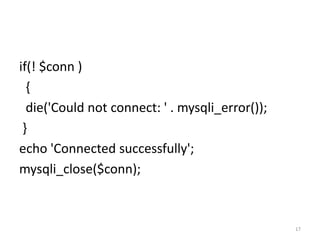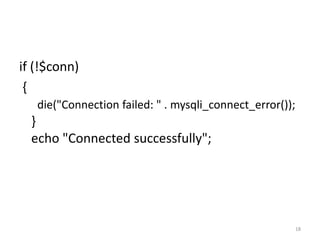MySQL with PHP
- 1. Open Source Technology Dr.S Jeyalaksshmi Associate Professor Dept. BCA & IT VISTAS
- 3. Introduction to MySQL with PHP • A database is your best choice for storing data in your web application, and the MySQL database server has always been the most popular choice among PHP developers. • MySQL uses the SQL (Structured Query Language) programming language to work with the data, and PHP interacts with MySQL by simply passing SQL code through a set of MySQL functions to the MySQL server, which then returns a result that PHP can interpret. 3
- 4. Creating table in SQL • CREATE TABLE employee ( eid int NOT NULL AUTO_INCREMENT, name varchar(45) NOT NULL, occupation varchar(35) NOT NULL, age int NOT NULL, PRIMARY KEY (id) ); 4
- 5. How to Create a Database? • A database is defined as an organized collection of data that makes the data easy to access, manage and modify. Generally, databases use SQL (Structured Query Language) for data manipulation. 5
- 6. To create a database: 1. Open XAMPP Control Panel and start the Apache server and MySQL service. 6
- 7. STEP 2: In your browser , type localhost in the address bar, and then on the XAMPP dashboard, click on the Phpmyadmin tab. http://localhost/phpmyadmin/ or http://127.0.0.1/phpmyadmin/ 7
- 8. STEP 3: Into the phpmyadmin section, click on new to create a new database. And name your database “db1”. 8
- 9. STEP 4: Now, create a table named “db1” and create columns as shown below, which you will use on the registration page. 9
- 10. 10
- 11. 11
- 12. 12
- 13. 1. <?php 2. $con=mysqli_connect('localhost','root','','db1'); database name 3. $check_data=mysqli_query($con,"select * from details"); 4. $check=mysqli_num_rows($check_data); 5. if($check_data){ table name 6. while($row_data=mysqli_fetch_array($check_data)){ 7. echo("ID:".$row_data['ID']."<br>"); 8. echo("NAME:".$row_data['SNAME']."<br>"); 9. echo("AGE:".$row_data['AGE']."<br>"); 10. } server name 11. } username 12. else{ 13. echo ("No data found"); 14. } 15. ?> 13
- 14. 14
- 15. How to Edit and Delete Data From the Database? 15
- 16. <?php $servername = "localhost"; $username = "username"; $password = "password"; // Create connection $conn = new mysqli($servername, $username, $pass word); // Check connection if ($conn->connect_error) { die("Connection failed: " . $conn->connect_error); } echo "Connected successfully"; ?> 16
- 17. if(! $conn ) { die('Could not connect: ' . mysqli_error()); } echo 'Connected successfully'; mysqli_close($conn); 17
- 18. if (!$conn) { die("Connection failed: " . mysqli_connect_error()); } echo "Connected successfully"; 18
- 19. if ($conn->connect_error) { die("Connection failed: " . $conn->connect_error); } echo “Connected successfully”; mysqli_close($conn); 19
- 20. Structured Query Language (SQL) is made up of two sub- languages: • SQL Data Manipulation Language (DML) SELECT statements perform queries INSERT, UPDATE, DELETE statements modify the instance of a table • SQL Data Definition Language (DDL) CREATE, DROP statements modify the database schema GRANT, REVOKE statements enforce the security model 20
- 21. Find the last names and hire dates of employees who make more than $100000. select LastName, HireDate from Employee where Salary > 100000 21
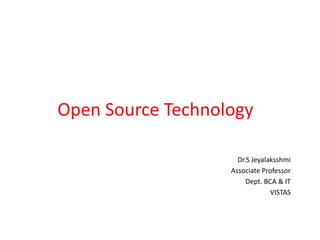



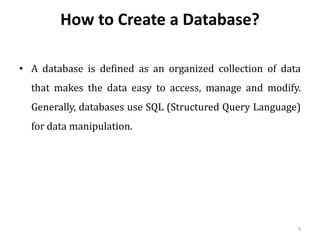






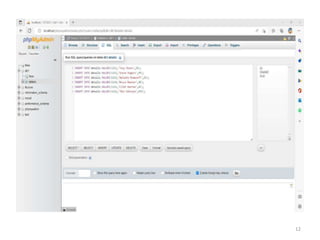
![1. <?php
2. $con=mysqli_connect('localhost','root','','db1'); database name
3. $check_data=mysqli_query($con,"select * from details");
4. $check=mysqli_num_rows($check_data);
5. if($check_data){ table name
6. while($row_data=mysqli_fetch_array($check_data)){
7. echo("ID:".$row_data['ID']."<br>");
8. echo("NAME:".$row_data['SNAME']."<br>");
9. echo("AGE:".$row_data['AGE']."<br>");
10. } server name
11. } username
12. else{
13. echo ("No data found");
14. }
15. ?>
13](https://image.slidesharecdn.com/mysqlwithphp-231116150404-ecbb46ba/85/MySQL-with-PHP-13-320.jpg)