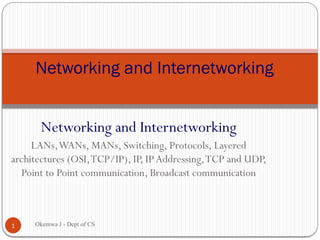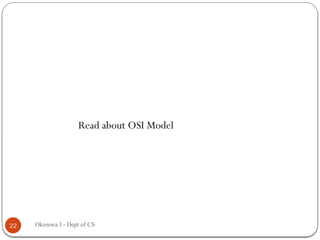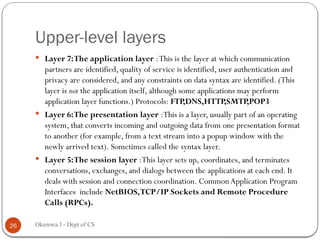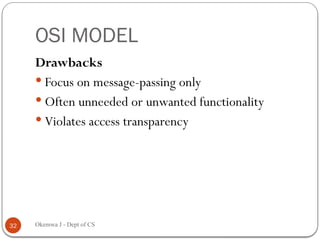Networking and InternetworkingA client server presentation explain client server architecture.pptx
- 1. Networking and Internetworking LANs,WANs, MANs, Switching, Protocols, Layered architectures (OSI,TCP/IP), IP, IPAddressing,TCP and UDP, Point to Point communication, Broadcast communication Networking and Internetworking 1 Okemwa J - Dept of CS
- 2. Content This lecture is concerned with the characteristics of protocols for communication between processes in a distributed systems. We discuss protocols for the representation of collections of data objects in messages and of references to remote objects. We discuss the construction of protocols to support the two communication patterns that are most commonly used in distributed programs 2 Okemwa J - Dept of CS
- 3. Networking A Network is a collection of computers and devices connected by communications channels that facilitates communications among users and allows users to share resources with other users. Types of networks. LAN: Local Area Network MAN: Metropolitan Area Network WAN: Wide Area Network Network components can be grouped into four main categories: • Hosts: are devices that send and receive messages directly across the network. • Shared peripherals: Shared peripherals are not directly connected to the network, but instead are connected to hosts. • Networking devices: • Networking media The network devices, as well as networking media, are used to interconnect hosts. 3
- 4. Network components A router is a networking device that connects a local network to other local networks. A switch connects multiple hosts to the network, but unlike a hub, a switch can forward a message to a specific host. 4 Okemwa J - Dept of CS
- 5. Communication Protocols A protocol is a set of rules that govern how computers communicate. Encoding is the process of converting thoughts into the language, symbols, or sounds, for transmission. Decoding reverses this process in order to interpret the thought. All communication, both human and computer, is governed by pre-established rules, or protocols.These protocols are determined by the characteristics of the source, channel and destination. Protocols are especially important on a local network. In a wired environment, a local network is defined as an area where all hosts must "speak the same language" or in computer terms "share a common protocol". 5 Okemwa J - Dept of CS
- 6. Communication Protocols Explain standard message patterns in relation to human communication Unicast: A one-to-one message pattern is referred to as a unicast, meaning that there is only a single destination for the message. Multicast: one-to-many pattern, is the delivery of the same message to a group of host destinations simultaneously. Broadcast: a one-to-all message pattern.All the hosts get the message. 6 Okemwa J - Dept of CS
- 7. Networking issues for distributed systems The subsequent development of distributed systems with support for distributed application programs accessing shared files and other resources set a higher standard of performance to meet the needs of interactive applications. 7 Okemwa J - Dept of CS
- 8. Networking issues for distributed systems 1. Performance Performance parameters: Are those affecting the speed with which individual messages can be transferred between two interconnected computers. Latency: is the delay that occurs after a send operation is executed before data starts to become available at the destination. Point-to-Point data transfer rate: is the speed at which data can be transferred between two computers in the network once transmission has begun, usually quoted in bits per second. The time required for a network to transfer a message containing length bits between two computers is: Message transmission time = latency + length/data transfer rate Total system bandwidth of a network: is a measure of throughput- the total volume of traffic that can be transferred across the network in a given time. 8 Okemwa J - Dept of CS
- 9. Networking issues for distributed systems Reliability: Many applications are able to recover from communication failures and hence do not require guaranteed error-free communication. The detection of communication errors and their correction is often best performed by application-level software. Security: A firewall runs on a gateway, cryptographic techniques, with end-to-end authentication, virtual private network (VPN). Scalability: The Internetworking technologies have to do well on the internet but there are new development to make them cope up with the increasing number of users. 9 Okemwa J - Dept of CS
- 10. Networking issues for distributed systems Mobility: Support continuous communication The addressing and routing schemes of the Internet and other networks were developed before the advent of mobile devices. The expected future growth in the use of mobile devices will require further extensions. Quality of service: The ability to ensure a certain service level when transmitting and processing streams of real-time multimedia data. Multicasting : many network technologies support the simultaneous transmission of messages to several recipients. 10 Okemwa J - Dept of CS
- 11. TYPES OF NETWORKS LocalArea Network Wide Area Network MetropolitanArea Network Wireless Networks Internetworks Okemwa J - Dept of CS 11
- 12. Local Area Network Local area networks (LAN) - LANs carry messages at relatively high speeds between computers connected to a single communication medium such as twisted copper wire, coaxial cable or optical fiber. A segment is a section of cable that serves a department or a floor of a building and may have many computers attached. Okemwa J - Dept of CS 12
- 13. Wide Area Network WANs carry messages, at lower speeds between nodes. They are often in different organizations separated by large distances They may be located in different cities, countries or continents Okemwa J - Dept of CS 13
- 14. Metropolitan Area Network This type of network is based on high bandwidth copper and fiber optic cabling recently installed in some towns and cities for the transmission of video, voice and other data over distances of up to 50 kilometers. Okemwa J - Dept of CS 14
- 15. Wireless Networks The convenient connection of portable and handheld devices requires wireless communication.Wireless LAN, Infra Red Links e. t. c Okemwa J - Dept of CS 15
- 16. Inter Network An internetwork is a communication subsystem in which several networks are linked together to provide common data communication facilities that conceal the technologies and protocols of the individual component networks and the methods used for their interconnection Okemwa J - Dept of CS 16
- 17. Importance of standardization The most common set of protocols used on local wired networks is Ethernet. In the early days of networking, each vendor used their own, proprietary methods of interconnecting network devices and networking protocols. Equipment from one vendor could not communicate with equipment from another. Standards are beneficial to networking in many ways: – Facilitate design – Simplify product development – Promote competition – Provide consistent interconnections – Facilitate training – Provide more vendor choices for customers 17 Okemwa J - Dept of CS
- 18. Protocols Protocols Refer to a well-known set of rules and formats to be used for communication between processes in order to perform a given task.The definition of a protocol has two important parts to it: A protocol is implemented by a pair of software modules located in the sending and receiving computers. A process wishing to transmit a message to another process issues a call to a transport protocol module, passing it a message in the specified format. Each layer of network software communicates by local procedure calls with the layers above and below it. 18 Okemwa J - Dept of CS
- 19. Layered architectures Basic networking model Use the layers of the OSI model as a guide for understanding how Computers communicate on the Network. The OSI Model specifies Protocols used in the network. 19 Okemwa J - Dept of CS
- 20. Using the OSI Model Using a layered approach requires that the network technician be familiar with the various functions that occur as messages are created, delivered, and interpreted by the network devices and hosts on the network. The process of moving data across a network is highly structured. It is best visualized using the seven layers of the Open Systems Interconnection (OSI) model, commonly referred to as the OSI model.The OSI model breaks network communications down into multiple processes. Each process is a small part of the larger task. 20 Okemwa J - Dept of CS
- 21. Using the OSI Model 21 Okemwa J - Dept of CS
- 22. Read about OSI Model Okemwa J - Dept of CS 22
- 23. Using the OSI Model The seven layers of the OSI model can be divided into two parts: upper layers and lower layers. The upper layer is sometimes used to refer to any layer above the transport layer of the OSI model. The upper layers of the OSI model deal with application functionality and generally are implemented only in software. The lower layers of the OSI model handle data transport functions.The physical and data link layer are implemented in both hardware and software.The physical layer is closest to the physical network medium, or network cabling. 23 Okemwa J - Dept of CS
- 24. OSI Model Protocols and Technologies Protocols Technologies Network components 24 Okemwa J - Dept of CS
- 25. OSI Model Protocols and Technologies It is important to understand which functions are performed at each layer, and what network information is available to the devices or software programs performing these functions. Looking at how the OSI model breaks the common task of sending and receiving email into separate and distinct steps. Step 1: Upper layers create the data. When a user sends an email message, the alphanumeric characters within the message are converted to data that can travel across the network.This process is called encoding 25 Okemwa J - Dept of CS
- 26. Upper-level layers Layer 7:The application layer :This is the layer at which communication partners are identified, quality of service is identified, user authentication and privacy are considered, and any constraints on data syntax are identified. (This layer is not the application itself, although some applications may perform application layer functions.) Protocols: FTP,DNS,HTTP,SMTP,POP3 Layer 6:The presentation layer :This is a layer, usually part of an operating system, that converts incoming and outgoing data from one presentation format to another (for example, from a text stream into a popup window with the newly arrived text). Sometimes called the syntax layer. Layer 5:The session layer :This layer sets up, coordinates, and terminates conversations, exchanges, and dialogs between the applications at each end. It deals with session and connection coordination. CommonApplication Program Interfaces include NetBIOS,TCP/IP Sockets and Remote Procedure Calls (RPCs). 26 Okemwa J - Dept of CS
- 27. OSI Model Protocols and Technologies Step 2: Layer 4 packages the data for end-to-end transport. The data that comprises the email message is packaged for network transport at Layer 4. Layer 4 breaks the message down into smaller segments. Functions in the transport layer indicate the type of delivery service. Layer 4 functions are implemented in software that runs on the source and destination hosts. 27 Okemwa J - Dept of CS
- 28. Transport Layer Important The transport layer provides the actual communication facilities for most distributed systems. Standard Internet protocols TCP: connection-oriented, reliable, stream-oriented communication UDP: unreliable (best-effort) datagram communication. Note IP multicasting is often considered a standard available service 28 Okemwa J - Dept of CS
- 29. OSI Model Protocols and Technologies Step 3: Layer 3 adds the network IP address information. The email data received from the transport layer is put into a packet that contains a header with the source and destination logical IP addresses. Step 4: Layer 2 adds the data link layer header and trailer. Each network device in the path from the source to the destination, including the sending host, encapsulates the packet into a frame. The frame contains the physical address of the next directly- connected network device on the link. 29 Okemwa J - Dept of CS
- 30. OSI Model Protocols and Technologies Step 5: Layer 1 converts the data to bits for transmission. The frame is converted into a pattern of 1s and 0s (bits) for transmission on the medium. At the receiving host, the process described in steps 1 through 5 are reversed, with the message traveling back up the layers to the appropriate application. 30 Okemwa J - Dept of CS
- 31. Low-level layers Network layer: describes how packets in a network of computers are to be routed. Data link layer: prescribes the transmission of a series of bits into a frame to allow for error and flow control Physical layer: contains the specification and implementation of bits, and their transmission between sender and receiver Observation For many distributed systems, the lowest-level interface is that of the network layer. 31 Okemwa J - Dept of CS
- 32. OSI MODEL Drawbacks Focus on message-passing only Often unneeded or unwanted functionality Violates access transparency 32 Okemwa J - Dept of CS
Editor's Notes
- #12: Larger local networks, such as those that serve a campus or an office building, are composed of many segments interconnected by switches or hubs In local area networks, the total system bandwidth is high and latency is low, except when message traffic is very high.
- #14: This cabling can be exploited to provide data transfer rates
- #15: as we outlined in Chapter 2. Many digital wireless communication technologies have emerged recently. Sonic, such as IEEE 802.11 (WaveLAN) offering data transmission at 2-11 Mhps over 150 metres, are wireless local area networks (WLANs) designed for use in place of wired LANs. Others are designed to connect mobile devices to other mobile devices or fixed devices in the same immediate vicinity, for example to connect them to local printers or other palmtops or desktop computers. These are sometimes referred to as wireless personal area networks (WLANs); examples include the infra-red links that are already included in many palmtop and laptop computers and the BlucTooth low-power radio network technology