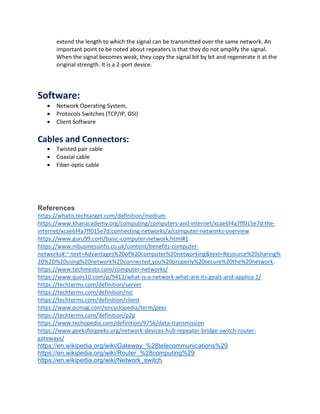Note: Introduction to Computer Networks
- 1. Note 1 Introduction to Computer Networks Course Title: Computer Networks Theory Course Code: CSE 317 Submitted To Pranab Bandhu Nath Senior Lecturer, Department Of CSE City University, Dhaka Submitted By Hasibul Islam Nirob ID: 182482526 BSc in CSE (Day) Batch: 49th
- 2. What is Computer Network? A computer network is any group of interconnected computing devices capable of sending or receiving data. You can establish a network connection using either cable or wireless media. Advantages of computer networking: File sharing - you can easily share data between different users, or access it remotely if you keep it on other connected devices. Resource sharing - using network-connected peripheral devices like printers, scanners and copiers, or sharing software between multiple users, saves money. Sharing a single internet connection - it is cost-efficient and can help protect your systems if you properly secure the network. Increasing storage capacity - you can access files and multimedia, such as images and music, which you store remotely on other machines or network-attached storage devices. Goals of Computer Network: Resource sharing: is the main objective of the computer network. The goal is to provide all the program, date and hardware is available to everyone on the network without regard to the physical location of the resource and the users. Reliability: The second objective is to provide the high Reliability. It is achieved by replicating the files on two or more machines, so in case of unavailability (due to fail of hardware) the other copies can be used. Scalability: Computer network have provided means to increase system performance as the work load increases (load balancing). In the days of mainframe when the system was full it was to replace with the other large mainframe computer, usually at and expensive rate not convenience for user. Performance: Another closely related goal is to increase the systems performance as the work load increases by just adding more processors. With central mainframes, when the system is full, it must be replaced by a larger one, usually at great expense and with even greater disruption to the users. Security: Only authorized user can access resource in a computer network. Users are authenticated by their username and password. Hence it is not possible to access the data without proper account. This increases security.
- 3. Application of Computer Networks • Business Applications • Communication Medium • e-commerce • Home Applications • Electronic commerce • Mobile Users Network Hardware & Software There are three components of Computer Network 1. Hardware Equipment 2. Software 3. Cables and Connectors Hardware Equipment’s Network Interface Card (NIC): The interface card which is used to connect one device to another is called Network interface card or NIC. Nowadays, it is attached to all computer’s motherboard. It has a unique 48-bit code. This code is called MAC Address. Modem: The word Modem is sort form of the words Modulator and Demodulator. Modulator converts digital signal to analog signal and Demodulator converts analog signal to Digital signal. Server: A server is a computer that provides data to other computers. It may serve data to systems on a local area network (LAN) or a wide area network (WAN) over the Internet. Client: A client is any device that communicates with a server. Businesses have clients and servers have clients. In both instances, there exists a one-to-many relationship. Just like a business may have several clients, a server can communicate with multiple clients. In computer networking, this is called the client-server model. Peers: On the same level or providing the same function. In networking, a peer is a node that provides the same functionality as another. Peer to Peer." In a P2P network, the "peers" are computer systems which are connected to each other via the Internet. Files can be shared directly between systems on the network without the need of a central server. In other words, each computer on a P2P network becomes a file server as well as a client.
- 4. Transmission: Data transmission is the process of sending digital or analog data over a communication medium to one or more computing, network, communication or electronic devices. It enables the transfer and communication of devices in a point-to-point, point-to- multipoint and multipoint-to-multipoint environment Medium: A medium is a third-party or element through which a message is communicated. This seems to apply to information technology as well as to seances. In information technology, a medium can be: 1. A physical transmission medium such as optical fiber 2. A presentation medium (and thus the terms multimedia and advertising media) Router: Network routing is the process of selecting a path across one or more networks. The principles of routing can apply to any type of network, from telephone networks to public transportation. In packet-switching networks, such as the Internet, routing selects the paths for Internet Protocol (IP) packets to travel from their origin to their destination. Bridge: A bridge operates at data link layer. A bridge is a repeater, with add on the functionality of filtering content by reading the MAC addresses of source and destination. It is also used for interconnecting two LANs working on the same protocol. It has a single input and single output port, thus making it a 2-port device. Types of Bridges Transparent Bridges: These are the bridge in which the stations are completely unaware of the bridge’s existence i.e., whether or not a bridge is added or deleted from the network, reconfiguration of the stations is unnecessary. These bridges make use of two processes i.e., bridge forwarding and bridge learning. Source Routing Bridges: In these bridges, routing operation is performed by source station and the frame specifies which route to follow. The host can discover frame by sending a special frame called discovery frame, which spreads through the entire network using all possible paths to destination.
- 5. Hub: A hub is basically a multiport repeater. A hub connects multiple wires coming from different branches, for example, the connector in star topology which connects different stations. Hubs cannot filter data, so data packets are sent to all connected devices Types of Hub Active Hub: These are the hubs which have their own power supply and can clean, boost, and relay the signal along with the network. It serves both as a repeater as well as wiring center. These are used to extend the maximum distance between nodes. Passive Hub: These are the hubs which collect wiring from nodes and power supply from active hub. These hubs relay signals onto the network without cleaning and boosting them and can’t be used to extend the distance between nodes. Intelligent Hub: It work like active hubs and include remote management capabilities. They also provide flexible data rates to network devices. It also enables an administrator to monitor the traffic passing through the hub and to configure each port in the hub. Switch: Switch is a network device that connects other devices to ethernet networks through twisted pair cables. It uses packet switching technique to receive, store and forward data packets on the network. The switch maintains a list of network addresses of all the devices connected to it Gateway: Gateway is a network device used to connect two or more dissimilar networks. In networking, networks that use different protocols are dissimilar networks. A gateway usually is a computer with multiple NICs connected to different networks. A gateway can also be configured completely using software. Wi-Fi Card: Wi-Fi is the acronym for wireless fidelity. Wi-Fi technology is used to achieve wireless connection to any network. Wi-Fi card is a card used to connect any device to the local network wirelessly. The physical area of the network which provides internet access through Wi-Fi is called Wi-Fi hotspot. Repeater: A repeater operates at the physical layer. Its job is to regenerate the signal over the same network before the signal becomes too weak or corrupted so as to
- 6. extend the length to which the signal can be transmitted over the same network. An important point to be noted about repeaters is that they do not amplify the signal. When the signal becomes weak, they copy the signal bit by bit and regenerate it at the original strength. It is a 2-port device. Software: • Network Operating System, • Protocols Switches (TCP/IP, OSI) • Client Software Cables and Connectors: • Twisted pair cable • Coaxial cable • Fiber-optic cable References https://whatis.techtarget.com/definition/medium https://www.khanacademy.org/computing/computers-and-internet/xcae6f4a7ff015e7d:the- internet/xcae6f4a7ff015e7d:connecting-networks/a/computer-networks-overview https://www.guru99.com/basic-computer-network.html#1 https://www.nibusinessinfo.co.uk/content/benefits-computer- networks#:~:text=Advantages%20of%20computer%20networking&text=Resource%20sharing% 20%2D%20using%20network%2Dconnected,you%20properly%20secure%20the%20network. https://www.techmesto.com/computer-networks/ https://www.ques10.com/p/9412/what-is-a-network-what-are-its-goals-and-applica-1/ https://techterms.com/definition/server https://techterms.com/definition/nic https://techterms.com/definition/client https://www.pcmag.com/encyclopedia/term/peer https://techterms.com/definition/p2p https://www.techopedia.com/definition/9756/data-transmission https://www.geeksforgeeks.org/network-devices-hub-repeater-bridge-switch-router- gateways/ https://en.wikipedia.org/wiki/Gateway_%28telecommunications%29 https://en.wikipedia.org/wiki/Router_%28computing%29 https://en.wikipedia.org/wiki/Network_switch