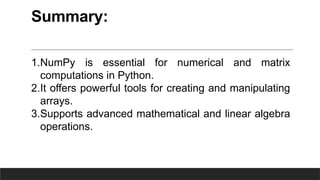NumPy-python-27-9-24-we.pptxNumPy-python-27-9-24-we.pptx
- 1. Enhancing Data Insights and Image Analysis- NumPy DR.PUSHPA MOHAN PROFESSOR
- 2. Title: Introduction to NumPy and NumPy Operations
- 3. What is NumPy? NumPy (Numerical Python) is a fundamental package for scientific computing in Python. •Purpose: Provides support for arrays, matrices, and a variety of mathematical functions to operate on these data structures. •Key Feature: Provides an efficient multidimensional array object (ndarray).
- 4. Why Use NumPy? •Performance: Provides a performance boost over native Python lists for numerical computations. •Functionality: Includes mathematical functions, linear algebra operations, and random number generation. •Integration: Works seamlessly with other libraries like SciPy, Pandas, and Matplotlib.
- 5. Installing NumPy •Command: pip install numpy or ! pip install numpy –google colab •Verification: Importing NumPy in Python import numpy as np
- 6. Basic Concepts Arrays NumPy’s core feature is the ndarray (n-dimensional array). Unlike Python lists, NumPy arrays are homogeneous, meaning they can only contain elements of the same type, and they offer better performance for numerical operations.
- 7. Creating NumPy Arrays •Creating Arrays: 1. From lists: a=np.array([1, 2, 3]) b = np.array([[1, 2], [3, 4]]) 2. zeros_array = np.zeros((2, 3)) # Array of zeros 3. ones_array = np.ones((3, 2)) # Array of ones 4. random_array = np.random.rand(2, 2) # Array with random values 5. range_array = np.arange(0, 10, 2) # Array with values from 0 to 10 with a step of 2 6. linspace_array = np.linspace(0, 1, 5) # Array with 5 values evenly spaced between 0 and 1 7. Using functions: np.zeros((2, 3)), np.ones((2, 3)), np.arange(10) •Array Properties: Shape, Size, Dtype
- 8. import numpy as np a = np.array([1, 2, 3]) b = np.array([[1, 2], [3, 4]]) print(a) print(b) a1 = np.ones((3,2)) a2 = np.random.rand(3,3) print(a1) print(a2) range_array = np.arange(0, 10, 2) print(range_array) linspace_array = np.linspace(0, 1, 5) print(linspace_array) print(a1.shape) print(a2.dtype) print(b.size)
- 9. Arithmatic with NumPy Arrays Any arithmetic operations between equal-size arrays applies the operation element-wise: arr = np.array([[1., 2., 3.], [4., 5., 6.]]) print(arr) [[1. 2. 3.] [4. 5. 6.]] print(arr * arr) [[ 1. 4. 9.] [16. 25. 36.]] print(arr - arr) [[0. 0. 0.] [0. 0. 0.]]
- 10. Arithmetic with NumPy Arrays Arithmetic operations with scalars propagate the scalar argument to each element in the array: Comparisons between arrays of the same size yield boolean arrays: arr2 = np.array([[0., 4., 1.], [7., 2., 12.]]) print(arr2) [[ 0. 4. 1.] [ 7. 2. 12.]] print(arr2 > arr) [[False True False] [ True False True]] arr = np.array([[1., 2., 3.], [4., 5., 6.]]) print(arr) [[1. 2. 3.] [4. 5. 6.]] print(arr **2) [[ 1. 4. 9.] [16. 25. 36.]]
- 11. import numpy as np arr = np.array([[1., 2., 3.], [4., 5., 6.]]) print(arr) print(arr * arr) print(arr - arr) print(arr **2) arr2 = np.array([[0., 4., 1.], [7., 2., 12.]]) print(arr2) print(arr2 > arr)
- 12. Indexing and Slicing One-dimensional arrays are simple; on the surface they act similarly to Python lists: arr = np.arange(10) print(arr) # [0 1 2 3 4 5 6 7 8 9] print(arr[5]) #5 print(arr[5:8]) #[5 6 7] arr[5:8] = 12 print(arr) #[ 0 1 2 3 4 12 12 12 8 9]
- 13. Indexing and Slicing arr = np.arange(10) print(arr) # [0 1 2 3 4 5 6 7 8 9] arr_slice = arr[5:8] print(arr_slice) # [5 6 7] arr_slice[1] = 12345 print(arr) # [ 0 1 2 3 4 5 12345 7 8 9] arr_slice[:] = 64 print(arr) # [ 0 1 2 3 4 64 64 64 8 9]
- 14. Basic Array Operations Indexing and Slicing: Example : arr = np.array([1, 2, 3, 4, 5]) print(arr[1:4]) # Output: [2 3 4] Reshaping: Example : arr = np.arange(6).reshape((2, 3)) Indexing : a = np.array([1, 2, 3, 4, 5]) # Accessing elements element = a[2] # 3 # Slicing slice_a = a[1:4] # array([2, 3, 4])
- 15. import numpy as np ar = np.arange(6).reshape((2, 3)) print(ar) print(ar[1,2]) arr = np.arange(10) print(arr) print(arr[5]) print(arr[5:8]) arr[5:8] = 12 print(arr) arr1 = np.arange(10) print(arr1) arr_slice = arr1[5:8] print(arr_slice) arr_slice[1] = 12345 print(arr1) arr_slice[:]=75 print(arr1)
- 16. Mathematical Operations Element-wise Operations: Aggregate Functions: Example a = np.array([1, 2, 3]) b = np.array([4, 5, 6]) print(a + b) # Output: [5 7 9] Example 1. sum_a = np.sum(a) # Sum of elements 2. mean_a = np.mean(a) # Mean of elements 3. std_a = np.std(a) # Standard deviation of elements 4. max_a = np.max(a) # Maximum value 5. min_a = np.min(a) # Minimum value np.mean(), np.sum(), np.max(), np.min()
- 17. Element-wise Functions: Example a = np.array([1, 2, 3]) b = np.array([4, 5, 6]) sqrt_a = np.sqrt(a) # Square root of each element exp_a = np.exp(a) # Exponential of each element
- 18. import numpy as np a = np.array([1, 2, 3]) b = np.array([4, 5, 6]) print(a + b) sum_a = np.sum(a) print(sum_a) mean_a = np.mean(a) print(mean_a) std_a = np.std(a) print(std_a) max_a = np.max(a) print(max_a) min_a = np.min(a) print(min_a) sqrt_a = np.sqrt(a) print(sqrt_a)
- 19. For multi-dimensional arrays, you can use tuple indexing: Multi-dimensional array: b = np.array([[1, 2, 3], [4, 5, 6]]) # Accessing a specific element element = b[1, 2] # 6 # Slicing a sub-array sub_array = b[0:2, 1:3] # array([[2, 3], [5, 6]]) •0:2: This selects rows from index 0 up to (but not including) index 2. So, it selects the first and second rows. •1:3: This selects columns from index 1 up to (but not including) index 3. So, it selects the second and third columns.
- 20. import numpy as np b = np.array([[1, 2, 3], [4, 5, 6]]) print(b) element = b[1, 2] print(element) sub_array = b[0:2, 1:3] print(sub_array)
- 21. Linear Algebra # Matrix multiplication A = np.array([[1, 2], [3, 4]]) B = np.array([[5, 6], [7, 8]]) product = np.dot(A, B) # array([[19, 22], [43, 50]]) # Determinant determinant = np.linalg.det(A) # -2.0000000000000004 # Eigenvalues eigenvalues, eigenvectors = np.linalg.eig(A)
- 22. import numpy as np A = np.array([[1, 2], [3, 4]]) B = np.array([[5, 6], [7, 8]]) product = np.dot(A, B) print(product) determinant = np.linalg.det(A) print(determinant ) # Eigenvalues eigenvalues, eigenvectors = np.linalg.eig(A) print(eigenvalues) print(eigenvectors)
- 23. Iterating NumPy arrays. 1. One dimensional array 2. Two dimensional array 3. Multi dimensional array
- 24. Iterating over a one-dimensional NumPy array: import numpy as np # Create a 1D NumPy array arr_1d = np.array([1, 2, 3, 4, 5]) # Iterate over the elements for element in arr_1d: print(element)
- 25. Iterating over a two-dimensional NumPy array: # Create a 2D NumPy array arr_2d = np.array([[1, 2, 3], [4, 5, 6]]) # Iterate over rows for row in arr_2d: print("Row:", row) # You can also iterate over each element in the row for element in row: print(element)
- 26. import numpy as np # Create a 3D NumPy array arr_3d = np.array([[[1, 2], [3, 4]], [[5, 6], [7, 8]]]) # Use nditer to iterate over each element for element in np.nditer(arr_3d) : print(element) Iterating over a multi-dimensional NumPy array using nditer:
- 27. import numpy as np # Create a 1D NumPy array arr_1d = np.array([1, 2, 3, 4, 5]) print(arr_1d.shape) # Iterate over the elements for element in arr_1d: print(element) # Create a 2D NumPy array arr_2d = np.array([[1, 2, 3], [4, 5, 6]]) print(arr_2d.shape) # Iterate over rows for row in arr_2d: print("Row:", row) # You can also iterate over each element in the row for element in row: print(element) # Create a 3D NumPy array arr_3d = np.array([[[1, 2], [3, 4]], [[5, 6], [7, 8]]]) print(arr_3d.shape) # Use nditer to iterate over each element for element in np.nditer(arr_3d): print(element)
- 28. Summary: 1.NumPy is essential for numerical and matrix computations in Python. 2.It offers powerful tools for creating and manipulating arrays. 3.Supports advanced mathematical and linear algebra operations.
- 29. Exercises Exercise 1. Creating and Inspecting Arrays Problem: 1.Create a NumPy array with values from 10 to 50 (inclusive) with a step of 5. 2.Reshape the array into a 2D array with 3 rows and 3 columns. 3.Find the shape and data type of the array. 2.Create different types of NumPy arrays. Problem: 1.Create a one-dimensional array containing the numbers 1 to 10. 2.Create a two-dimensional array of size 3x3 containing random integers between 1 and 20. 3.Create a 5x5 identity matrix.
- 30. Exercises 3.Perform basic operations on NumPy arrays. Problem : 1.Add 10 to every element in an array. 2.Multiply two arrays element-wise. 3.Find the dot product of two arrays. 4..Perform array indexing and slicing on a given array. Problem : 1.Create an array from 10 to 30 (inclusive). 2.Slice the array to get the first 5 elements. 3.Get all the even numbers from the array.
- 31. Exercises 5.Iterate over a two-dimensional array. Problem : 1. Create a 2D array of shape 3x3 with values from 1 to 9. 2. Iterate over each row and print the row. 3. Iterate over each element of the array.
Editor's Notes
- #9: np.array(list)
- #13: As NumPy has been designed to be able to work with very large arrays, you could imagine performance and memory problems if NumPy insisted on always copying data. If you want a copy of a slice of an ndarray instead of a view, you will need to explicitly copy the array—for example, arr[5:8].copy().






![Creating NumPy Arrays
•Creating Arrays:
1. From lists: a=np.array([1, 2, 3]) b = np.array([[1, 2], [3, 4]])
2. zeros_array = np.zeros((2, 3)) # Array of zeros
3. ones_array = np.ones((3, 2)) # Array of ones
4. random_array = np.random.rand(2, 2) # Array with random values
5. range_array = np.arange(0, 10, 2) # Array with values from 0 to 10 with a step
of 2
6. linspace_array = np.linspace(0, 1, 5) # Array with 5 values evenly spaced
between 0 and 1
7. Using functions: np.zeros((2, 3)), np.ones((2, 3)), np.arange(10)
•Array Properties: Shape, Size, Dtype](https://image.slidesharecdn.com/numpy-python-27-9-24-we-241103103618-a28160b5/85/NumPy-python-27-9-24-we-pptxNumPy-python-27-9-24-we-pptx-7-320.jpg)
![import numpy as np
a = np.array([1, 2, 3])
b = np.array([[1, 2], [3, 4]])
print(a)
print(b)
a1 = np.ones((3,2))
a2 = np.random.rand(3,3)
print(a1)
print(a2)
range_array = np.arange(0, 10, 2)
print(range_array)
linspace_array = np.linspace(0, 1, 5)
print(linspace_array)
print(a1.shape)
print(a2.dtype)
print(b.size)](https://image.slidesharecdn.com/numpy-python-27-9-24-we-241103103618-a28160b5/85/NumPy-python-27-9-24-we-pptxNumPy-python-27-9-24-we-pptx-8-320.jpg)
![Arithmatic with NumPy Arrays
Any arithmetic operations between equal-size arrays applies the operation element-wise:
arr = np.array([[1., 2., 3.], [4., 5., 6.]])
print(arr)
[[1. 2. 3.]
[4. 5. 6.]]
print(arr * arr)
[[ 1. 4. 9.]
[16. 25. 36.]]
print(arr - arr)
[[0. 0. 0.]
[0. 0. 0.]]](https://image.slidesharecdn.com/numpy-python-27-9-24-we-241103103618-a28160b5/85/NumPy-python-27-9-24-we-pptxNumPy-python-27-9-24-we-pptx-9-320.jpg)
![Arithmetic with NumPy Arrays
Arithmetic operations
with scalars propagate
the scalar argument to
each element in the
array:
Comparisons between arrays of the same
size yield boolean arrays:
arr2 = np.array([[0., 4., 1.], [7., 2., 12.]])
print(arr2)
[[ 0. 4. 1.]
[ 7. 2. 12.]]
print(arr2 > arr)
[[False True False]
[ True False True]]
arr = np.array([[1., 2., 3.], [4., 5., 6.]])
print(arr)
[[1. 2. 3.]
[4. 5. 6.]]
print(arr **2)
[[ 1. 4. 9.]
[16. 25. 36.]]](https://image.slidesharecdn.com/numpy-python-27-9-24-we-241103103618-a28160b5/85/NumPy-python-27-9-24-we-pptxNumPy-python-27-9-24-we-pptx-10-320.jpg)
![import numpy as np
arr = np.array([[1., 2., 3.], [4., 5., 6.]])
print(arr)
print(arr * arr)
print(arr - arr)
print(arr **2)
arr2 = np.array([[0., 4., 1.], [7., 2., 12.]])
print(arr2)
print(arr2 > arr)](https://image.slidesharecdn.com/numpy-python-27-9-24-we-241103103618-a28160b5/85/NumPy-python-27-9-24-we-pptxNumPy-python-27-9-24-we-pptx-11-320.jpg)
![Indexing and Slicing
One-dimensional arrays are simple; on the surface they act similarly to Python
lists:
arr = np.arange(10)
print(arr) # [0 1 2 3 4 5 6 7 8 9]
print(arr[5]) #5
print(arr[5:8]) #[5 6 7]
arr[5:8] = 12
print(arr) #[ 0 1 2 3 4 12 12 12 8 9]](https://image.slidesharecdn.com/numpy-python-27-9-24-we-241103103618-a28160b5/85/NumPy-python-27-9-24-we-pptxNumPy-python-27-9-24-we-pptx-12-320.jpg)
![Indexing and Slicing
arr = np.arange(10)
print(arr) # [0 1 2 3 4 5 6 7 8 9]
arr_slice = arr[5:8]
print(arr_slice) # [5 6 7]
arr_slice[1] = 12345
print(arr) # [ 0 1 2 3 4 5 12345 7 8 9]
arr_slice[:] = 64
print(arr) # [ 0 1 2 3 4 64 64 64 8 9]](https://image.slidesharecdn.com/numpy-python-27-9-24-we-241103103618-a28160b5/85/NumPy-python-27-9-24-we-pptxNumPy-python-27-9-24-we-pptx-13-320.jpg)
![Basic Array Operations
Indexing and Slicing:
Example :
arr = np.array([1, 2, 3, 4, 5])
print(arr[1:4])
# Output: [2 3 4]
Reshaping:
Example :
arr = np.arange(6).reshape((2, 3))
Indexing :
a = np.array([1, 2, 3, 4, 5])
# Accessing elements
element = a[2] # 3
# Slicing
slice_a = a[1:4] # array([2, 3, 4])](https://image.slidesharecdn.com/numpy-python-27-9-24-we-241103103618-a28160b5/85/NumPy-python-27-9-24-we-pptxNumPy-python-27-9-24-we-pptx-14-320.jpg)
![import numpy as np
ar = np.arange(6).reshape((2, 3))
print(ar)
print(ar[1,2])
arr = np.arange(10)
print(arr)
print(arr[5])
print(arr[5:8])
arr[5:8] = 12
print(arr)
arr1 = np.arange(10)
print(arr1)
arr_slice = arr1[5:8]
print(arr_slice)
arr_slice[1] = 12345
print(arr1)
arr_slice[:]=75
print(arr1)](https://image.slidesharecdn.com/numpy-python-27-9-24-we-241103103618-a28160b5/85/NumPy-python-27-9-24-we-pptxNumPy-python-27-9-24-we-pptx-15-320.jpg)
![Mathematical Operations
Element-wise Operations: Aggregate Functions:
Example
a = np.array([1, 2, 3])
b = np.array([4, 5, 6])
print(a + b)
# Output: [5 7 9]
Example
1. sum_a = np.sum(a) # Sum of elements
2. mean_a = np.mean(a) # Mean of elements
3. std_a = np.std(a) # Standard deviation of
elements
4. max_a = np.max(a) # Maximum value
5. min_a = np.min(a) # Minimum value
np.mean(), np.sum(), np.max(), np.min()](https://image.slidesharecdn.com/numpy-python-27-9-24-we-241103103618-a28160b5/85/NumPy-python-27-9-24-we-pptxNumPy-python-27-9-24-we-pptx-16-320.jpg)
![Element-wise Functions:
Example
a = np.array([1, 2, 3])
b = np.array([4, 5, 6])
sqrt_a = np.sqrt(a) # Square root of each element
exp_a = np.exp(a) # Exponential of each element](https://image.slidesharecdn.com/numpy-python-27-9-24-we-241103103618-a28160b5/85/NumPy-python-27-9-24-we-pptxNumPy-python-27-9-24-we-pptx-17-320.jpg)
![import numpy as np
a = np.array([1, 2, 3])
b = np.array([4, 5, 6])
print(a + b)
sum_a = np.sum(a)
print(sum_a)
mean_a = np.mean(a)
print(mean_a)
std_a = np.std(a)
print(std_a)
max_a = np.max(a)
print(max_a)
min_a = np.min(a)
print(min_a)
sqrt_a = np.sqrt(a)
print(sqrt_a)](https://image.slidesharecdn.com/numpy-python-27-9-24-we-241103103618-a28160b5/85/NumPy-python-27-9-24-we-pptxNumPy-python-27-9-24-we-pptx-18-320.jpg)
![For multi-dimensional arrays, you
can use tuple indexing:
Multi-dimensional array:
b = np.array([[1, 2, 3], [4, 5, 6]])
# Accessing a specific element
element = b[1, 2] # 6
# Slicing a sub-array
sub_array = b[0:2, 1:3]
# array([[2, 3], [5, 6]])
•0:2: This selects rows from index 0 up to (but not including) index
2. So, it selects the first and second rows.
•1:3: This selects columns from index 1 up to (but not including)
index 3. So, it selects the second and third columns.](https://image.slidesharecdn.com/numpy-python-27-9-24-we-241103103618-a28160b5/85/NumPy-python-27-9-24-we-pptxNumPy-python-27-9-24-we-pptx-19-320.jpg)
![import numpy as np
b = np.array([[1, 2, 3], [4, 5,
6]])
print(b)
element = b[1, 2]
print(element)
sub_array = b[0:2, 1:3]
print(sub_array)](https://image.slidesharecdn.com/numpy-python-27-9-24-we-241103103618-a28160b5/85/NumPy-python-27-9-24-we-pptxNumPy-python-27-9-24-we-pptx-20-320.jpg)
![Linear Algebra
# Matrix multiplication
A = np.array([[1, 2], [3, 4]])
B = np.array([[5, 6], [7, 8]])
product = np.dot(A, B) #
array([[19, 22], [43, 50]])
# Determinant
determinant = np.linalg.det(A)
# -2.0000000000000004
# Eigenvalues
eigenvalues, eigenvectors =
np.linalg.eig(A)](https://image.slidesharecdn.com/numpy-python-27-9-24-we-241103103618-a28160b5/85/NumPy-python-27-9-24-we-pptxNumPy-python-27-9-24-we-pptx-21-320.jpg)
![import numpy as np
A = np.array([[1, 2], [3, 4]])
B = np.array([[5, 6], [7, 8]])
product = np.dot(A, B)
print(product)
determinant = np.linalg.det(A)
print(determinant )
# Eigenvalues
eigenvalues, eigenvectors = np.linalg.eig(A)
print(eigenvalues)
print(eigenvectors)](https://image.slidesharecdn.com/numpy-python-27-9-24-we-241103103618-a28160b5/85/NumPy-python-27-9-24-we-pptxNumPy-python-27-9-24-we-pptx-22-320.jpg)

![Iterating over a one-dimensional
NumPy array:
import numpy as np
# Create a 1D NumPy array
arr_1d = np.array([1, 2, 3, 4, 5])
# Iterate over the elements
for element in arr_1d:
print(element)](https://image.slidesharecdn.com/numpy-python-27-9-24-we-241103103618-a28160b5/85/NumPy-python-27-9-24-we-pptxNumPy-python-27-9-24-we-pptx-24-320.jpg)
![Iterating over a two-dimensional
NumPy array:
# Create a 2D NumPy array
arr_2d = np.array([[1, 2, 3], [4, 5, 6]])
# Iterate over rows
for row in arr_2d:
print("Row:", row)
# You can also iterate over each element in the row
for element in row:
print(element)](https://image.slidesharecdn.com/numpy-python-27-9-24-we-241103103618-a28160b5/85/NumPy-python-27-9-24-we-pptxNumPy-python-27-9-24-we-pptx-25-320.jpg)
![import numpy as np
# Create a 3D NumPy array
arr_3d = np.array([[[1, 2], [3, 4]], [[5, 6], [7, 8]]])
# Use nditer to iterate over each element
for element in np.nditer(arr_3d)
: print(element)
Iterating over a multi-dimensional NumPy
array using nditer:](https://image.slidesharecdn.com/numpy-python-27-9-24-we-241103103618-a28160b5/85/NumPy-python-27-9-24-we-pptxNumPy-python-27-9-24-we-pptx-26-320.jpg)
![import numpy as np
# Create a 1D NumPy array
arr_1d = np.array([1, 2, 3, 4, 5])
print(arr_1d.shape)
# Iterate over the elements
for element in arr_1d:
print(element)
# Create a 2D NumPy array
arr_2d = np.array([[1, 2, 3], [4, 5, 6]])
print(arr_2d.shape)
# Iterate over rows
for row in arr_2d:
print("Row:", row)
# You can also iterate over each element in the row
for element in row:
print(element)
# Create a 3D NumPy array
arr_3d = np.array([[[1, 2], [3, 4]], [[5, 6], [7, 8]]])
print(arr_3d.shape)
# Use nditer to iterate over each element
for element in np.nditer(arr_3d):
print(element)](https://image.slidesharecdn.com/numpy-python-27-9-24-we-241103103618-a28160b5/85/NumPy-python-27-9-24-we-pptxNumPy-python-27-9-24-we-pptx-27-320.jpg)