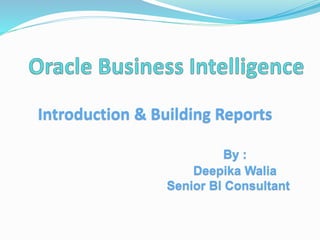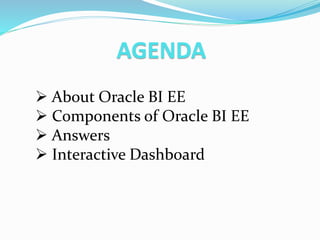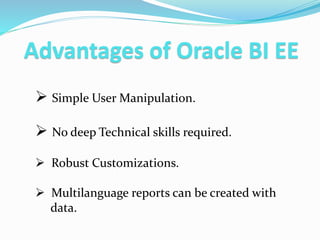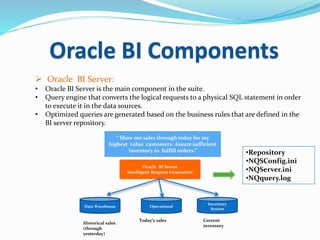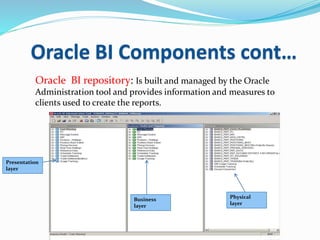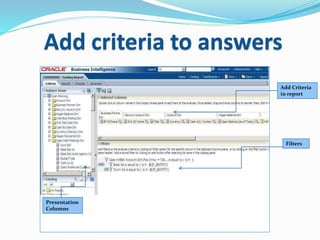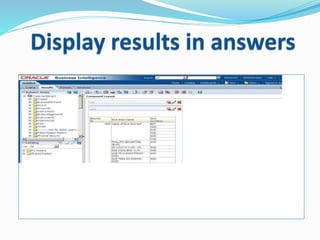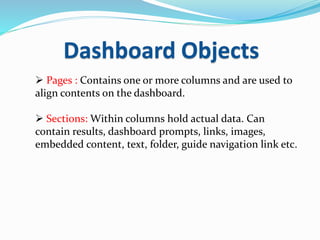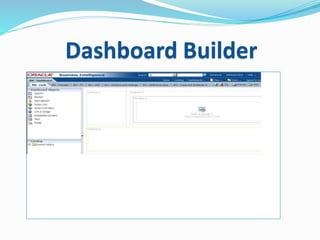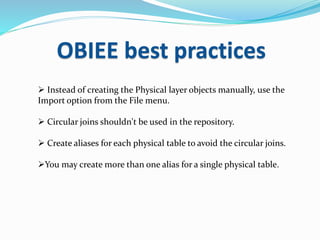OBIEE - Introduction & building reports
- 1. Introduction & Building Reports By : Deepika Walia Senior BI Consultant
- 2. AGENDA About Oracle BI EE Components of Oracle BI EE Answers Interactive Dashboard
- 3. Introduction To Oracle BI EE Business intelligence is a group of processes and technologies that transform the transactional data into valuable knowledge. Enables business users to make correct decisions. Improves the productivity of their enterprises, especially in the markets where there is huge competition. In past days, business intelligence was related to only historical data. But now, real- time reporting is one of the most important requirements. Before, there were many reporting tools that were part of transactional applications. They were used to generate operational reports. But now, as you will imagine, there are many applications that are based on different technologies in an enterprise and a unified reporting solution is an important requirement.
- 4. Introduction To Oracle BI EE Analytical tool used to help users to view and analyze data. Provide metrics to measure the state of the data Presents Key indicators of changes in the market trends etc.
- 5. Advantages of Oracle BI EE Simple User Manipulation. No deep Technical skills required. Robust Customizations. Multilanguage reports can be created with data.
- 6. Architecture of Oracle BI EE Client Presentation Services BI Server BI Scheduler Repository OO Oracle SAP Siebel Data Source Data Source
- 7. Oracle BI Components Oracle BI Client: • Web based User Interface. • Allows the users to create Answers or reports and view them. • Allows the users to add the reports to the dashboard. Oracle BI Presentation Services: • Business intelligence data to the clients through web browsers. • Communicates with the BI server component directly and consists of query clients such as Analysis Editor and dashboards. • End users will be able to create and modify analyses or just access business data.
- 8. Oracle BI Components Oracle BI Server: • Oracle BI Server is the main component in the suite. • Query engine that converts the logical requests to a physical SQL statement in order to execute it in the data sources. • Optimized queries are generated based on the business rules that are defined in the BI server repository. “ Show me sales through today for my highest value customers. Assure sufficient inventory to fulfill orders.” Oracle BI Server Intelligent Request Generation Data Warehouse Operational Inventory System Historical sales (through yesterday) Today’s sales Current inventory •Repository •NQSConfig.ini •NQServer.ini •NQquery.log
- 9. Oracle BI Components cont… Oracle BI repository: Is built and managed by the Oracle Administration tool and provides information and measures to clients used to create the reports. Physical layer Business layer Presentation layer
- 10. Oracle BI Components cont… NQSconfig.ini: This file is used for enabling and disabling the cache and defining the repository to load. NQServer.log : Record the OBI server messages. NQquery.log : Records the messages of a query.
- 11. Oracle BI Components cont… Oracle BI Answers: Guided experience leads user from insight to action. Personalized, function-specific and role-based. Allow the users to generate alerts. Oracle Interactive Dashboards: Ad-hoc data exploration. True business user self sufficiency. Create , modify and author analysis, pivots and dashboards. Oracle BI Publisher: Schedule and distribute enterprise-class reports. Sophisticate “pixel-perfect” report layout controls.
- 13. Oracle BI Answers Provides end users ad-hoc query and analysis capabilities. Users interact with the logical view of information. Requests that you create are saved Oracle BI presentation catalog.
- 15. Add criteria to answers Add Criteria in report Presentation Columns Filters
- 16. Display results in answers
- 17. Report parameters Add Criteria in report Report Parameters Mandatory
- 19. OBI Interactive dashboard User’s default dashboard is typically the first page that appears. Flexible information containers. Personalized to automatically display data based on the user’s identity or role.
- 20. Dashboard Objects Pages : Contains one or more columns and are used to align contents on the dashboard. Sections: Within columns hold actual data. Can contain results, dashboard prompts, links, images, embedded content, text, folder, guide navigation link etc.
- 22. Adding catalog object into DB
- 23. How it works..
- 24. OBIEE best practices Instead of creating the Physical layer objects manually, use the Import option from the File menu. Circular joins shouldn't be used in the repository. Create aliases for each physical table to avoid the circular joins. You may create more than one alias for a single physical table.