Object Oriented Programming using C++ - Part 5
- 1. OOPS THROUGH C++ Dr. Chandra Sekhar Sanaboina Assistant Professor Department of Computer Science and Engineering University College of Engineering Kakinada Jawaharlal Nehru Technological University Kakinada Website: https://drcs.info 1 Youtube Link: https://www.youtube.com/watch?v=nPjHraTbPeY&list=PLT1ngltOnlJiHbzVvjkU8VzQt9oam8ji4
- 2. UNIT – V TEMPLATES EXCEPTION HANDLING 2
- 3. AGENDA • Templates – • Generic Programming with Templates • Need for Templates • Definition of class Templates • Normal Function Templates • Over Loading of Template Function • Bubble Sort Using Function Templates • Difference Between Templates and Macros • Linked Lists with Templates • Exception Handling • Principles of Exception Handling • The Keywords try throw and catch • Multiple Catch Statements • Specifying Exceptions 3
- 6. OVERLOADING FUNCTION • Function Overloading: • the function may have the same definition, but with different arguments 6
- 7. FUNCTION OVERLOADING – 1 // overloading functions #include <iostream> using namespace std; int operate (int a, int b) { return (a*b); } double operate (double a, double b) { return (a/b); } int main () { int x=5,y=2; double n=5.0,m=2.0; cout << operate (x,y) << 'n'; cout << operate (n,m) << 'n'; return 0; } Note: Both functions have quite different behaviors, the int version multiplies its arguments, while the double version divides them. This is generally not a good idea. Two functions with the same name are generally expected to have -at least- a similar behavior 7
- 8. FUNCTION OVERLOADING – 2 // overloaded functions #include <iostream> using namespace std; int sum (int a, int b) { return a+b; } double sum (double a, double b) { return a+b; } int main () { cout << sum (10,20) << 'n'; cout << sum (1.0,1.5) << 'n'; return 0; } Note: sum is overloaded with different parameter types, but with the exact same body Note: The function sum could be overloaded for a lot of types, and it could make sense for all of them to have the same body 8
- 9. WHY TEMPLATES? • For cases such as this, C++ has the ability to define functions with generic types, known as function templates 9
- 10. EXAMPLE ON FUNCTION OVERLOADING #include <bits/stdc++.h> using namespace std; // Function to calculate square void square(int a) { cout << "Square of " << a << " is " << a * a << endl; } // Function to calculate square void square(double a) { cout << "Square of " << a << " is " << a * a << endl; } int main() { // Function Call for side as // 9 i.e., integer square(9); // Function Call for side as // 2.25 i.e., double square(2.25); return 0; } 10
- 11. GENERIC PROGRAMMING INTRODUCTION • The method of Generic Programming is implemented to increase the efficiency of the code • Generic Programming enables the programmer to write a general algorithm which will work with all data types • It eliminates the need to create different algorithms if the data type is an integer, string or a character • Simply we can call it as Generics 11
- 12. ADVANTAGES OF GENERIC PROGRAMMING • Code Reusability • Avoid Function Overloading • Once written it can be used for multiple times and cases. 12
- 13. ADVANTAGES OF GENERIC PROGRAMMING • Generics can be implemented in C++ using Templates • Template is a simple and yet very powerful tool in C++ • The simple idea is to pass data type as a parameter so that we don’t need to write the same code for different data types • Example: • A user need sort() for different data types • Rather than writing and maintaining the multiple codes, we can write one sort() and pass data type as a parameter 13
- 14. PROGRAMMING EXAMPLE ON GENERICS #include <iostream> using namespace std; template <typename T> T myMax(T x, T y) { return (x > y) ? x : y; } int main() { // Call myMax for int cout << myMax<int>(3, 7) << endl; // call myMax for double cout << myMax<double>(3.0, 7.0) << endl; // call myMax for char cout << myMax<char>('g', 'e') << endl; return 0; } 14
- 16. TYPES OF TEMPLATES • The concept of templates can be used in two different ways: • Function Templates • Class Templates 16
- 18. FUNCTION TEMPLATE • A function template works in a similar to a normal function, with one key difference • A single function template can work with different data types at once but, a single normal function can only work with one set of data types • Normally, if you need to perform identical operations on two or more types of data, you use function overloading to create two functions with the required function declaration • However, a better approach would be to use function templates because you can perform the same task writing less and maintainable code 18
- 19. DECLARE FUNCTION TEMPLATE • Function template starts with the keyword template followed by template parameters inside <> • It is followed by the function declaration • Syntax: template <class T> T someFunction(T arg) { ... .. ... } • In the above code, T is a template argument that accepts different data types (int, float), and class is a keyword • You can also use keyword typename instead of class in the above example 19
- 20. FUNCTION TEMPLATE EXAMPLE #include <iostream> using namespace std; template <typename T> void Swap(T &n1, T &n2) { T temp; temp = n1; n1 = n2; n2 = temp; } int main() { int i1 = 1, i2 = 2; float f1 = 1.1, f2 = 2.2; char c1 = 'a', c2 = 'b'; cout << "Before passing data to function template.n"; cout << "i1 = " << i1 << "ni2 = " << i2; cout << "nf1 = " << f1 << "nf2 = " << f2; cout << "nc1 = " << c1 << "nc2 = " << c2; Swap(i1, i2); Swap(f1, f2); Swap(c1, c2); cout << "nnAfter passing data to function template.n"; cout << "i1 = " << i1 << "ni2 = " << i2; cout << "nf1 = " << f1 << "nf2 = " << f2; cout << "nc1 = " << c1 << "nc2 = " << c2; return 0; } 20
- 22. CLASS TEMPLATE • Like function templates, we can also create class templates for generic class operations • Sometimes, we need a class implementation that is same for all classes, only the data types used are different • Normally, we would need to create a different class for each data type OR create different member variables and functions within a single class • This will unnecessarily expand our code and will be hard to maintain, as a change is one class/function should be performed on all classes/functions • However, class templates make it easy to reuse the same code for all data types 22
- 23. CLASS TEMPLATE DECLARATION • Syntax: template <class T> class className { ... .. ... public: T var; T someOperation(T arg); ... .. ... }; • T is the template argument which is a placeholder for the data type used • Inside the class body, a member variable var and a member function someOperation() are both of type T 23
- 24. CREATE OBJECTS FOR CLASS TEMPLATES • Syntax: • className<dataType> classObject; • To create a class template object, we need to define the datatype inside a <> at its creation • Examples: • className<int> classObject; • className<float> classObject; • className<string> classObject; 24
- 25. CLASS TEMPLATE EXAMPLE #include <iostream> using namespace std; template <class T> class Calculator { private: T num1, num2; public: Calculator(T n1, T n2) { num1 = n1; num2 = n2; } void displayResult() { cout << "Numbers are: " << num1 << " and " << num2 << "." << endl; cout << "Addition is: " << add() << endl; cout << "Subtraction is: " << subtract() << endl; cout << "Product is: " << multiply() << endl; cout << "Division is: " << divide() << endl; } T add() { return num1 + num2; } T subtract() { return num1 - num2; } T multiply() { return num1 * num2; } T divide() { return num1 / num2; } }; int main() { Calculator<int> intCalc(2, 1); Calculator<float> floatCalc(2.4, 1.2); cout << "Int results:" << endl; intCalc.displayResult(); cout << endl << "Float results:" << endl; floatCalc.displayResult(); return 0; } 25
- 26. OVERLOADING OF TEMPLATE FUNCTION 26
- 27. OVERLOADING TEMPLATE FUNCTION • The name of the function templates are the same but called with different arguments is known as function template overloading • A template function can be overloaded either by • non-template function • using an ordinary function template • Using Non-Template Function: • When a function template is overloaded with a non-template function, the function name remains the same but the function’s arguments are unlike • Using Ordinary Function Template: • If the function template is with the ordinary template, the name of the function remains the same but the number of parameters differs 27
- 28. OVERLOADED TEMPLATE FUNCTION (USING EXTERNAL FUNCTION) #include <bits/stdc++.h> using namespace std; // Template declaration template <class T> // Template overloading of function void display(T t1) { cout << "Displaying Template: " << t1 << "n"; } // Template overloading of function void display(int t1) { cout << "Explicitly display: " << t1 << "n"; } int main() { // Function Call with a // different arguments display(200); display(12.40); display('G'); return 0; } 28
- 29. OVERLOADED TEMPLATE FUNCTION (USING TEMPLATE FUNCTION) #include <bits/stdc++.h> using namespace std; template <typename T1> void display(T1 t1) { cout << "Displaying Template 1: "<< t1 << "n"; } template <typename T2> void display(T2 t1, T2 t2) { cout << "Displaying Template 2: "<< t1<< t2 << "n"; } void display(int t1) { cout << "Explicitly display: "<< t1 << "n"; } int main() { display(200); display(12.40); display(13.23, 45.46); display('G'); return 0; } 29
- 30. BUBBLE SORT USING TEMPLATES 30
- 31. BUBBLE SORT USING TEMPLATES #include<iostream> #include<vector> using namespace std; template<typename T> void BubbleSort(T arr[], int n) { for(int i=0;i<n-1;++i){ for(int j=0;j<n-i-1;++j){ if(arr[j]>arr[j+1]){ T temp = arr[j+1]; arr[j+1] = arr[j]; arr[j] = temp; } } } } template<typename T> void PrintArray(T arr[], int n) { for (int i = 0; i < n; ++i) cout << arr[i] << " "; cout << "nn"; } int main() { int arr[] = { 1, 10, 90, 100, -1, 11, 9, 14, 3, 2, 20, 19 }; int n = sizeof(arr) / sizeof(int); cout << "Array Before Sorting: " << endl; PrintArray(arr, n); BubbleSort(arr, n); cout << "Array After Sorting: " << endl; PrintArray(arr, n); } 31
- 33. TEMPLATE VS MACRO Template Macro Only available in C++ Used in C and C++ Used to write small functions and classes Used for replacement of numbers, small inline functions etc., More chances of making mistakes Code is simple and easier to understand Easy to debug, because it undergoes compilation process. Difficult to handle errors as they are handled by pre-processor Being a function call, they are less efficient than macros More efficient as they are compiled inline They are considered to be type safe, as there is compile time checking Macros do not have any type checking and therefore are type unsafe 33
- 34. DATA TYPE CHECKING Macro Template #define swap(x, y) int main () { int i = 10; float j = 12.2; swap(i, j); } Note: swap() does not check the data type include <iostream> template <typename T> T swap(T &a, T &b) { T c; c = b; b = a; a = c; } int main () { int i = 10; float j = 12.2; swap(i, j); } 34
- 35. COMPILATION Macro Template Line:1:#define set_userid(x) Line:2:current_user = x Line:3:next_user = x + 1; Line:4:int main (int argc, char *argv[] ) Line:5:{ Line:6: int user = 10; Line:7: set_userid(user); Line:7:} Error at Line 7 Note: Compiler is not giving the error on line 2 where we have missing ";". It is giving the error where the macro is called (i.e., line 7) #include <iostream> template <typename T> T swap(T &a, T &b) { T c; c = b b = a; a = c; } int main () { int i = 10; int j = 12; swap(i, j); } Note: Compiler is giving the error on line 2 of template where we have missing ";". 35
- 36. LINKED LISTS WITH TEMPLATES 36
- 37. LINKED LIST WITH TEMPLATES #include <iostream> using namespace std; template <typename T> struct link //one element of list { T data; //data item link* next; //pointer to next link }; template <class T> class linklist //a list of links { private: link<T>* first; //pointer to first link public: linklist() //no-argument constructor { first = NULL; } //no first link void additem(T d); //add data item (one link) void display(); //display all links }; template <class T> void linklist<T>::additem(T d) //add data item { link<T> *newLink = new link<T>; newLink->data = d; //insert at head of link list newLink->next = first; first = newLink; } template <class T> void linklist<T>::display() //display all links { link<T>* current = first; //set ptr to first link while( current != NULL ) //quit on last link { cout << current->data << endl; //print data current = current->next; //move to next link } } int main() { linklist<int> li; //make linked list li.additem(25); //add four items to list li.additem(36); li.additem(49); li.display(); //display entire list linklist<char> lch; //make linked list lch.additem('a'); //add four items to list lch.additem('b'); lch.additem('c'); lch.display(); //display entire list return 0; } 37
- 39. PREREQUISITES FOR EXCEPTION HANDLING 39
- 40. ERRORS AND TYPES OF ERRORS • Error: • An error is an interruption of code execution due to which the expected output could not be obtained • Types of Errors: • Errors are Classified as • Compile-Time Errors • Run-Time Errors • Note: Run-Time Errors are also called as bugs or exceptions 40
- 41. COMPILE TIME ERRORS VS RUN-TIME ERRORS Compile-Time Errors Run-Time Errors Occurs with respect to Syntax and Semantics Occurs during the execution of code at runtime Detected by compiler at the time of code development Not detected by the compiler but are identified at the time of code execution Fixed at the time of code development Fixed after code is executed and error gets identified Examples: Missing ; , Missing braces, Missing parentheses, Undefined Identifier Examples: Divide by Zero, Infinite Loop, Wrong Input by the user, I/O errors, Undefined Object errors We cannot run the code successfully till we correct these errors Stop the program from getting desired results Example Code: main(){ Int x=10; cout<<x } Output: error at line 3:8: ; missing Example Code: main(){ int a=10; int b=0; cout<<a/b; } Output: Floating Point Exception 41
- 42. INTRODUCTION TO EXCEPTION HANDLING 42
- 43. EXCEPTION INTRODUCTION • An exception is a problem that arises during the execution of a program • Exceptions are run-time anomalies or abnormal conditions that a program encounters during its execution • A C++ exception is a response to an exceptional circumstance that arises while a program is running, such as an attempt to divide by zero • Exceptions provide a way to transfer control from one part of a program to another 43
- 44. EXCEPTION INTRODUCTION CONTD… • C++ exception handling is built upon three keywords: try, catch, and throw • try − • A try block identifies a block of code for which particular exceptions will be activated • It's followed by one or more catch blocks • throw − • Used to throw an exception • Also used to list the exceptions that a function throws, but doesn’t handle itself • This is done using a throw keyword • catch − • represents a block of code that is executed when a particular exception is thrown • The catch keyword indicates the catching of an exception 44
- 45. EXCEPTION INTRODUCTION CONTD… • Assuming a block will raise an exception, a method catches an exception using a combination of the try and catch keywords • A try/catch block is placed around the code that might generate an exception • Code within a try/catch block is referred to as protected code 45
- 46. EXCEPTION INTRODUCTION CONTD… • Syntax: try { // protected code } catch( ExceptionName e1 ) { // catch block } catch( ExceptionName e2 ) { // catch block } catch( ExceptionName eN ) { // catch block } 46
- 47. TYPES OF EXCEPTIONS • There are two types of exceptions: • Synchronous – • Exception handling mechanism can handle only Synchronous Errors • These exceptions are handled by try/catch • They have a termination model – once the control is thrown from the try block the control never returns back • Asynchronous • Cannot be handled by exception handling mechanisms in C++ • Hardware failures can be treated under this category • Example: • program’s control, Disc failure, keyboard interrupts etc., 47
- 48. WHY EXCEPTION HANDLING? • Separation of Error Handling code from Normal Code • Functions/Methods can handle any exceptions they choose • Grouping of Error Types 48
- 49. EXCEPTION HANDLING EXAMPLE #include <iostream> using namespace std; int main() { int x = -1; // Some code cout << "Before try n"; try { cout << "Inside try n"; if (x < 0) { throw x; cout << "After throw (Never executed) n"; } } catch (int x ) { cout << "Exception Caught n"; } cout << "After catch (Will be executed) n"; return 0; } 49
- 50. IMPORTANT POINTS REGARDING EXCEPTION HANDLING • There is a special catch block to catch all exceptions • Implicit type conversion doesn’t happen for primitive types • If an exception is thrown and not caught anywhere, the program terminates abnormally • A derived class exception should be caught before a base class exception • C++ library has a standard exception class which is base class for all standard exceptions • In C++, all exceptions are unchecked…Compiler doesn’t check whether an exception is caught or not • Can use functions to specify all uncaught exceptions • In C++, try-catch blocks can be nested • When an exception is thrown, all objects created inside the enclosing try block are destructed before the control is transferred to catch block 50
- 51. SPECIAL CATCH BLOCK EXAMPLE #include <iostream> using namespace std; int main() { try { throw 10; } catch (char *excp) { cout << "Caught " << excp; } catch (...) { cout << "Default Exceptionn"; } return 0; } 51
- 52. IMPLICIT TYPE CONVERSION DOESN’T HAPPEN FOR PRIMITIVE TYPES #include <iostream> using namespace std; int main() { try { throw 'a'; } catch (int x) { cout << "Caught " << x; } catch (...) { cout << "Default Exceptionn"; } return 0; } 52
- 53. IF AN EXCEPTION IS THROWN AND NOT CAUGHT ANYWHERE, THE PROGRAM TERMINATES ABNORMALLY #include <iostream> using namespace std; int main() { try { throw 'a'; } catch (int x) { cout << "Caught "; } return 0; } 53
- 54. A DERIVED CLASS EXCEPTION SHOULD BE CAUGHT BEFORE A BASE CLASS EXCEPTION #include<iostream> using namespace std; class Base {}; class Derived: public Base {}; int main() { Derived d; // some other stuff try { // Some monitored code throw d; } catch(Base b) { cout<<"Caught Base Exception"; } catch(Derived d) { //This catch block is NEVER executed cout<<"Caught Derived Exception"; } getchar(); return 0; } Note 1: If both base and derived classes are caught as exceptions then catch block of derived class must appear before the base class Note 2: If we put base class first then the derived class catch block will never be reached 54
- 55. FUNCTION TO SPECIFY THE UNCAUGHT EXCEPTIONS #include <iostream> using namespace std; void fun(int *ptr, int x) { if (ptr == NULL) throw ptr; if (x == 0) throw x; /* Some functionality */ } int main() { try { fun(NULL, 0); } catch(...) { cout << "Caught exception from fun()"; } return 0; } 55
- 56. NESTED TRY-CATCH BLOCKS #include <iostream> using namespace std; int main() { try { try { throw 20; } catch (int n) { cout << "Handle Partially "; throw; // Re-throwing an exception } } catch (int n) { cout << "Handle remaining "; } return 0; } 56
- 57. ALL OBJECTS CREATED INSIDE THE ENCLOSING TRY BLOCK ARE DESTRUCTED BEFORE THE CONTROL IS TRANSFERRED TO CATCH BLOCK include <iostream> using namespace std; class Test { public: Test() { cout << "Constructor of Test " << endl; } ~Test() { cout << "Destructor of Test " << endl; } }; int main() { try { Test t1; throw 10; } catch (int i) { cout << "Caught " << i << endl; } } 57
- 58. PRINCIPLES OF EXCEPTION HANDLING 58
- 59. PRINCIPLES OF EXCEPTION HANDLING • If you can't handle an exception, don't catch it • Catch an exception as close as possible to its source • If you catch an exception, don't swallow it • Log an exception where you catch it, unless you plan to re-throw it • Use as many typed exceptions as you need, particularly for application exceptions • By fine graining the throws clause, it is self-documenting and becomes evident to the caller that different exceptions have to be handled. • Never throw unchecked exceptions in your methods just because it clutters the method signature • Throw Application Exceptions as checked Exceptions and Unrecoverable System exceptions as unchecked exceptions • Structure your methods according to how fine-grained your exception handling must be 59
- 61. CHECKED VS UNCHECKED • Checked Exceptions – • Checked Exceptions are those that extend java.lang.Exception. • If your method throws checked exceptions, then the caller is forced to catch these exceptions at compile time or declare in the throws clause of the method • Unchecked Exceptions – • Unchecked exceptions are those that extend java.lang.RuntimeException, generally referred to as runtime exceptions • If your method throws a runtime exception, the caller of the method is not forced to catch the exception or add it to the method signature at compile time 61
- 63. SPECIFYING EXCEPTIONS • In C++, one can specify the exceptions through functions • The programmer can specify which type of exception he/she wants to throw 63
- 64. #include<iostream> using namespace std; void test(int x) throw (int, double) { if(x==0) throw 10; else if(x==-1) throw 15.34; } int main() { try{ test(0); test(-1); } catch(int a) { cout<< "Integer caught "<<a; } catch(double d) { cout<< "double caught"<<d; } } EXAMPLE - 1 ON SPECIFYING EXCEPTIONS 64
- 65. EXAMPLE - 2 ON SPECIFYING EXCEPTIONS #include<iostream> using namespace std; void test() throw (int, double, char, runtime_error) { throw runtime_error("What is happening here??!!"); } Output: Runtime error caught What is happening here??!! int main() { try{ test(); } catch(int a) { cout<< "Integer caught "<<a; } catch(double d) { cout<< "double caught "<<d; } catch(char ch) { cout<< "Character caught "<<ch; } catch(runtime_error r) { cout<< "Runtime error caught "<<r.what(); } } 65
- 66. EXAMPLE - 3 ON SPECIFYING EXCEPTIONS #include<iostream> using namespace std; void test() throw () { throw 10; } Output: terminate called after throwing an instance of 'int' int main() { try{ test(); } catch(int a) { cout<< "Integer caught "<<a; } catch(double d) { cout<< "double caught "<<d; } catch(char ch) { cout<< "Character caught "<<ch; } catch(runtime_error r) { cout<< "Runtime error caught "<<r.what(); } } 66
- 67. EXAMPLE - 4 ON SPECIFYING EXCEPTIONS #include<iostream> using namespace std; void test() { throw 10; } NOTE: Not specifying any exceptions Output: Integer caught 10 int main() { try{ test(); } catch(int a) { cout<< "Integer caught "<<a; } catch(double d) { cout<< "double caught "<<d; } catch(char ch) { cout<< "Character caught "<<ch; } catch(runtime_error r) { cout<< "Runtime error caught "<<r.what(); } } 67
- 68. THE END 68


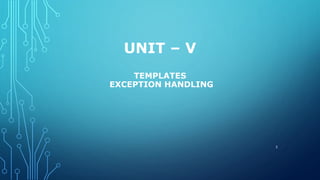





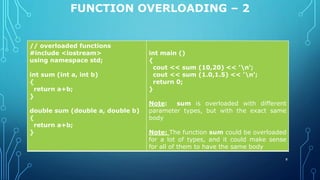


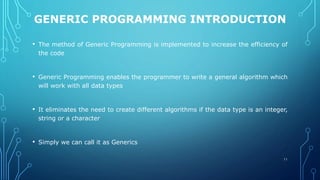
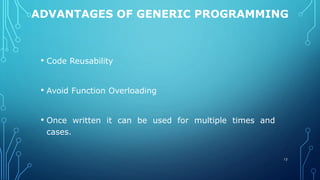


















![BUBBLE SORT USING TEMPLATES
#include<iostream>
#include<vector>
using namespace std;
template<typename T>
void BubbleSort(T arr[], int n)
{
for(int i=0;i<n-1;++i){
for(int j=0;j<n-i-1;++j){
if(arr[j]>arr[j+1]){
T temp = arr[j+1];
arr[j+1] = arr[j];
arr[j] = temp;
}
}
}
}
template<typename T>
void PrintArray(T arr[], int n)
{
for (int i = 0; i < n; ++i)
cout << arr[i] << " ";
cout << "nn";
}
int main()
{
int arr[] = { 1, 10, 90, 100, -1, 11, 9,
14, 3, 2, 20, 19 };
int n = sizeof(arr) / sizeof(int);
cout << "Array Before Sorting: " <<
endl;
PrintArray(arr, n);
BubbleSort(arr, n);
cout << "Array After Sorting: " <<
endl;
PrintArray(arr, n);
}
31](https://image.slidesharecdn.com/oopsunit-5-220303151837/85/Object-Oriented-Programming-using-C-Part-5-31-320.jpg)



![COMPILATION
Macro Template
Line:1:#define set_userid(x)
Line:2:current_user = x
Line:3:next_user = x + 1;
Line:4:int main (int argc, char *argv[]
)
Line:5:{
Line:6: int user = 10;
Line:7: set_userid(user);
Line:7:}
Error at Line 7
Note: Compiler is not giving the error
on line 2 where we have missing ";". It
is giving the error where the macro is
called (i.e., line 7)
#include <iostream>
template <typename T>
T swap(T &a, T &b)
{
T c;
c = b
b = a;
a = c;
}
int main ()
{
int i = 10;
int j = 12;
swap(i, j);
}
Note: Compiler is giving the error on
line 2 of template where we have
missing ";".
35](https://image.slidesharecdn.com/oopsunit-5-220303151837/85/Object-Oriented-Programming-using-C-Part-5-35-320.jpg)
































