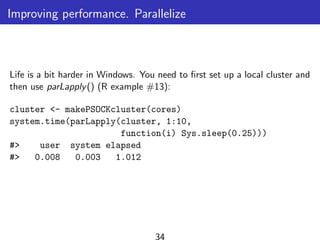Oct.22nd.Presentation.Final
- 1. Optimizing code Andrey Skripnikov1 1Department of Statistics University of Florida October 22, 2015
- 2. Optimizing code to make it run faster is an iterative process: Find the biggest bottleneck (the slowest part of your code). Try to eliminate it (you may not succeed but that’s ok). Repeat until your code is fast enough. 2
- 3. Measuring performance Even experienced programmers have a hard time identifying bottlenecks in their code. Instead of relying on your intuition, you should profile your code: use realistic inputs and measure the run-time of each individual operation. For that you use a profiler. 3
- 4. Measuring performance R uses a fairly simple type called a sampling or statistical profiler. A sampling profiler: - stops the execution of code every few milliseconds - records which function is currently executing (along with which function called that function, and so on). 4
- 5. Measuring performance For example, consider function f () below: f <- function() { pause(0.1) g() h() } g <- function() { pause(0.1) h() } h <- function() { pause(0.1) } 5
- 6. Measuring performance If we profiled the execution of f (), stopping the execution of code every 0.1s, then we would see a profile like below: f() f() > g() f() > g() > h() f() > h() 6
- 7. Measuring performance Rather than focusing on individual calls, we will use line profiling(package lineprof ). The fundamental unit of analysis in lineprof () is a line of code. To use lineprof , we first save the code in a file and source() it. Note that you must use source() to load the code. This is because lineprof uses srcrefs to match up the code to the profile, and the needed srcrefs are only created when you load code from disk(R example #1). library(lineprof) source("profiling-example.R") l <- lineprof(f()) l #> time alloc release dups ref src #> 1 0.074 0.001 0 0 profiling.R#2 f/pause #> 2 0.143 0.002 0 0 profiling.R#3 f/g #> 3 0.071 0.000 0 0 profiling.R#4 f/h 7
- 8. Measuring performance lineprof provides some functions to navigate through this data structure, but they are a bit clumsy. Instead, we will start an interactive explorer using the shiny package. shine(l) will open a new web page (or if youre using RStudio, a new panel) that shows your source code annotated with information about how long each line took to run (R example #1). 8
- 9. Measuring performance There are some limitations to profiling: Profiling does not extend to C code. You can see if your R code calls C/C++ code but not what functions are called inside of your C/C++ code. Similarly, you can not see what is going on inside primitive functions or byte compiled code. 9
- 10. Improving performance Once you have used profiling to identify a bottleneck, you need to make it faster. The following sections introduce you to a number of useful techniques: Look for existing solutions. Do less work. Vectorize. Parallelize. Avoid copies. Byte-code compile. Rewrite in a faster language, like C++(covered in chapter ’Rcpp’). 10
- 11. Improving performance General plan of action when when encountering a bottleneck: 1. Come up with multiple approaches. 2. Write a function for each approach. 3. Generate a representative test case. 4. Quickly check that all approaches return the same result(use stopifnot() and all.equal()). 5. Use the microbenchmark package to compare how long each variation takes to run(focus on the median time, and use the upper and lower quartiles to gauge the variability of the measurement.) 11
- 12. Improving performance To demonstrate the strategy, I will compare two approaches for computing the mean (R example #2): mean1 <- function(x) mean(x) mean2 <- function(x) sum(x) / length(x) x <- runif(100) stopifnot(all.equal(mean1(x), mean2(x))) microbenchmark( mean1(x), mean2(x) ) #> Unit: microseconds #> expr min lq mean median uq max neval #> mean1(x) 6.82 6.99 7.82 7.06 7.26 34.0 100 #> mean2(x) 1.24 1.40 1.77 1.73 1.84 11.5 100 12
- 13. Improving performance. Check for existing solutions Has someone already solved the problem? Two good places to start are: CRAN task views. If theres a CRAN task view related to your problem domain, its worth looking at the packages listed there. Reverse dependencies of Rcpp, as listed on its CRAN page. Since these packages use C++, its possible to find a solution to your bottleneck written in a higher performance language. 13
- 14. Improving performance. Do as little as possible The easiest way to make a function faster is to let it do less work. One way to do that is use a function tailored to a more specific type of input or output, or a more specific problem. For example: rowSums(), colSums(), rowMeans(), and colMeans() are faster than equivalent invocations that use apply() because they are vectorized (the topic of the next section). If you want to see if a vector contains a single value, any(x == 10) is much faster than 10 %in% x. This is because testing equality is simpler than testing inclusion in a set (R example #3). 14
- 15. Improving performance. Do as little as possible Other functions will do less work if you give them more information about the problem. read.csv(): specify known column types with ’colClasses’ factor(): specify known levels with ’levels’ argument cut(): don’t generate labels with labels = FALSE if you don’t need them. unlist(x, use.names = FALSE) is much faster than unlist(x) (R example #4). 15
- 16. Improving performance. Do as little as possible Sometimes you can make a function faster by avoiding method dispatch which can be costly. If you are calling a method in a tight loop, you can avoid some of the costs by doing the method lookup only once: For S3, you can do this by calling generic.class() instead of generic(). For S4, you can do this by using findMethod() to find the method, saving it to a variable, and then calling that function. For example, calling mean.default() is quite a bit faster than calling mean() for small vectors (R example #5). 16
- 17. Improving performance. Do as little as possible A final example of doing less work is to use simpler data structures. For example, when working with rows from a data frame, it is often faster to work with row indices than data frames. For instance, if you wanted to compute a bootstrap estimate of the correlation between two columns in a data frame, there are two basic approaches: you can either work with the whole data frame or with the individual vectors. It can be shown that working with vectors is about twice as fast (R example #6). 17
- 18. Improving performance. Vectorize Vectorizing your code is not just about avoiding ”for” loops - it is about taking a ”whole object” approach to a problem, thinking about vectors, not scalars. There are two key attributes of a vectorized function: It makes many problems simpler. Instead of having to think about the components of a vector, you only think about entire vectors. The loops in a vectorized function are written in C instead of R. Loops in C are much faster because they have much less overhead. 18
- 19. Improving performance. Vectorize Vectorized functions that apply to many common performance bottlenecks include: rowSums(), colSums(), rowMeans(), and colMeans(). These vectorised matrix functions will always be faster than using apply(). Vectorized subsetting - you can use subsetting assignment to replace multiple values in a single step. If x is a vector, matrix or data frame then x[is.na(x)] = 0 will replace all missing values with 0. If you are extracting or replacing values in scattered locations in a matrix or data frame, subset with an integer matrix (R example #7). Be aware of vectorized functions like cumsum() and diff () (R example #8). 19
- 20. Improving performance. Vectorize The downside of vectorization is that it makes it harder to predict how operations will scale. R example #9 - to look up 100 elements of a vector it only takes about 10 times longer(instead of a 100) than it does to look up 1 element. And overall, it is often easier to write your own vectorized function in C++ rather than torturing an existing algorithm into one that uses a vectorized approach. You will learn how to do so in Rcpp. 20
- 21. Improving performance. Avoid copies Avoiding copies is equivalent to avoiding growing an object with a loop. Whenever you use c(), append(), cbind(), rbind(), or paste() to create a bigger object, R must: first allocate space for the new object then copy the old object to its new home. If you are repeating this many times, like in a ”for” loop, this can be quite expensive. R example #10: we will compare the operation of combining strings iteratively with a loop(with a user-defined function collapse()) against doing it in a single pass(using paste()). 21
- 22. Improving performance. Byte code compilation R 2.13.0 introduced a byte code compiler which can increase the speed of some code with minimal effort from your side. The following example shows the pure R version of lapply() from the ”Functionals” chapter. Compiling it gives a considerable speedup, although its still not quite as fast as the C version provided by base R (R example #11). lapply2 <- function(x, f, ...) { out <- vector("list", length(x)) for (i in seq_along(x)) { out[[i]] <- f(x[[i]], ...) } out }
- 23. Improving performance. Byte code compilation lapply2_c <- compiler::cmpfun(lapply2) x <- list(1:10, letters, c(F, T), NULL) microbenchmark( lapply2(x, is.null), lapply2_c(x, is.null), lapply(x, is.null) ) #> Unit: microseconds #> expr min lq mean median uq max #> lapply2(x, is.null) 9.92 11.30 13.42 11.80 12.40 49.2 #> lapply2_c(x, is.null) 4.40 5.18 5.79 5.53 5.83 15.1 #> lapply(x, is.null) 4.58 5.36 6.22 5.70 6.16 34.0 23
- 24. Improving performance. Case study: t-test The following case study shows how to make t-tests faster using some of the techniques described above (R example #12). Imagine we have run 1000 experiments (rows), each of which collects data on 50 individuals (columns). The first 25 individuals in each experiment are assigned to group 1 and the rest to group 2. We will first generate some random data to represent this problem: m <- 1000 n <- 50 X <- matrix(rnorm(m * n, mean = 10, sd = 3), nrow = m) grp <- rep(1:2, each = n / 2)
- 25. Improving performance. Case study: t-test Speedup 1 For data in this form, there are two ways to use t.test(): using the formula interface providing two vectors(one for each group). Timing reveals that the formula interface is considerably slower. system.time(for(i in 1:m) t.test(X[i, ] ~ grp)$stat) #> user system elapsed #> 1.4 0.0 1.4 system.time( for(i in 1:m) t.test(X[i, grp == 1], X[i, grp == 2])$stat ) #> user system elapsed #> 0.348 0.000 0.354 25
- 26. Improving performance. Case study: t-test Of course, a for loop computes, but doesnt save the values - we will use apply() to do that. This adds a little overhead: compT <- function(x, grp){ t.test(x[grp == 1], x[grp == 2])$stat } system.time(t1 <- apply(X, 1, compT, grp = grp)) #> user system elapsed #> 0.341 0.000 0.341 26
- 27. Improving performance. Case study: t-test Speedup 2 How can we make this faster? First, we could try doing less work. Besides computing the t-statistic, stats :: t.test.default(): computes p-value formats the output for printing We can try to make our code faster by stripping out those pieces. 27
- 28. Improving performance. Case study: t-test So we just write our own function: my_t <- function(x, grp) { t_stat <- function(x) { m <- mean(x) n <- length(x) var <- sum((x - m) ^ 2) / (n - 1) list(m = m, n = n, var = var) } g1 <- t_stat(x[grp == 1]) g2 <- t_stat(x[grp == 2]) se_total <- sqrt(g1$var / g1$n + g2$var / g2$n) (g1$m - g2$m) / se_total }
- 29. Improving performance. Case study: t-test Checking its performance: system.time(t2 <- apply(X, 1, my_t, grp = grp)) #> user system elapsed #> 0.049 0.000 0.049 stopifnot(all.equal(t1, t2)) This gives us about a 6x speed improvement. 29
- 30. Improving performance. Case study: t-test Speedup 3 Now that we have a fairly simple function, we can make it faster still by vectorizing it - modifying it to work with a matrix of values. Thus: mean() becomes rowMeans() length() becomes ncol() sum() becomes rowSums() the rest of the code stays the same. 30
- 31. Improving performance. Case study: t-test After capturing above modifications in function rowtstat() we get: system.time(t3 <- rowtstat(X, grp)) #> user system elapsed #> 0.003 0.000 0.003 stopifnot(all.equal(t1, t3)) Thats much faster! Its at least 40x faster than our previous effort, and around 1000x faster than where we started. 31
- 32. Improving performance. Parallelize Parallelization uses multiple cores to work simultaneously on different parts of a problem. It saves your time because you are using more of your computers resources. Here we show application of parallel computing to what are called ”embarrassingly parallel problems” - ones made up of many simple problems that can be solved independently. Example - lapply() as it operates on each element independently of the others. Parallelizing lapply() on Linux and the Mac: substitute mclapply() for lapply(). 32
- 33. Improving performance. Parallelize library(parallel) cores <- detectCores() cores #> [1] 32 pause <- function(i) { function(x) Sys.sleep(i) } system.time(lapply(1:10, pause(0.25))) #> user system elapsed #> 0.002 0.000 2.504 system.time(mclapply(1:10, pause(0.25), mc.cores = cores)) #> user system elapsed #> 0.018 0.095 0.308
- 34. Improving performance. Parallelize Life is a bit harder in Windows. You need to first set up a local cluster and then use parLapply() (R example #13): cluster <- makePSOCKcluster(cores) system.time(parLapply(cluster, 1:10, function(i) Sys.sleep(0.25))) #> user system elapsed #> 0.008 0.003 1.012 34
- 35. Improving performance. Parallelize Other remarks There is some communication overhead with parallel computing. If the subproblems are very small, then parallelization might hurt rather than help. It is also possible to distribute computation over a network of computers 35
- 36. Improving performance. Other techniques Read R blogs to see what performance problems other people have struggled with, and how they have made their code faster. Read other R programming books, like Norm Matloff’s ”The Art of R Programming” or Patrick Burns’ ”R Inferno” to learn about common traps. Take an algorithms and data structure course to learn some well known ways of tackling certain classes of problems. I have heard good things about Princetons Algorithms course offered on Coursera. Read general books about optimization like ”Mature optimization” by Carlos Bueno, or the ”Pragmatic Programmer” by Andrew Hunt and David Thomas. You can also reach out to the community for help. ”Stackoverflow” can be a useful resource. 36
- 37. Thanks! 37

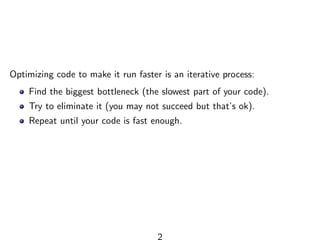









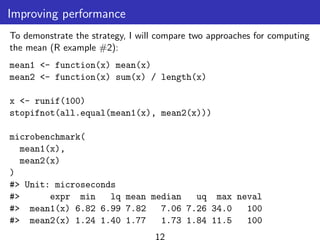






![Improving performance. Vectorize
Vectorized functions that apply to many common performance bottlenecks
include:
rowSums(), colSums(), rowMeans(), and colMeans(). These
vectorised matrix functions will always be faster than using apply().
Vectorized subsetting - you can use subsetting assignment to replace
multiple values in a single step. If x is a vector, matrix or data frame
then x[is.na(x)] = 0 will replace all missing values with 0.
If you are extracting or replacing values in scattered locations in a
matrix or data frame, subset with an integer matrix (R example #7).
Be aware of vectorized functions like cumsum() and diff () (R example
#8).
19](https://image.slidesharecdn.com/b10e65b4-7ccc-46d6-8bec-4b241fbdd678-151026192723-lva1-app6891/85/Oct-22nd-Presentation-Final-19-320.jpg)


![Improving performance. Byte code compilation
R 2.13.0 introduced a byte code compiler which can increase the speed
of some code with minimal effort from your side.
The following example shows the pure R version of lapply() from the
”Functionals” chapter. Compiling it gives a considerable speedup,
although its still not quite as fast as the C version provided by base R (R
example #11).
lapply2 <- function(x, f, ...) {
out <- vector("list", length(x))
for (i in seq_along(x)) {
out[[i]] <- f(x[[i]], ...)
}
out
}](https://image.slidesharecdn.com/b10e65b4-7ccc-46d6-8bec-4b241fbdd678-151026192723-lva1-app6891/85/Oct-22nd-Presentation-Final-22-320.jpg)


![Improving performance. Case study: t-test
Speedup 1
For data in this form, there are two ways to use t.test():
using the formula interface
providing two vectors(one for each group).
Timing reveals that the formula interface is considerably slower.
system.time(for(i in 1:m) t.test(X[i, ] ~ grp)$stat)
#> user system elapsed
#> 1.4 0.0 1.4
system.time(
for(i in 1:m) t.test(X[i, grp == 1], X[i, grp == 2])$stat
)
#> user system elapsed
#> 0.348 0.000 0.354
25](https://image.slidesharecdn.com/b10e65b4-7ccc-46d6-8bec-4b241fbdd678-151026192723-lva1-app6891/85/Oct-22nd-Presentation-Final-25-320.jpg)
![Improving performance. Case study: t-test
Of course, a for loop computes, but doesnt save the values - we will
use apply() to do that. This adds a little overhead:
compT <- function(x, grp){
t.test(x[grp == 1], x[grp == 2])$stat
}
system.time(t1 <- apply(X, 1, compT, grp = grp))
#> user system elapsed
#> 0.341 0.000 0.341
26](https://image.slidesharecdn.com/b10e65b4-7ccc-46d6-8bec-4b241fbdd678-151026192723-lva1-app6891/85/Oct-22nd-Presentation-Final-26-320.jpg)

![Improving performance. Case study: t-test
So we just write our own function:
my_t <- function(x, grp) {
t_stat <- function(x) {
m <- mean(x)
n <- length(x)
var <- sum((x - m) ^ 2) / (n - 1)
list(m = m, n = n, var = var)
}
g1 <- t_stat(x[grp == 1])
g2 <- t_stat(x[grp == 2])
se_total <- sqrt(g1$var / g1$n + g2$var / g2$n)
(g1$m - g2$m) / se_total
}](https://image.slidesharecdn.com/b10e65b4-7ccc-46d6-8bec-4b241fbdd678-151026192723-lva1-app6891/85/Oct-22nd-Presentation-Final-28-320.jpg)




![Improving performance. Parallelize
library(parallel)
cores <- detectCores()
cores
#> [1] 32
pause <- function(i) {
function(x) Sys.sleep(i)
}
system.time(lapply(1:10, pause(0.25)))
#> user system elapsed
#> 0.002 0.000 2.504
system.time(mclapply(1:10, pause(0.25), mc.cores = cores))
#> user system elapsed
#> 0.018 0.095 0.308](https://image.slidesharecdn.com/b10e65b4-7ccc-46d6-8bec-4b241fbdd678-151026192723-lva1-app6891/85/Oct-22nd-Presentation-Final-33-320.jpg)