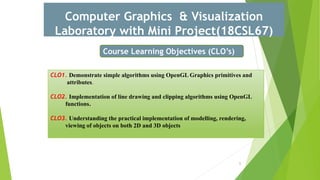openGL basics for sample program.ppt
- 1. CLO1. Demonstrate simple algorithms using OpenGL Graphics primitives and attributes. CLO2. Implementation of line drawing and clipping algorithms using OpenGL functions. CLO3. Understanding the practical implementation of modelling, rendering, viewing of objects on both 2D and 3D objects 1 Course Learning Objectives (CLO’s) Computer Graphics & Visualization Laboratory with Mini Project(18CSL67)
- 2. CO1.Apply the concepts of Computer graphics to create the 2D/3D Graphical Models. CO2. Explore projections and visible surface detection techniques for display of 3D scene on 2D screen CO3. Design and Implement Computer Graphics applications using OpenGL. C04. Identify and apply various approaches for rendering, lighting and shading to animate real world problems using OpenGL 2 Course Outcomes (CO’s) Computer Graphics & Visualization Laboratory with Mini Project(18CSL67)
- 3. 1. Implement Brenham’s line drawing algorithm for all types of slope. 2. Create and rotate a triangle about the origin and a fixed point. 3. Draw a color cube and spin it using OpenGL transformation matrices. 4. Draw a color cube and allow the user to move the camera suitably to experiment with perspective viewing. 5. Clip the lines using Cohen-Sutherland algorithm 3 PART-A Computer Graphics & Visualization Laboratory with Mini Project(18CSL67)
- 4. 6. To draw a simple shaded scene consisting of a tea pot on a table. Define suitably the position and properties of the light source along with the properties of the surfaces of the solid object used in the scene 7. Design, develop and implement recursively subdivide a tetrahedron to form 3D sierpinski gasket. The number of recursive steps is to be specified by the user. 8. Develop a menu driven program to animate a flag using Bezier Curve algorithm. 9. Develop a menu driven program to fill the polygon using scan line 4 PART-A Computer Graphics & Visualization Laboratory with Mini Project (18CSL67)
- 5. Develop mini project on the topics mentioned below or similar applications using Open GL API. Consider all types of attributes like color, thickness, styles, font, background, speed etc., while doing mini project. (During the practical exam: the students should demonstrate and answer Viva-Voce) 5 PART-B Computer Graphics & Visualization Laboratory with Mini Project (18CSL67)
- 6. OpenGL What is OpenGL OpenGL is a software interface to graphics hardware. Graphics rendering API Rendering?–converting geometric or mathematical object descriptions into frame buffer values. high-quality color images composed of geometric and image primitives window system independent operating system independent This interface consists of 150 distinct commands they are used to specify the object and operations needed to produce interactive 2D & 3D graphics application.
- 7. Currently there are 3 major graphics APIs currently being used right now. • OpenGL. OpenGL was first released in 1992, by Silicon Graphics. • Direct3D. Microsoft DirectX is an advanced suite of multimedia APIs built into Microsoft Windows® operating systems. ... • Metal. Metal provides near-direct access to the graphics processing unit (GPU), enabling you to maximize ... Get sample code to see how Metal APIs are implemented.
- 8. (The OpenGL Interface) In OpenGL all graphic functions are stored in three Libraries 1. GL (OpenGL in windows)- The functions in this library have names that begin with letters gl and are stored in library GL 2. GLU (OpenGL Utility Library)- This library uses GL functions and contains code for generating objects and simplifying views. Function GLU library begin with “glu". They are used for 1. Setting up matrices for viewing transformation 2. Rendering surfaces 3. performing polygon tessellation. 3. GLUT(OpenGL Utility Toolkit)- Used to interface with the window system and to get input from external devices. GLX, Xlib and Xtk are used by x-windows Frame Buffer OpenGL Application Program GLU GL GLUT GLX Xlib, Xtk 8
- 9. Abstractions GLUT Windowing toolkit (key, mouse handler, window events) GLU • Viewing –perspective/orthographic • Image scaling, polygon tessellation • Sphere, cylinders, quadratic surfaces GL • Primitives - points, line, polygons • Shading and Colour • Translation, rotation, scaling • Viewing, Clipping, Texture • Hidden surface removal
- 10. To define the primitives or objects glBegin(GL_LINES); // Draw line glVertex2i(180, 15); // - first point glVertex2i(10, 145); // - second point glEnd; // Ready with line Definition of the primitives are defined between glBegin and glEnd functions Type of the primitive specified as parameter in glBegin glEnd doesn’t contain any parameters Based on the type of primitives or objects no of vertices are defined within glBegin and glEnd functions.
- 11. OpenGL Command Formats 11 glVertex3fv( v ) Number of components 2 - (x,y) 3 - (x,y,z) 4 - (x,y,z,w) Data Type b - byte ub - unsigned byte s - short us - unsigned short i - int ui - unsigned int f - float d - double Vector omit “v” for scalar form glVertex2f( x, y )
- 12. OpenGL Geometric Primitives All geometric primitives are specified by vertices 12 GL_QUAD_STRIP GL_POLYGON GL_TRIANGLE_STRIP GL_TRIANGLE_FAN GL_POINTS GL_LINES GL_LINE_LOOP GL_LINE_STRIP GL_TRIANGLES GL_QUADS
- 13. GL_POINTS each vertex is displayed as one pixel GL_LINES Takes successive pair of vertices(lines are disconnected) GL_LINE_STRIP Successive vertices are connected GL_LINE_LOOP polyline are closed. POLYGON Polygon is an object that has 1.Border that can be describe by line loop. 2.Defined interiors. 3 properties of a polygon Simple, Convex, Flat
- 14. If no two edges of a polygon cross each other it’s a simple polygon. simple not simple An object is convex, a line segment between two points on the boundary never goes outside the polygon. convex non-convex
- 15. Suffix Data Type Typical Corresponding C- Language Type OpenGL Type Definition b 8-bit integer signed char GLbyte s 16-bit integer Short GLshort i 32-bit integer int or long GLint f 32-bit floating- point Float GLfloat d 64-bit floating- point Double GLdouble ub 8-bit unsigned integer unsigned char GLubyte, GLboolean us 16-bit unsigned integer unsigned short GLushort ui 32-bit unsigned integer unsigned int or unsigned long GLuint, Glbitfield Data types supported in OpenGL
- 16. Control functions Interface between the graphics system and operating system (GLUT) Interaction with the window system Window displays the content of frame buffer Position of window are measured in pixels 1. glutInit(int *argc, char **argv) initializes GLUT and processes any command line arguments glutInit() should be called before any other GLUT routine. Eg: glutInit(&argc, argv) 2. glutInitDisplayMode(unsigned int mode) specifies whether to use an RGBA or color-index color model. specify whether we want a single- or double-buffered window. we can use this routine to indicate that we want the window to have an associated depth, stencil, and/or accumulation buffer. Eg: If we want a window with double buffering, the RGBA color model, and a depth buffer, we might call 3. glutInitDisplayMode(GLUT_DOUBLE | GLUT_RGB | GLUT_DEPTH). Eg: Single buffer with RGB glutInitDisplayMode(GLUT_SINGLE | GLUT_RGB).16
- 17. glutInitWindowPosition(int x, int y) - Specifies the screen location for the upper-left corner of window. Eg: glutInitWindowPosition(0,0); // Place window top left on display glutInitWindowSize(int width, int size) - Specifies the size in pixels of the window. Eg: glutInitWindowSize(500,500); //500x500 window int glutCreateWindow(char *string) - Creates a window with an OpenGL context. It returns a unique identifier for the new window. Until glutMainLoop() is called , the window is not yet displayed. Eg: glutCreateWindow(“Sierpinski Gasket”); glutDisplayFunc(void (*func)(void)) - It is the first and most important event callback function . Whenever GLUT determines the contents of the window need to be redisplayed, the callback function registered by glutDisplayFunc() is executed. Therefore, we should put all the routines you need to redraw the scene in the display callback function. glutMainLoop(void)- All windows that have been created are now shown, and rendering to those windows is now effective. Event processing begins, and the registered display callback is triggered. Once this loop is entered, it is never exited. Aspect Ratio and View ports: void glViewport(Glint x, Glint y, Glsizei w, Glsizei h) (x,y)-Lower left corner of view port, w:h is the aspect ratio 17
- 18. glFlush forces all such buffers to be emptied and the OpenGL functions to be processed This is simply a routine to force execution of our OpenGL functions, which are stored by computer systems in buffers in different locations, depending on how OpenGL is implemented. On a busy network, for example, there could be delays in processing some buffers.
- 19. Window size and window position
- 20. OpenGL syntax Functions: glFunction: glBegin, glClear, glVertex, … Constants: GL_CONSTANT: GL_2D, GL_LINE Datatypes: GLtype: GLbyte, GLint, GLfloat
- 21. Example glClearColor(1.0,1.0,1.0,0.0);// Background color glMatrixMode(GL_PROJECTION); // Set transformation glLoadIdentity; gluOrtho2D(0, 200, 0, 150); glClear(GL_COLOR_BUFFER_BIT); // Clear background glColor3f(1.0, 0.0, 0.0); // Set color to red glBegin(GL_LINES); // Draw line glVertex2i(180, 15); // - first point glVertex2i(10, 145); // - second point glEnd; // Ready with line glFlush; // Send
- 22. Header Files In all of our graphics programs, we will need to include the header file for the OpenGL core library. For most applications we will also need GLU, and on many systems we will need to include the header file for the window system. For instance, with Microsoft Windows, the header file that accesses the WGL routines is windows.h. This header file must be listed before the OpenGL and GLU header files because it contains macros needed by the Microsoft Windows version of the OpenGL libraries. So the source file in this case would begin with #include <windows.h> #include <GL/gl.h> #include <GL/glu.h>
- 23. Header file However, if we use GLUT to handle the window-managing operations, we do not need to include gl.h and glu.h because GLUT ensures that these will be included correctly. Thus, we can replace the header files for OpenGL and GLU with #include <GL/glut.h> (We could include gl.h and glu.h as well, but doing so would be redundant and could affect program portability.) On some systems, the header files for OpenGL and GLUT routines are found in different places in the filesystem. For instance, on Apple OS X systems, the header file inclusion statement would be #include <GLUT/glut.h
- 24. The following is a main program that works for most graphics applications #include <GL/glut.h> void display(void) { glClear( GL_COLOR_BUFFER_BIT); glColor3f(1.0, 0.0, 0.0); glBegin(GL_LINES); glVertex3f(2.0, 4.0, 0.0); glVertex3f(8.0, 4.0, 0.0); glEnd(); glFlush(); } 24
- 25. The following is a main program that works for most graphics applications #include <GL/glut.h> void main(int *argc, char **argv) { glutInit(&argc, argv); glutInitDisplayMode(GLUT_SINGLE|GLUT_RGB); glutInitWindowSize(500,500); glutInitWindowPosition(0,0); glutCreateWindow(“ Sample program”); glutdisplayFunc(display); myinit(); glutMainLoop(); } 25
- 26. Example
- 27. Example 3D Aim: Draw two rectangular boxes 1. Set up viewing transformation 2. Specify the colors 3. Draw the objects
- 28. Example 3D // Set up viewing transformation glViewport(0, 0, 500, 500); // Select part of window glMatrixMode(GL_PROJECTION); // Set projection glLoadIdentity(); glFrustum(-1.0, 1.0, -1.0, 1.0, 4.0, 20.0); glMatrixMode(GL_MODELVIEW); // Set camera glLoadIdentity(); gluLookAt(3.0, 6.0, 5.0, - eye point 1.0, 0.0, 0.0, - center point 0.0, 0.0, 1.0); - up axis
- 29. Example 3D // Clear background glClearColor(1.0,1.0,1.0,0.0);// Background color glClear(GL_COLOR_BUFFER_BIT); // Clear background // Set color glColor3f(0.0, 0.0, 0.0); // Set color to black
- 30. Example 3D // Draw two rectangular boxes glutWireCube(1.0); // unit box around origin glTranslatef(2.0, 0.0, 0.0); // move in x-direction glRotatef(30, 0.0, 0.0, 1.0); // rotate 30 degrees around z-axis glScalef(1.0, 1.0, 2.0); // scale in z-direction glutWireCube(1.0); // translated, rotated, scaled box
- 31. Example 3D glutWireCube(1.0); // unit box around origin glTranslatef(3.0, 0.0, 0.0); // move in x-direction glRotatef(30, 0.0, 0.0, 1.0); // rotate 30 degrees around z-axis glScalef(1.0, 1.0, 2.0); // scale in z-direction glutWireCube(1.0); // translated, rotated, scaled box Note: • Objects are drawn in the current local axis-frame; • With transformations this frame can be changed.