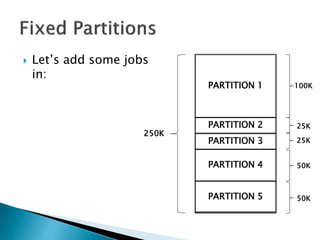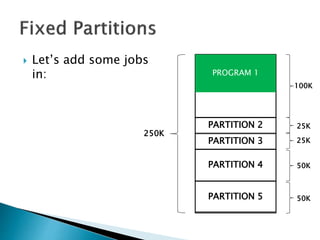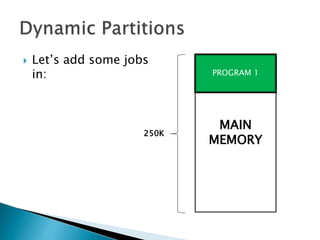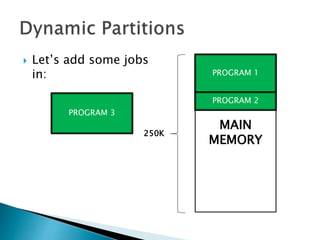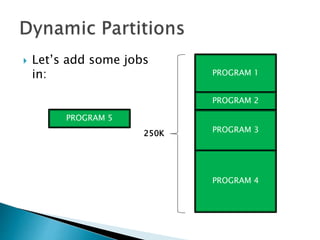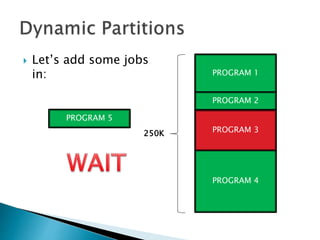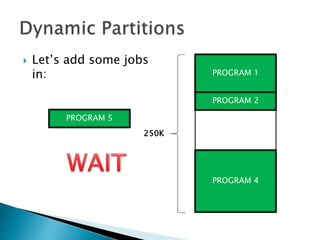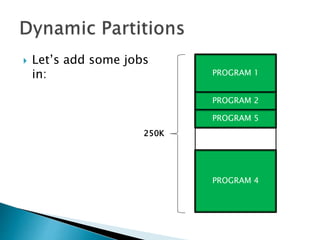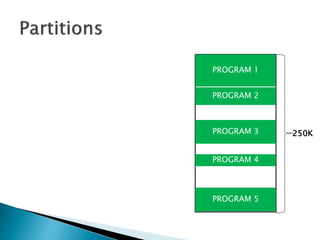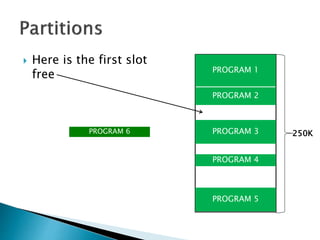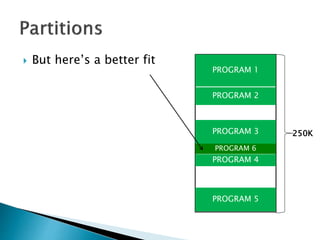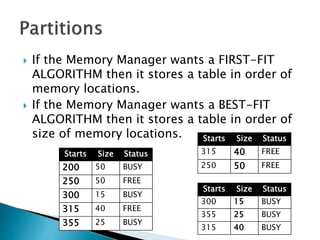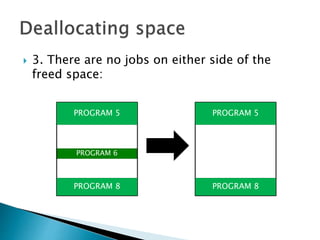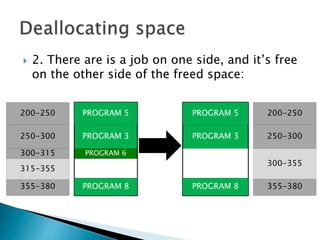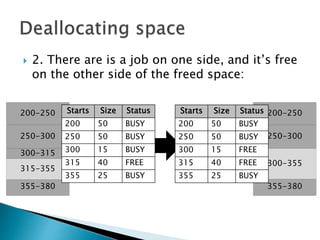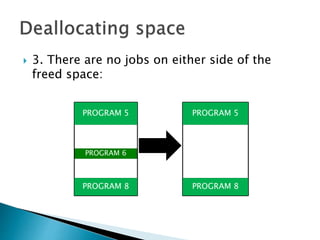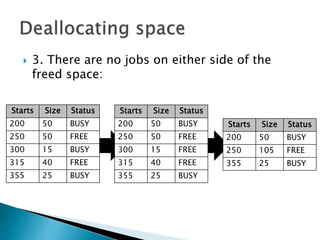Operating Systems: Memory Management
- 12. HARD DISK (MAIN MEMORY) (SECONDARY MEMORY) 2 CACHE 1 101 Approximate number of clock cycles to access the various elements of the memory hierarchy.
- 13. HARD DISK (MAIN MEMORY) (SECONDARY MEMORY) 2 CACHE 1 101 103 Approximate number of clock cycles to access the various elements of the memory hierarchy.
- 14. HARD DISK (MAIN MEMORY) (SECONDARY MEMORY) 2 CACHE 1 101 103 107 Approximate number of clock cycles to access the various elements of the memory hierarchy.
- 15. Let’s consider an operating system model with a single user, and how they use memory.
- 16. MAIN MEMORY
- 18. If I create a program: 200K available MAIN MEMORY
- 19. If I create a program: PROGRAM 1 200K available MAIN MEMORY
- 20. If I create a program: to be processed, it has to be written entirely into Main Memory, in contiguous space PROGRAM 1 200K available MAIN MEMORY
- 22. If the program is bigger: PROGRAM 1 200K available MAIN MEMORY
- 23. If it doesn’t fit in the memory, it’s can’t be processed. 200K available MAIN MEMORY
- 24. This is the limitation of all computers, if a program is too big, we have to do one of two things: 1. Get more memory 2. Make the program smaller
- 25. Store first location of program in the base register (for memory protection); Set Program Counter to the first memory location; Read first instruction of program; WHILE (last instruction reached OR Program Counter is greater than Memory Size) DO Increment the Program Counter; IF (last instruction reached) THEN Stop Loading Program; END IF; IF (Program Counter is greater than Memory Size) THEN Stop Loading Program; END IF; Load instruction into memory; Read next instruction of program; END WHILE;
- 26. To allow more than one program to run at the same time, the memory is subdivided into FIXED PARTITIONS.
- 27. MAIN MEMORY 250K
- 28. PARTITION 1 PARTITION 2 PARTITION 3 PARTITION 4 PARTITION 5 250K 100K 25K 25K 50K 50K
- 29. This leaves us with less memory, but at least more than one user (and their user process) can be logged into the system at the same time. If we want to adjust the size of the partitions we need to shut down the system, go into the boot login, and then restart.
- 30. WHILE (there are still programs in the queue) DO Determine the program’s requested memory size; IF program size > Size of Largest Partition THEN Reject the program; PRINT “program Rejected: Not Enough Memory”; Exit; /* this iteration and get next program */ END IF; MyCounter := 1; WHILE (MyCounter <= Number of Partitions in Memory) DO IF (program Size > Memory_Partition[Counter].Size THEN MyCounter := MyCounter + 1; ELSE IF (Memory_Partition[Counter].Status == “FREE”; THEN Load program into Memory_Partition[Counter]; Memory_Partition[Counter].Status := “BUSY”; Exit; /* this iteration and get next program */ ELSE MyCounter := MyCounter + 1; END IF; END WHILE; No partition available; put program in waiting queue; END WHILE;
- 31. To make this work, the Memory manager needs to keep a Partition Table to remember the status of all the partitions.
- 32. To make this work, the Memory manager needs to keep a Partition Table to remember the status of all the partitions. Partition Number Partition Size Memory Address Access Partition Status 1 100K 200K Program1 BUSY 2 25K 300K Program4 BUSY 3 25K 325K FREE 4 50K 350K Program2 BUSY 5 50K 400K FREE
- 33. Which looks like this in memory:
- 34. Which looks like this in memory: PARTITION 1 PARTITION 2 PARTITION 3 PARTITION 4 PARTITION 5 250K 100K 25K 25K 50K 50K
- 35. Let’s add some programs in:
- 36. Let’s add some programs in: PARTITION 1 PARTITION 2 PARTITION 3 PARTITION 4 PARTITION 5 100K 25K 25K 50K 50K 250K
- 37. Let’s add some programs in: PARTITION 1 PARTITION 2 PARTITION 3 PARTITION 4 PARTITION 5 100K 25K 25K 50K 50K PROGRAM 1 250K
- 38. Let’s add some programs in: PARTITION 1 PARTITION 2 PARTITION 3 PARTITION 4 PARTITION 5 100K 25K 25K 50K 50K PROGRAM 1 PROGRAM 2 250K
- 39. Let’s add some programs in: PARTITION 1 PARTITION 2 PARTITION 3 PARTITION 4 PARTITION 5 100K 25K 25K 50K 50K PROGRAM 1 PROGRAM 2 250K PROGRAM 3
- 40. Let’s add some programs in: PARTITION 1 PARTITION 2 PARTITION 3 PARTITION 4 PARTITION 5 100K 25K 25K 50K 50K PROGRAM 1 PROGRAM 2 PROGRAM 3 250K INTERNAL FRAGMENTATION
- 41. Let’s add some programs in: PARTITION 1 PARTITION 2 PARTITION 3 PARTITION 4 PARTITION 5 100K 25K 25K 50K 50K PROGRAM 1 PROGRAM 2 PROGRAM 3 250K INTERNAL FRAGMENTATION INTERNAL FRAGMENTATION
- 42. Let’s add some programs in: PARTITION 1 PARTITION 2 PARTITION 3 PARTITION 4 PARTITION 5 100K 25K 25K 50K 50K PROGRAM 1 PROGRAM 2 PROGRAM 3 250K INTERNAL FRAGMENTATION INTERNAL FRAGMENTATION EMPTY PARTITION
- 43. Let’s add some programs in: PARTITION 1 PARTITION 2 PARTITION 3 PARTITION 4 PARTITION 5 100K 25K 25K 50K 50K PROGRAM 1 PROGRAM 2 PROGRAM 3 250K INTERNAL FRAGMENTATION INTERNAL FRAGMENTATION EMPTY PARTITION EMPTY PARTITION
- 44. Selecting the correct set of partition sizes is a tricky business, too small and larger programs will be waiting forever to run, too big and there is a lot of wasted space.
- 45. An alternative is DYNAMIC PARTITIONS, where a program is given the space it requests, if there is space available for it. This takes care of lots of problems.
- 46. Let’s add some programs in: MAIN MEMORY 250K
- 47. Let’s add some programs in: MAIN MEMORY 250K PROGRAM 1
- 48. Let’s add some programs in: MAIN MEMORY PROGRAM 1 250K
- 49. Let’s add some programs in: MAIN MEMORY PROGRAM 1 PROGRAM 2 250K
- 50. Let’s add some programs in: MAIN MEMORY PROGRAM 1 PROGRAM 2 250K
- 51. Let’s add some programs in: MAIN MEMORY PROGRAM 1 PROGRAM 2 PROGRAM 3 250K
- 52. Let’s add some programs in: MAIN MEMORY PROGRAM 1 PROGRAM 2 PROGRAM 3250K
- 53. Let’s add some programs in: MAIN MEMORY PROGRAM 1 PROGRAM 2 PROGRAM 3250KPROGRAM 4
- 54. Let’s add some programs in: MAIN MEMORY PROGRAM 1 PROGRAM 2 PROGRAM 3250K PROGRAM 4
- 55. Let’s add some programs in: MAIN MEMORY PROGRAM 1 PROGRAM 2 250K PROGRAM 4 PROGRAM 5 PROGRAM 3
- 56. Let’s add some programs in: MAIN MEMORY PROGRAM 1 PROGRAM 2 250K PROGRAM 4 PROGRAM 5 PROGRAM 3
- 57. It isn’t perfect, because the next program will go into the slot that is freed up by a completed program.
- 58. Let’s add some programs in: MAIN MEMORY PROGRAM 1 PROGRAM 2 250K PROGRAM 4 PROGRAM 5 PROGRAM 3
- 59. Let’s add some programs in: MAIN MEMORY PROGRAM 1 PROGRAM 2 250K PROGRAM 4 PROGRAM 5 PROGRAM 3
- 60. Let’s add some programs in: PROGRAM 1 PROGRAM 2 250K PROGRAM 4 PROGRAM 5
- 61. Let’s add some programs in: PROGRAM 1 PROGRAM 2 250K PROGRAM 4 PROGRAM 5
- 62. Let’s add some programs in: PROGRAM 1 PROGRAM 2 250K PROGRAM 4 PROGRAM 5 EXTERNAL FRAGMENTATION
- 63. So however we partition, we end up with fragmentation, one way or the other.
- 64. PROGRAM 1 PROGRAM 2 250K PROGRAM 4 PROGRAM 5 PROGRAM 3
- 65. PROGRAM 2 250K PROGRAM 4 PROGRAM 5 So how do we decide where to slot in a new program? PROGRAM 3 PROGRAM 1
- 66. So how do we decide where to slot in a new program? PROGRAM 2 PROGRAM 3 250K PROGRAM 4 PROGRAM 5 PROGRAM 6 PROGRAM 1
- 67. Here is the first slot free PROGRAM 2 PROGRAM 3 250K PROGRAM 4 PROGRAM 5 PROGRAM 6 PROGRAM 1
- 68. Here is the first slot free PROGRAM 2 PROGRAM 3 250K PROGRAM 4 PROGRAM 5 PROGRAM 6 PROGRAM 1
- 69. But here’s a better fit PROGRAM 2 PROGRAM 3 250K PROGRAM 4 PROGRAM 5 PROGRAM 6 PROGRAM 1
- 70. But here’s a better fit PROGRAM 2 PROGRAM 3 250K PROGRAM 4 PROGRAM 5 PROGRAM 6 PROGRAM 1
- 71. So we can either add the new block to the first available slot (FIRST-FIT ALGORITHM) or we can add the new block to the most suitable available slot (BEST-FIT ALGORITHM).
- 72. If the Memory Manager wants a FIRST-FIT ALGORITHM then it stores a table in order of memory locations. If the Memory Manager wants a BEST-FIT ALGORITHM then it stores a table in order of size of memory locations. Starts Size Status 200 50 BUSY 250 50 FREE 300 15 BUSY 315 40 FREE 355 25 BUSY Starts Size Status 315 40 FREE 250 50 FREE 300 15 BUSY 355 25 BUSY 315 40 BUSY Starts Size Status
- 73. After a program is completed, there are three cases for deallocating space in memory:
- 74. 1. There are programs either side of the freed space: PROGRAM 3 PROGRAM 4 PROGRAM 6 PROGRAM 3 PROGRAM 4 PROGRAM 5 PROGRAM 5 PROGRAM 8 PROGRAM 8
- 75. 2. There are is a program on one side, and it’s free on the other side of the freed space: PROGRAM 3 PROGRAM 6 PROGRAM 3 PROGRAM 5 PROGRAM 5 PROGRAM 8 PROGRAM 8
- 76. 3. There are no programs on either side of the freed space: PROGRAM 6 PROGRAM 5 PROGRAM 5 PROGRAM 8 PROGRAM 8
- 77. Let’s look at the implications of each of these cases in terms of what the Memory Manager has to do to remember the FREE and BUSY memory spaces.
- 78. 1. There are programs either side of the freed space: PROGRAM 3 PROGRAM 4 PROGRAM 6 PROGRAM 3 PROGRAM 4 PROGRAM 5 PROGRAM 5 PROGRAM 8 PROGRAM 8
- 79. 1. There are programs either side of the freed space: PROGRAM 3 PROGRAM 4 PROGRAM 6 PROGRAM 3 PROGRAM 4 PROGRAM 5 PROGRAM 5 PROGRAM 8 PROGRAM 8 250-300 315-340 300-315 200-250 355-380 340-355 250-300 315-340 300-315 200-250 355-380 340-355
- 80. 1. There are programs either side of the freed space: 250-300 315-340 300-315 200-250 355-380 340-355 250-300 315-340 300-315 200-250 355-380 340-355 Starts Size Status 200 50 BUSY 250 50 BUSY 300 15 BUSY 315 25 BUSY 340 15 FREE 355 25 BUSY Starts Size Status 200 50 BUSY 250 50 BUSY 300 15 FREE 315 25 BUSY 340 15 FREE 355 25 BUSY
- 81. 2. There are is a program on one side, and it’s free on the other side of the freed space: PROGRAM 3 PROGRAM 6 PROGRAM 3 PROGRAM 5 PROGRAM 5 PROGRAM 8 PROGRAM 8
- 82. 2. There are is a program on one side, and it’s free on the other side of the freed space: PROGRAM 3 PROGRAM 6 PROGRAM 3 PROGRAM 5 PROGRAM 5 PROGRAM 8 PROGRAM 8 250-300 300-315 200-250 355-380 315-355 250-300 200-250 355-380 300-355
- 83. 2. There are is a program on one side, and it’s free on the other side of the freed space: 250-300 300-315 200-250 355-380 315-355 250-300 200-250 355-380 300-355 Starts Size Status 200 50 BUSY 250 50 BUSY 300 15 BUSY 315 40 FREE 355 25 BUSY Starts Size Status 200 50 BUSY 250 50 BUSY 300 15 FREE 315 40 FREE 355 25 BUSY
- 84. 2. There are is a program on one side, and it’s free on the other side of the freed space: Starts Size Status 200 50 BUSY 250 50 BUSY 300 15 BUSY 315 40 FREE 355 25 BUSY Starts Size Status 200 50 BUSY 250 50 BUSY 300 15 FREE 315 40 FREE 355 25 BUSY
- 85. 2. There are is a program on one side, and it’s free on the other side of the freed space: Starts Size Status 200 50 BUSY 250 50 BUSY 300 15 BUSY 315 40 FREE 355 25 BUSY Starts Size Status 200 50 BUSY 250 50 BUSY 300 15 FREE 315 40 FREE 355 25 BUSY Starts Size Status 200 50 BUSY 250 50 BUSY 300 55 FREE 355 25 BUSY
- 86. 3. There are no programs on either side of the freed space: PROGRAM 6 PROGRAM 5 PROGRAM 5 PROGRAM 8 PROGRAM 8
- 87. 3. There are no programs on either side of the freed space: PROGRAM 6 PROGRAM 5 PROGRAM 5 PROGRAM 8 PROGRAM 8 250-300 300-315 200-250 355-380 315-355 250-355 200-250 355-380
- 88. 3. There are no programs on either side of the freed space: 250-300 300-315 200-250 355-380 315-355 250-355 200-250 355-380 Starts Size Status 200 50 BUSY 250 50 FREE 300 15 BUSY 315 40 FREE 355 25 BUSY Starts Size Status 200 50 BUSY 250 50 FREE 300 15 FREE 315 40 FREE 355 25 BUSY
- 89. 3. There are no programs on either side of the freed space: Starts Size Status 200 50 BUSY 250 50 FREE 300 15 BUSY 315 40 FREE 355 25 BUSY Starts Size Status 200 50 BUSY 250 50 FREE 300 15 FREE 315 40 FREE 355 25 BUSY
- 90. 3. There are no programs on either side of the freed space: Starts Size Status 200 50 BUSY 250 50 FREE 300 15 BUSY 315 40 FREE 355 25 BUSY Starts Size Status 200 50 BUSY 250 50 FREE 300 15 FREE 315 40 FREE 355 25 BUSY Starts Size Status 200 50 BUSY 250 105 FREE 355 25 BUSY



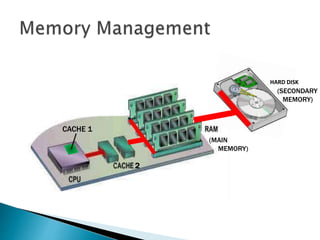


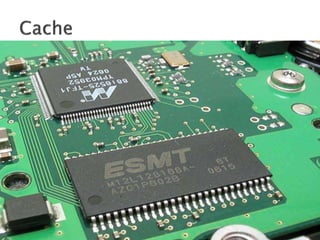







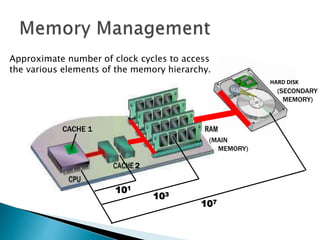
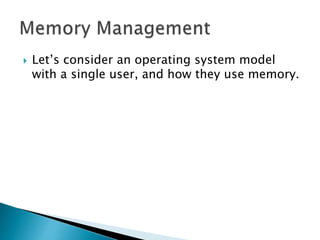






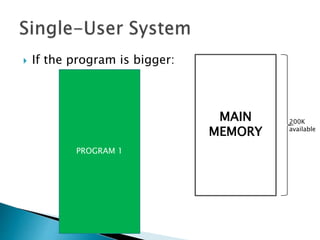





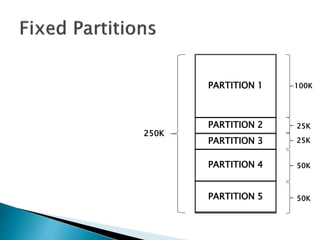
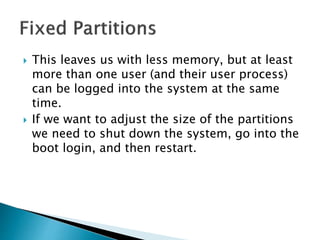
![WHILE (there are still programs in the queue)
DO Determine the program’s requested memory size;
IF program size > Size of Largest Partition
THEN Reject the program;
PRINT “program Rejected: Not Enough Memory”;
Exit; /* this iteration and get next program */
END IF;
MyCounter := 1;
WHILE (MyCounter <= Number of Partitions in Memory)
DO IF (program Size > Memory_Partition[Counter].Size
THEN MyCounter := MyCounter + 1;
ELSE IF (Memory_Partition[Counter].Status == “FREE”;
THEN Load program into Memory_Partition[Counter];
Memory_Partition[Counter].Status := “BUSY”;
Exit; /* this iteration and get next program */
ELSE MyCounter := MyCounter + 1;
END IF;
END WHILE;
No partition available;
put program in waiting queue;
END WHILE;](https://image.slidesharecdn.com/operatingsystems1-week10-memorymgt-170308134707/85/Operating-Systems-Memory-Management-30-320.jpg)