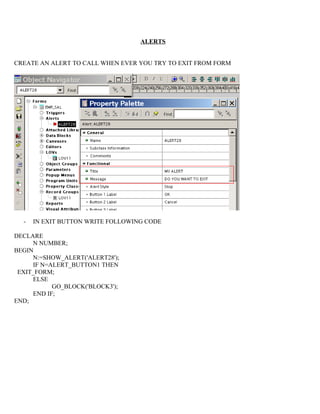Oracle forms 6_i__1_
- 1. ORACLE FORMS 6I • Enterprise application developers need a declarative model-based approach. Oracle Designer and Oracle Forms Developer provide this solution, using Oracle Forms Services as the primary deployment option. What Is Oracle Forms Developer? • A productive development environment for Internet business applications Data entry Query screens • It provides a set of tools that enable business developers to easily and quickly construct sophisticated database forms and business logic with a minimum of effort. Oracle Forms Services? Oracle Forms Services is a component of Oracle9i Application Server for delivering Oracle Forms Developer applications to the Internet. Oracle Forms Services uses a three-tier architecture to deploy database applications: 1. The client tier contains the Web browser, where the application is displayed and used. 2. The middle tier is the application server, where the application logic and server software reside. 3. The database tier is the database server, where enterprise data is stored.
- 2. What is Form Builder? Form Builder is a powerful development tool for building robust, enterprise-class applications that enable end users to retrieve, enter, modify, and save information in the database.
- 5. 1. Object Navigator – [F3] 2. Property Palette [F4] 3. Layout Editor (or Layout Model) [F2] 4. PL/SQL Editor [F11] Types of Blocks In Form Builder there are two main types of blocks: 1. data blocks and 2. control blocks. 1. DATA BLOCKS • A data block is associated with a specific database table (or view), a stored procedure, a FROM clause query, or transactional triggers. • If it is based on a table (or view), the data block can be based on only one base table 2. Control Blocks • A control block is not associated with a database, and its items do not relate to any columns within any database table. • Its items are called control items. What Is a Window? A window is a container for all visual objects that make up a Form Builder application. It is similar to an empty picture frame. What Is a Canvas? A canvas is a surface inside a window container on which you place visual objects such as interface items and graphics. What Is a Content Canvas? A content canvas is the base canvas that occupies the entire content pane of the window in which it displays. The content canvas is the default canvas type. Form Builder provides three other types of canvases which are: • Stacked canvas • Toolbar canvas • Tab canvas When you create a canvas, you specify its type by setting the Canvas Type property.
- 6. The type determines how the canvas is displayed in the window to which it is assigned. What Is a Stacked Canvas? A stacked canvas is displayed on top of, or stacked on, the content canvas assigned to a window. What Is a Toolbar Canvas? A toolbar canvas is a special type of canvas that you can create to hold buttons and other frequently used GUI elements. The Three Toolbar Types • Vertical toolbar: Use a vertical toolbar to position all your tool items down the left or right hand side of your window. • Horizontal toolbar: Use a horizontal toolbar to position all your tool items and controls across the top or bottom of your window. • MDI toolbar: Use an MDI toolbar to avoid creating more than one toolbar for a Form Builder application that uses multiple windows. What Is a Tab Canvas? A tab canvas is a special type of canvas that enables you to organize and display related information on separate tabs.
- 7. TO DESIGN FORM MODULE USING WIZARD 1. OPEN FORM MODULE 2. SELECT WIZARD OPTION AND CLICK ON OK 3. CLICK ON NEXT->NEXT 4. TYPE THE TABLE NAME AND CLICK ON REFRESH BUTTON 5. ENTER USER NAME: SCOTT/TIGER@VIS 6.
- 8. 7. NOW MOVE THE REQUIRED COLUNMS TO DATABASE ITEMS 8. CLICK ON FINISH 9. TO PLACE DATABLOCK ITEMS ON CANVAS 10. 11. CLICK ON NEXT->NEXT BUTTON 12. MOVE THE REQUIRED ITEMS TO BE PLACED ON CANVAS
- 9. 13. CLICK ON NEXT->NEXT BUTTON 14. ENTER FRAME TITLE 15 CLICK FINISH BUTTON
- 10. NOW CLICK ON RUN ICON
- 11. DESIGN FORM AS FOLLOWS TO CREATE CONTROL BLOCK NOW SELECT MANUAL AND CLICK ON OK NOW CHANGE NAME OF THE BLOCK
- 12. NOW DOUBLE CLICK ON CANAVAS AND PLACE BUTTONS AS FOLLOWS NOW TO SELECT TRIGGER FOR THE BUTTONS
- 13. EXECUTE CODE: GO_BLOCK('EMP'); EXECUTE_QUERY; LAST : FIRST: GO_BLOCK('EMP'); GO_BLOCK('EMP'); LAST_RECORD; FIRST_RECORD; NEXT: GO_BLOCK('EMP'); NEXT_RECORD; PREVIOUS GO_BLOCK('EMP'); PREVIOUS_RECORD; EXIT: EXIT_FORM;
- 14. T_EMPNO “POST_TEXT_ITEM” SELECT ENAME,JOB,SAL,DEPTNO INTO :T_ENAME,:T_JOB,:T_SAL,:T_DEPTNO FROM EMP WHERE EMPNO=:T_EMPNO;
- 15. DESIGN FORM AS FOLLOWS ADD CODE DECLARE N NUMBER; BEGIN SELECT MAX(EMPNO) INTO N FROM EMP; IF N IS NULL THEN :T_EMPNO:=1001; ELSE :T_EMPNO:=N+1; END IF; END; SAVE CODE INSERT INTO EMP(EMPNO,ENAME,JOB,SAL,DEPTNO) VALUES(:T_EMPNO,:T_ENAME,:T_JOB,:T_SAL,:T_DEPTNO); COMMIT; CLEAR_FORM;
- 16. MODIFY UPDATE EMP SET ENAME=:T_ENAME,JOB=:T_JOB,SAL=:T_SAL,DEPTNO=:T_DEPTNO WHERE EMPNO=:T_EMPNO; COMMIT; CLEAR_FORM; DELETE DELETE FROM EMP WHERE EMPNO=:T_EMPNO; COMMIT; CLEAR_FORM; FIND IF :T_EMPNO IS NULL THEN :T_EMPNO:=7654; ELSE SELECT ENAME,JOB,SAL,DEPTNO INTO :T_ENAME,:T_JOB,:T_SAL,:T_DEPTNO FROM EMP WHERE EMPNO=:T_EMPNO; END IF; CLEAR CLEAR_FORM; EXIT EXIT_FORM; T_JOB “POST_TEXT_ITEM” if :T_JOB='CLERK' THEN :T_SAL:=1200; ELSif :T_JOB='MANAGER' THEN :T_SAL:=2200; ELSE :T_SAL:=3200; END IF;
- 17. LOV - FOR FINDING RECORDS CREATE AN LOV - CALLING LOV WHEN YOU CLICK ON FIND BUTTON DECLARE N BOOLEAN; BEGIN N:=SHOW_LOV('LOV11'); END;
- 18. ALERTS CREATE AN ALERT TO CALL WHEN EVER YOU TRY TO EXIT FROM FORM - IN EXIT BUTTON WRITE FOLLOWING CODE DECLARE N NUMBER; BEGIN N:=SHOW_ALERT('ALERT28'); IF N=ALERT_BUTTON1 THEN EXIT_FORM; ELSE GO_BLOCK('BLOCK3'); END IF; END;
- 19. WORKING WITH PROGRAM UNITS CREATE A PROCEDURE TO CALL WHEN YOU CLICK ON EXIT BUTTON NOW WRITE FOLLOWING CODE PROCEDURE CLOSEFORM IS N NUMBER; BEGIN N:=SHOW_ALERT('ALERT28'); IF N=ALERT_BUTTON1 THEN EXIT_FORM; ELSE GO_BLOCK('BLOCK3'); END IF; END; - NOW CALL THE PROCEDURE IN “EXIT BUTTON” CLOSEFORM;




![1. Object Navigator – [F3]
2. Property Palette [F4]
3. Layout Editor (or Layout Model) [F2]
4. PL/SQL Editor [F11]
Types of Blocks
In Form Builder there are two main types of blocks:
1. data blocks and
2. control blocks.
1. DATA BLOCKS
• A data block is associated with a specific database table (or
view), a stored procedure, a FROM clause query, or transactional triggers.
• If it is based on a table (or view), the data block can be based on only one base table
2. Control Blocks
• A control block is not associated with a database, and its items do
not relate to any columns within any database table.
• Its items are called control items.
What Is a Window?
A window is a container for all visual objects that make up a Form Builder application.
It is similar to an empty picture frame.
What Is a Canvas?
A canvas is a surface inside a window container on which you place visual objects
such as interface items and graphics.
What Is a Content Canvas?
A content canvas is the base canvas
that occupies the entire content pane of the window in which it displays. The content
canvas is the default canvas type.
Form Builder provides three other types of canvases
which are:
• Stacked canvas
• Toolbar canvas
• Tab canvas
When you create a canvas, you specify its type by setting the Canvas Type property.](https://image.slidesharecdn.com/oracleforms6i1-120624222208-phpapp02/85/Oracle-forms-6_i__1_-5-320.jpg)