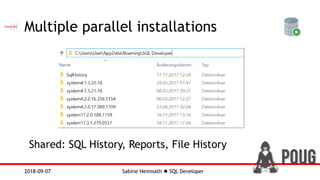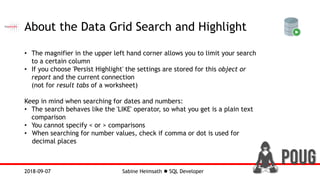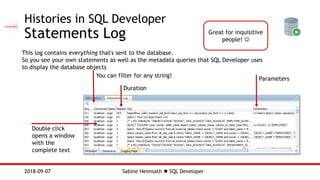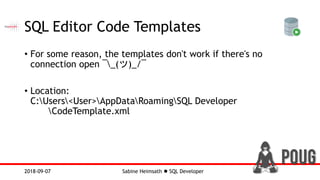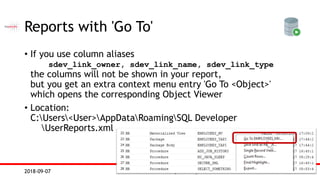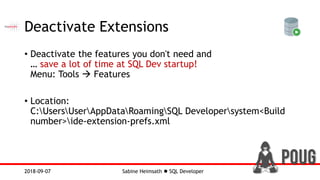Oracle SQL Developer - POUG 2018
- 1. Sabine Heimsath SQL Developer2018-09-07 Sabine Heimsath its-people GmbH SQL Developer Basics that increase your Performance
- 2. Sabine Heimsath SQL Developer2018-09-07 Sabine Heimsath (@oraesque) Working in IT since 1999 Self-employed since 2004 First Oracle version: 8.1.7 With a soft spot for relational databases, Aardman Animations and Earl Grey tea Oracle ACE, DOAG
- 3. Sabine Heimsath SQL Developer2018-09-07 My Goals for today • Everyone should take away 3 things (s)he didn't know before • Making you curious to research yourself
- 4. Sabine Heimsath SQL Developer2018-09-07 SQL Developer Versions Personal Recommendation: • Always get the newest download for test driving and giving feedback • Keep an older version that works for you – just in case
- 5. Sabine Heimsath SQL Developer2018-09-07 Multiple parallel installations You can import your settings from previous versions. So absolutely no excuse for not trying the newest version!
- 6. Sabine Heimsath SQL Developer2018-09-07 Multiple parallel installations Shared: SQL History, Reports, File History
- 7. Sabine Heimsath SQL Developer2018-09-07 Settings I tweak in a new environment How to display NULL values Now the values are easy to spot and can be distinguished from whitespace
- 8. Sabine Heimsath SQL Developer2018-09-07 Settings I tweak in a new environment Open Object on Single or Double Click If this option is checked, any table or view in the connection tree is opened immediately in the object viewer. If you don‘t like that (it's driving me nuts!) uncheck this.
- 9. Sabine Heimsath SQL Developer2018-09-07 Settings I tweak in a new environment Display Dates I don’t like the standard setting DD.MM.RR for displaying dates. You can choose you favourite format here.
- 10. Sabine Heimsath SQL Developer2018-09-07 Other Settings Data Grid: Zebra Pattern Differently coloured lines help your eyes
- 11. Sabine Heimsath SQL Developer2018-09-07 Other Settings Font size and type
- 12. Sabine Heimsath SQL Developer2018-09-07 If you don’t like the Connection Tree: Use the Schema Browser!
- 13. Sabine Heimsath SQL Developer2018-09-07 Window Management AddVMOption -Duser.language=en Unobtrusive, but very helpful: List of Open Windows Current Window marked by arrow Windows can be closed via The little x - faster than via tab! You can use the left and right arrows to navigate the tabs but there is an alternative:
- 14. Sabine Heimsath SQL Developer2018-09-07 Window Management Play around with dragging and dropping windows – if everything is messed up, you can always call Windows Reset Windows To Factory Settings You can even undock them (float) and shift them around, maybe to a second screen? You can drag and drop windows. The coloured border shows you where the window will be dropped.
- 15. Sabine Heimsath SQL Developer2018-09-07 Window Management Display two (or more) windows next to each other New Document Tab Group moves the current tab to a new panel Collapse Document Tab Group moves all tabs back to the original panel
- 16. Sabine Heimsath SQL Developer2018-09-07 Window Management You can split windows: – worksheets and object viewers Use these little thingies to split the window… … or the context menu entries When everything is messed up ‚Unsplit‘ will save you!
- 17. Sabine Heimsath SQL Developer2018-09-07 Window Management You can split windows: – worksheets and object viewers Display different types of information about your object (or different filters) next to each other
- 18. Sabine Heimsath SQL Developer2018-09-07 Window Management You can pin windows to prevent the contents from being replaced. This works for • data grids with worksheet results and • objects viewers BUT: Keep an eye on your computer’s memory!
- 19. Sabine Heimsath SQL Developer2018-09-07 Window Management SQL Developer knows where you've been … You can use the green buttons to go back and forward one step. The arrow down shows the history of tabs (including worksheets, files, object viewers, package viewers). A simple click will take you there
- 20. Sabine Heimsath SQL Developer2018-09-07 Output Formats - CSV • Use /**/ comments to influence the format of the script output NB: No spaces inside the /**/! Excute as script – F5
- 21. Sabine Heimsath SQL Developer2018-09-07 Output Formats - JSON
- 22. Sabine Heimsath SQL Developer2018-09-07 Output Formats - XML
- 23. Sabine Heimsath SQL Developer2018-09-07 Output Formats - HTML The generated HTML contains a search field which lets you filter the result:
- 24. Sabine Heimsath SQL Developer2018-09-07 Output Formats - Insert
- 25. Sabine Heimsath SQL Developer2018-09-07 Output Formats - Delimited delimited allows a custom delimiter (since version 18.1)
- 26. Sabine Heimsath SQL Developer2018-09-07 Output Formats – Best Fit Instead of changing the format for every single column use set sqlformat ansiconsole
- 27. Sabine Heimsath SQL Developer2018-09-07 How to highlight important information When the focus is within a data grid CTRL-F opens the search/highlight dialog When you are finished defining your search press Enter while the cursor is in the search field
- 28. Sabine Heimsath SQL Developer2018-09-07 About the Data Grid Search and Highlight • The magnifier in the upper left hand corner allows you to limit your search to a certain column • If you choose 'Persist Highlight' the settings are stored for this object or report and the current connection (not for result tabs of a worksheet) Keep in mind when searching for dates and numbers: • The search behaves like the 'LIKE' operator, so what you get is a plain text comparison • You cannot specify < or > comparisons • When searching for number values, check if comma or dot is used for decimal places
- 29. Sabine Heimsath SQL Developer2018-09-07 Naming Worksheets and Data Grids Type set worksheetname and execute to rename your unsaved worksheet Right click the result tab you want to rename to open the rename dialog Renaming a tab will pin it automatically
- 30. Sabine Heimsath SQL Developer2018-09-07 Copying Data CTRL-C copies the plain data
- 31. Sabine Heimsath SQL Developer2018-09-07 Copying Data CTRL-C copies the data with headings
- 32. Sabine Heimsath SQL Developer2018-09-07 Copying Column Names One of many way to replace the * in your select statement! Copy Selected Column Header(s) copies a comma- separated list of column names to the clipboard
- 33. Sabine Heimsath SQL Developer2018-09-07 Copy & Paste extended Double click in upper window/press OK if you want to insert at cursor position Choose an entry from the upper window. Ctrl-Shift-V shows the clipboard's memory You can see the complete entry in the lower window
- 34. Sabine Heimsath SQL Developer2018-09-07 Histories in SQL Developer SQL History You can filter for any string! Time of execution Number of executions Duration With these buttons you can replace the current text in the worksheet with the selected statement or insert the selected statement at cursor position
- 35. Sabine Heimsath SQL Developer2018-09-07 Histories in SQL Developer Statements Log You can filter for any string! Parameters Duration Double click opens a window with the complete text This log contains everything that's sent to the database. So you see your own statements as well as the metadata queries that SQL Developer uses to display the database objects Great for inquisitive people!
- 36. Sabine Heimsath SQL Developer2018-09-07 Histories in SQL Developer File History The important tab! Diff with current version Saved versions of your file Navigate Choose which changes you want to apply to your file
- 37. Sabine Heimsath SQL Developer2018-09-07 Replacing text Shortcut CTRL-R Mark the string you want to replace and press CTRL-R All occurences are highlighted The focus is in the ‚Replace‘ field You can start replacing right ahead
- 38. Sabine Heimsath SQL Developer2018-09-07 Replacing text Challenge: Keep upper case/lower case/init cap Solution: Press this button Result
- 39. Sabine Heimsath SQL Developer2018-09-07 Shortcuts • Change or create your own: Menu: Tools Preferences Shortcut Keys • Forgot Shortcut? Ctrl-Alt-A reminds you:
- 40. Sabine Heimsath SQL Developer2018-09-07 Define your own Shortcuts • Depending on your keyboard layout you can't use all predefined shortcuts, so just make your own • Some ideas… • Upper case/Lower case: Ctrl-U, Ctrl-L • Multiple cursors on/off: Alt-. • Toggle Line Comments: Ctrl- - • Open Preferences Window Ctrl-P • Open New SQL Worksheet Ctrl-T
- 41. Sabine Heimsath SQL Developer2018-09-07 SQL Editor Code Templates • Go to Preferences • Navigate to tree entry 'Database' (not 'Code Editor') (alternatively type 'temp' into search field) • Define your Templates • After that, you can use them in the worksheet:
- 42. Sabine Heimsath SQL Developer2018-09-07 SQL Editor Code Templates • For some reason, the templates don't work if there's no connection open ¯_(ツ)_/¯ • Location: C:Users<User>AppDataRoamingSQL Developer CodeTemplate.xml
- 43. Sabine Heimsath SQL Developer2018-09-07 • Preparation: Choose your favourite key/key combination for adding extra cursors: Multi-Cursor Editing
- 44. Sabine Heimsath SQL Developer2018-09-07 Multi-Cursor Editing Keep the Alt key pressed while placing the cursors in the worksheet Start typing to add text at the cursor positions
- 45. Sabine Heimsath SQL Developer2018-09-07 Snippets • Menu: View Snippets • You can add your own! Usage: Drag (from Snippets window) and Drop (into your worksheet)
- 46. Sabine Heimsath SQL Developer2018-09-07 Reports with 'Go To' • If you use column aliases sdev_link_owner, sdev_link_name, sdev_link_type the columns will not be shown in your report, but you get an extra context menu entry 'Go To <Object>' which opens the corresponding Object Viewer • Location: C:Users<User>AppDataRoamingSQL Developer UserReports.xml
- 47. Sabine Heimsath SQL Developer2018-09-07 Just double click in the link to open the corresponding Object Viewer Reports with Hyperlinks • A little more code is required when using hyperlinks, but it's mainly copy, paste, adjust • Example: select initcap(object_type) "Type", owner "Schema", 'SQLDEV:LINK:' ||owner ||':' ||object_type ||':' ||object_name ||':oracle.dbtools.raptor.controls.grid.DefaultDrillLink' "Name" from all_objects
- 48. Sabine Heimsath SQL Developer2018-09-07 Deactivate Extensions • Deactivate the features you don't need and … save a lot of time at SQL Dev startup! Menu: Tools Features • Location: C:UsersUserAppDataRoamingSQL Developersystem<Build number>ide-extension-prefs.xml
- 49. Sabine Heimsath SQL Developer2018-09-07 Finding More Information http://www.thatjeffsmith.com/ The most comprehensive Source: Jeff Smith's blog Jeff´s Cheat Sheet https://www.cheatography.com/thatjeffsmith/cheat-sheets/oracle-sql-developer/ SQL Developer Exchange - Enhancement Requests http://sqldeveloper.oracle.com
- 50. Sabine Heimsath SQL Developer2018-09-07 Finding More Information https://community.oracle.com/community/database/developer-tools/sql_developer/ Community – ODC/OTN Forum Twitter – Users to follow @thatjeffsmith @HeliFromFinland @krisrice @OracleSQLDev, @OracleSQLcl Twitter - Hashtags #SQLDev #SQLDeveloper #SQLcl
- 51. Sabine Heimsath SQL Developer2018-09-07 My Wish List (please vote for it!) • Save/Restore Workspace: https://apex.oracle.com/pls/apex/f?p=43135:7:::NO:RP,7:P7_ID:361 • Open saved SQL file in an unshared connection worksheet https://apex.oracle.com/pls/apex/f?p=43135:7:::NO:RP,7:P7_ID:30523
- 52. Sabine Heimsath SQL Developer2018-09-07 • Drap & Drop everywhere (not restricted to worksheet!) https://apex.oracle.com/pls/apex/f?p=43135:7:::NO::P7_ID:42761 My Wish List (please vote!)
- 53. Sabine Heimsath SQL Developer2018-09-07 Any more Questions? • Mail: [email protected] • Twitter: https://twitter.com/oraesque
- 54. Sabine Heimsath SQL Developer2018-09-07 3 Membership Tiers • Oracle ACE Director • Oracle ACE • Oracle ACE Associate bit.ly/OracleACEProgram 500+ Technical Experts Helping Peers Globally Connect: Nominate yourself or someone you know: acenomination.oracle.com @oracleace Facebook.com/oracleaces [email protected]