Pa2 session 1
- 1. Python with AI – 2 Session 1
- 2. Logistics • All exercises are shown in repl • Please paste your repl link for this session in the google sheet • Be prepared to share your screen • A repl link with questions to all exercises we will do today in the class will be provided
- 3. Course Curriculum Session Number What is covered 1 Python basics – recap 2 pandas Dataframes and Kaggle dataset 3 Dataset Manipulation - 1 4 REST API and Github 5 Visualization of AI Metrics 6 Visualization of data - 1 7 Visualization of data - 2 8 Final Projects
- 4. Where will we build an App? • An online tool: repl • Link: https://repl.it/~ • Create a personal account
- 5. Launch a python program Click on the blue button on top right corner that says + new repl
- 6. Create the first program Click here
- 7. Ask for user input
- 8. Operators in python Operator Syntax Description Sum + Adds two numbers (or) strings Subtraction - Only numbers Product * Product of numbers, repetition of strings Division / Division between numbers Modulo % Remainder of division between two numbers Power ** Power of one number over another
- 9. Conditionals • The if statement Conditional Description == Equal != Not Equal > Greater than < Less than >= Greater than or equal to <= Less than or equal to
- 10. Loops • The for loop is of the following form. • The range indicates the number of times a statement will be implemented. • There is a colon value to indicate the start of for loop. • The code below is executed many times. The number of times it gets executed depends on the values specified in range. • Note that the code below the for statement is indented.
- 11. Write to a file • Open a new file if it does not exist • Write to the file • Close the file
- 12. Append to a file • Open a new file if it does not exist • Write to the file • Close the file
- 13. Lists in python • A list holds ordered collection of items. • And item can be a string or a number
- 14. Dictionaries - Recap • A dictionary consists of two things (a) keys (b) values • Use strings to represent keys • Values can be anything
- 15. Dictionaries - Recap • Print a value in a dictionary • Delete a value in a dictionary • Print all keys of a dictionary • Add values to a dictionary
- 16. Functions can accept and return multiple values • How would you call this function?
- 17. Measuring Run Time of Code import time start_time = time.time() // print(“Hello”) // seconds = time.time() - start_time print('Time Taken:', time.strftime("%H:%M:%S", time.gmtime(seconds))) # Output: Time Taken: 00:00:08 ● Main() is the function that contains the code to be executed ● We use the time library to ease with measuring run time, various time zones, and more
- 18. Modules in python • Use multiple functions written by others
- 19. Modules in python • Use multiple functions written by others • Popular packages: numpy, pandas • How do you tell python to use these packages?
- 20. Modules in python • Use multiple functions written by others • Popular packages: numpy, pandas • How do you tell python to use these packages?
- 21. Numpy package - arrays • Example of an array
- 22. Numpy package - arrays • Example of a 2D array
- 23. Can all lists be converted to numpy arrays?
- 24. Why should I use a numpy array? • Arrays are more convenient – How?
- 26. Create random numbers • Generate random integers • Generate random numbers
- 27. Exercise Programming exercise 1: a) Ask the user to input an integer N. Create a list with the length N, containing random numbers between 0 and N*2. Make sure that there are no duplicates in the list created. b) Create dictionary N keys, where the keys are the values in the list generated in the previous step. Values are random numbers between 0 and 10. c) Create a list that contains the values of the dictionary created in the previous step as its entries.
- 28. Modules in python • Use multiple functions written by others
- 29. Modules in python • Use multiple functions written by others • Popular packages: numpy, pandas • How do you tell python to use these packages?
- 30. Pandas - Dataframe • Pandas is useful and important for reading CSV files, the datasets used for training models
- 31. Pandas - Dataframe • Pandas is useful and important for reading CSV files, the datasets used for training models
- 32. Pandas - Dataframe • Pandas is useful and important for reading CSV files, the datasets used for training models
- 33. Pandas - Dataframe • Concept of index in a dataframe Index
- 34. Pandas - Dataframe • Types of columns in dataframes
- 35. Pandas - Dataframe • Access elements of a dataframe
- 36. Interpreting CSV Data - Properties • len() - Returns the total amount of rows • shape() - Returns an object which contains the total number of rows and columns • head(n) - Retrieves the top n (Integer) rows • info() - Displays all columns and their data types • dtypes() - Retrieves the column title and its respective data type • Columns() – Retrieves the column names
- 37. Pandas- Methods • Dropping columns from a dataframe
- 38. Pandas- Methods • Creating a dataframe from scratch
- 39. Sorting CSV Files - Methods • Multiple different methods to sort columns and values • sort_values() - sorting the DataFrame by one or more columns • sort_index() - sorting the DataFrame by the row index import pandas nbaDataFrame = pd.read_csv("NBA_CSV_DATA.csv") nbaDataFrame.sort_values(parameters) nbaDataFrame.sort_index(parameters)
- 40. Exploring CSV File Data - Value • Sorting columns by given player weight (decreasing to increasing) import pandas nbaDataFrame = pd.read_csv("NBA_CSV_DATA.csv") sortedDataFrame = nbaDataFrame.sort_values('Weight', ascending=True) print sortedDataFrame[['Weight', 'Name']]
- 41. Exploring CSV File Data Output Note* : Values are sorted by row index when values are equal for given sorting factor.


















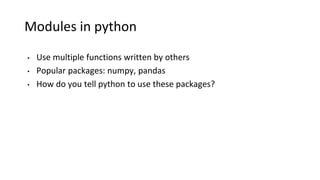




















![Exploring CSV File Data - Value
• Sorting columns by given player weight (decreasing to increasing)
import pandas
nbaDataFrame = pd.read_csv("NBA_CSV_DATA.csv")
sortedDataFrame = nbaDataFrame.sort_values('Weight',
ascending=True)
print sortedDataFrame[['Weight', 'Name']]](https://image.slidesharecdn.com/pa2session1-200701001608/85/Pa2-session-1-40-320.jpg)

