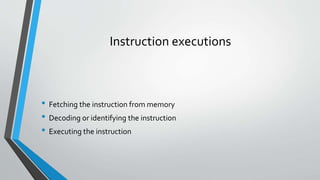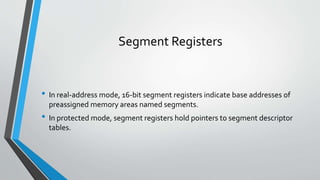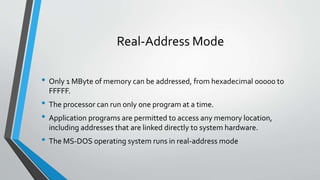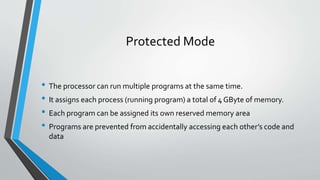Part I:Introduction to assembly language
- 1. Assembly Language for x86 Architecture Ahmed M. Abed Teaching Assistant – Islamic University of Gaza [email protected]
- 2. Agenda • • • • • • Introduction What is Assembly Language? Why Assembly? Basic Concepts x86 Architecture Details Basic Program Execution Registers • • • • General-Purpose Registers Segment Registers EFLAGS Register Status Flag
- 3. Introduction • Each personal computer has a microprocessor that manages the computer's arithmetical, logical and control activities. • Each family of processors has its own set of instructions for handling various operations. • getting input from keyboard - displaying information on screen-performing various other jobs • These set of instructions are called 'machine language instruction'
- 4. Introduction • Processor understands only machine language instructions which are strings of 1s and 0s. • The low level assembly language is designed for a specific family of processors that represents various instructions in symbolic code and a more understandable form.
- 5. What is Assembly • An assembly language is a low-level programming language for a computer, or other programmable device. • Assembly language is converted into executable machine code by a utility program referred to as an assembler.
- 6. Why Assembly? • An understanding of assembly language provides knowledge of: • • • • Interface of programs with OS, processor and BIOS. Representation of data in memory and other external devices. How processor accesses and executes instruction. How instructions accesses and process data
- 7. Why Assembly? • It requires less memory and execution time • It allows hardware-specific complex jobs in an easier way • It is most suitable for writing interrupt service routines and other memory resident programs
- 8. PC Hardware • The main internal hardware of a PC consists of the processor, memory and the registers. • The registers are processor components that hold data and address. • To execute a program the system copies it from the external device into the internal memory. • The processor executes the program instructions
- 9. Instruction executions • Fetching the instruction from memory • Decoding or identifying the instruction • Executing the instruction
- 10. Data Size • The processor supports the following data sizes: • • • • Word: a 2-byte data item Double word: a 4-byte (32 bit) data item Quad word: an 8-byte (64 bit) data item Paragraph: a 16-byte (128 bit) area
- 11. x86 Architecture Details • x86 processors have three primary modes of operation: • protected mode. • • • Virtual-8086 , is a special case of protected mode real-address mode. system management mode.
- 12. Protected Mode • Protected mode is the native state of the processor, in which all instructions and features are available. • Programs are given separate memory areas named segments. • The processor prevents programs from referencing memory outside their assigned segments.
- 13. Real-Address Mode • Real-address mode implements the programming environment of the Intel 8086 processor with a few extra features, such as the ability to switch into other modes. • Can be used to run an MS-DOS program that requires direct access to system memory and hardware devices. • Programs running in real-address mode can cause the operating system to crash.
- 14. System Management Mode • System Management mode (SMM) provides an operating system with a mechanism for implementing functions such as power management and system security. • These functions are usually implemented by computer manufacturers who customize the processor for a particular system setup.
- 15. Virtual-8086 Mode • While in protected mode, the processor can directly execute real-address mode software such as MS-DOS programs in a safe multitasking environment. • In other words, if an MS-DOS program crashes or attempts to write data into the system memory area, it will not affect other programs running at the same time.
- 16. Basic Program Execution Registers • Registers are high-speed storage locations directly inside the CPU, designed to be accessed at much higher speed than conventional memory. • • • • There are eight general-purpose registers Six segment registers Processor status flags register (EFLAGS) Instruction pointer (EIP).
- 17. Basic Program Execution Registers
- 18. General-purpose registers • The general-purpose registers are primarily used for arithmetic and data movement.
- 20. General-purpose registers • Some general-purpose registers have specialized uses: • • • • • EAX is automatically used by multiplication and division instructions. It is often called the extended accumulator register. The CPU automatically uses ECX as a loop counter. ESP addresses data on the stack. It is rarely used for ordinary arithmetic or data transfer. It is often called the extended stack pointer register. ESI and EDI are used by high-speed memory transfer instructions. They are sometimes called the extended source index and extended destination index registers. EBP is used by high-level languages to reference function parameters and local variables on the stack. It should not be used for ordinary arithmetic or data transfer except at an advanced level of programming. It is often called the extended frame pointer register.
- 21. Segment Registers • In real-address mode, 16-bit segment registers indicate base addresses of preassigned memory areas named segments. • In protected mode, segment registers hold pointers to segment descriptor tables.
- 22. Instruction Pointer • The EIP, or instruction pointer, register contains the address of the next instruction to be executed.
- 23. EFLAGS Register • The EFLAGS (or just Flags) register consists of individual binary bits that control the operation of the CPU or reflect the outcome of some CPU operation
- 24. Status Flags • The Status flags reflect the outcomes of arithmetic and logical operations performed by the CPU. They are the Overflow, Sign, Zero, Auxiliary Carry, Parity, and Carry flags.
- 25. Status Flags • • • • • • The Carry flag (CF) is set when the result of an unsigned arithmetic operation is too large to fit into the destination. The Overflow flag (OF) is set when the result of a signed arithmetic operation is too large or too small to fit into the destination. The Sign flag (SF) is set when the result of an arithmetic or logical operation generates a negative result. The Zero flag (ZF) is set when the result of an arithmetic or logical operation generates a result of zero. The Auxiliary Carry flag (AC) is set when an arithmetic operation causes a carry from bit 3 to bit 4 in an 8-bit operand. The Parity flag (PF) is set if the least-significant byte in the result contains an even number of 1 bits. Otherwise, PF is clear. In general, it is used for error checking when there is a possibility that data might be altered or corrupted.
- 26. x86 Memory Management • x86 processors manage memory according to the basic modes of operation. • Protected mode is the most robust and powerful, but it does restrict application programs from directly accessing system hardware.
- 27. Real-Address Mode • Only 1 MByte of memory can be addressed, from hexadecimal 00000 to FFFFF. • The processor can run only one program at a time. • Application programs are permitted to access any memory location, including addresses that are linked directly to system hardware. • The MS-DOS operating system runs in real-address mode
- 28. Protected Mode • The processor can run multiple programs at the same time. • It assigns each process (running program) a total of 4 GByte of memory. • Each program can be assigned its own reserved memory area • Programs are prevented from accidentally accessing each other’s code and data