PowerShell 101
- 1. Thomas Lee ([email protected]) MCT and PowerShell MVP POWERSHELL 101 – WHAT IS IT AND WHY IT MATTERS
- 2. What IS PowerShell? What are Cmdlets, Objects and the Pipeline? Language fundamentals How do I install and setup PowerShell> How do I use PowerShell? PowerShell profiles Getting the most from PowerShell Why does it matter?
- 3. PowerShell is Microsoft’s task automation platform. Part of Microsoft’s Common Engineering Criteria Included with every version of Windows 7/Server 2008 R2 (and as a OS patch for earlier versions) In a couple of years, if you don’t know PowerShell you may not have a job as an IT Pro!
- 4. Shell Unix like (console.exe) Lightweight IDE (sort of VS Lite) Scripting Language Power of Perl/Ruby Extensible Create your own cmdlets/providers/types/etc Leverage the community Built on .NET and Windows MS-centric/MS-focused
- 7. Cmdlets Objects Pipeline
- 8. The fundamental unit of functionality Implemented as a .NET Class Get some, buy some, find some, or build your own Cmdlets take parameters Parameters have names (prefaced with “-”) Parameter names can be abbreviated Cmdlets can have aliases Built in or add your own Aliases do NOT include parameter aliasing
- 9. A computer abstraction of a real life thing A process A server An AD User Objects have occurrences you manage The processes running on a computer The users in an OU The files in a folder
- 10. PowerShell supports: .NET objects COM objects WMI objects Syntax and usage vary So similar, yet so different LOTS more detail – just not in this session
- 11. Connects cmdlets One cmdlet outputs objects Next cmdlet uses them as input Pipeline is not a new concept Came From Unix/Linux PowerShell Pipes objects not text
- 12. Connects output from a cmdlet to the input of another cmdlet Combination of the all cmdlets etc makes a pipeline
- 13. Process Object Get-Process Cmdlet Pipe Sort-Object PS C:> Get-Process | Sort-Object Cmdlet
- 14. Simple to use Just string cmdlets/scripts/functions together Simpler to write in many cases Very powerful in operation Lets PowerShell do the heavy lifting Integrates functionality stacks OS Application PowerShell Base Community
- 15. A key concept in PowerShell Built-in help (Get-Help, Get-Command) Automatic linking to online help Huge PowerShell ecosystem – the community Social networking: eg Twitter, Facebook, etc Mailing lists and newsgroups Web sites and blogs User Groups 3rd party support – free stuff coming!
- 16. Cmdlets, Objects, and the Pipeline DEMO
- 17. Variables contain objects during a session Variables named starting with ‘$’ $myvariable = 42 Variable’s Type is implied (or explicit) $myfoo = ls c:foo Variables can put objects into pipeline $myfoo | format-table name Variables can be reflected on $myfoo | get-member You can use variables in scripts and the command line
- 18. Some variables come with PowerShell $PSVersionTable $PSHome Some variables tell PowerShell what to do $WarningPreference $MaximumHistoryCount You can create variables in Profile(s) that persist Using your profile (more later) See the variables in your current session ls Variable:
- 19. Scalar variable contains a single value $i=42 Can use properties/methods directly $i=42; $i.tostring("p") Use to calculate a value for use in formatting See more in discussion on Formatting (next session)
- 20. Array variables contain multiple values/objects Array members addressed with [], e.g. $a[0] $a[0] is first item in array $a[-1] is last item Use .GetType() $myfoo = LS c:foo $myfoo.gettype() Array members can be one or multiple types LS c: | Get-Member Arrays used with loops
- 21. Special type of an array Also known as dictionary or property bag Contains a set of key/value pairs Values can be read automagically $ht=@{"singer"="Jerry Garcia“; "band"="Greatful Dead”} $ht.singer Value can be another hash table! See Get-Help about_hash_tables
- 22. $ht = @{Firstname=“Thomas"; Surname="Lee"; Country="UK";Town="Cookham} $ht | sort name | ft -a Name Value ---- ----- Surname Lee County Berkshire Town Cookham Firstname Thomas Country UK
- 23. $ht = @{Firstname=“Thomas"; Surname="Lee"; Country="UK";Town="Cookham} $ht.GetEnumerator() | sort name | ft -a Name Value ---- ----- Country UK County Berkshire Firstname Thomas Surname Lee Town Cookham
- 24. Variables can be implicitly typed PowerShell works it out by default $I=42;$i.gettype() Variables can be explicitly typed [int64] $i = 42 $i.gettype() Typing an expression $i = [int64] (55 – 13); $i.gettype() $i = [int64] 55 – [int32] 13; $i.gettype() $i = [int32] 55 – [int64] 13; $i.gettype()
- 25. Operator Type Operator Arithmetic operator +, -, *, /, % See: about_arithmetic operator Assignment operators =, +=, -=, *=, /=, %= See: about_assignment_operators Comparison Operators -eq, -ne, -gt, -lt, -le, -ge, -like, -notlike, -match, -notmatch -band, -bor, -bxor,-bnot See: about_comparison_operators Logical Operators -and, -or, -xor –not, ! See: about_logical_operators Also See Get-Help about_operators
- 26. Operator Type Operator Redirection operators >, >> 2> 2>&1 See: get-help about-redirection Split/Join operators -split, -join See: about_split,about_join Type operators -is, -isnot, -as See: about_type_operators Urinary operators ++, --
- 27. Operator Function Operator Call & Property dereference . Range Operator .. Format operator -f Subexpression operator $( ) Array Subexpression operator @( ) Array operator ,
- 28. Variables plus operators Produce some value Value can be an object too! Simple expressions $i+1; $j-1; $k*2, $l/4 Boolean expression General format is: <value> -<operator> <value> $a –gt $b $name –eq "Thomas Lee"
- 29. History Redirection etc a historical reality Keep the parser simple PowerShell does more than simple ">"!! Case insensitive vs. case sensitive comparisons
- 30. Lots! Modules Way of managing PowerShell code in an enterprise Remoting 1:1 or 1:many Remoting XML Support Native XML More, more, more Discover, discover, discover!
- 32. Built in to Win7, Server 2008 R2 On Server, add ISE Feature On Server Core PowerShell – add feature (and .NET) Down-level operating systems Shipped as an OS Patch with WinRM – KB 968929 Get it from the net - http://tinyurl.com/pshr2rtm NB: Different versions i386 vs x64, XP/Vista/2008 No version for IA64 or Windows 2000(Or earlier) Beware of search engine links to beta versions
- 33. From the Console Start/PowerShell From the PowerShell ISE Start/PowerShellISE Part of an application GUI layered on PowerShell Application focused console Third Party IDEs PowerShell Plus PowerGUI
- 34. Add third party tools There are lots! Using Built-in tools This will vary with what OS you use and which applications you are running Configure PowerShell using Profiles
- 35. Special scripts that run at startup Multiple Profiles Per User vs. Per System Per PowerShell Console vs. for ALL consoles ISE profile – just for ISE Creating a profile Leveraging other people’s work If you use it - stick it in your profile!
- 36. Set up prompt Function prompt {“Psh`[$(pwd)]: “} Add personal aliases Set-Alias gh get-help Create PSDrives New-PsDrive demo file e:pshdemo Set size/title of of PowerShell console $host.ui.rawui.WindowTitle = "PowerShell Rocks!!!" $host.ui.rawui.buffersize.width=120 $host.ui.rawui.buffersize.height=9999 $host.ui.rawui.windowsize.width=120 $host.ui.rawui.windowsize.height=42
- 37. Start with replacing CMD.Exe with PowerShell Get some good training Use shared code where possible Use great tools Don’t re-invent the wheel Leverage the community
- 38. Official MOC 6434 – 3 day based on PowerShell V1 10325 – upcoming 5 day course (due 8/10) PowerShell Master Class http://www.powershellmasterclass.com New Horizons CWL V2 course coming
- 39. Use your favorite search engine!!! PowerShell Owner’s Manual http://technet.microsoft.com/en- us/library/ee221100.aspx PowerShell – Getting Started Guide http://tinyurl.com/pshgsg PowerShell references http://www.reskit.net/psmc
- 40. PowerShell is not just an IT Pro tool Developers need it too Build cmdlets Build providers Build Management GUIs More on this topic in some other day.
- 41. PowerShell: Combines cmdlets, objects and the pipeline Provides a programming language and many more features we’ve not looked at today Enables local and remote management Is easy to get and easy to customise via profiles Is supported by discovery and a vibrant community PowerShell is the future of managing Windows and Windows applications
- 42. I will answer what I can now More questions – email me at: [email protected]
- 43. THE END






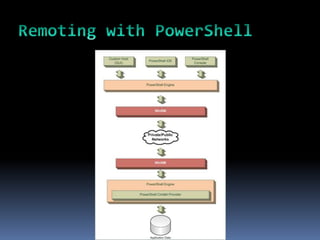









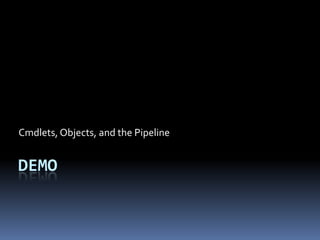



![ Array variables contain multiple values/objects
Array members addressed with [], e.g. $a[0]
$a[0] is first item in array
$a[-1] is last item
Use .GetType()
$myfoo = LS c:foo
$myfoo.gettype()
Array members can be one or multiple types
LS c: | Get-Member
Arrays used with loops](https://image.slidesharecdn.com/psh101-111030131451-phpapp02/85/PowerShell-101-20-320.jpg)



![ Variables can be implicitly typed
PowerShell works it out by default
$I=42;$i.gettype()
Variables can be explicitly typed
[int64] $i = 42
$i.gettype()
Typing an expression
$i = [int64] (55 – 13); $i.gettype()
$i = [int64] 55 – [int32] 13; $i.gettype()
$i = [int32] 55 – [int64] 13; $i.gettype()](https://image.slidesharecdn.com/psh101-111030131451-phpapp02/85/PowerShell-101-24-320.jpg)











![ Set up prompt
Function prompt {“Psh`[$(pwd)]: “}
Add personal aliases
Set-Alias gh get-help
Create PSDrives
New-PsDrive demo file e:pshdemo
Set size/title of of PowerShell console
$host.ui.rawui.WindowTitle = "PowerShell Rocks!!!"
$host.ui.rawui.buffersize.width=120
$host.ui.rawui.buffersize.height=9999
$host.ui.rawui.windowsize.width=120
$host.ui.rawui.windowsize.height=42](https://image.slidesharecdn.com/psh101-111030131451-phpapp02/85/PowerShell-101-36-320.jpg)






